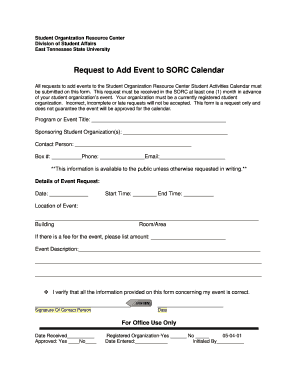
Request to Add Event to SORC Calendar East Tennessee State Form


What is the Request To Add Event To SORC Calendar East Tennessee State
The Request To Add Event To SORC Calendar at East Tennessee State University is a formal document used by students, faculty, and organizations to propose events for inclusion in the Student Organization Resource Center (SORC) calendar. This calendar serves as a central hub for all campus events, ensuring that the university community is informed about various activities, meetings, and programs. By submitting this request, individuals or groups can gain visibility for their events and facilitate participation from the wider campus audience.
How to use the Request To Add Event To SORC Calendar East Tennessee State
Using the Request To Add Event To SORC Calendar involves a straightforward process. First, gather all necessary information regarding the event, including the date, time, location, and a brief description. Next, access the official form, which is typically available through the SORC website or the university’s student services portal. Fill out the form accurately, ensuring all required fields are completed. Once submitted, the request will be reviewed by the SORC staff, who will determine if the event meets the criteria for inclusion on the calendar.
Steps to complete the Request To Add Event To SORC Calendar East Tennessee State
Completing the Request To Add Event To SORC Calendar involves several key steps:
- Gather event details such as the title, date, time, location, and description.
- Access the Request To Add Event form from the SORC website.
- Fill in all required fields with accurate information.
- Review the submission for completeness and correctness.
- Submit the form electronically or as instructed on the website.
- Await confirmation from SORC regarding the status of your request.
Key elements of the Request To Add Event To SORC Calendar East Tennessee State
Several key elements are essential when filling out the Request To Add Event To SORC Calendar. These include:
- Event Title: A clear and concise name for the event.
- Date and Time: Specific details about when the event will occur.
- Location: The venue where the event will take place.
- Description: A brief overview of the event, including its purpose and target audience.
- Contact Information: Details of the individual or organization responsible for the event.
Eligibility Criteria
To be eligible to submit a Request To Add Event To SORC Calendar, individuals or organizations must typically be affiliated with East Tennessee State University. This includes students, recognized student organizations, faculty, and staff. Events should align with the university’s mission and values, promoting engagement and community involvement within the campus environment.
Form Submission Methods
The Request To Add Event To SORC Calendar can be submitted through various methods. Most commonly, the form is submitted electronically via the SORC website, which allows for efficient processing and tracking. In some cases, physical submissions may be accepted at designated campus offices, though electronic submission is preferred for its convenience and speed. Ensure to check the specific submission guidelines provided on the SORC website for the most current information.
Quick guide on how to complete request to add event to sorc calendar east tennessee state
Effortlessly prepare [SKS] on any device
Managing documents online has become increasingly popular among businesses and individuals alike. It serves as an ideal eco-friendly alternative to traditional printed and signed documents, allowing you to find the right form and securely store it digitally. airSlate SignNow equips you with all the necessary tools to create, modify, and electronically sign your documents swiftly without delays. Manage [SKS] on any device using airSlate SignNow's Android or iOS applications and enhance any document-centric process today.
How to edit and electronically sign [SKS] with ease
- Obtain [SKS] and click Get Form to begin.
- Utilize the tools we offer to complete your form.
- Emphasize important sections of the documents or obscure sensitive information with tools specifically designed for that purpose by airSlate SignNow.
- Generate your signature using the Sign feature, which takes only seconds and holds the same legal validity as a conventional wet ink signature.
- Review the information and click Done to save your changes.
- Select your preferred method to send your form, whether by email, SMS, invitation link, or download it to your computer.
Eliminate the worry of lost or missing files, tedious form searches, or errors that necessitate printing new document copies. airSlate SignNow addresses all your document management needs in just a few clicks from any device you choose. Edit and electronically sign [SKS] to maintain excellent communication throughout your form preparation process with airSlate SignNow.
Create this form in 5 minutes or less
Create this form in 5 minutes!
How to create an eSignature for the request to add event to sorc calendar east tennessee state
How to create an electronic signature for a PDF online
How to create an electronic signature for a PDF in Google Chrome
How to create an e-signature for signing PDFs in Gmail
How to create an e-signature right from your smartphone
How to create an e-signature for a PDF on iOS
How to create an e-signature for a PDF on Android
People also ask
-
What is the process to Request To Add Event To SORC Calendar East Tennessee State?
To Request To Add Event To SORC Calendar East Tennessee State, simply fill out the online form available on the SORC website. Ensure you provide all necessary details about your event, including date, time, and location. Once submitted, your request will be reviewed, and you will receive a confirmation email.
-
Are there any fees associated with requesting to add an event to the SORC Calendar?
No, there are no fees associated with the Request To Add Event To SORC Calendar East Tennessee State. This service is provided free of charge to support the campus community in promoting events. Make sure to submit your request in a timely manner to ensure proper scheduling.
-
What types of events can be added to the SORC Calendar?
You can Request To Add Event To SORC Calendar East Tennessee State for a variety of events, including workshops, meetings, and social gatherings. Events should be open to the public or the campus community. Ensure your event aligns with the university's guidelines for inclusion.
-
How long does it take for my event to be approved and added to the calendar?
Typically, it takes 3-5 business days to process your Request To Add Event To SORC Calendar East Tennessee State. The SORC team reviews all submissions to ensure they meet the criteria. You will be notified via email once your event is approved or if further information is needed.
-
Can I edit or cancel my event after it has been added to the SORC Calendar?
Yes, you can edit or cancel your event after it has been added to the SORC Calendar. To do this, you will need to contact the SORC office directly with your request. They will guide you through the necessary steps to make changes to your event listing.
-
Is there a limit to the number of events I can request to add to the SORC Calendar?
There is no strict limit on the number of events you can Request To Add Event To SORC Calendar East Tennessee State. However, it is advisable to space out your requests to avoid overwhelming the calendar. Each event should be signNow and beneficial to the community.
-
What information do I need to provide when requesting to add an event?
When you Request To Add Event To SORC Calendar East Tennessee State, you need to provide essential details such as the event title, date, time, location, and a brief description. Additionally, include contact information for any inquiries related to the event.
Get more for Request To Add Event To SORC Calendar East Tennessee State
- I 2 of 3 county south form
- Carolina being of legal age and of sound and disposing mind and memory and not acting form
- South carolina last will and testamentlegal will forms
- I further direct my personal representative to pay all of my just debts that form
- Name 10 date of birth 11 form
- May be probated registered and allowed against my estate form
- Name 11 date of birth 12 form
- Name 7 date of birth 8 form
Find out other Request To Add Event To SORC Calendar East Tennessee State
- Can I eSignature Wyoming High Tech Residential Lease Agreement
- eSignature Connecticut Lawers Promissory Note Template Safe
- eSignature Hawaii Legal Separation Agreement Now
- How To eSignature Indiana Legal Lease Agreement
- eSignature Kansas Legal Separation Agreement Online
- eSignature Georgia Lawers Cease And Desist Letter Now
- eSignature Maryland Legal Quitclaim Deed Free
- eSignature Maryland Legal Lease Agreement Template Simple
- eSignature North Carolina Legal Cease And Desist Letter Safe
- How Can I eSignature Ohio Legal Stock Certificate
- How To eSignature Pennsylvania Legal Cease And Desist Letter
- eSignature Oregon Legal Lease Agreement Template Later
- Can I eSignature Oregon Legal Limited Power Of Attorney
- eSignature South Dakota Legal Limited Power Of Attorney Now
- eSignature Texas Legal Affidavit Of Heirship Easy
- eSignature Utah Legal Promissory Note Template Free
- eSignature Louisiana Lawers Living Will Free
- eSignature Louisiana Lawers Last Will And Testament Now
- How To eSignature West Virginia Legal Quitclaim Deed
- eSignature West Virginia Legal Lease Agreement Template Online