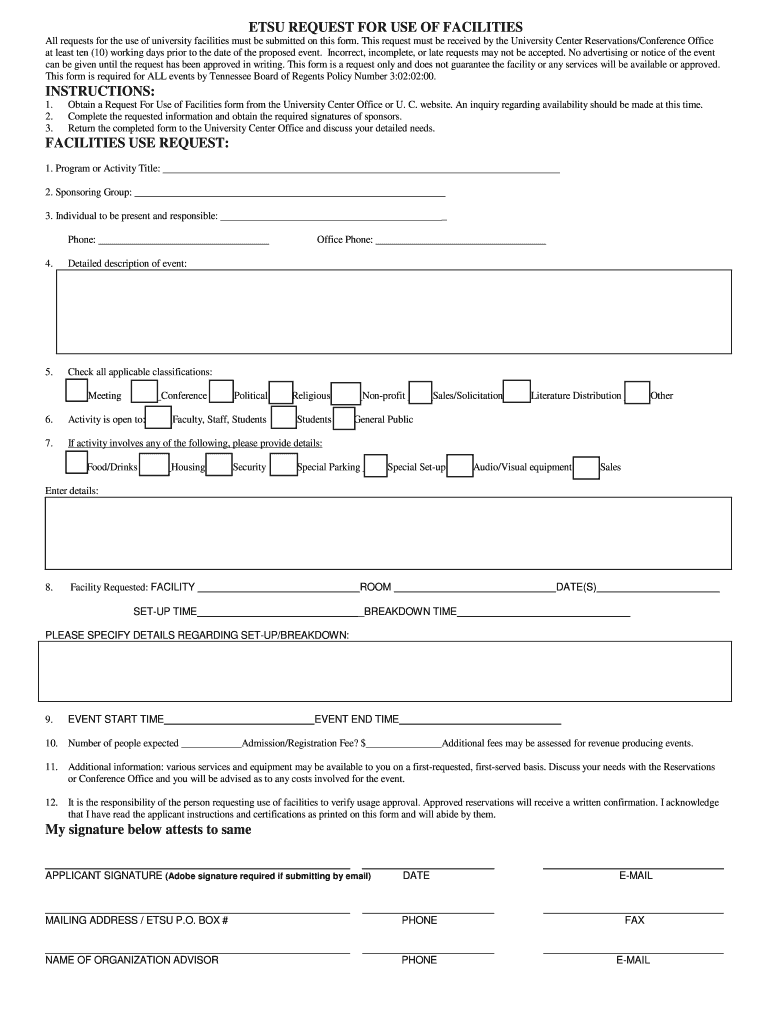
Culp Center Reservation Form East Tennessee State University


What is the Culp Center Reservation Form East Tennessee State University
The Culp Center Reservation Form is a document used by individuals or groups wishing to reserve space within the Culp Center at East Tennessee State University. This form facilitates the process of securing rooms or facilities for various events, including meetings, conferences, and social gatherings. It serves as a formal request that outlines the details of the reservation, ensuring that all necessary information is provided for approval.
How to use the Culp Center Reservation Form East Tennessee State University
Using the Culp Center Reservation Form involves several straightforward steps. First, individuals should access the form, which is typically available through the university's official website or directly at the Culp Center. After obtaining the form, users should fill in required details such as the date and time of the event, the type of event, and the number of attendees. Once completed, the form can be submitted according to the specified submission methods, which may include online submission, mail, or in-person delivery.
Steps to complete the Culp Center Reservation Form East Tennessee State University
Completing the Culp Center Reservation Form requires attention to detail. Here are the essential steps:
- Access the form from the official East Tennessee State University website or the Culp Center.
- Fill in personal information, including your name, contact details, and affiliation with the university.
- Specify the event details, such as the date, time, and type of event.
- Indicate the number of attendees and any specific requirements, such as audio-visual equipment or catering services.
- Review the form for accuracy before submission.
Key elements of the Culp Center Reservation Form East Tennessee State University
The Culp Center Reservation Form includes several key elements that are crucial for processing the reservation. These elements typically consist of:
- Contact information of the requester.
- Event details, including date, time, and duration.
- Type of event and expected number of participants.
- Specific requests for equipment or services.
- Signature of the requester, indicating agreement to the terms and conditions.
Form Submission Methods
Submitting the Culp Center Reservation Form can be done through various methods, ensuring flexibility for users. Common submission methods include:
- Online submission via the university's designated portal.
- Mailing the completed form to the Culp Center's administrative office.
- Delivering the form in person to the Culp Center's front desk.
Eligibility Criteria
To utilize the Culp Center Reservation Form, individuals must meet specific eligibility criteria. Generally, the form is available to:
- Current students of East Tennessee State University.
- Faculty and staff members.
- Registered student organizations.
- External groups may also apply but may be subject to additional requirements.
Quick guide on how to complete culp center reservation form east tennessee state university
Effortlessly prepare [SKS] on any device
Digital document management has become increasingly favored by businesses and individuals alike. It offers an ideal eco-conscious alternative to traditional printed and signed paperwork, allowing you to access the correct form and securely store it online. airSlate SignNow equips you with all the necessary tools to create, edit, and electronically sign your documents promptly without delays. Manage [SKS] on any device using the airSlate SignNow Android or iOS applications and enhance any document-based workflow today.
How to edit and eSign [SKS] with ease
- Locate [SKS] and click Obtain Form to begin.
- Utilize the tools we offer to fill out your form.
- Emphasize important sections of the documents or redact sensitive information with tools specifically provided by airSlate SignNow for that purpose.
- Create your eSignature using the Sign feature, which takes seconds and holds the same legal significance as a conventional wet ink signature.
- Review all the details and click the Complete button to save your modifications.
- Choose your preferred method to send your form, via email, SMS, invitation link, or download it to your computer.
No more worries about lost or misplaced files, tedious form hunting, or errors that necessitate printing new document copies. airSlate SignNow meets your document management needs in just a few clicks from any device of your choice. Edit and eSign [SKS] and ensure smooth communication at every stage of your form preparation process with airSlate SignNow.
Create this form in 5 minutes or less
Related searches to Culp Center Reservation Form East Tennessee State University
Create this form in 5 minutes!
How to create an eSignature for the culp center reservation form east tennessee state university
How to create an electronic signature for a PDF online
How to create an electronic signature for a PDF in Google Chrome
How to create an e-signature for signing PDFs in Gmail
How to create an e-signature right from your smartphone
How to create an e-signature for a PDF on iOS
How to create an e-signature for a PDF on Android
People also ask
-
What is the Culp Center Reservation Form at East Tennessee State University?
The Culp Center Reservation Form at East Tennessee State University is a streamlined process that allows students and staff to reserve spaces within the Culp Center efficiently. This form is designed to simplify the booking process, ensuring that all necessary information is collected for successful reservations.
-
How much does it cost to use the Culp Center Reservation Form at East Tennessee State University?
Using the Culp Center Reservation Form at East Tennessee State University is typically free for students and staff. However, certain events may incur additional fees depending on the resources and services requested during the reservation process.
-
What features are included in the Culp Center Reservation Form at East Tennessee State University?
The Culp Center Reservation Form at East Tennessee State University includes features such as date and time selection, space availability checks, and the ability to request additional services like audio-visual equipment. This comprehensive form ensures that all aspects of your reservation are covered.
-
How can I benefit from using the Culp Center Reservation Form at East Tennessee State University?
By using the Culp Center Reservation Form at East Tennessee State University, you can save time and reduce the hassle of booking spaces. The form provides a user-friendly interface that simplifies the reservation process, allowing you to focus on planning your event rather than managing logistics.
-
Is the Culp Center Reservation Form at East Tennessee State University easy to use?
Yes, the Culp Center Reservation Form at East Tennessee State University is designed to be user-friendly and intuitive. Users can easily navigate through the form, making it simple to fill out and submit their reservation requests without any technical difficulties.
-
Can I integrate the Culp Center Reservation Form at East Tennessee State University with other tools?
The Culp Center Reservation Form at East Tennessee State University can be integrated with various scheduling and event management tools to enhance its functionality. This allows users to manage their reservations alongside other planning activities seamlessly.
-
What types of events can I reserve using the Culp Center Reservation Form at East Tennessee State University?
You can reserve spaces for a variety of events using the Culp Center Reservation Form at East Tennessee State University, including meetings, workshops, and social gatherings. The form accommodates different types of events, ensuring that all your needs are met.
Get more for Culp Center Reservation Form East Tennessee State University
Find out other Culp Center Reservation Form East Tennessee State University
- How Do I eSignature Alaska Life Sciences Presentation
- Help Me With eSignature Iowa Life Sciences Presentation
- How Can I eSignature Michigan Life Sciences Word
- Can I eSignature New Jersey Life Sciences Presentation
- How Can I eSignature Louisiana Non-Profit PDF
- Can I eSignature Alaska Orthodontists PDF
- How Do I eSignature New York Non-Profit Form
- How To eSignature Iowa Orthodontists Presentation
- Can I eSignature South Dakota Lawers Document
- Can I eSignature Oklahoma Orthodontists Document
- Can I eSignature Oklahoma Orthodontists Word
- How Can I eSignature Wisconsin Orthodontists Word
- How Do I eSignature Arizona Real Estate PDF
- How To eSignature Arkansas Real Estate Document
- How Do I eSignature Oregon Plumbing PPT
- How Do I eSignature Connecticut Real Estate Presentation
- Can I eSignature Arizona Sports PPT
- How Can I eSignature Wisconsin Plumbing Document
- Can I eSignature Massachusetts Real Estate PDF
- How Can I eSignature New Jersey Police Document