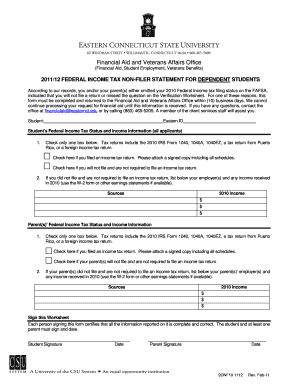
Financial Aid and Veterans Affairs Office Form


Understanding the Financial Aid and Veterans Affairs Office
The Financial Aid and Veterans Affairs Office plays a crucial role in supporting military veterans and their families in navigating educational funding options. This office provides information about various financial aid programs, including federal and state grants, scholarships, and loans specifically designed for veterans. It also assists in understanding the benefits available through the Department of Veterans Affairs, ensuring that eligible individuals can access the resources they need for their education.
How to Utilize the Financial Aid and Veterans Affairs Office
To effectively use the Financial Aid and Veterans Affairs Office, individuals should start by gathering necessary personal and financial information. This includes service records, income details, and any existing financial aid documents. Engaging with the office can involve scheduling an appointment or attending informational sessions. The staff can provide guidance on completing applications, understanding eligibility requirements, and maximizing available benefits.
Steps to Complete Financial Aid Applications
Completing financial aid applications through the Financial Aid and Veterans Affairs Office involves several key steps:
- Gather required documentation, including proof of military service and financial records.
- Complete the Free Application for Federal Student Aid (FAFSA) to determine eligibility for federal aid.
- Submit any additional forms required by the Financial Aid and Veterans Affairs Office.
- Follow up with the office to ensure all documents are received and to clarify any questions.
- Review the financial aid award letter and accept or decline the offered aid.
Eligibility Criteria for Financial Aid and Veterans Affairs Programs
Eligibility for financial aid programs through the Financial Aid and Veterans Affairs Office typically requires proof of military service. Additional criteria may include:
- Enrollment in an accredited educational institution.
- Meeting specific income thresholds.
- Maintaining satisfactory academic progress.
Understanding these criteria is essential for veterans and their families to access the appropriate financial resources for their education.
Required Documents for Financial Aid Applications
When applying for financial aid through the Financial Aid and Veterans Affairs Office, applicants should prepare the following documents:
- Military service records, such as the DD-214 form.
- Tax returns for the previous year.
- Proof of income for all household members.
- Any prior financial aid award letters.
Having these documents ready can streamline the application process and help ensure that all necessary information is submitted accurately.
Form Submission Methods for Financial Aid Applications
Applications for financial aid through the Financial Aid and Veterans Affairs Office can typically be submitted in several ways:
- Online through the office's official website or designated portals.
- By mail, using the address provided by the office for document submission.
- In-person at the office, where staff can assist with the application process.
Choosing the right submission method can depend on personal preference and the urgency of the application.
Quick guide on how to complete financial aid and veterans affairs office
Effortlessly Prepare [SKS] on Any Device
Digital document management has gained popularity among businesses and individuals alike. It serves as an ideal eco-friendly alternative to conventional printed and signed materials, allowing you to find the necessary form and securely store it online. airSlate SignNow equips you with all the resources needed to create, edit, and electronically sign your documents promptly without hassles. Manage [SKS] on any device using airSlate SignNow's Android or iOS applications and simplify any document-related tasks today.
How to Edit and Electronically Sign [SKS] with Ease
- Find [SKS] and click on Get Form to begin.
- Utilize the tools available to complete your form.
- Emphasize important sections of the documents or obscure sensitive information with tools that airSlate SignNow offers designed specifically for that purpose.
- Generate your eSignature with the Sign feature, which takes mere seconds and carries the same legal validity as a traditional handwritten signature.
- Review the information and click on the Done button to save your updates.
- Decide how you would like to send your form, whether by email, SMS, or invitation link, or download it to your computer.
Eliminate concerns over lost or misplaced documents, tedious form hunting, or errors that necessitate printing new copies. airSlate SignNow meets all your document management needs with just a few clicks from your preferred device. Edit and electronically sign [SKS] to ensure excellent communication at any stage of the form preparation process using airSlate SignNow.
Create this form in 5 minutes or less
Related searches to Financial Aid And Veterans Affairs Office
Create this form in 5 minutes!
How to create an eSignature for the financial aid and veterans affairs office
How to create an electronic signature for a PDF online
How to create an electronic signature for a PDF in Google Chrome
How to create an e-signature for signing PDFs in Gmail
How to create an e-signature right from your smartphone
How to create an e-signature for a PDF on iOS
How to create an e-signature for a PDF on Android
People also ask
-
What services does the Financial Aid And Veterans Affairs Office provide?
The Financial Aid And Veterans Affairs Office offers a range of services including assistance with financial aid applications, guidance on veterans' benefits, and support for navigating educational funding options. They aim to help students maximize their financial resources and ensure they receive the benefits they are entitled to.
-
How can airSlate SignNow assist the Financial Aid And Veterans Affairs Office?
airSlate SignNow can streamline the document signing process for the Financial Aid And Veterans Affairs Office, making it easier to manage applications and approvals. With its user-friendly interface, staff can quickly send and eSign necessary documents, reducing processing time and improving efficiency.
-
What are the pricing options for airSlate SignNow for the Financial Aid And Veterans Affairs Office?
airSlate SignNow offers flexible pricing plans that cater to the needs of the Financial Aid And Veterans Affairs Office. Whether you are a small office or a larger institution, you can choose a plan that fits your budget while providing essential features for document management and eSigning.
-
What features does airSlate SignNow offer that benefit the Financial Aid And Veterans Affairs Office?
Key features of airSlate SignNow that benefit the Financial Aid And Veterans Affairs Office include customizable templates, secure cloud storage, and real-time tracking of document status. These features enhance the office's ability to manage documents efficiently and ensure compliance with regulations.
-
How does airSlate SignNow ensure the security of documents for the Financial Aid And Veterans Affairs Office?
airSlate SignNow prioritizes security with advanced encryption and compliance with industry standards. The Financial Aid And Veterans Affairs Office can trust that sensitive documents are protected throughout the signing process, ensuring confidentiality and integrity.
-
Can airSlate SignNow integrate with other systems used by the Financial Aid And Veterans Affairs Office?
Yes, airSlate SignNow offers seamless integrations with various systems commonly used by the Financial Aid And Veterans Affairs Office, such as student information systems and CRM platforms. This interoperability enhances workflow efficiency and data management.
-
What are the benefits of using airSlate SignNow for the Financial Aid And Veterans Affairs Office?
Using airSlate SignNow provides the Financial Aid And Veterans Affairs Office with a cost-effective solution for document management. Benefits include reduced paperwork, faster processing times, and improved communication with students and veterans regarding their financial aid applications.
Get more for Financial Aid And Veterans Affairs Office
- Your wills start on the next page form
- Your will starts on the next page form
- Recommended to be signed by you in front of two witnesses who are not related to you form
- Tennessee last will and testament lawwills form
- Tennessee passed away on form
- Nam e of i nsurance agent form
- With the terms of the will and laws of the state of tennessee in reference to the procedures and form
- Promissory note national paralegal college form
Find out other Financial Aid And Veterans Affairs Office
- eSign North Carolina Car Dealer Arbitration Agreement Now
- eSign Ohio Car Dealer Business Plan Template Online
- eSign Ohio Car Dealer Bill Of Lading Free
- How To eSign North Dakota Car Dealer Residential Lease Agreement
- How Do I eSign Ohio Car Dealer Last Will And Testament
- Sign North Dakota Courts Lease Agreement Form Free
- eSign Oregon Car Dealer Job Description Template Online
- Sign Ohio Courts LLC Operating Agreement Secure
- Can I eSign Michigan Business Operations POA
- eSign Car Dealer PDF South Dakota Computer
- eSign Car Dealer PDF South Dakota Later
- eSign Rhode Island Car Dealer Moving Checklist Simple
- eSign Tennessee Car Dealer Lease Agreement Form Now
- Sign Pennsylvania Courts Quitclaim Deed Mobile
- eSign Washington Car Dealer Bill Of Lading Mobile
- eSign Wisconsin Car Dealer Resignation Letter Myself
- eSign Wisconsin Car Dealer Warranty Deed Safe
- eSign Business Operations PPT New Hampshire Safe
- Sign Rhode Island Courts Warranty Deed Online
- Sign Tennessee Courts Residential Lease Agreement Online