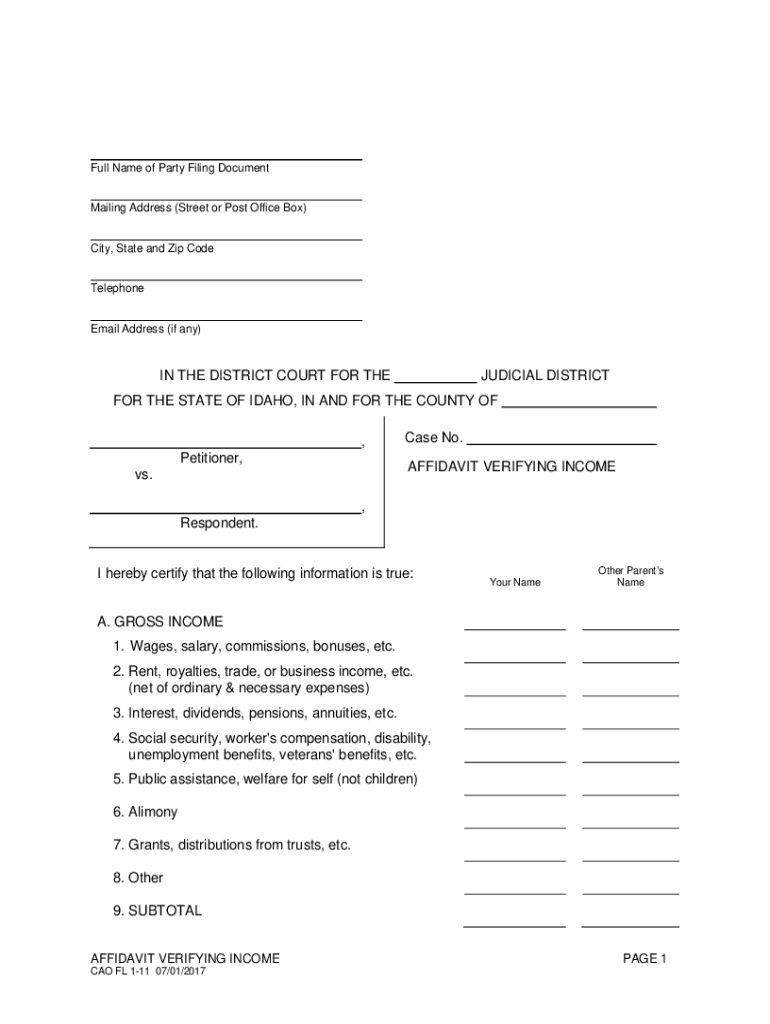
Full Name of Party Filing DocumentMailing Address Form


Understanding the Idaho Affidavit Verifying Income
The Idaho affidavit verifying income serves as a legal document used to confirm an individual's income for various purposes, such as loan applications, rental agreements, or government assistance programs. This affidavit typically includes details about the income source, amount, and the period over which the income was received. It is essential for individuals to provide accurate and truthful information, as any discrepancies may lead to legal implications.
Key Elements of the Idaho Affidavit Verifying Income
When completing an affidavit verifying income in Idaho, several key elements must be included:
- Full Name of the Affiant: The individual swearing to the truth of the information provided.
- Mailing Address: The current address of the affiant, ensuring that it is up-to-date for any correspondence.
- Income Details: A comprehensive breakdown of the income source, including employer information, salary, bonuses, or any other forms of income.
- Signature and Date: The affiant must sign and date the affidavit to validate the document.
Steps to Complete the Idaho Affidavit Verifying Income
Filling out the Idaho affidavit verifying income involves a few straightforward steps:
- Gather necessary documentation, such as pay stubs, tax returns, or bank statements that support your income claims.
- Fill out the affidavit form with accurate information regarding your income and personal details.
- Review the completed affidavit for any errors or omissions.
- Sign and date the affidavit in the presence of a notary public, if required.
Legal Use of the Idaho Affidavit Verifying Income
The Idaho affidavit verifying income is legally binding and can be used in various situations where proof of income is necessary. This includes applications for loans, housing assistance, or when applying for government benefits. It is crucial to ensure that the affidavit is completed correctly, as inaccuracies can lead to legal consequences or denial of applications.
Required Documents for the Idaho Affidavit Verifying Income
To complete the affidavit verifying income, you may need to provide several supporting documents, including:
- Recent pay stubs or wage statements.
- Tax returns from the previous year.
- Bank statements that reflect regular deposits.
- Any additional documentation that verifies other sources of income, such as rental income or social security benefits.
Submission Methods for the Idaho Affidavit Verifying Income
The completed affidavit can typically be submitted through various methods, depending on the specific requirements of the entity requesting it. Common submission methods include:
- In-Person: Delivering the affidavit directly to the requesting agency or organization.
- Mail: Sending the completed affidavit via postal service to the designated address.
- Online: Some organizations may allow for digital submission, where the affidavit can be uploaded through their secure portal.
Quick guide on how to complete full name of party filing documentmailing address
Effortlessly Prepare Full Name Of Party Filing DocumentMailing Address on Any Device
Digital document management has become increasingly favored by companies and individuals alike. It offers an ideal environmentally-friendly substitute for conventional printed and signed documents, allowing you to acquire the necessary form and securely store it online. airSlate SignNow equips you with all the resources required to create, modify, and electronically sign your documents promptly without delays. Manage Full Name Of Party Filing DocumentMailing Address on any device with the airSlate SignNow apps for Android or iOS and enhance any document-oriented task today.
How to Modify and Electronically Sign Full Name Of Party Filing DocumentMailing Address with Ease
- Obtain Full Name Of Party Filing DocumentMailing Address and then click Get Form to begin.
- Utilize the tools we provide to finalize your document.
- Emphasize important parts of the documents or obscure sensitive information with the tools that airSlate SignNow provides specifically for that purpose.
- Generate your signature using the Sign feature, which takes just seconds and carries the same legal validity as a conventional ink signature.
- Review all the details and then click the Done button to save your changes.
- Choose how you wish to send your form, whether by email, SMS, or invite link, or download it to your computer.
Eliminate concerns about lost or misplaced files, tedious form searching, or mistakes that necessitate printing new document copies. airSlate SignNow addresses all your document management needs in just a few clicks from any device you prefer. Modify and electronically sign Full Name Of Party Filing DocumentMailing Address and guarantee superb communication throughout your form preparation process with airSlate SignNow.
Create this form in 5 minutes or less
Create this form in 5 minutes!
How to create an eSignature for the full name of party filing documentmailing address
How to create an electronic signature for a PDF online
How to create an electronic signature for a PDF in Google Chrome
How to create an e-signature for signing PDFs in Gmail
How to create an e-signature right from your smartphone
How to create an e-signature for a PDF on iOS
How to create an e-signature for a PDF on Android
People also ask
-
What is an Idaho affidavit verifying income?
An Idaho affidavit verifying income is a legal document used to confirm an individual's income for various purposes, such as loan applications or rental agreements. This affidavit is essential for providing proof of financial stability and is often required by lenders or landlords in Idaho.
-
How can airSlate SignNow help with Idaho affidavit verifying income?
airSlate SignNow simplifies the process of creating and signing an Idaho affidavit verifying income. With our platform, you can easily draft, send, and eSign your affidavit, ensuring that all parties have a secure and legally binding document in a matter of minutes.
-
What are the pricing options for using airSlate SignNow for Idaho affidavit verifying income?
airSlate SignNow offers flexible pricing plans to accommodate various business needs. Whether you are a small business or a large enterprise, you can choose a plan that fits your budget while ensuring you have access to all the necessary features for managing your Idaho affidavit verifying income.
-
Is airSlate SignNow compliant with Idaho laws for affidavits?
Yes, airSlate SignNow is designed to comply with Idaho laws regarding affidavits, including the Idaho affidavit verifying income. Our platform ensures that all documents created and signed through our service meet legal standards, providing peace of mind for users.
-
Can I integrate airSlate SignNow with other applications for managing Idaho affidavit verifying income?
Absolutely! airSlate SignNow offers seamless integrations with various applications, allowing you to manage your Idaho affidavit verifying income alongside your existing workflows. This integration capability enhances efficiency and streamlines the document management process.
-
What features does airSlate SignNow offer for creating an Idaho affidavit verifying income?
airSlate SignNow provides a range of features for creating an Idaho affidavit verifying income, including customizable templates, drag-and-drop document editing, and secure eSigning options. These features make it easy to tailor your affidavit to meet specific requirements.
-
How secure is the information shared in an Idaho affidavit verifying income using airSlate SignNow?
Security is a top priority at airSlate SignNow. When you create and share an Idaho affidavit verifying income, your data is protected with advanced encryption and secure storage, ensuring that sensitive information remains confidential and safe from unauthorized access.
Get more for Full Name Of Party Filing DocumentMailing Address
- Certificate of participation application american board of form
- St luke application form
- Get the authorization to use and disclose pdffiller form
- Facility ancillary application form
- Miip treatment form pdf
- Hipaa privacy rule authorization form
- Bauthorizationb to share personal binformation formb unitedhealthcare
- Medical certificate form
Find out other Full Name Of Party Filing DocumentMailing Address
- How To Electronic signature Louisiana Education Presentation
- How Can I Electronic signature Massachusetts Government PDF
- How Do I Electronic signature Montana Government Document
- Help Me With Electronic signature Louisiana Finance & Tax Accounting Word
- How To Electronic signature Pennsylvania Government Document
- Can I Electronic signature Texas Government PPT
- How To Electronic signature Utah Government Document
- How To Electronic signature Washington Government PDF
- How Can I Electronic signature New Mexico Finance & Tax Accounting Word
- How Do I Electronic signature New York Education Form
- How To Electronic signature North Carolina Education Form
- How Can I Electronic signature Arizona Healthcare / Medical Form
- How Can I Electronic signature Arizona Healthcare / Medical Presentation
- How To Electronic signature Oklahoma Finance & Tax Accounting PDF
- How Can I Electronic signature Oregon Finance & Tax Accounting PDF
- How To Electronic signature Indiana Healthcare / Medical PDF
- How Do I Electronic signature Maryland Healthcare / Medical Presentation
- How To Electronic signature Tennessee Healthcare / Medical Word
- Can I Electronic signature Hawaii Insurance PDF
- Help Me With Electronic signature Colorado High Tech Form