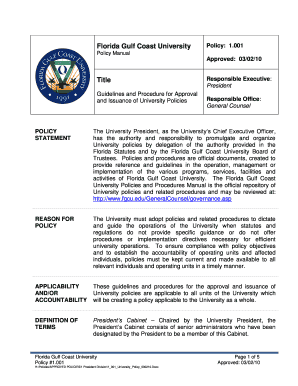
Policy Template Florida Gulf Coast University Form


Understanding the Policy Template for Florida Gulf Coast University
The Policy Template for Florida Gulf Coast University serves as a structured document designed to guide the creation and implementation of university policies. This template ensures that policies are consistent, clear, and compliant with institutional standards and legal requirements. It typically includes sections for the policy's purpose, scope, definitions, procedures, and responsibilities, making it easier for faculty and staff to draft effective policies that align with the university's mission.
Steps to Complete the Policy Template for Florida Gulf Coast University
Completing the Policy Template involves several key steps:
- Review Existing Policies: Familiarize yourself with current policies to maintain consistency.
- Define the Purpose: Clearly articulate the reason for the new policy and its intended impact.
- Outline the Scope: Specify who the policy applies to and any exceptions.
- Draft Procedures: Detail the steps necessary for compliance and implementation.
- Assign Responsibilities: Identify individuals or departments responsible for enforcing the policy.
- Seek Feedback: Share the draft with stakeholders for input and revisions.
- Final Review and Approval: Submit the completed template for final approval by the appropriate authority.
Legal Use of the Policy Template for Florida Gulf Coast University
Using the Policy Template legally requires adherence to federal and state laws, as well as university regulations. It is essential to ensure that the policies developed do not violate any legal standards, such as those related to discrimination, privacy, and safety. Consulting with legal counsel or the university's compliance office during the drafting process can help mitigate risks and ensure that all legal obligations are met.
Key Elements of the Policy Template for Florida Gulf Coast University
The key elements of the Policy Template typically include:
- Title: A clear and concise title that reflects the policy's content.
- Purpose: A statement explaining why the policy is necessary.
- Scope: Details on who the policy affects.
- Definitions: Clarification of any terms used within the policy.
- Procedures: Step-by-step instructions for implementation.
- Responsibilities: Roles of individuals or departments in enforcing the policy.
- Review Cycle: Information on how often the policy will be reviewed and updated.
How to Obtain the Policy Template for Florida Gulf Coast University
The Policy Template can typically be obtained through the university's official website or administrative offices. Faculty and staff may also request the template directly from their department heads or the university's policy office. It is important to ensure that the most current version of the template is used to comply with any recent updates or changes in university policy.
Examples of Using the Policy Template for Florida Gulf Coast University
Examples of effective use of the Policy Template include:
- Academic Integrity Policy: A policy outlining expectations for student conduct regarding academic honesty.
- Harassment Policy: A framework for addressing and preventing harassment within the university community.
- Leave of Absence Policy: Guidelines for faculty and staff regarding eligibility and procedures for taking leave.
Quick guide on how to complete policy template florida gulf coast university
Complete [SKS] seamlessly on any device
Digital document management has gained signNow traction among businesses and individuals alike. It offers an optimal eco-conscious substitute for conventional printed and signed forms, as it allows you to acquire the correct template and safely store it online. airSlate SignNow equips you with all the tools necessary to create, modify, and eSign your documents swiftly without any hold-ups. Manage [SKS] on any device via airSlate SignNow's Android or iOS applications and streamline any document-related process today.
How to edit and eSign [SKS] with ease
- Find [SKS] and then click Get Form to begin.
- Utilize the tools we provide to complete your document.
- Emphasize important sections of your documents or redact sensitive information with tools specifically designed for that purpose by airSlate SignNow.
- Create your eSignature using the Sign tool, which takes seconds and carries the same legal significance as a traditional wet ink signature.
- Review the details and click on the Done button to save your modifications.
- Select your preferred method of sharing your form, whether by email, text message (SMS), or invite link, or download it to your computer.
Eliminate concerns about lost or misplaced documents, tedious form searches, or mistakes that necessitate printing new document copies. airSlate SignNow fulfills your document management needs in just a few clicks from any device you choose. Edit and eSign [SKS] and maintain excellent communication at every stage of the form preparation process with airSlate SignNow.
Create this form in 5 minutes or less
Related searches to Policy Template Florida Gulf Coast University
Create this form in 5 minutes!
How to create an eSignature for the policy template florida gulf coast university
How to create an electronic signature for a PDF online
How to create an electronic signature for a PDF in Google Chrome
How to create an e-signature for signing PDFs in Gmail
How to create an e-signature right from your smartphone
How to create an e-signature for a PDF on iOS
How to create an e-signature for a PDF on Android
People also ask
-
What is a Policy Template for Florida Gulf Coast University?
A Policy Template for Florida Gulf Coast University is a customizable document designed to help institutions create and manage policies efficiently. It provides a structured format that ensures compliance with university standards and regulations, making it easier for administrators to implement and communicate policies.
-
How can I create a Policy Template for Florida Gulf Coast University using airSlate SignNow?
Creating a Policy Template for Florida Gulf Coast University with airSlate SignNow is straightforward. You can start by selecting a pre-built template or designing your own from scratch, utilizing our user-friendly interface to add necessary fields and clauses that meet your specific requirements.
-
What are the benefits of using a Policy Template for Florida Gulf Coast University?
Using a Policy Template for Florida Gulf Coast University streamlines the policy creation process, ensuring consistency and compliance. It also saves time and reduces errors, allowing staff to focus on more critical tasks while maintaining clear communication of policies across the university.
-
Is there a cost associated with the Policy Template for Florida Gulf Coast University?
Yes, there is a cost associated with using the Policy Template for Florida Gulf Coast University through airSlate SignNow. However, our pricing is competitive and designed to provide value, offering various plans that cater to different needs and budgets, ensuring you get the best solution for your institution.
-
Can I integrate the Policy Template for Florida Gulf Coast University with other software?
Absolutely! The Policy Template for Florida Gulf Coast University can be easily integrated with various software applications. airSlate SignNow supports numerous integrations, allowing you to connect with tools you already use, enhancing your workflow and document management processes.
-
How does eSigning work with the Policy Template for Florida Gulf Coast University?
eSigning with the Policy Template for Florida Gulf Coast University is simple and secure. Once the template is completed, you can send it for electronic signatures, allowing stakeholders to sign documents from anywhere, ensuring a fast and efficient approval process.
-
What features does the Policy Template for Florida Gulf Coast University offer?
The Policy Template for Florida Gulf Coast University includes features such as customizable fields, automated workflows, and secure storage. These features help streamline the policy management process, ensuring that all documents are easily accessible and compliant with university regulations.
Get more for Policy Template Florida Gulf Coast University
- Pwcsaomnibus deed 00782889 2docx prince william form
- As a novice salesperson to the sales team i wanted to thank you for your time form
- Checklist of matters to be considered in drafting a lease of a commercial building form
- Leasecommercial buildinglessor to construct building form
- Subcontractpurchase order for labor and materials form
- Release and agreement not to suehealth club form
- Order for advertising in souvenir program form
- I would like to welcome you to name of company form
Find out other Policy Template Florida Gulf Coast University
- Electronic signature Connecticut Award Nomination Form Fast
- eSignature South Dakota Apartment lease agreement template Free
- eSignature Maine Business purchase agreement Simple
- eSignature Arizona Generic lease agreement Free
- eSignature Illinois House rental agreement Free
- How To eSignature Indiana House rental agreement
- Can I eSignature Minnesota House rental lease agreement
- eSignature Missouri Landlord lease agreement Fast
- eSignature Utah Landlord lease agreement Simple
- eSignature West Virginia Landlord lease agreement Easy
- How Do I eSignature Idaho Landlord tenant lease agreement
- eSignature Washington Landlord tenant lease agreement Free
- eSignature Wisconsin Landlord tenant lease agreement Online
- eSignature Wyoming Landlord tenant lease agreement Online
- How Can I eSignature Oregon lease agreement
- eSignature Washington Lease agreement form Easy
- eSignature Alaska Lease agreement template Online
- eSignature Alaska Lease agreement template Later
- eSignature Massachusetts Lease agreement template Myself
- Can I eSignature Arizona Loan agreement