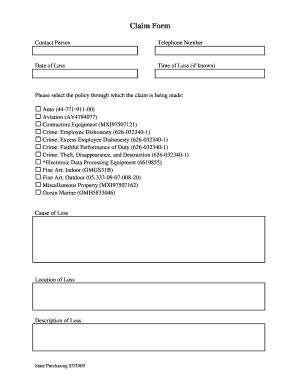
Submitted within 90 Days from the Date of Accident Form


What is the Submitted Within 90 Days From The Date Of Accident
The phrase "Submitted Within 90 Days From The Date Of Accident" refers to a specific timeline for filing claims or documents related to accidents, particularly in the context of insurance or legal matters. This requirement is crucial for ensuring that claims are processed efficiently and that individuals do not lose their rights to compensation due to delays. Adhering to this timeline helps maintain the integrity of the claims process and supports timely investigations by relevant parties.
How to use the Submitted Within 90 Days From The Date Of Accident
To effectively use the "Submitted Within 90 Days From The Date Of Accident," individuals must first gather all necessary documentation related to the incident. This includes police reports, medical records, and any relevant correspondence. Once the documents are compiled, they should be organized and reviewed to ensure accuracy. After confirming that everything is in order, the documents can be submitted to the appropriate authority, such as an insurance company or legal representative, within the stipulated 90-day period.
Steps to complete the Submitted Within 90 Days From The Date Of Accident
Completing the submission process involves several key steps:
- Document the accident thoroughly, including dates, times, and witnesses.
- Collect all relevant paperwork, such as medical bills and accident reports.
- Review the documents for completeness and accuracy.
- Determine the correct submission method, whether online, by mail, or in person.
- Submit the documents within the 90-day timeframe to ensure compliance.
Legal use of the Submitted Within 90 Days From The Date Of Accident
The legal implications of submitting documents within 90 days from the date of an accident are significant. Failing to meet this deadline can result in the denial of claims, loss of rights to seek compensation, or other legal consequences. It is essential for individuals to understand their rights and obligations under the law, as well as any specific state regulations that may apply. Consulting with a legal professional can provide clarity on how to navigate these requirements effectively.
Filing Deadlines / Important Dates
Understanding filing deadlines is crucial when dealing with accident-related claims. The 90-day submission window typically begins from the date of the accident. It is important to mark this date and set reminders to ensure that all necessary documents are submitted on time. Additionally, individuals should be aware of any other relevant deadlines, such as those for responding to claims or additional documentation requests, to avoid complications.
Required Documents
When preparing to submit documents within the 90-day timeframe, individuals should gather several key items:
- Accident report from law enforcement.
- Medical records and bills related to injuries.
- Proof of lost wages, if applicable.
- Photos or diagrams of the accident scene.
- Any correspondence with insurance companies.
Penalties for Non-Compliance
Failure to submit required documents within 90 days from the date of an accident can lead to serious penalties. These may include the outright denial of claims, inability to pursue legal action, or additional financial burdens. Understanding the consequences of non-compliance highlights the importance of timely submissions and adherence to legal requirements.
Quick guide on how to complete submitted within 90 days from the date of accident
Complete [SKS] effortlessly on any device
Managing documents online has become increasingly popular among businesses and individuals alike. It offers a superb environmentally friendly substitute for conventional printed and signed paperwork, allowing you to obtain the right form and safely archive it online. airSlate SignNow equips you with all the necessary tools to create, edit, and eSign your paperwork rapidly and without any delays. Handle [SKS] on any device using the airSlate SignNow Android or iOS applications and enhance any document-related task today.
How to edit and eSign [SKS] with ease
- Find [SKS] and click on Get Form to commence.
- Utilize the tools we offer to complete your form.
- Emphasize important sections of the documents or redact sensitive information using the tools airSlate SignNow provides specifically for this purpose.
- Create your signature with the Sign feature, which takes only seconds and holds the same legal validity as a traditional wet ink signature.
- Verify the details and click on the Done button to save your modifications.
- Choose how you wish to send your form, whether by email, SMS, or invitation link, or download it to your computer.
Say goodbye to lost or mislaid documents, tedious form searches, or mistakes that necessitate printing new copies. airSlate SignNow meets your document management needs in just a few clicks from any device you prefer. Alter and eSign [SKS] while ensuring excellent communication at every phase of the form preparation process with airSlate SignNow.
Create this form in 5 minutes or less
Related searches to Submitted Within 90 Days From The Date Of Accident
Create this form in 5 minutes!
How to create an eSignature for the submitted within 90 days from the date of accident
How to create an electronic signature for a PDF online
How to create an electronic signature for a PDF in Google Chrome
How to create an e-signature for signing PDFs in Gmail
How to create an e-signature right from your smartphone
How to create an e-signature for a PDF on iOS
How to create an e-signature for a PDF on Android
People also ask
-
What does 'Submitted Within 90 Days From The Date Of Accident' mean in the context of airSlate SignNow?
The phrase 'Submitted Within 90 Days From The Date Of Accident' refers to the timeframe in which documents related to an accident must be submitted for processing. Using airSlate SignNow, you can easily eSign and send these documents, ensuring compliance with this critical deadline.
-
How can airSlate SignNow help me meet the 'Submitted Within 90 Days From The Date Of Accident' requirement?
airSlate SignNow streamlines the document signing process, allowing you to quickly prepare and send necessary paperwork. By utilizing our platform, you can ensure that all documents are signed and submitted within the required 90-day period, minimizing delays.
-
What features does airSlate SignNow offer to assist with document submission?
airSlate SignNow provides features such as customizable templates, automated reminders, and real-time tracking. These tools help ensure that your documents are prepared and submitted within 90 days from the date of accident, enhancing efficiency and compliance.
-
Is there a cost associated with using airSlate SignNow for document submissions?
Yes, airSlate SignNow offers various pricing plans to suit different business needs. Regardless of the plan you choose, our platform provides a cost-effective solution to help you manage documents that need to be submitted within 90 days from the date of accident.
-
Can I integrate airSlate SignNow with other software for better document management?
Absolutely! airSlate SignNow integrates seamlessly with various applications, including CRM and project management tools. This integration allows you to manage documents more effectively, ensuring they are submitted within 90 days from the date of accident.
-
What are the benefits of using airSlate SignNow for accident-related documents?
Using airSlate SignNow for accident-related documents offers numerous benefits, including faster processing times and improved accuracy. By ensuring that documents are submitted within 90 days from the date of accident, you can avoid potential legal issues and streamline your workflow.
-
How secure is the document signing process with airSlate SignNow?
airSlate SignNow prioritizes security, employing advanced encryption and authentication measures. This ensures that all documents, especially those that need to be submitted within 90 days from the date of accident, are protected throughout the signing process.
Get more for Submitted Within 90 Days From The Date Of Accident
- In case of divorce destroy the eggs american bar association form
- Form 11 contract between advertising agency
- Name of consultant a corporation organized and form
- Business consultant agreement between the company and form
- Kaw bedford purchase agreement secgov form
- Sample residential lease with option to purchase annotated form
- Agreement or contract to sell pedigreed animal with form
- Lease agreement the 705 place form
Find out other Submitted Within 90 Days From The Date Of Accident
- Sign Alaska Plumbing Moving Checklist Later
- Sign Arkansas Plumbing Business Plan Template Secure
- Sign Arizona Plumbing RFP Mobile
- Sign Arizona Plumbing Rental Application Secure
- Sign Colorado Plumbing Emergency Contact Form Now
- Sign Colorado Plumbing Emergency Contact Form Free
- How Can I Sign Connecticut Plumbing LLC Operating Agreement
- Sign Illinois Plumbing Business Plan Template Fast
- Sign Plumbing PPT Idaho Free
- How Do I Sign Wyoming Life Sciences Confidentiality Agreement
- Sign Iowa Plumbing Contract Safe
- Sign Iowa Plumbing Quitclaim Deed Computer
- Sign Maine Plumbing LLC Operating Agreement Secure
- How To Sign Maine Plumbing POA
- Sign Maryland Plumbing Letter Of Intent Myself
- Sign Hawaii Orthodontists Claim Free
- Sign Nevada Plumbing Job Offer Easy
- Sign Nevada Plumbing Job Offer Safe
- Sign New Jersey Plumbing Resignation Letter Online
- Sign New York Plumbing Cease And Desist Letter Free