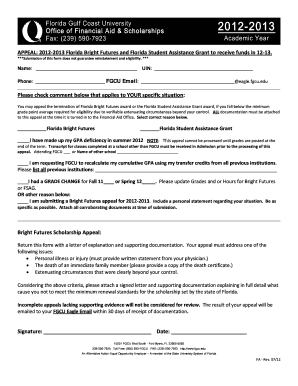
APPEAL Florida Bright Futures and Florida Student Fgcu Form


What is the APPEAL Florida Bright Futures and Florida Student FGCU
The APPEAL Florida Bright Futures and Florida Student FGCU is a formal process designed for students who wish to contest decisions made regarding their eligibility for the Florida Bright Futures Scholarship Program. This program provides financial assistance to Florida residents who demonstrate academic achievement and meet specific criteria. The appeal process allows students to present additional information or clarify circumstances that may have impacted their eligibility.
How to use the APPEAL Florida Bright Futures and Florida Student FGCU
To effectively use the APPEAL Florida Bright Futures and Florida Student FGCU, students must gather all relevant documentation that supports their case. This may include academic records, personal statements, or any other evidence that demonstrates their qualifications for the scholarship. Once the necessary documents are compiled, students can fill out the appeal form, ensuring that all sections are completed accurately and clearly.
Steps to complete the APPEAL Florida Bright Futures and Florida Student FGCU
Completing the appeal process involves several key steps:
- Review the initial decision regarding your Bright Futures eligibility.
- Gather supporting documents that justify your appeal.
- Fill out the appeal form with accurate and detailed information.
- Submit the completed form and all supporting documents before the specified deadline.
- Await a response from the review committee regarding the outcome of your appeal.
Eligibility Criteria
To qualify for the Florida Bright Futures Scholarship, students must meet specific eligibility criteria, including maintaining a minimum GPA, completing required coursework, and achieving certain standardized test scores. Additionally, students must be Florida residents and demonstrate financial need, depending on the scholarship type. Understanding these criteria is essential when preparing an appeal, as it helps in addressing any areas where the initial application may have fallen short.
Required Documents
When submitting an appeal for the Florida Bright Futures and Florida Student FGCU, students need to provide several key documents:
- A completed appeal form.
- Official transcripts from high school and any post-secondary institutions attended.
- Standardized test scores, if applicable.
- Any additional documentation that supports the appeal, such as letters of recommendation or personal statements.
Form Submission Methods
The appeal form for the Florida Bright Futures and Florida Student FGCU can typically be submitted through various methods. Students may have the option to submit their appeal online via a designated portal, mail their documents to the appropriate office, or deliver them in person. It is crucial to verify the preferred submission method and ensure that all documents are sent to the correct address to avoid delays in processing.
Quick guide on how to complete appeal florida bright futures and florida student fgcu
Prepare [SKS] seamlessly on any device
Digital document management has become increasingly popular among businesses and individuals. It offers an ideal environmentally friendly substitute for traditional printed and signed documents, allowing you to locate the right form and securely store it online. airSlate SignNow provides you with all the tools needed to create, modify, and eSign your documents quickly without delays. Handle [SKS] on any device with airSlate SignNow's Android or iOS applications and simplify any document-related task today.
How to modify and eSign [SKS] effortlessly
- Locate [SKS] and click Get Form to begin.
- Utilize the tools we offer to complete your form.
- Emphasize relevant sections of the documents or redact sensitive information with tools that airSlate SignNow provides specifically for that purpose.
- Create your eSignature using the Sign tool, which takes mere seconds and carries the same legal validity as a traditional wet ink signature.
- Review all the details and click on the Done button to save your changes.
- Choose how you wish to send your form, via email, text message (SMS), or invitation link, or download it to your computer.
Eliminate the stress of lost or misplaced documents, tedious form searching, or errors that necessitate printing new document copies. airSlate SignNow addresses all your document management needs in just a few clicks from any device you choose. Modify and eSign [SKS] and guarantee excellent communication at every step of the form preparation process with airSlate SignNow.
Create this form in 5 minutes or less
Related searches to APPEAL Florida Bright Futures And Florida Student Fgcu
Create this form in 5 minutes!
How to create an eSignature for the appeal florida bright futures and florida student fgcu
How to create an electronic signature for a PDF online
How to create an electronic signature for a PDF in Google Chrome
How to create an e-signature for signing PDFs in Gmail
How to create an e-signature right from your smartphone
How to create an e-signature for a PDF on iOS
How to create an e-signature for a PDF on Android
People also ask
-
What is the process to APPEAL Florida Bright Futures And Florida Student Fgcu?
To APPEAL Florida Bright Futures And Florida Student Fgcu, you need to gather all necessary documentation and submit your appeal through the official channels provided by FGCU. Ensure that your appeal clearly outlines your reasons and any supporting evidence. It's important to follow the specific guidelines set by the university to increase your chances of a successful appeal.
-
What are the eligibility requirements for the Florida Bright Futures program?
Eligibility for the Florida Bright Futures program includes meeting academic criteria, such as GPA and standardized test scores, as well as residency requirements. Students must also complete the required community service hours. For those looking to APPEAL Florida Bright Futures And Florida Student Fgcu, understanding these criteria is crucial.
-
How can airSlate SignNow assist with the appeal process?
airSlate SignNow can streamline the appeal process by allowing you to easily create, send, and eSign necessary documents. This ensures that all paperwork is submitted promptly and securely. By using airSlate SignNow, you can focus on crafting a compelling appeal for Florida Bright Futures And Florida Student Fgcu without the hassle of traditional paperwork.
-
Are there any costs associated with using airSlate SignNow for my appeal?
airSlate SignNow offers a cost-effective solution for managing your documents, including those needed for your appeal. Pricing plans vary based on features and usage, but they are designed to be affordable for students. Utilizing airSlate SignNow can save you time and money during the APPEAL Florida Bright Futures And Florida Student Fgcu process.
-
What features does airSlate SignNow offer that are beneficial for appeals?
airSlate SignNow provides features such as document templates, eSignature capabilities, and secure cloud storage. These tools make it easier to prepare and manage your appeal documents efficiently. By leveraging these features, you can enhance your chances of a successful APPEAL Florida Bright Futures And Florida Student Fgcu.
-
Can I track the status of my appeal using airSlate SignNow?
Yes, airSlate SignNow allows you to track the status of your documents, including those related to your appeal. You will receive notifications when your documents are viewed or signed, ensuring you stay informed throughout the process. This feature is particularly useful when navigating the APPEAL Florida Bright Futures And Florida Student Fgcu.
-
What integrations does airSlate SignNow offer that can help with my appeal?
airSlate SignNow integrates with various applications such as Google Drive, Dropbox, and Microsoft Office. These integrations allow you to easily import and export documents needed for your appeal. By using these tools, you can simplify the process of preparing your APPEAL Florida Bright Futures And Florida Student Fgcu.
Get more for APPEAL Florida Bright Futures And Florida Student Fgcu
- Revocable contingent assignment of death benefits under a form
- Creating your own angel investor group kauffman foundation form
- Notice to landlord from tenant to discontinue trespass form
- Notice to licensee to discontinue deviation fromlicense or suffer revocation of license form
- Farewell to friendco worker form
- Affidavit of lost stock certificate iwe hereby form
- Agreement to produce motion picture form
- Bill of sale be it known that for good an valuable form
Find out other APPEAL Florida Bright Futures And Florida Student Fgcu
- How Do I eSignature Kentucky Police LLC Operating Agreement
- eSignature Kentucky Police Lease Termination Letter Now
- eSignature Montana Real Estate Quitclaim Deed Mobile
- eSignature Montana Real Estate Quitclaim Deed Fast
- eSignature Montana Real Estate Cease And Desist Letter Easy
- How Do I eSignature Nebraska Real Estate Lease Agreement
- eSignature Nebraska Real Estate Living Will Now
- Can I eSignature Michigan Police Credit Memo
- eSignature Kentucky Sports Lease Agreement Template Easy
- eSignature Minnesota Police Purchase Order Template Free
- eSignature Louisiana Sports Rental Application Free
- Help Me With eSignature Nevada Real Estate Business Associate Agreement
- How To eSignature Montana Police Last Will And Testament
- eSignature Maine Sports Contract Safe
- eSignature New York Police NDA Now
- eSignature North Carolina Police Claim Secure
- eSignature New York Police Notice To Quit Free
- eSignature North Dakota Real Estate Quitclaim Deed Later
- eSignature Minnesota Sports Rental Lease Agreement Free
- eSignature Minnesota Sports Promissory Note Template Fast