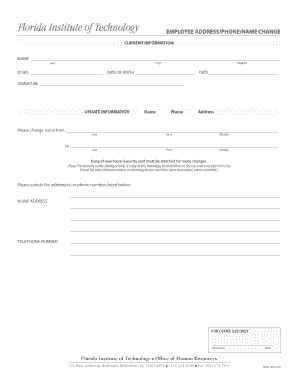
Change Update Form Florida Institute of Technology


What is the Change Update Form Florida Institute Of Technology
The Change Update Form for the Florida Institute of Technology is a crucial document designed to facilitate updates to personal or academic information for students and staff. This form allows individuals to officially communicate changes such as name updates, address modifications, or changes in academic status. By submitting this form, users ensure that their records are accurate and up-to-date, which is essential for maintaining effective communication with the institution.
How to use the Change Update Form Florida Institute Of Technology
Using the Change Update Form is a straightforward process. First, individuals need to obtain the form, which is typically available through the Florida Institute of Technology's official website or administrative offices. Once the form is acquired, users should carefully fill out all required fields, providing accurate and current information. After completing the form, it can be submitted either online, via mail, or in person, depending on the guidelines provided by the institution.
Steps to complete the Change Update Form Florida Institute Of Technology
Completing the Change Update Form involves several key steps:
- Obtain the form from the Florida Institute of Technology's official website or administrative office.
- Fill in your personal details accurately, including your student or employee ID, if applicable.
- Indicate the specific changes you wish to make, such as a new address or name change.
- Review the form for completeness and accuracy to avoid delays.
- Submit the form through the designated method: online, by mail, or in person.
Key elements of the Change Update Form Florida Institute Of Technology
The Change Update Form includes several essential elements that users must pay attention to:
- Personal Information: This section requires your full name, student or employee ID, and contact information.
- Change Details: Clearly specify the updates you are requesting, such as a new address or change of name.
- Signature: A signature is often required to validate the request, confirming that the information provided is accurate.
- Date of Submission: Include the date when the form is submitted to track processing times.
Form Submission Methods
There are various methods available for submitting the Change Update Form at the Florida Institute of Technology:
- Online Submission: Many institutions offer an online portal for form submission, allowing for quick processing.
- Mail: Users can print the completed form and send it via postal service to the appropriate department.
- In-Person: Submitting the form in person can be beneficial for immediate confirmation and assistance.
Legal use of the Change Update Form Florida Institute Of Technology
The Change Update Form serves a legal purpose by ensuring that all changes to personal or academic records are documented and officially recognized by the Florida Institute of Technology. Accurate records are essential for compliance with federal and state regulations, as well as institutional policies. Submitting this form helps protect the rights of individuals by ensuring that their information is correctly represented in official records.
Quick guide on how to complete change update form florida institute of technology
Prepare [SKS] effortlessly on any device
Managing documents online has gained traction among companies and individuals alike. It serves as a perfect environmentally friendly alternative to traditional printed and signed paperwork, allowing you to obtain the required forms and securely store them online. airSlate SignNow equips you with all the resources necessary to create, alter, and eSign your documents promptly without holdups. Handle [SKS] on any platform using the airSlate SignNow applications for Android or iOS and simplify any document-centric process today.
The easiest method to alter and eSign [SKS] seamlessly
- Obtain [SKS] and click Get Form to initiate.
- Utilize the features we provide to complete your document.
- Highlight pertinent sections of your documents or conceal sensitive information using tools that airSlate SignNow offers specifically for that purpose.
- Create your eSignature with the Sign feature, which takes mere seconds and carries the same legal validity as a traditional ink signature.
- Review all the details and click on the Done button to save your modifications.
- Choose how you wish to send your form: by email, text (SMS), invitation link, or download it to your computer.
Put an end to lost or misplaced documents, tedious form searches, or mistakes that necessitate printing new copies. airSlate SignNow caters to your document management needs in just a few clicks from any device you prefer. Modify and eSign [SKS] and guarantee outstanding communication at any stage of the form preparation process with airSlate SignNow.
Create this form in 5 minutes or less
Related searches to Change Update Form Florida Institute Of Technology
Create this form in 5 minutes!
How to create an eSignature for the change update form florida institute of technology
How to create an electronic signature for a PDF online
How to create an electronic signature for a PDF in Google Chrome
How to create an e-signature for signing PDFs in Gmail
How to create an e-signature right from your smartphone
How to create an e-signature for a PDF on iOS
How to create an e-signature for a PDF on Android
People also ask
-
What is the Change Update Form Florida Institute Of Technology?
The Change Update Form Florida Institute Of Technology is a document designed to facilitate updates to student information, ensuring that all records are accurate and current. This form is essential for maintaining effective communication between students and the institution.
-
How can I access the Change Update Form Florida Institute Of Technology?
You can easily access the Change Update Form Florida Institute Of Technology through the official Florida Institute Of Technology website or by contacting the registrar's office. The form is typically available in both digital and printable formats for your convenience.
-
Is there a fee associated with submitting the Change Update Form Florida Institute Of Technology?
There is generally no fee for submitting the Change Update Form Florida Institute Of Technology. However, it's advisable to check with the Florida Institute Of Technology for any specific policies regarding fees for certain types of updates.
-
What information do I need to provide on the Change Update Form Florida Institute Of Technology?
When filling out the Change Update Form Florida Institute Of Technology, you will need to provide personal details such as your name, student ID, and the specific changes you wish to make. Ensure that all information is accurate to avoid processing delays.
-
How long does it take to process the Change Update Form Florida Institute Of Technology?
Processing times for the Change Update Form Florida Institute Of Technology can vary, but typically, updates are processed within a few business days. For urgent requests, it's best to contact the registrar's office directly for assistance.
-
Can I submit the Change Update Form Florida Institute Of Technology electronically?
Yes, the Change Update Form Florida Institute Of Technology can often be submitted electronically through the airSlate SignNow platform. This allows for a quicker and more efficient submission process, ensuring your updates are handled promptly.
-
What are the benefits of using airSlate SignNow for the Change Update Form Florida Institute Of Technology?
Using airSlate SignNow for the Change Update Form Florida Institute Of Technology provides a user-friendly interface and secure eSigning capabilities. This solution streamlines the process, making it easier for students to submit their updates without the hassle of paper forms.
Get more for Change Update Form Florida Institute Of Technology
Find out other Change Update Form Florida Institute Of Technology
- Electronic signature Wisconsin Car Dealer Contract Simple
- Electronic signature Wyoming Car Dealer Lease Agreement Template Computer
- How Do I Electronic signature Mississippi Business Operations Rental Application
- Electronic signature Missouri Business Operations Business Plan Template Easy
- Electronic signature Missouri Business Operations Stock Certificate Now
- Electronic signature Alabama Charity Promissory Note Template Computer
- Electronic signature Colorado Charity Promissory Note Template Simple
- Electronic signature Alabama Construction Quitclaim Deed Free
- Electronic signature Alaska Construction Lease Agreement Template Simple
- Electronic signature Construction Form Arizona Safe
- Electronic signature Kentucky Charity Living Will Safe
- Electronic signature Construction Form California Fast
- Help Me With Electronic signature Colorado Construction Rental Application
- Electronic signature Connecticut Construction Business Plan Template Fast
- Electronic signature Delaware Construction Business Letter Template Safe
- Electronic signature Oklahoma Business Operations Stock Certificate Mobile
- Electronic signature Pennsylvania Business Operations Promissory Note Template Later
- Help Me With Electronic signature North Dakota Charity Resignation Letter
- Electronic signature Indiana Construction Business Plan Template Simple
- Electronic signature Wisconsin Charity Lease Agreement Mobile