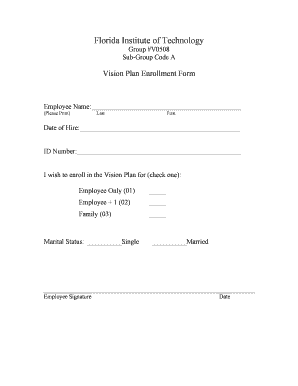
Vision Enrollment Form New DOC Fit


What is the Vision Enrollment Form New doc Fit
The Vision Enrollment Form New doc Fit is a crucial document used primarily for enrolling individuals in vision insurance plans. This form collects essential information about the applicant, including personal details and coverage preferences. It is designed to streamline the enrollment process, ensuring that all necessary information is captured efficiently. By using this form, applicants can easily access vision care services, which may include eye exams, glasses, and contact lenses.
How to use the Vision Enrollment Form New doc Fit
To use the Vision Enrollment Form New doc Fit, individuals should first obtain the form from a reliable source, such as their employer or insurance provider. Once the form is in hand, applicants need to fill it out with accurate personal information, including name, address, date of birth, and any other required details. It is important to review the form for completeness before submission to avoid delays in processing. After completing the form, applicants can submit it according to the instructions provided, which may include online submission, mailing, or hand delivery.
Steps to complete the Vision Enrollment Form New doc Fit
Completing the Vision Enrollment Form New doc Fit involves several key steps:
- Obtain the form from your employer or insurance provider.
- Fill in your personal information accurately, ensuring all required fields are completed.
- Select your desired coverage options, if applicable.
- Review the form for any errors or omissions.
- Submit the form as instructed, whether online, by mail, or in person.
Key elements of the Vision Enrollment Form New doc Fit
Several key elements are essential to the Vision Enrollment Form New doc Fit:
- Personal Information: This includes the applicant's name, address, and contact details.
- Coverage Options: Applicants can choose from various vision care plans based on their needs.
- Dependent Information: If enrolling dependents, their details must also be included.
- Signature: A signature is often required to validate the application and confirm consent.
Legal use of the Vision Enrollment Form New doc Fit
The Vision Enrollment Form New doc Fit is legally binding once submitted and signed. It serves as an official request for enrollment in a vision insurance plan. By completing and submitting this form, applicants agree to the terms and conditions set forth by the insurance provider. It is important for applicants to understand their rights and responsibilities under the insurance policy they are enrolling in, as well as any potential implications of providing false information.
Form Submission Methods
Submitting the Vision Enrollment Form New doc Fit can be done through various methods, depending on the insurance provider's requirements:
- Online Submission: Many providers offer an online portal where applicants can fill out and submit the form electronically.
- Mail: Applicants can print the completed form and send it via postal service to the designated address.
- In-Person: Some may prefer to deliver the form directly to their insurance provider's office.
Quick guide on how to complete vision enrollment form new doc fit
Complete [SKS] seamlessly on any device
Digital document management has gained widespread acceptance among businesses and individuals alike. It offers an ideal environmentally friendly substitute for traditional printed and signed paperwork, allowing you to locate the necessary form and securely store it online. airSlate SignNow provides all the tools you need to create, modify, and eSign your documents swiftly without delays. Handle [SKS] on any platform using airSlate SignNow Android or iOS applications and enhance any document-related process today.
The easiest way to alter and eSign [SKS] effortlessly
- Locate [SKS] and click Get Form to begin.
- Utilize the tools we provide to complete your form.
- Emphasize pertinent sections of the documents or obscure sensitive information with tools that airSlate SignNow supplies specifically for that purpose.
- Create your signature using the Sign tool, which takes mere seconds and holds the same legal authority as a conventional ink signature.
- Review all the details and click the Done button to confirm your revisions.
- Select your preferred method for sending your form, whether by email, text message (SMS), or invitation link, or download it to your computer.
Eliminate the worries of lost or misplaced documents, tedious form searches, or mistakes that necessitate creating new document copies. airSlate SignNow addresses your needs in document management with just a few clicks from any device you prefer. Modify and eSign [SKS] and ensure excellent communication at every step of the form preparation process with airSlate SignNow.
Create this form in 5 minutes or less
Related searches to Vision Enrollment Form New doc Fit
Create this form in 5 minutes!
How to create an eSignature for the vision enrollment form new doc fit
How to create an electronic signature for a PDF online
How to create an electronic signature for a PDF in Google Chrome
How to create an e-signature for signing PDFs in Gmail
How to create an e-signature right from your smartphone
How to create an e-signature for a PDF on iOS
How to create an e-signature for a PDF on Android
People also ask
-
What is the Vision Enrollment Form New doc Fit?
The Vision Enrollment Form New doc Fit is a customizable document solution designed to streamline the enrollment process for vision plans. It allows users to create, send, and eSign forms efficiently, ensuring a smooth experience for both businesses and customers.
-
How does the Vision Enrollment Form New doc Fit improve efficiency?
By utilizing the Vision Enrollment Form New doc Fit, businesses can automate their enrollment processes, reducing the time spent on paperwork. This solution minimizes errors and accelerates the onboarding of new clients, ultimately enhancing overall productivity.
-
What are the pricing options for the Vision Enrollment Form New doc Fit?
The Vision Enrollment Form New doc Fit offers flexible pricing plans tailored to meet the needs of various businesses. Users can choose from monthly or annual subscriptions, ensuring they only pay for the features they require while enjoying cost-effective solutions.
-
Can I integrate the Vision Enrollment Form New doc Fit with other software?
Yes, the Vision Enrollment Form New doc Fit seamlessly integrates with various CRM and business management tools. This integration allows for a more cohesive workflow, enabling users to manage their documents alongside other essential business processes.
-
What features are included in the Vision Enrollment Form New doc Fit?
The Vision Enrollment Form New doc Fit includes features such as customizable templates, eSignature capabilities, and real-time tracking of document status. These features empower businesses to manage their enrollment forms efficiently and effectively.
-
How secure is the Vision Enrollment Form New doc Fit?
The Vision Enrollment Form New doc Fit prioritizes security with advanced encryption and compliance with industry standards. Users can trust that their sensitive information is protected throughout the document signing and storage process.
-
What benefits does the Vision Enrollment Form New doc Fit provide for businesses?
The Vision Enrollment Form New doc Fit offers numerous benefits, including reduced paperwork, faster processing times, and improved customer satisfaction. By simplifying the enrollment process, businesses can focus more on their core operations and less on administrative tasks.
Get more for Vision Enrollment Form New doc Fit
- Letter disputing amount of entitlement social security form
- Invitation to christening form
- Exhibit h exit facility credit agreement security cases form
- Thank you letter to real estate agent after closing on home form
- Enclosed a copy of the petition to close estate and for other relief that i will be filing form
- Letter protesting rent increase form
- Letter from wedding planner to caterer concerning scheduled appointment with form
- Letter from wedding planner to specialty vendor inquiring about availability of form
Find out other Vision Enrollment Form New doc Fit
- How Can I eSignature Ohio Lawers Lease Termination Letter
- Can I eSignature Ohio Lawers Lease Termination Letter
- Can I eSignature Oregon Non-Profit Last Will And Testament
- Can I eSignature Oregon Orthodontists LLC Operating Agreement
- How To eSignature Rhode Island Orthodontists LLC Operating Agreement
- Can I eSignature West Virginia Lawers Cease And Desist Letter
- eSignature Alabama Plumbing Confidentiality Agreement Later
- How Can I eSignature Wyoming Lawers Quitclaim Deed
- eSignature California Plumbing Profit And Loss Statement Easy
- How To eSignature California Plumbing Business Letter Template
- eSignature Kansas Plumbing Lease Agreement Template Myself
- eSignature Louisiana Plumbing Rental Application Secure
- eSignature Maine Plumbing Business Plan Template Simple
- Can I eSignature Massachusetts Plumbing Business Plan Template
- eSignature Mississippi Plumbing Emergency Contact Form Later
- eSignature Plumbing Form Nebraska Free
- How Do I eSignature Alaska Real Estate Last Will And Testament
- Can I eSignature Alaska Real Estate Rental Lease Agreement
- eSignature New Jersey Plumbing Business Plan Template Fast
- Can I eSignature California Real Estate Contract