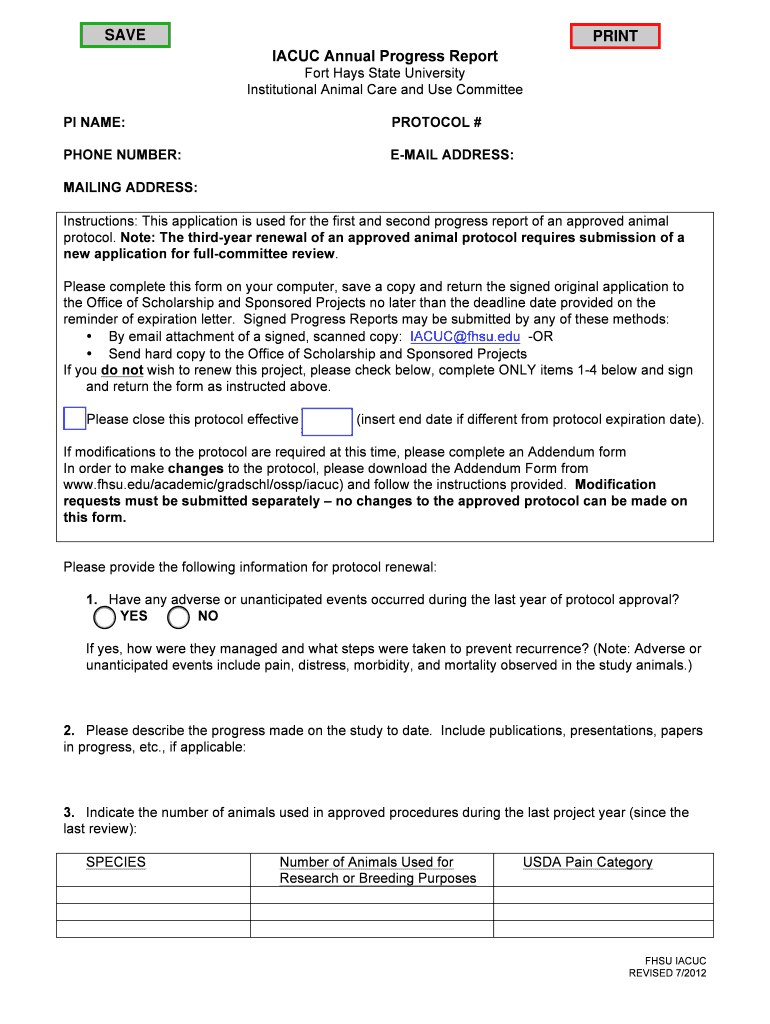
IACUC Progress Report Fort Hays State University Form


What is the IACUC Progress Report at Fort Hays State University
The IACUC Progress Report at Fort Hays State University is a crucial document for researchers involved in animal-related studies. It serves to provide updates on ongoing research projects that involve animal subjects, ensuring compliance with ethical standards and federal regulations. This report is essential for maintaining transparency and accountability in research practices, allowing the Institutional Animal Care and Use Committee (IACUC) to monitor the welfare of animals and the integrity of research activities.
Key Elements of the IACUC Progress Report at Fort Hays State University
Understanding the key elements of the IACUC Progress Report is vital for researchers. The report typically includes:
- Project Title: The title of the research project.
- Principal Investigator: The name and contact information of the lead researcher.
- Animal Usage: Details on the number and species of animals used in the research.
- Progress Summary: A concise overview of the research progress, including any preliminary findings.
- Compliance Information: Statements confirming adherence to ethical guidelines and regulations.
Steps to Complete the IACUC Progress Report at Fort Hays State University
Completing the IACUC Progress Report involves several steps to ensure accuracy and compliance:
- Gather all necessary data regarding your research project, including animal usage and progress updates.
- Fill out the report form, ensuring that all sections are completed thoroughly.
- Review the report for accuracy and completeness, checking for any missing information.
- Submit the completed report to the IACUC for review, adhering to submission deadlines.
How to Obtain the IACUC Progress Report at Fort Hays State University
Researchers can obtain the IACUC Progress Report form through the Fort Hays State University’s IACUC webpage. The form is typically available in a downloadable format, allowing researchers to fill it out digitally. It is advisable to check for the most current version of the report to ensure compliance with any updates or changes in requirements.
Form Submission Methods for the IACUC Progress Report at Fort Hays State University
Submitting the IACUC Progress Report can be done through various methods, including:
- Online Submission: Many institutions provide an online portal for submitting forms electronically.
- Mail: Researchers may also choose to print and mail the completed report to the IACUC office.
- In-Person Submission: Delivering the report directly to the IACUC office is another option for researchers.
Legal Use of the IACUC Progress Report at Fort Hays State University
The IACUC Progress Report is not only a procedural form but also a legal document that ensures compliance with federal and state regulations regarding animal research. Researchers must understand the legal implications of their submissions, as inaccuracies or non-compliance can lead to penalties or jeopardize funding for their projects. It is essential to maintain thorough records and submit the report on time to uphold legal standards.
Quick guide on how to complete iacuc progress report fort hays state university
Prepare [SKS] effortlessly on any device
Managing documents online has gained immense popularity among businesses and individuals alike. It offers a commendable eco-friendly alternative to traditional printed and signed paperwork, allowing you to obtain the right form and securely store it in the cloud. airSlate SignNow provides you with all the essential tools to create, edit, and eSign your documents quickly and efficiently. Handle [SKS] on any device with airSlate SignNow's Android or iOS applications and streamline any document-related process today.
The easiest way to edit and eSign [SKS] seamlessly
- Find [SKS] and then click Get Form to begin.
- Utilize the tools provided to complete your form.
- Emphasize relevant sections of the documents or redact sensitive information with tools specifically designed for that purpose by airSlate SignNow.
- Create your eSignature using the Sign feature, which takes only seconds and holds the same legal validity as a conventional wet ink signature.
- Verify all the details, then click on the Done button to save your changes.
- Decide how you want to share your form, whether by email, text message (SMS), invitation link, or downloading it to your computer.
Say goodbye to lost or misplaced files, tedious form searches, and mistakes that necessitate reprinting new copies of documents. airSlate SignNow meets all your document management needs in just a few clicks from any preferred device. Edit and eSign [SKS] and ensure effective communication at every stage of your form preparation process with airSlate SignNow.
Create this form in 5 minutes or less
Related searches to IACUC Progress Report Fort Hays State University
Create this form in 5 minutes!
How to create an eSignature for the iacuc progress report fort hays state university
How to create an electronic signature for a PDF online
How to create an electronic signature for a PDF in Google Chrome
How to create an e-signature for signing PDFs in Gmail
How to create an e-signature right from your smartphone
How to create an e-signature for a PDF on iOS
How to create an e-signature for a PDF on Android
People also ask
-
What is the IACUC Progress Report for Fort Hays State University?
The IACUC Progress Report for Fort Hays State University is a document that outlines the progress of research involving animal subjects. It is essential for compliance with institutional and federal regulations. Using airSlate SignNow, you can easily create, send, and eSign these reports to ensure timely submission.
-
How can airSlate SignNow help with the IACUC Progress Report for Fort Hays State University?
airSlate SignNow streamlines the process of preparing and submitting the IACUC Progress Report for Fort Hays State University. Our platform allows you to create templates, gather necessary signatures, and track the status of your reports in real-time, making compliance easier and more efficient.
-
What are the pricing options for using airSlate SignNow for IACUC Progress Reports?
airSlate SignNow offers various pricing plans to accommodate different needs, including options for individuals and teams. Each plan provides access to features that simplify the creation and management of documents like the IACUC Progress Report for Fort Hays State University. You can choose a plan that best fits your budget and requirements.
-
Are there any specific features for managing IACUC Progress Reports?
Yes, airSlate SignNow includes features specifically designed for managing IACUC Progress Reports for Fort Hays State University. These features include customizable templates, automated reminders for deadlines, and secure eSigning capabilities, ensuring that your reports are completed accurately and on time.
-
Can I integrate airSlate SignNow with other tools for my IACUC Progress Report?
Absolutely! airSlate SignNow offers integrations with various tools and platforms that can enhance your workflow for the IACUC Progress Report for Fort Hays State University. Whether you use project management software or cloud storage solutions, our integrations help streamline your document management process.
-
What are the benefits of using airSlate SignNow for IACUC Progress Reports?
Using airSlate SignNow for your IACUC Progress Report for Fort Hays State University provides numerous benefits, including increased efficiency, reduced paperwork, and enhanced compliance. Our user-friendly platform allows you to focus on your research while we handle the document logistics.
-
Is airSlate SignNow secure for handling sensitive IACUC Progress Reports?
Yes, airSlate SignNow prioritizes security and compliance, making it a safe choice for handling sensitive documents like the IACUC Progress Report for Fort Hays State University. We utilize advanced encryption and security protocols to protect your data and ensure that your reports are kept confidential.
Get more for IACUC Progress Report Fort Hays State University
- A l laboratories inc definitive proxy statement relating to merger or form
- Medical technologist jobs employment in fort lee nj form
- The best 10 laboratory testing near fort lee nj 07024 form
- Pharmacode position may change as per suppliers mc form
- The gift of history scripophily stock certificates bond form
- Asset purchase agreement xtra inc matson navigation form
- Del screenhouses authorized kay home products form
- Fairfield communities incthe case centre for students form
Find out other IACUC Progress Report Fort Hays State University
- How To Sign Missouri Affidavit of Identity
- Can I Sign Nebraska Affidavit of Identity
- Sign New York Affidavit of Identity Now
- How Can I Sign North Dakota Affidavit of Identity
- Sign Oklahoma Affidavit of Identity Myself
- Sign Texas Affidavit of Identity Online
- Sign Colorado Affidavit of Service Secure
- Sign Connecticut Affidavit of Service Free
- Sign Michigan Affidavit of Service Online
- How To Sign New Hampshire Affidavit of Service
- How Can I Sign Wyoming Affidavit of Service
- Help Me With Sign Colorado Affidavit of Title
- How Do I Sign Massachusetts Affidavit of Title
- How Do I Sign Oklahoma Affidavit of Title
- Help Me With Sign Pennsylvania Affidavit of Title
- Can I Sign Pennsylvania Affidavit of Title
- How Do I Sign Alabama Cease and Desist Letter
- Sign Arkansas Cease and Desist Letter Free
- Sign Hawaii Cease and Desist Letter Simple
- Sign Illinois Cease and Desist Letter Fast