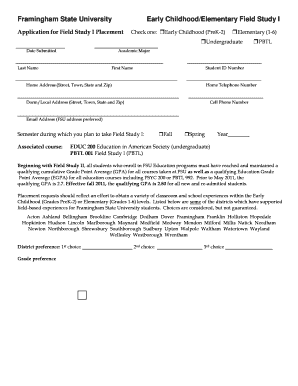
Framingham State University Early ChildhoodElementary Field Study I Application for Field Study I Placement Check One Early Chil Form


Overview of the Framingham State University Early Childhood/Elementary Field Study I Application
The Framingham State University Early Childhood/Elementary Field Study I Application is designed for undergraduate students pursuing placements in early childhood or elementary education settings. This application is essential for students seeking to gain practical experience in their respective fields, specifically for those focusing on Early Childhood (PreK-2) or Elementary (1-6) education. The application collects vital information, including the student's academic major, personal details, and the date of submission, to facilitate the placement process.
Steps to Complete the Application
Completing the Framingham State University Early Childhood/Elementary Field Study I Application involves several key steps:
- Gather necessary personal information, including your last name, first name, and academic major.
- Indicate your preferred placement by checking the appropriate box for Early Childhood (PreK-2) or Elementary (1-6).
- Provide the date of submission to ensure timely processing.
- Review the application for accuracy before submission.
Following these steps will help streamline the application process and ensure that all required information is correctly provided.
How to Obtain the Application
The Framingham State University Early Childhood/Elementary Field Study I Application can typically be obtained through the university's education department or its official website. Students may also receive the application form during orientation sessions or advising meetings. It is important to ensure that you are using the most current version of the application to avoid any issues during the submission process.
Key Elements of the Application
Several key elements are essential to the Framingham State University Early Childhood/Elementary Field Study I Application:
- Personal Information: This includes the applicant's name and academic major.
- Placement Preference: Students must select their desired area of focus, either Early Childhood (PreK-2) or Elementary (1-6).
- Date Submitted: This is critical for tracking the application timeline.
Understanding these elements will help applicants complete the form accurately and efficiently.
Legal Use of the Application
The Framingham State University Early Childhood/Elementary Field Study I Application must be used in accordance with university guidelines and state regulations governing teacher placements. It is important for students to familiarize themselves with these legal requirements to ensure compliance and successful placement in educational settings.
Quick guide on how to complete framingham state university early childhoodelementary field study i application for field study i placement check one early
Effortlessly Prepare [SKS] on Any Device
Digital document management has become increasingly favored by enterprises and individuals alike. It serves as an ideal eco-conscious alternative to conventional printed and signed documents, allowing you to locate the appropriate form and securely store it online. airSlate SignNow equips you with all the necessary tools to swiftly create, modify, and electronically sign your documents without delays. Manage [SKS] on any device using the airSlate SignNow Android or iOS applications and streamline any document-related process today.
How to Modify and Electronically Sign [SKS] With Ease
- Locate [SKS] and click on Get Form to begin.
- Employ the tools we provide to complete your document.
- Emphasize pertinent sections of the documents or obscure sensitive information with tools that airSlate SignNow offers specifically for that purpose.
- Create your eSignature using the Sign tool, which takes mere seconds and carries the same legal validity as a conventional handwritten signature.
- Review all the details and click on the Done button to save your changes.
- Select your preferred method to send your form, whether by email, text message (SMS), invitation link, or download it to your computer.
Eliminate worries about lost or misplaced documents, tedious form searches, or errors that require printing new document copies. airSlate SignNow addresses your document management needs in just a few clicks from any device you choose. Modify and electronically sign [SKS] to ensure exceptional communication throughout the form preparation process with airSlate SignNow.
Create this form in 5 minutes or less
Create this form in 5 minutes!
How to create an eSignature for the framingham state university early childhoodelementary field study i application for field study i placement check one early
How to create an electronic signature for a PDF online
How to create an electronic signature for a PDF in Google Chrome
How to create an e-signature for signing PDFs in Gmail
How to create an e-signature right from your smartphone
How to create an e-signature for a PDF on iOS
How to create an e-signature for a PDF on Android
People also ask
-
What is the Framingham State University Early ChildhoodElementary Field Study I Application For Field Study I Placement?
The Framingham State University Early ChildhoodElementary Field Study I Application For Field Study I Placement is a crucial document for undergraduate students pursuing Early Childhood PreK-2 or Elementary 1-6 education. This application facilitates the placement process for field study experiences, ensuring students gain practical teaching experience in their chosen academic major.
-
How do I submit the Framingham State University Early ChildhoodElementary Field Study I Application?
To submit the Framingham State University Early ChildhoodElementary Field Study I Application For Field Study I Placement, students must complete the application form and submit it to the designated department by the specified deadline. Ensure all required fields, including academic major and personal details, are accurately filled out to avoid delays in processing.
-
What are the benefits of completing the Framingham State University Early ChildhoodElementary Field Study I?
Completing the Framingham State University Early ChildhoodElementary Field Study I provides students with hands-on teaching experience, enhancing their practical skills and confidence in the classroom. This field study is essential for meeting graduation requirements and preparing for a successful career in education.
-
Are there any fees associated with the Framingham State University Early ChildhoodElementary Field Study I Application?
There may be associated fees with the Framingham State University Early ChildhoodElementary Field Study I Application For Field Study I Placement, depending on the specific requirements of the program. It is advisable to check with the academic department for detailed information regarding any potential costs.
-
What information do I need to provide in the application?
In the Framingham State University Early ChildhoodElementary Field Study I Application For Field Study I Placement, students must provide personal information such as their last name, first name, academic major, and the date submitted. Additionally, students should indicate their preferred placement option, either Early Childhood PreK-2 or Elementary 1-6.
-
How can I track the status of my application?
Students can track the status of their Framingham State University Early ChildhoodElementary Field Study I Application For Field Study I Placement by contacting the academic department directly. They may also receive updates via email regarding the progress of their application and any further steps required.
-
What should I do if I need to make changes to my application?
If you need to make changes to your Framingham State University Early ChildhoodElementary Field Study I Application For Field Study I Placement, it is important to contact the academic department as soon as possible. They will provide guidance on how to amend your application and ensure that your updated information is considered.
Get more for Framingham State University Early ChildhoodElementary Field Study I Application For Field Study I Placement Check One Early Chil
- Name human resources director form
- Name senior designer form
- I am submitting this cover letter and resume in order to apply for the position of sous chef with form
- My purpose for contacting you is to find proper representation through your agency form
- Name talent scoutcasting director form
- Name casting director form
- Name nurse recruiter form
- Name english department chairperson form
Find out other Framingham State University Early ChildhoodElementary Field Study I Application For Field Study I Placement Check One Early Chil
- Help Me With eSignature Colorado Government Medical History
- eSignature New Mexico Doctors Lease Termination Letter Fast
- eSignature New Mexico Doctors Business Associate Agreement Later
- eSignature North Carolina Doctors Executive Summary Template Free
- eSignature North Dakota Doctors Bill Of Lading Online
- eSignature Delaware Finance & Tax Accounting Job Description Template Fast
- How To eSignature Kentucky Government Warranty Deed
- eSignature Mississippi Government Limited Power Of Attorney Myself
- Can I eSignature South Dakota Doctors Lease Agreement Form
- eSignature New Hampshire Government Bill Of Lading Fast
- eSignature Illinois Finance & Tax Accounting Purchase Order Template Myself
- eSignature North Dakota Government Quitclaim Deed Free
- eSignature Kansas Finance & Tax Accounting Business Letter Template Free
- eSignature Washington Government Arbitration Agreement Simple
- Can I eSignature Massachusetts Finance & Tax Accounting Business Plan Template
- Help Me With eSignature Massachusetts Finance & Tax Accounting Work Order
- eSignature Delaware Healthcare / Medical NDA Secure
- eSignature Florida Healthcare / Medical Rental Lease Agreement Safe
- eSignature Nebraska Finance & Tax Accounting Business Letter Template Online
- Help Me With eSignature Indiana Healthcare / Medical Notice To Quit