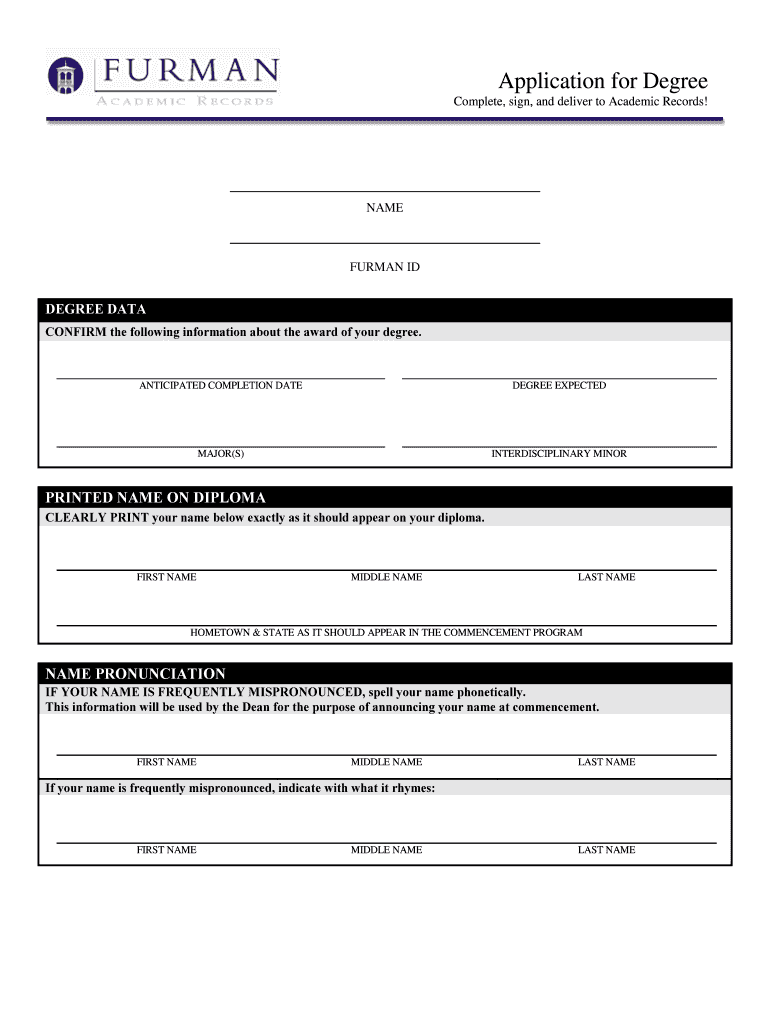
Application for Degree Furman University Form


What is the Application For Degree Furman University
The Application For Degree at Furman University is an official document that students must complete to formally request the conferral of their degree upon completion of their academic program. This application serves as a critical step in the graduation process, ensuring that all academic requirements have been met and that the student is eligible to graduate. It typically includes personal information, degree details, and any additional requirements set forth by the university.
How to use the Application For Degree Furman University
Using the Application For Degree involves several straightforward steps. First, students need to access the application form, which is usually available through the university's official website or registrar's office. After obtaining the form, students should carefully fill it out, ensuring that all information is accurate and complete. Once completed, the application must be submitted according to the university's guidelines, which may include online submission or mailing it to the appropriate office.
Steps to complete the Application For Degree Furman University
Completing the Application For Degree involves a series of steps:
- Access the application form from the university's website or registrar's office.
- Provide personal information, including your full name, student ID, and contact details.
- Specify the degree you are applying for, including the major and any minors.
- Review the application for accuracy and completeness.
- Submit the application by the specified deadline, either online or via mail.
Required Documents
When submitting the Application For Degree, students may need to provide additional documents. Commonly required documents include:
- A copy of the academic transcript to verify completed courses.
- Any outstanding financial obligations to the university must be cleared.
- Proof of identity, such as a government-issued ID, may be necessary.
Form Submission Methods
The Application For Degree can typically be submitted through various methods, depending on university policies. Students may have the option to:
- Submit the application online through the university's portal.
- Mail the completed application to the registrar's office.
- Deliver the application in person to ensure immediate processing.
Eligibility Criteria
Eligibility for submitting the Application For Degree at Furman University generally requires that students have completed all necessary coursework and met the academic standards set by their program. Additionally, students should be in good standing with the university and have fulfilled any financial obligations. It is advisable to consult with an academic advisor to confirm eligibility before submission.
Quick guide on how to complete application for degree furman university
Complete [SKS] effortlessly on any device
Digital document management has gained popularity among businesses and individuals. It offers a superb environmentally friendly alternative to traditional printed and signed documents, as you can easily find the required form and securely save it online. airSlate SignNow provides all the necessary tools to create, modify, and eSign your documents swiftly without delays. Manage [SKS] on any device using the airSlate SignNow Android or iOS applications and enhance any document-related process today.
How to modify and eSign [SKS] with ease
- Find [SKS] and click on Get Form to begin.
- Make use of the tools we provide to fill out your form.
- Highlight important sections of the documents or obscure sensitive information with tools specifically designed for that purpose by airSlate SignNow.
- Generate your eSignature with the Sign tool, which only takes seconds and holds the same legal validity as a conventional wet ink signature.
- Review the details and click on the Done button to save your modifications.
- Select your preferred method to send your form: via email, SMS, or invitation link, or download it to your computer.
Say goodbye to lost or misplaced documents, tedious form searches, or errors that necessitate reprinting document copies. airSlate SignNow addresses your document management needs in just a few clicks from any device you choose. Modify and eSign [SKS] and ensure effective communication at every stage of the form preparation process with airSlate SignNow.
Create this form in 5 minutes or less
Related searches to Application For Degree Furman University
Create this form in 5 minutes!
How to create an eSignature for the application for degree furman university
How to create an electronic signature for a PDF online
How to create an electronic signature for a PDF in Google Chrome
How to create an e-signature for signing PDFs in Gmail
How to create an e-signature right from your smartphone
How to create an e-signature for a PDF on iOS
How to create an e-signature for a PDF on Android
People also ask
-
What is the Application For Degree Furman University process?
The Application For Degree Furman University process involves submitting your completed application form along with any required documentation. This ensures that your request for a degree is processed efficiently. airSlate SignNow can help streamline this process by allowing you to eSign and send documents securely.
-
How much does the Application For Degree Furman University cost?
The cost associated with the Application For Degree Furman University may vary depending on the specific program and any additional fees. It's best to check with the university's admissions office for the most accurate pricing. Using airSlate SignNow can help you save on printing and mailing costs by enabling digital submissions.
-
What features does airSlate SignNow offer for the Application For Degree Furman University?
airSlate SignNow offers features such as eSigning, document templates, and secure cloud storage, which are essential for the Application For Degree Furman University. These features simplify the application process, making it easier to manage and submit your documents. Additionally, you can track the status of your application in real-time.
-
What are the benefits of using airSlate SignNow for the Application For Degree Furman University?
Using airSlate SignNow for the Application For Degree Furman University provides numerous benefits, including increased efficiency and reduced turnaround times. The platform allows you to complete and submit your application from anywhere, at any time. This convenience can signNowly enhance your overall experience.
-
Can I integrate airSlate SignNow with other tools for the Application For Degree Furman University?
Yes, airSlate SignNow offers integrations with various tools and platforms that can assist in the Application For Degree Furman University process. This includes popular applications like Google Drive, Dropbox, and CRM systems. These integrations help streamline your workflow and keep all your documents organized.
-
Is airSlate SignNow secure for submitting the Application For Degree Furman University?
Absolutely! airSlate SignNow prioritizes security, ensuring that your documents related to the Application For Degree Furman University are protected. The platform uses advanced encryption and complies with industry standards to keep your information safe during the eSigning process.
-
How can I track my Application For Degree Furman University status using airSlate SignNow?
With airSlate SignNow, you can easily track the status of your Application For Degree Furman University. The platform provides real-time updates and notifications, so you know exactly when your documents have been viewed or signed. This feature helps you stay informed throughout the application process.
Get more for Application For Degree Furman University
- Sec interpretation independent directors of investment form
- Software license agreementtrusona form
- Sample managed service agreement provided by axcient form
- Managed network agreement form
- Amendment no 6 to managed network agreement between form
- Services agreement and statement of work by secgov form
- Sprint communications company ampamp sprint spectrum agreement form
- Sprint master application and services agreement secgov form
Find out other Application For Degree Furman University
- Sign New Mexico Domain Name Registration Agreement Easy
- How To Sign Wisconsin Domain Name Registration Agreement
- Sign Wyoming Domain Name Registration Agreement Safe
- Sign Maryland Delivery Order Template Myself
- Sign Minnesota Engineering Proposal Template Computer
- Sign Washington Engineering Proposal Template Secure
- Sign Delaware Proforma Invoice Template Online
- Can I Sign Massachusetts Proforma Invoice Template
- How Do I Sign Oklahoma Equipment Purchase Proposal
- Sign Idaho Basic rental agreement or residential lease Online
- How To Sign Oregon Business agreements
- Sign Colorado Generic lease agreement Safe
- How Can I Sign Vermont Credit agreement
- Sign New York Generic lease agreement Myself
- How Can I Sign Utah House rent agreement format
- Sign Alabama House rental lease agreement Online
- Sign Arkansas House rental lease agreement Free
- Sign Alaska Land lease agreement Computer
- How Do I Sign Texas Land lease agreement
- Sign Vermont Land lease agreement Free