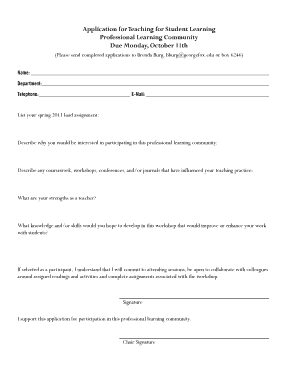
Application for Teaching for Student Learning Professional Learning Form


What is the Application For Teaching For Student Learning Professional Learning
The Application For Teaching For Student Learning Professional Learning is a formal document designed for educators seeking to enhance their teaching skills and methodologies. This application serves as a structured way for teachers to request participation in professional development programs aimed at improving student learning outcomes. It typically includes sections for personal information, teaching experience, and specific areas of interest in professional learning.
How to use the Application For Teaching For Student Learning Professional Learning
Using the Application For Teaching For Student Learning Professional Learning involves several steps. First, educators should obtain the application form from the relevant educational authority or institution. Next, they should carefully fill out the required sections, ensuring that all information is accurate and complete. It is important to highlight any previous professional development experiences and articulate specific goals for future learning. Once completed, the application should be submitted according to the instructions provided, whether online or by mail.
Steps to complete the Application For Teaching For Student Learning Professional Learning
Completing the Application For Teaching For Student Learning Professional Learning can be streamlined by following these steps:
- Gather necessary personal and professional information, including your teaching credentials and experience.
- Review the application form thoroughly to understand all required sections.
- Clearly articulate your goals for professional learning and how they align with student learning outcomes.
- Provide any supporting documentation, such as letters of recommendation or evidence of prior professional development.
- Double-check the application for accuracy before submission.
Eligibility Criteria
Eligibility for the Application For Teaching For Student Learning Professional Learning often depends on several factors, including the applicant's current teaching position, years of experience, and specific educational background. Typically, applicants must be certified teachers or educators actively engaged in teaching roles. Some programs may also require a demonstrated commitment to improving student learning through ongoing professional development.
Required Documents
When submitting the Application For Teaching For Student Learning Professional Learning, several documents may be required to support your application. Commonly requested documents include:
- A copy of your teaching certification or license.
- Current resume or curriculum vitae detailing your teaching experience.
- Letters of recommendation from supervisors or colleagues.
- Evidence of previous professional development activities.
Form Submission Methods
The Application For Teaching For Student Learning Professional Learning can typically be submitted through various methods, including online submission via a dedicated portal, mailing a hard copy to the relevant educational authority, or delivering it in person. Each submission method may have specific guidelines, so it is essential to follow the instructions provided with the application form to ensure successful processing.
Quick guide on how to complete application for teaching for student learning professional learning
Finish [SKS] effortlessly on any device
Digital document management has become popular among businesses and individuals. It offers an ideal eco-friendly alternative to conventional printed and signed documents, allowing you to find the right form and securely store it online. airSlate SignNow provides you with all the tools necessary to create, modify, and electronically sign your documents quickly without delays. Manage [SKS] on any platform with airSlate SignNow's Android or iOS applications and enhance any document-related process today.
How to modify and electronically sign [SKS] effortlessly
- Find [SKS] and click on Get Form to initiate the process.
- Use the tools we provide to fill out your form.
- Highlight important sections of the documents or obscure sensitive information with tools that airSlate SignNow offers specifically for this purpose.
- Create your eSignature using the Sign tool, which takes seconds and carries the same legal weight as a traditional handwritten signature.
- Review the information and click on the Done button to save your changes.
- Select how you wish to send your form, via email, SMS, or invitation link, or download it to your computer.
Say goodbye to lost or misplaced documents, tiring form searches, or errors that require printing new document copies. airSlate SignNow meets your document management needs in just a few clicks from any device you prefer. Modify and electronically sign [SKS] and ensure effective communication at any stage of the form preparation process with airSlate SignNow.
Create this form in 5 minutes or less
Related searches to Application For Teaching For Student Learning Professional Learning
Create this form in 5 minutes!
How to create an eSignature for the application for teaching for student learning professional learning
How to create an electronic signature for a PDF online
How to create an electronic signature for a PDF in Google Chrome
How to create an e-signature for signing PDFs in Gmail
How to create an e-signature right from your smartphone
How to create an e-signature for a PDF on iOS
How to create an e-signature for a PDF on Android
People also ask
-
What is the Application For Teaching For Student Learning Professional Learning?
The Application For Teaching For Student Learning Professional Learning is a comprehensive tool designed to enhance the educational experience for both teachers and students. It provides resources and features that support effective teaching strategies and professional development. This application aims to foster a collaborative learning environment.
-
How does the Application For Teaching For Student Learning Professional Learning benefit educators?
Educators benefit from the Application For Teaching For Student Learning Professional Learning by gaining access to a variety of teaching resources and professional development opportunities. This application helps streamline lesson planning and assessment, allowing teachers to focus more on student engagement. Additionally, it promotes continuous learning and improvement among educators.
-
What features are included in the Application For Teaching For Student Learning Professional Learning?
The Application For Teaching For Student Learning Professional Learning includes features such as customizable lesson plans, assessment tools, and collaborative platforms for teacher interaction. It also offers analytics to track student progress and engagement. These features are designed to enhance the overall teaching and learning experience.
-
Is the Application For Teaching For Student Learning Professional Learning easy to integrate with existing systems?
Yes, the Application For Teaching For Student Learning Professional Learning is designed for easy integration with various educational systems and tools. This ensures that educators can seamlessly incorporate it into their current workflows without disruption. The integration capabilities enhance its usability and effectiveness in diverse educational settings.
-
What is the pricing structure for the Application For Teaching For Student Learning Professional Learning?
The pricing structure for the Application For Teaching For Student Learning Professional Learning is competitive and designed to accommodate various budgets. There are different plans available, including options for individual educators and larger institutions. This flexibility allows users to choose a plan that best fits their needs and resources.
-
Can the Application For Teaching For Student Learning Professional Learning support remote learning?
Absolutely! The Application For Teaching For Student Learning Professional Learning is equipped to support remote learning environments. It provides tools that facilitate online collaboration and communication, ensuring that students and teachers can engage effectively, regardless of their physical location.
-
What kind of support is available for users of the Application For Teaching For Student Learning Professional Learning?
Users of the Application For Teaching For Student Learning Professional Learning have access to comprehensive support resources. This includes tutorials, FAQs, and customer service representatives who are available to assist with any inquiries. The goal is to ensure that users can maximize the benefits of the application.
Get more for Application For Teaching For Student Learning Professional Learning
- Exhibit a county of sacramento sample contract waste form
- Speed dating clapham jam tree besides being a homophobe form
- 00166 pro services agreement wikileaks form
- Industrial carpet cleaning services contract form
- Subcontractor agreement templateword ampampamp pdfby form
- Disk jockey services contract form
- New york state bar association condominium and co op hot form
- Delivery driver services contract laborlawcenter form
Find out other Application For Teaching For Student Learning Professional Learning
- How To Sign Alabama Construction PDF
- How To Sign Connecticut Construction Document
- How To Sign Iowa Construction Presentation
- How To Sign Arkansas Doctors Document
- How Do I Sign Florida Doctors Word
- Can I Sign Florida Doctors Word
- How Can I Sign Illinois Doctors PPT
- How To Sign Texas Doctors PDF
- Help Me With Sign Arizona Education PDF
- How To Sign Georgia Education Form
- How To Sign Iowa Education PDF
- Help Me With Sign Michigan Education Document
- How Can I Sign Michigan Education Document
- How Do I Sign South Carolina Education Form
- Can I Sign South Carolina Education Presentation
- How Do I Sign Texas Education Form
- How Do I Sign Utah Education Presentation
- How Can I Sign New York Finance & Tax Accounting Document
- How Can I Sign Ohio Finance & Tax Accounting Word
- Can I Sign Oklahoma Finance & Tax Accounting PPT