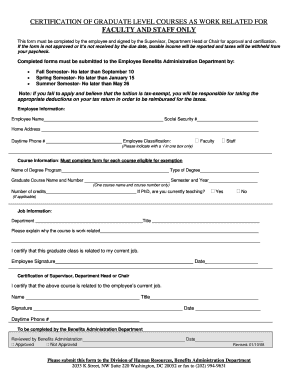
Faculty and Staff Certification of Graduate Tuition Benefits DOC Form


What is the Faculty And Staff Certification Of Graduate Tuition Benefits doc
The Faculty And Staff Certification Of Graduate Tuition Benefits document is a formal record used by educational institutions to certify eligibility for graduate tuition benefits provided to faculty and staff. This document typically outlines the specific benefits available, the eligibility criteria, and the responsibilities of both the institution and the employee. It serves as a key component in ensuring that employees can access the financial support necessary for their graduate education, thereby promoting professional development and academic advancement.
How to use the Faculty And Staff Certification Of Graduate Tuition Benefits doc
To use the Faculty And Staff Certification Of Graduate Tuition Benefits document, employees must first verify their eligibility for the benefits offered by their institution. This often involves reviewing the institution's policies on tuition assistance. Once eligibility is confirmed, employees should complete the document by providing necessary personal information, details about the graduate program, and any required signatures. After completion, the document should be submitted to the appropriate department within the institution, typically human resources or the financial aid office, for processing.
Steps to complete the Faculty And Staff Certification Of Graduate Tuition Benefits doc
Completing the Faculty And Staff Certification Of Graduate Tuition Benefits document involves several key steps:
- Review eligibility: Check the institution's guidelines to ensure you qualify for the benefits.
- Gather information: Collect necessary details such as your employee ID, program information, and tuition costs.
- Fill out the document: Provide accurate information in all required fields, ensuring clarity and completeness.
- Obtain necessary signatures: If required, have the document signed by your supervisor or department head.
- Submit the document: Send the completed form to the designated office for processing, either online or in person.
Key elements of the Faculty And Staff Certification Of Graduate Tuition Benefits doc
The Faculty And Staff Certification Of Graduate Tuition Benefits document includes several essential elements:
- Employee Information: Personal details such as name, employee ID, and contact information.
- Program Details: Information about the graduate program, including the institution, degree type, and enrollment status.
- Tuition Costs: A breakdown of the tuition fees and any additional costs associated with the program.
- Certification Statement: A declaration confirming the accuracy of the information provided and the employee's eligibility for benefits.
- Signatures: Spaces for required signatures from the employee and possibly a supervisor or department representative.
Eligibility Criteria
Eligibility for the Faculty And Staff Certification Of Graduate Tuition Benefits generally includes several criteria that employees must meet:
- Employment Status: Employees must typically be full-time or part-time staff members of the institution.
- Length of Service: Some institutions may require a minimum period of employment before eligibility is granted.
- Program Relevance: The graduate program should be relevant to the employee's current position or career advancement within the institution.
- Academic Performance: Employees may need to maintain a certain academic standing to continue receiving benefits.
Form Submission Methods
The completed Faculty And Staff Certification Of Graduate Tuition Benefits document can typically be submitted through various methods, depending on the institution's policies:
- Online Submission: Many institutions offer a digital platform for submitting forms electronically.
- Mail: Employees may choose to send the completed document via postal service to the appropriate department.
- In-Person Submission: Submitting the form directly to the human resources or financial aid office is often allowed.
Quick guide on how to complete faculty and staff certification of graduate tuition benefits doc
Effortlessly Prepare [SKS] on Any Device
Digital document management has become increasingly favored by both companies and individuals. It serves as an ideal eco-friendly alternative to traditional printed and signed documents, allowing you to obtain the correct format and securely store it online. airSlate SignNow equips you with all the tools necessary to create, modify, and electronically sign your documents quickly and without delays. Manage [SKS] on any platform using airSlate SignNow's Android or iOS applications and simplify any document-related process today.
The simplest method to modify and electronically sign [SKS] with ease
- Obtain [SKS] and click on Get Form to commence.
- Utilize the tools we offer to complete your form.
- Highlight important sections of your documents or obscure sensitive information using tools that airSlate SignNow specifically provides for that purpose.
- Generate your signature with the Sign tool, which takes mere seconds and holds the same legal validity as a conventional wet ink signature.
- Review the information and click on the Done button to save your changes.
- Select your preferred method for sending your form, whether by email, SMS, invite link, or download it to your computer.
Eliminate concerns about lost or misplaced documents, tedious form searches, or errors that necessitate printing new document copies. airSlate SignNow meets your document management requirements in just a few clicks from any device you choose. Modify and electronically sign [SKS] to ensure excellent communication at every step of the form preparation process with airSlate SignNow.
Create this form in 5 minutes or less
Related searches to Faculty And Staff Certification Of Graduate Tuition Benefits doc
Create this form in 5 minutes!
How to create an eSignature for the faculty and staff certification of graduate tuition benefits doc
How to create an electronic signature for a PDF online
How to create an electronic signature for a PDF in Google Chrome
How to create an e-signature for signing PDFs in Gmail
How to create an e-signature right from your smartphone
How to create an e-signature for a PDF on iOS
How to create an e-signature for a PDF on Android
People also ask
-
What is the Faculty And Staff Certification Of Graduate Tuition Benefits doc?
The Faculty And Staff Certification Of Graduate Tuition Benefits doc is a crucial document that certifies eligibility for tuition benefits for graduate programs. It ensures that faculty and staff can access financial support for their educational pursuits. Utilizing airSlate SignNow, you can easily create, send, and eSign this document efficiently.
-
How can airSlate SignNow help with the Faculty And Staff Certification Of Graduate Tuition Benefits doc?
airSlate SignNow streamlines the process of managing the Faculty And Staff Certification Of Graduate Tuition Benefits doc by providing an intuitive platform for document creation and eSigning. This solution reduces paperwork and enhances collaboration among faculty and staff. With our user-friendly interface, you can complete the certification process quickly and securely.
-
Is there a cost associated with using airSlate SignNow for the Faculty And Staff Certification Of Graduate Tuition Benefits doc?
Yes, airSlate SignNow offers various pricing plans tailored to meet the needs of different organizations. Our cost-effective solution ensures that you can manage the Faculty And Staff Certification Of Graduate Tuition Benefits doc without breaking the bank. You can choose a plan that fits your budget while enjoying all the essential features.
-
What features does airSlate SignNow offer for the Faculty And Staff Certification Of Graduate Tuition Benefits doc?
airSlate SignNow provides features such as customizable templates, secure eSigning, and real-time tracking for the Faculty And Staff Certification Of Graduate Tuition Benefits doc. These features enhance efficiency and ensure that all parties are informed throughout the signing process. Additionally, you can integrate with other tools to streamline your workflow.
-
Can I integrate airSlate SignNow with other software for the Faculty And Staff Certification Of Graduate Tuition Benefits doc?
Absolutely! airSlate SignNow offers seamless integrations with various software applications, allowing you to manage the Faculty And Staff Certification Of Graduate Tuition Benefits doc alongside your existing tools. This integration capability enhances productivity and ensures a smooth workflow across different platforms.
-
What are the benefits of using airSlate SignNow for the Faculty And Staff Certification Of Graduate Tuition Benefits doc?
Using airSlate SignNow for the Faculty And Staff Certification Of Graduate Tuition Benefits doc provides numerous benefits, including increased efficiency, reduced paperwork, and enhanced security. Our platform ensures that your documents are handled securely and that the signing process is quick and straightforward. This ultimately saves time and resources for your institution.
-
How secure is the Faculty And Staff Certification Of Graduate Tuition Benefits doc when using airSlate SignNow?
Security is a top priority at airSlate SignNow. The Faculty And Staff Certification Of Graduate Tuition Benefits doc is protected with advanced encryption and secure access controls. This ensures that sensitive information remains confidential and that only authorized individuals can access and sign the document.
Get more for Faculty And Staff Certification Of Graduate Tuition Benefits doc
- Sample fiber optics lease agreement anaheimnet form
- Dark fiber lease agreement next century cities form
- 981 texas administrative code texas secretary of state form
- Deed of trust subordination agreement docprep online form
- Chapter 1 conveyances form
- Subordination of lien form
- Deed of trustmortgage to right of way form
- Mineral rights frequently asked questions state of michigan form
Find out other Faculty And Staff Certification Of Graduate Tuition Benefits doc
- eSignature Louisiana Non-Profit Business Plan Template Now
- How Do I eSignature North Dakota Life Sciences Operating Agreement
- eSignature Oregon Life Sciences Job Offer Myself
- eSignature Oregon Life Sciences Job Offer Fast
- eSignature Oregon Life Sciences Warranty Deed Myself
- eSignature Maryland Non-Profit Cease And Desist Letter Fast
- eSignature Pennsylvania Life Sciences Rental Lease Agreement Easy
- eSignature Washington Life Sciences Permission Slip Now
- eSignature West Virginia Life Sciences Quitclaim Deed Free
- Can I eSignature West Virginia Life Sciences Residential Lease Agreement
- eSignature New York Non-Profit LLC Operating Agreement Mobile
- How Can I eSignature Colorado Orthodontists LLC Operating Agreement
- eSignature North Carolina Non-Profit RFP Secure
- eSignature North Carolina Non-Profit Credit Memo Secure
- eSignature North Dakota Non-Profit Quitclaim Deed Later
- eSignature Florida Orthodontists Business Plan Template Easy
- eSignature Georgia Orthodontists RFP Secure
- eSignature Ohio Non-Profit LLC Operating Agreement Later
- eSignature Ohio Non-Profit LLC Operating Agreement Easy
- How Can I eSignature Ohio Lawers Lease Termination Letter