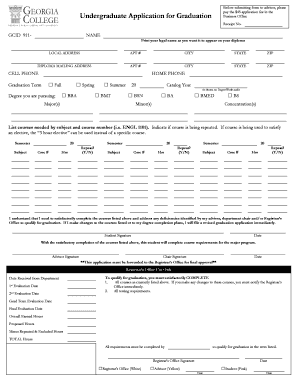
Undergraduate Application for Graduation Form


What is the Undergraduate Application For Graduation
The Undergraduate Application For Graduation is a formal document that students must complete to officially request their degree upon meeting the necessary academic requirements. This application serves as a notification to the university of the student's intent to graduate and allows the institution to verify that all requirements have been fulfilled. It is typically required for students completing their undergraduate studies, ensuring that they are recognized for their academic achievements.
Steps to complete the Undergraduate Application For Graduation
Completing the Undergraduate Application For Graduation involves several key steps:
- Review graduation requirements: Ensure all academic and administrative requirements are met.
- Obtain the application: Access the form through the university’s website or registrar's office.
- Fill out personal information: Provide necessary details such as name, student ID, and degree program.
- Indicate the graduation date: Specify the intended graduation term and year.
- Submit the application: Follow the submission guidelines, which may include online submission or mailing the form to the registrar's office.
Required Documents
When submitting the Undergraduate Application For Graduation, students may need to provide additional documentation, which can include:
- Official transcripts reflecting completed coursework.
- Proof of payment for any graduation fees.
- Any other forms or documentation as specified by the university.
Form Submission Methods
The Undergraduate Application For Graduation can usually be submitted through various methods, depending on the university's policies:
- Online: Many institutions offer an online portal for application submission.
- Mail: Students may be required to send a physical copy of the application to the registrar's office.
- In-Person: Some universities allow students to submit their applications directly at designated offices.
Eligibility Criteria
To be eligible to submit the Undergraduate Application For Graduation, students typically need to meet specific criteria, including:
- Completion of all required coursework for their degree program.
- Meeting the minimum GPA requirements set by the university.
- Clearing any outstanding financial obligations to the institution.
Application Process & Approval Time
The application process for the Undergraduate Application For Graduation generally involves the following timeline:
- Submission Deadline: Applications are usually due several months before the graduation date.
- Processing Time: After submission, the university typically takes a few weeks to review and approve applications.
- Notification: Students will receive confirmation of their graduation status via email or through their student portal.
Quick guide on how to complete undergraduate application for graduation
Accomplish [SKS] seamlessly on any device
Digital document management has become increasingly favored by corporations and individuals alike. It serves as a superb environmentally friendly alternative to traditional printed and signed paperwork, allowing you to obtain the necessary form and securely store it online. airSlate SignNow equips you with all the resources required to create, modify, and eSign your documents swiftly without any holdups. Manage [SKS] on any device using airSlate SignNow's Android or iOS applications and enhance any document-centric process today.
How to alter and eSign [SKS] effortlessly
- Find [SKS] and click on Get Form to begin.
- Utilize the tools we provide to complete your document.
- Emphasize pertinent sections of your documents or obscure sensitive data with tools that airSlate SignNow specifically provides for that purpose.
- Create your eSignature using the Sign tool, which takes mere seconds and holds the same legal validity as a conventional wet ink signature.
- Review the information and click on the Done button to save your changes.
- Choose how you wish to send your form, either via email, text message (SMS), invite link, or download it to your computer.
Eliminate worries about lost or mislaid documents, cumbersome form searches, or errors that require printing new copies. airSlate SignNow caters to all your document management needs in just a few clicks from your preferred device. Modify and eSign [SKS] and ensure outstanding communication at any stage of your form preparation process with airSlate SignNow.
Create this form in 5 minutes or less
Related searches to Undergraduate Application For Graduation
Create this form in 5 minutes!
How to create an eSignature for the undergraduate application for graduation
How to create an electronic signature for a PDF online
How to create an electronic signature for a PDF in Google Chrome
How to create an e-signature for signing PDFs in Gmail
How to create an e-signature right from your smartphone
How to create an e-signature for a PDF on iOS
How to create an e-signature for a PDF on Android
People also ask
-
What is the Undergraduate Application For Graduation process?
The Undergraduate Application For Graduation process involves submitting your application through the designated platform, ensuring all required documents are included. airSlate SignNow simplifies this process by allowing you to eSign and send your application securely and efficiently. This ensures that your application is processed quickly and accurately.
-
How much does it cost to use airSlate SignNow for the Undergraduate Application For Graduation?
airSlate SignNow offers various pricing plans to accommodate different needs, including options for individual users and institutions. The cost-effective solution ensures that you can manage your Undergraduate Application For Graduation without breaking the bank. You can choose a plan that fits your budget while enjoying all the essential features.
-
What features does airSlate SignNow offer for the Undergraduate Application For Graduation?
airSlate SignNow provides a range of features designed to streamline the Undergraduate Application For Graduation process. These include customizable templates, secure eSigning, and document tracking. With these tools, you can ensure that your application is completed accurately and submitted on time.
-
How can airSlate SignNow benefit my Undergraduate Application For Graduation?
Using airSlate SignNow for your Undergraduate Application For Graduation can save you time and reduce stress. The platform allows for easy document management and eSigning, ensuring that you can focus on your studies rather than paperwork. Additionally, its user-friendly interface makes it accessible for everyone.
-
Can I integrate airSlate SignNow with other applications for my Undergraduate Application For Graduation?
Yes, airSlate SignNow offers integrations with various applications that can enhance your Undergraduate Application For Graduation experience. You can connect it with tools like Google Drive, Dropbox, and more, allowing for seamless document management. This integration ensures that all your necessary files are easily accessible.
-
Is airSlate SignNow secure for submitting my Undergraduate Application For Graduation?
Absolutely! airSlate SignNow prioritizes security, ensuring that your Undergraduate Application For Graduation and personal information are protected. The platform uses advanced encryption and complies with industry standards to keep your data safe during the eSigning process.
-
What support does airSlate SignNow provide for the Undergraduate Application For Graduation?
airSlate SignNow offers comprehensive support for users navigating the Undergraduate Application For Graduation process. You can access a variety of resources, including tutorials, FAQs, and customer support. This ensures that you have the assistance you need to successfully complete your application.
Get more for Undergraduate Application For Graduation
- Certificate of limited partnership vermont secretary of state form
- Title 6 chapter 17 limited partnerships subchapter ii form
- Form 425 stonemor partners lp filed by stonemor gp
- 055 certificate of merger of a delaware limited partnership and a delaware form
- Agreement of limited partnership of american secgov form
- Carlyle group lp s 1a general form for registration of
- First amended and restated agreement of limited secgov form
- Certificate of limited partnership delaware code form
Find out other Undergraduate Application For Graduation
- Electronic signature Texas Education Separation Agreement Fast
- Electronic signature Idaho Insurance Letter Of Intent Free
- How To Electronic signature Idaho Insurance POA
- Can I Electronic signature Illinois Insurance Last Will And Testament
- Electronic signature High Tech PPT Connecticut Computer
- Electronic signature Indiana Insurance LLC Operating Agreement Computer
- Electronic signature Iowa Insurance LLC Operating Agreement Secure
- Help Me With Electronic signature Kansas Insurance Living Will
- Electronic signature Insurance Document Kentucky Myself
- Electronic signature Delaware High Tech Quitclaim Deed Online
- Electronic signature Maine Insurance Quitclaim Deed Later
- Electronic signature Louisiana Insurance LLC Operating Agreement Easy
- Electronic signature West Virginia Education Contract Safe
- Help Me With Electronic signature West Virginia Education Business Letter Template
- Electronic signature West Virginia Education Cease And Desist Letter Easy
- Electronic signature Missouri Insurance Stock Certificate Free
- Electronic signature Idaho High Tech Profit And Loss Statement Computer
- How Do I Electronic signature Nevada Insurance Executive Summary Template
- Electronic signature Wisconsin Education POA Free
- Electronic signature Wyoming Education Moving Checklist Secure