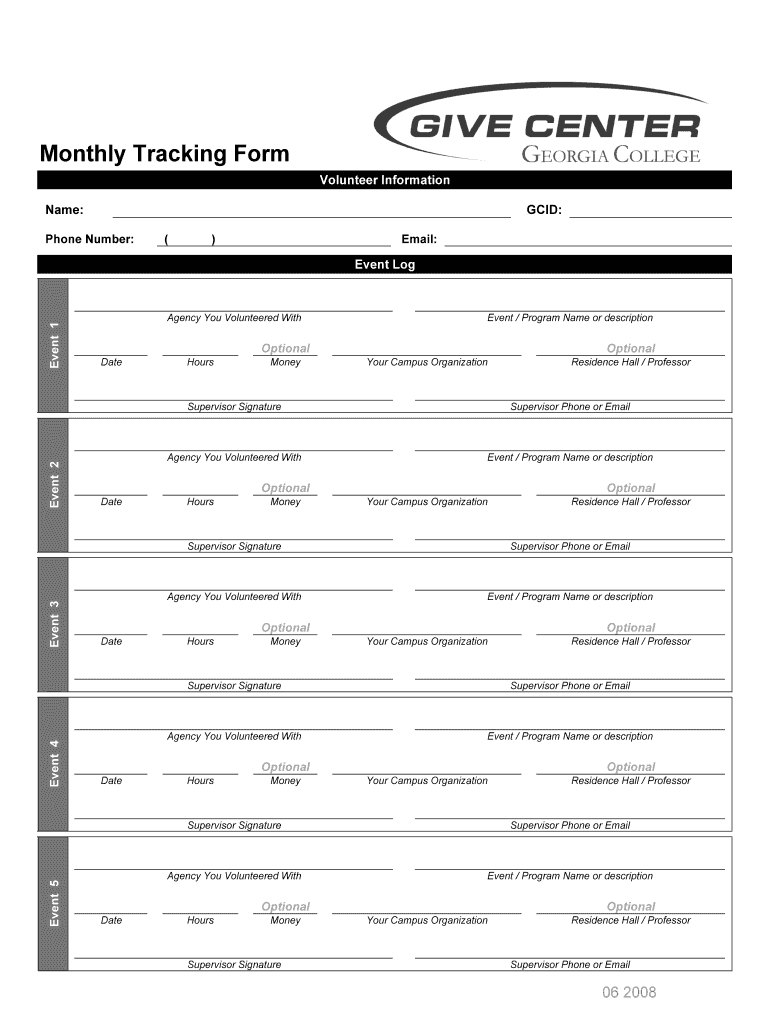
Monthly Tracking Form Gcsu


Understanding the Monthly Tracking Form Gcsu
The Monthly Tracking Form Gcsu is a specialized document designed to help individuals and organizations systematically record and monitor activities, progress, or performance metrics on a monthly basis. This form is particularly useful for educational institutions, businesses, and non-profit organizations that require detailed tracking of various parameters over time. By utilizing this form, users can ensure consistency in data collection, which is essential for accurate reporting and analysis.
How to Effectively Use the Monthly Tracking Form Gcsu
Using the Monthly Tracking Form Gcsu involves a straightforward process. First, identify the specific metrics or activities that need to be tracked. Next, fill out the form with relevant data each month, ensuring that all entries are accurate and complete. Regularly reviewing the collected data can provide valuable insights into trends and areas needing improvement. It is also beneficial to share this information with relevant stakeholders to promote transparency and collaborative decision-making.
Steps to Complete the Monthly Tracking Form Gcsu
Completing the Monthly Tracking Form Gcsu requires attention to detail and organization. Follow these steps for effective completion:
- Gather all necessary data and documents related to the metrics being tracked.
- Begin filling out the form by entering the date and relevant month.
- Record data in the designated fields, ensuring accuracy and clarity.
- Review the completed form for any errors or omissions.
- Save the form securely and, if required, share it with designated individuals or departments.
Key Elements of the Monthly Tracking Form Gcsu
The Monthly Tracking Form Gcsu typically includes several key elements essential for effective tracking. These elements may consist of:
- Date of entry
- Specific metrics or activities to be tracked
- Quantitative data fields for numerical entries
- Qualitative sections for comments or observations
- Signature lines for accountability, if necessary
Obtaining the Monthly Tracking Form Gcsu
The Monthly Tracking Form Gcsu can be obtained through various channels. Typically, it is available directly from the administrative office of the institution or organization that requires its use. Additionally, it may be accessible via official websites or internal document management systems. Ensuring you have the most current version of the form is important for compliance and accuracy.
Legal Use of the Monthly Tracking Form Gcsu
When using the Monthly Tracking Form Gcsu, it is essential to adhere to all applicable legal guidelines and regulations. This includes ensuring that data privacy is maintained, especially if sensitive information is being recorded. Organizations should establish clear policies regarding data handling and retention to comply with federal and state laws. Regular audits may also be beneficial to ensure ongoing compliance and to address any potential legal issues that may arise.
Quick guide on how to complete monthly tracking form gcsu
Complete [SKS] effortlessly on any gadget
Digital document management has gained traction among businesses and individuals. It offers an ideal eco-friendly substitute for traditional printed and signed documents, allowing you to locate the right form and securely save it online. airSlate SignNow provides you with all the tools you need to generate, adjust, and eSign your documents swiftly without delays. Manage [SKS] on any gadget with airSlate SignNow Android or iOS applications and enhance any document-driven workflow today.
The easiest way to modify and eSign [SKS] with ease
- Locate [SKS] and click Access Form to begin.
- Utilize the tools we provide to finalize your form.
- Highlight pertinent sections of your documents or obscure confidential information with tools that airSlate SignNow offers for this specific purpose.
- Create your signature using the Sign feature, which takes mere seconds and has the same legal validity as a conventional wet ink signature.
- Review all the details and click the Finish button to preserve your changes.
- Decide how you want to share your form, via email, text message (SMS), or invite link, or download it to your computer.
Forget about lost or mislaid files, tedious form searches, or mistakes that necessitate printing new document copies. airSlate SignNow fulfills your needs in document management within a few clicks from any device of your choosing. Modify and eSign [SKS] and guarantee seamless communication at every stage of your form preparation process with airSlate SignNow.
Create this form in 5 minutes or less
Related searches to Monthly Tracking Form Gcsu
Create this form in 5 minutes!
How to create an eSignature for the monthly tracking form gcsu
How to create an electronic signature for a PDF online
How to create an electronic signature for a PDF in Google Chrome
How to create an e-signature for signing PDFs in Gmail
How to create an e-signature right from your smartphone
How to create an e-signature for a PDF on iOS
How to create an e-signature for a PDF on Android
People also ask
-
What is the Monthly Tracking Form Gcsu?
The Monthly Tracking Form Gcsu is a streamlined document designed to help users track their monthly activities and submissions efficiently. It simplifies the process of monitoring progress and ensures that all necessary information is captured in one place. This form is particularly beneficial for students and staff at Georgia College & State University.
-
How can I access the Monthly Tracking Form Gcsu?
You can easily access the Monthly Tracking Form Gcsu through the airSlate SignNow platform. Simply log in to your account, navigate to the forms section, and select the Monthly Tracking Form Gcsu from the available templates. This user-friendly interface makes it simple to get started.
-
Is there a cost associated with the Monthly Tracking Form Gcsu?
The Monthly Tracking Form Gcsu is part of the airSlate SignNow subscription plans, which offer various pricing tiers to suit different needs. Depending on your chosen plan, you may have access to this form at no additional cost. Check our pricing page for detailed information on subscription options.
-
What features does the Monthly Tracking Form Gcsu offer?
The Monthly Tracking Form Gcsu includes features such as customizable fields, electronic signatures, and automated reminders. These functionalities enhance the user experience by ensuring that all submissions are completed accurately and on time. Additionally, the form can be easily integrated with other tools for seamless workflow management.
-
How does the Monthly Tracking Form Gcsu benefit users?
Using the Monthly Tracking Form Gcsu helps users stay organized and accountable for their monthly tasks. It reduces the risk of missed deadlines and provides a clear overview of progress. This form is especially useful for students and faculty who need to manage multiple responsibilities efficiently.
-
Can the Monthly Tracking Form Gcsu be integrated with other applications?
Yes, the Monthly Tracking Form Gcsu can be integrated with various applications to enhance its functionality. airSlate SignNow supports integrations with popular tools like Google Drive, Dropbox, and Microsoft Office. This allows users to streamline their workflows and manage documents more effectively.
-
Is the Monthly Tracking Form Gcsu secure?
Absolutely! The Monthly Tracking Form Gcsu is designed with security in mind. airSlate SignNow employs advanced encryption and security protocols to protect your data and ensure that all transactions are safe. You can confidently use this form knowing your information is secure.
Get more for Monthly Tracking Form Gcsu
- Your name employee id agency name division section form
- First name middle name last name home address city state zip form
- Last name first name school address city state zip code form
- Name address 1 address 2 city state zip telephone email address form
- Previous editions are obsolete united states department form
- 07 form escrow instructions for escrow of employee stock
- Nvca documents table of contents name of document page form
- 122 subscription agreement form
Find out other Monthly Tracking Form Gcsu
- eSignature Kansas Plumbing Lease Agreement Template Myself
- eSignature Louisiana Plumbing Rental Application Secure
- eSignature Maine Plumbing Business Plan Template Simple
- Can I eSignature Massachusetts Plumbing Business Plan Template
- eSignature Mississippi Plumbing Emergency Contact Form Later
- eSignature Plumbing Form Nebraska Free
- How Do I eSignature Alaska Real Estate Last Will And Testament
- Can I eSignature Alaska Real Estate Rental Lease Agreement
- eSignature New Jersey Plumbing Business Plan Template Fast
- Can I eSignature California Real Estate Contract
- eSignature Oklahoma Plumbing Rental Application Secure
- How Can I eSignature Connecticut Real Estate Quitclaim Deed
- eSignature Pennsylvania Plumbing Business Plan Template Safe
- eSignature Florida Real Estate Quitclaim Deed Online
- eSignature Arizona Sports Moving Checklist Now
- eSignature South Dakota Plumbing Emergency Contact Form Mobile
- eSignature South Dakota Plumbing Emergency Contact Form Safe
- Can I eSignature South Dakota Plumbing Emergency Contact Form
- eSignature Georgia Real Estate Affidavit Of Heirship Later
- eSignature Hawaii Real Estate Operating Agreement Online