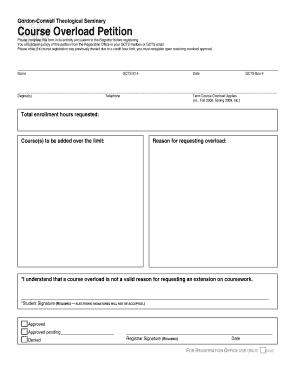
Course Overload Petition Gordon Conwell Theological Seminary Form


Understanding the Course Overload Petition at Gordon Conwell Theological Seminary
The Course Overload Petition at Gordon Conwell Theological Seminary is a formal request that allows students to enroll in more courses than the standard load for a given semester. This petition is essential for students who wish to accelerate their studies or manage specific academic goals. The process ensures that students are aware of the implications of taking on additional coursework, including the potential impact on their academic performance and financial aid eligibility.
How to Obtain the Course Overload Petition
Students can obtain the Course Overload Petition by visiting the academic office at Gordon Conwell Theological Seminary. The form may also be available digitally through the seminary's official website or student portal. It is important to ensure that you have the most current version of the petition to avoid delays in processing your request.
Steps to Complete the Course Overload Petition
Completing the Course Overload Petition involves several key steps:
- Fill out the personal information section accurately, including your student ID and contact information.
- Specify the courses you wish to take beyond the standard load, including course codes and titles.
- Provide a brief rationale for your request, explaining why you need to take additional courses.
- Obtain necessary signatures from your academic advisor and any other required faculty members.
- Submit the completed petition to the academic office by the specified deadline.
Eligibility Criteria for the Course Overload Petition
To be eligible for the Course Overload Petition, students typically need to meet certain criteria. These may include:
- Maintaining a minimum GPA as specified by the seminary.
- Having completed a certain number of credit hours in previous semesters.
- Demonstrating a clear academic plan that justifies the need for additional courses.
Form Submission Methods
The Course Overload Petition can be submitted through various methods, depending on the seminary's policies. Students may submit the form:
- In person at the academic office.
- Via email, if electronic submission is permitted.
- By mail, ensuring it is sent to the correct department and addressed properly.
Important Deadlines for the Course Overload Petition
It's crucial for students to be aware of filing deadlines related to the Course Overload Petition. These deadlines are typically set at the beginning of each semester and can vary, so students should check the academic calendar or consult with the academic office to ensure timely submission.
Quick guide on how to complete course overload petition gordon conwell theological seminary
Complete [SKS] easily on any device
Managing documents online has become increasingly popular among businesses and individuals. It offers an ideal eco-friendly substitute for traditional printed and signed papers, as you can access the necessary form and store it securely online. airSlate SignNow provides you with all the tools needed to create, modify, and eSign your documents quickly without any delays. Handle [SKS] on any platform with airSlate SignNow Android or iOS applications and enhance any document-driven process today.
How to adjust and eSign [SKS] effortlessly
- Locate [SKS] and click on Get Form to begin.
- Utilize the tools we offer to complete your form.
- Highlight pertinent sections of your documents or redact sensitive information with tools that airSlate SignNow provides specifically for that purpose.
- Generate your eSignature using the Sign tool, which takes seconds and holds the same legal validity as a traditional wet ink signature.
- Review the details and click on the Done button to save your changes.
- Select how you want to deliver your form, via email, SMS, or invite link, or download it to your computer.
Eliminate worries about lost or misplaced files, tedious form searches, or errors that necessitate printing new document copies. airSlate SignNow addresses your document management needs in just a few clicks from any device of your choice. Modify and eSign [SKS] and ensure exceptional communication at any stage of your form preparation process with airSlate SignNow.
Create this form in 5 minutes or less
Related searches to Course Overload Petition Gordon Conwell Theological Seminary
Create this form in 5 minutes!
How to create an eSignature for the course overload petition gordon conwell theological seminary
How to create an electronic signature for a PDF online
How to create an electronic signature for a PDF in Google Chrome
How to create an e-signature for signing PDFs in Gmail
How to create an e-signature right from your smartphone
How to create an e-signature for a PDF on iOS
How to create an e-signature for a PDF on Android
People also ask
-
What is the Course Overload Petition at Gordon Conwell Theological Seminary?
The Course Overload Petition at Gordon Conwell Theological Seminary allows students to request permission to take more courses than the standard load. This petition is essential for students who wish to accelerate their studies or manage their academic workload effectively. Submitting this petition ensures that students can receive the necessary approvals from academic advisors.
-
How do I submit a Course Overload Petition at Gordon Conwell Theological Seminary?
To submit a Course Overload Petition at Gordon Conwell Theological Seminary, students must complete the designated form available on the seminary's website. After filling out the form, it should be submitted to the academic office for review. Ensure that all required information is provided to avoid delays in processing.
-
What are the eligibility criteria for the Course Overload Petition at Gordon Conwell Theological Seminary?
Eligibility for the Course Overload Petition at Gordon Conwell Theological Seminary typically requires students to maintain a certain GPA and demonstrate a valid reason for taking additional courses. Students should consult with their academic advisor to ensure they meet all necessary criteria before submitting the petition.
-
Is there a fee associated with the Course Overload Petition at Gordon Conwell Theological Seminary?
There is generally no fee for submitting a Course Overload Petition at Gordon Conwell Theological Seminary. However, students should verify any potential costs related to additional courses or materials that may arise if the petition is approved. Always check with the academic office for the most accurate information.
-
What benefits does the Course Overload Petition provide to students?
The Course Overload Petition provides students with the flexibility to manage their academic journey more effectively. By allowing students to take on additional courses, it can help them graduate sooner or delve deeper into their areas of interest. This petition is a valuable tool for those looking to maximize their educational experience at Gordon Conwell Theological Seminary.
-
How long does it take to process a Course Overload Petition at Gordon Conwell Theological Seminary?
The processing time for a Course Overload Petition at Gordon Conwell Theological Seminary can vary, but it typically takes a few weeks. Students are encouraged to submit their petitions as early as possible to ensure timely approval before the start of the semester. Keeping in touch with the academic office can help track the status of the petition.
-
Can I appeal a decision regarding my Course Overload Petition at Gordon Conwell Theological Seminary?
Yes, students have the option to appeal a decision regarding their Course Overload Petition at Gordon Conwell Theological Seminary. If a petition is denied, students should consult with their academic advisor to understand the reasons and gather necessary documentation for the appeal process. This ensures that all concerns are addressed appropriately.
Get more for Course Overload Petition Gordon Conwell Theological Seminary
- Table of contents register information page virginia
- Petition for expungement filed in a circuit court pursuant to form
- Final o rder form
- Title 192 wac employment security department form
- The closed door the effect of a criminal record on form
- United states v lewis no cr 08 0057 jbcasetext form
- Nureg 0750 vol 16 book ii of ii nuclear regulatory nrc form
- Notice of petition and hearing infant guardianship form
Find out other Course Overload Petition Gordon Conwell Theological Seminary
- Sign New York Education Business Plan Template Free
- Sign Education Form North Carolina Safe
- Sign North Carolina Education Purchase Order Template Safe
- Sign North Dakota Education Promissory Note Template Now
- Help Me With Sign North Carolina Education Lease Template
- Sign Oregon Education Living Will Easy
- How To Sign Texas Education Profit And Loss Statement
- Sign Vermont Education Residential Lease Agreement Secure
- How Can I Sign Washington Education NDA
- Sign Wisconsin Education LLC Operating Agreement Computer
- Sign Alaska Finance & Tax Accounting Purchase Order Template Computer
- Sign Alaska Finance & Tax Accounting Lease Termination Letter Free
- Can I Sign California Finance & Tax Accounting Profit And Loss Statement
- Sign Indiana Finance & Tax Accounting Confidentiality Agreement Later
- Sign Iowa Finance & Tax Accounting Last Will And Testament Mobile
- Sign Maine Finance & Tax Accounting Living Will Computer
- Sign Montana Finance & Tax Accounting LLC Operating Agreement Computer
- How Can I Sign Montana Finance & Tax Accounting Residential Lease Agreement
- Sign Montana Finance & Tax Accounting Residential Lease Agreement Safe
- How To Sign Nebraska Finance & Tax Accounting Letter Of Intent