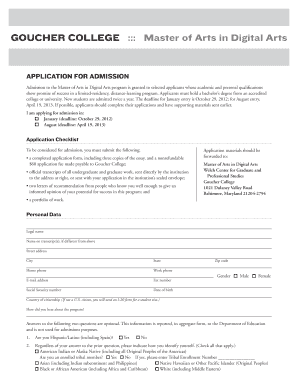
Non Matriculating App Registration FORM DOC


What is the Non Matriculating App Registration FORM doc
The Non Matriculating App Registration FORM doc is a specific document used primarily by individuals who wish to enroll in courses without formally matriculating into a degree program. This form is essential for students who are looking to take classes for personal enrichment, professional development, or other non-degree purposes. It allows educational institutions to gather necessary information about the applicant while providing a streamlined process for course registration.
How to use the Non Matriculating App Registration FORM doc
To effectively use the Non Matriculating App Registration FORM doc, individuals should first ensure they meet any eligibility criteria set by the educational institution. After confirming eligibility, applicants can fill out the form by providing personal details, including name, contact information, and the courses they wish to enroll in. Once completed, the form should be submitted according to the institution's specified method, which may include online submission, mailing, or in-person delivery.
Steps to complete the Non Matriculating App Registration FORM doc
Completing the Non Matriculating App Registration FORM doc involves several key steps:
- Gather necessary personal information, including your full name, address, and contact details.
- Identify the courses you wish to enroll in and ensure they are available for non-matriculating students.
- Fill out the form accurately, ensuring all required fields are completed.
- Review the form for any errors or omissions before submission.
- Submit the completed form according to the institution's guidelines.
Key elements of the Non Matriculating App Registration FORM doc
Important elements of the Non Matriculating App Registration FORM doc typically include:
- Personal Information: Name, address, phone number, and email.
- Course Selection: List of courses the applicant wishes to enroll in.
- Eligibility Confirmation: A section to confirm the applicant meets any prerequisites for the courses.
- Signature: A place for the applicant to sign and date the form, indicating their agreement to the terms.
Legal use of the Non Matriculating App Registration FORM doc
The Non Matriculating App Registration FORM doc is legally binding once signed by the applicant. By submitting the form, the individual agrees to abide by the institution's policies regarding course enrollment and participation. It is important for applicants to understand the implications of their registration, including any financial responsibilities or academic requirements associated with the courses they choose.
Form Submission Methods
Submitting the Non Matriculating App Registration FORM doc can typically be done through various methods, including:
- Online Submission: Many institutions offer a digital platform for form submission, allowing applicants to complete and send the form electronically.
- Mail: Applicants can print the form and send it via postal service to the designated office.
- In-Person: Some institutions may allow applicants to submit the form directly at the admissions office or registrar's office.
Quick guide on how to complete non matriculating app registration form doc
Complete [SKS] effortlessly on any device
Online document management has gained popularity among businesses and individuals. It offers an excellent eco-friendly substitute to conventional printed and signed documents, allowing you to locate the appropriate form and securely store it online. airSlate SignNow equips you with all the necessary tools to create, modify, and eSign your documents swiftly without interruptions. Manage [SKS] on any platform using the airSlate SignNow Android or iOS applications and enhance any document-based task today.
The easiest way to modify and eSign [SKS] without hassle
- Locate [SKS] and click on Get Form to commence.
- Utilize the tools we provide to complete your document.
- Emphasize important sections of the documents or obscure sensitive information with the tools airSlate SignNow specifically offers for that purpose.
- Create your signature with the Sign tool, which takes seconds and holds the same legal validity as a conventional wet ink signature.
- Verify all the details and click on the Done button to save your changes.
- Choose how you would like to share your form, via email, text message (SMS), or invite link, or download it to your computer.
Say goodbye to lost or misplaced files, tedious form searches, or errors that require printing new document copies. airSlate SignNow meets your document management needs in just a few clicks from any device you prefer. Modify and eSign [SKS] and ensure excellent communication throughout your document preparation process with airSlate SignNow.
Create this form in 5 minutes or less
Related searches to Non Matriculating App Registration FORM doc
Create this form in 5 minutes!
How to create an eSignature for the non matriculating app registration form doc
How to create an electronic signature for a PDF online
How to create an electronic signature for a PDF in Google Chrome
How to create an e-signature for signing PDFs in Gmail
How to create an e-signature right from your smartphone
How to create an e-signature for a PDF on iOS
How to create an e-signature for a PDF on Android
People also ask
-
What is the Non Matriculating App Registration FORM doc?
The Non Matriculating App Registration FORM doc is a digital document designed for individuals who wish to register for courses without being formally enrolled in a degree program. This form simplifies the registration process, allowing users to easily submit their information online.
-
How can I access the Non Matriculating App Registration FORM doc?
You can access the Non Matriculating App Registration FORM doc directly from the airSlate SignNow platform. Simply navigate to the forms section, and you will find the registration form available for download or online completion.
-
Is there a cost associated with the Non Matriculating App Registration FORM doc?
The Non Matriculating App Registration FORM doc is part of our service offerings, and there may be associated fees depending on the specific courses you wish to register for. However, using airSlate SignNow to complete and submit the form is cost-effective and user-friendly.
-
What features does the Non Matriculating App Registration FORM doc offer?
The Non Matriculating App Registration FORM doc includes features such as electronic signatures, secure document storage, and easy sharing options. These features ensure that your registration process is streamlined and efficient.
-
How does the Non Matriculating App Registration FORM doc benefit users?
Using the Non Matriculating App Registration FORM doc allows users to save time and reduce paperwork. The digital format ensures that your information is submitted quickly and securely, enhancing the overall registration experience.
-
Can I integrate the Non Matriculating App Registration FORM doc with other applications?
Yes, the Non Matriculating App Registration FORM doc can be integrated with various applications to enhance your workflow. airSlate SignNow supports integrations with popular tools, making it easier to manage your documents and registrations.
-
What should I do if I encounter issues with the Non Matriculating App Registration FORM doc?
If you encounter any issues with the Non Matriculating App Registration FORM doc, our customer support team is here to help. You can signNow out via our support page for assistance with any technical difficulties or questions regarding the form.
Get more for Non Matriculating App Registration FORM doc
- Lic discharge form
- Permission form general youth ministry event firstpreslax
- This general release quotreleasequot is made on 22 day of january between josh j tarver at 2313 form
- Raman requistion form pondicherry university
- Dallas application note 177 form
- Rach pharmacy hours form
- Breast pump order form bmbeansbbcomb
- Dd form 369 16229689
Find out other Non Matriculating App Registration FORM doc
- Sign Non-Profit Document New Mexico Mobile
- Sign Alaska Orthodontists Business Plan Template Free
- Sign North Carolina Life Sciences Purchase Order Template Computer
- Sign Ohio Non-Profit LLC Operating Agreement Secure
- Can I Sign Ohio Non-Profit LLC Operating Agreement
- Sign South Dakota Non-Profit Business Plan Template Myself
- Sign Rhode Island Non-Profit Residential Lease Agreement Computer
- Sign South Carolina Non-Profit Promissory Note Template Mobile
- Sign South Carolina Non-Profit Lease Agreement Template Online
- Sign Oregon Life Sciences LLC Operating Agreement Online
- Sign Texas Non-Profit LLC Operating Agreement Online
- Can I Sign Colorado Orthodontists Month To Month Lease
- How Do I Sign Utah Non-Profit Warranty Deed
- Help Me With Sign Colorado Orthodontists Purchase Order Template
- Sign Virginia Non-Profit Living Will Fast
- How To Sign Virginia Non-Profit Lease Agreement Template
- How To Sign Wyoming Non-Profit Business Plan Template
- How To Sign Wyoming Non-Profit Credit Memo
- Sign Wisconsin Non-Profit Rental Lease Agreement Simple
- Sign Wisconsin Non-Profit Lease Agreement Template Safe