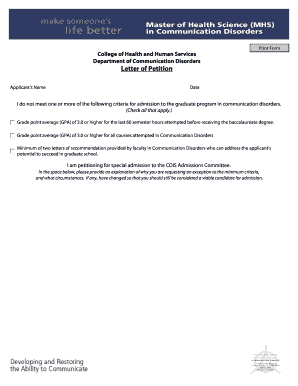
Letter of Petition Form


What is the Letter Of Petition
The Letter Of Petition is a formal document used to request a specific action or decision from a governing body, court, or organization. This type of letter is often employed in legal contexts, such as filing a request for a hearing or appealing a decision. It serves as a means for individuals or groups to present their case clearly and concisely, outlining the reasons for their request and the desired outcome. In the United States, the Letter Of Petition can vary in format and requirements depending on the jurisdiction and the nature of the request.
How to use the Letter Of Petition
To effectively use the Letter Of Petition, it is essential to follow a structured approach. Begin by clearly stating the purpose of the petition in the opening paragraph. Provide relevant details and context in the body, including any supporting evidence or documentation that strengthens your case. It is crucial to maintain a professional tone throughout the letter. Conclude the petition with a clear statement of the action you are requesting, ensuring that it is easy for the recipient to understand your intentions.
Steps to complete the Letter Of Petition
Completing a Letter Of Petition involves several key steps:
- Identify the recipient: Determine who has the authority to address your request.
- Gather necessary information: Collect all relevant facts, documents, and evidence to support your petition.
- Draft the letter: Begin with a formal greeting, followed by a clear statement of purpose, supporting details, and a conclusion that reiterates your request.
- Review and edit: Ensure the letter is free of errors and clearly communicates your message.
- Submit the letter: Send it through the appropriate channels, whether by mail, email, or in person, based on the requirements of the recipient.
Key elements of the Letter Of Petition
A well-structured Letter Of Petition includes several key elements:
- Heading: Include your name, address, and contact information at the top, followed by the date and the recipient's details.
- Subject line: Clearly state the purpose of the petition.
- Introduction: Briefly introduce yourself and the reason for the petition.
- Body: Provide detailed information and arguments supporting your request.
- Conclusion: Summarize your request and express appreciation for the recipient's consideration.
Legal use of the Letter Of Petition
The Letter Of Petition is often used in legal scenarios, such as requesting a court hearing or appealing a decision made by a governmental agency. It is important to understand the legal implications of your request and ensure that the letter complies with any relevant laws or regulations. Including precise legal references, if applicable, can strengthen your petition and demonstrate the validity of your request.
Examples of using the Letter Of Petition
There are various contexts in which a Letter Of Petition may be utilized:
- Requesting a variance from zoning laws to allow for a specific type of development.
- Appealing a decision made by a local government regarding permits or licenses.
- Seeking clemency or a reduction in sentencing from a court.
- Requesting a review of a denied application for benefits or services.
Quick guide on how to complete letter of petition
Effortlessly Prepare [SKS] on Any Device
Managing documents online has become increasingly favored by businesses and individuals alike. It serves as an ideal environmentally friendly alternative to traditional printed and signed documents, allowing you to access the proper forms and securely keep them online. airSlate SignNow equips you with all the tools necessary to create, modify, and electronically sign your documents quickly and without delays. Handle [SKS] on any device using airSlate SignNow apps for Android or iOS and enhance your document-related activities today.
How to Alter and Electronically Sign [SKS] with Ease
- Access [SKS] and click on Obtain Form to begin.
- Utilize the tools we offer to complete your form.
- Emphasize pertinent sections of your documents or redact sensitive information using the tools specifically provided by airSlate SignNow for that purpose.
- Generate your signature with the Sign tool, which takes mere seconds and holds the same legal validity as a conventional wet ink signature.
- Review all the details and click on the Complete button to save your modifications.
- Choose your preferred method to send your form, whether by email, text message (SMS), or invite link, or download it to your computer.
Say goodbye to lost or misplaced documents, tedious form searches, or mistakes that necessitate printing new copies. airSlate SignNow addresses all your document management needs in just a few clicks from any device you prefer. Edit and electronically sign [SKS] to ensure effective communication at every step of your form preparation journey with airSlate SignNow.
Create this form in 5 minutes or less
Related searches to Letter Of Petition
Create this form in 5 minutes!
How to create an eSignature for the letter of petition
How to create an electronic signature for a PDF online
How to create an electronic signature for a PDF in Google Chrome
How to create an e-signature for signing PDFs in Gmail
How to create an e-signature right from your smartphone
How to create an e-signature for a PDF on iOS
How to create an e-signature for a PDF on Android
People also ask
-
What is a Letter Of Petition?
A Letter Of Petition is a formal document that requests a specific action or decision from an authority. It is often used in legal contexts to present a case or appeal. With airSlate SignNow, you can easily create, send, and eSign your Letter Of Petition, ensuring it meets all necessary requirements.
-
How can airSlate SignNow help with my Letter Of Petition?
airSlate SignNow streamlines the process of drafting and signing a Letter Of Petition. Our platform allows you to create templates, add necessary fields, and send documents for eSignature quickly. This efficiency saves you time and ensures your Letter Of Petition is processed without delays.
-
What are the pricing options for using airSlate SignNow for a Letter Of Petition?
airSlate SignNow offers flexible pricing plans to accommodate various business needs. Whether you are a small business or a large enterprise, you can choose a plan that fits your budget while allowing you to manage your Letter Of Petition efficiently. Visit our pricing page for detailed information.
-
Can I integrate airSlate SignNow with other applications for my Letter Of Petition?
Yes, airSlate SignNow integrates seamlessly with various applications, enhancing your workflow for managing a Letter Of Petition. You can connect with tools like Google Drive, Dropbox, and CRM systems to streamline document management and eSigning processes.
-
What features does airSlate SignNow offer for creating a Letter Of Petition?
airSlate SignNow provides a range of features for creating a Letter Of Petition, including customizable templates, drag-and-drop editing, and secure eSigning. These tools make it easy to tailor your document to meet specific requirements and ensure it is legally binding.
-
Is airSlate SignNow secure for sending a Letter Of Petition?
Absolutely! airSlate SignNow prioritizes security, employing advanced encryption and compliance with industry standards. When you send a Letter Of Petition through our platform, you can trust that your sensitive information is protected.
-
How can I track the status of my Letter Of Petition sent through airSlate SignNow?
With airSlate SignNow, you can easily track the status of your Letter Of Petition. Our platform provides real-time updates on document views, signatures, and completion, allowing you to stay informed throughout the process.
Get more for Letter Of Petition
- Have earned so far this year form
- Hours form
- Packet 3 divorce with no children plaintiff sublette county form
- Note unless otherwise directed by the court these disclosures must be made form
- Pitfalls of filing for chapter 7 bankruptcy without an attorney form
- Board of professional responsibility wyoming state bar v form
- Department of family services to the extent necessary to enforce the child support form
- In accepting service of process i retain all defenses or objections to the lawsuit or form
Find out other Letter Of Petition
- Electronic signature Illinois Real Estate Affidavit Of Heirship Easy
- How To Electronic signature Indiana Real Estate Quitclaim Deed
- Electronic signature North Carolina Plumbing Business Letter Template Easy
- Electronic signature Kansas Real Estate Residential Lease Agreement Simple
- How Can I Electronic signature North Carolina Plumbing Promissory Note Template
- Electronic signature North Dakota Plumbing Emergency Contact Form Mobile
- Electronic signature North Dakota Plumbing Emergency Contact Form Easy
- Electronic signature Rhode Island Plumbing Business Plan Template Later
- Electronic signature Louisiana Real Estate Quitclaim Deed Now
- Electronic signature Louisiana Real Estate Quitclaim Deed Secure
- How Can I Electronic signature South Dakota Plumbing Emergency Contact Form
- Electronic signature South Dakota Plumbing Emergency Contact Form Myself
- Electronic signature Maryland Real Estate LLC Operating Agreement Free
- Electronic signature Texas Plumbing Quitclaim Deed Secure
- Electronic signature Utah Plumbing Last Will And Testament Free
- Electronic signature Washington Plumbing Business Plan Template Safe
- Can I Electronic signature Vermont Plumbing Affidavit Of Heirship
- Electronic signature Michigan Real Estate LLC Operating Agreement Easy
- Electronic signature West Virginia Plumbing Memorandum Of Understanding Simple
- Electronic signature Sports PDF Alaska Fast