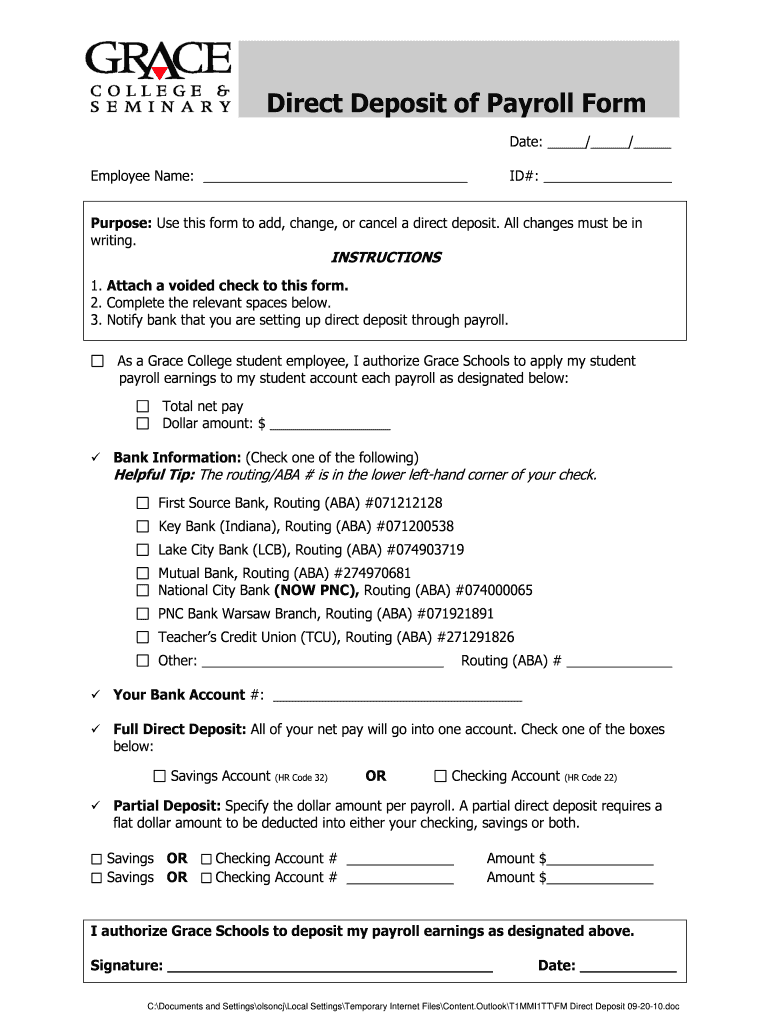
Direct Deposit of Payroll Form Grace College and Seminary


What is the Direct Deposit Of Payroll Form Grace College And Seminary
The Direct Deposit Of Payroll Form for Grace College and Seminary is a document that allows employees to authorize the direct deposit of their payroll checks into their bank accounts. This form streamlines the payment process, ensuring that employees receive their wages electronically, which is often faster and more secure than traditional paper checks. By utilizing this form, employees can provide their banking information, including account numbers and routing numbers, to facilitate automatic deposits on payday.
How to use the Direct Deposit Of Payroll Form Grace College And Seminary
To use the Direct Deposit Of Payroll Form, employees should first obtain a copy of the form from the Grace College and Seminary human resources department or their official website. Once the form is in hand, employees need to fill it out with accurate banking details, including the name of the bank, account number, and routing number. After completing the form, employees should submit it to the appropriate department, ensuring that they keep a copy for their records. It is advisable to confirm with the payroll department that the form has been processed before the next payday.
Steps to complete the Direct Deposit Of Payroll Form Grace College And Seminary
Completing the Direct Deposit Of Payroll Form involves several key steps:
- Obtain the form from the appropriate source.
- Fill in personal information, including full name, employee ID, and contact details.
- Provide banking information, including the bank's name, routing number, and account number.
- Indicate the type of account (checking or savings).
- Sign and date the form to authorize the direct deposit.
- Submit the completed form to the payroll or human resources department.
Key elements of the Direct Deposit Of Payroll Form Grace College And Seminary
The key elements of the Direct Deposit Of Payroll Form include:
- Employee Information: This section typically requires the employee's name, employee ID, and contact information.
- Banking Details: Employees must provide the name of their bank, routing number, and account number.
- Account Type: Employees need to specify whether the account is a checking or savings account.
- Authorization Signature: A signature is required to authorize the direct deposit arrangement.
- Date: The date on which the form is completed and signed.
Form Submission Methods
The Direct Deposit Of Payroll Form can typically be submitted through various methods, depending on the policies of Grace College and Seminary. Common submission methods include:
- In-Person: Employees can submit the form directly to the human resources or payroll department.
- Mail: Employees may also have the option to mail the completed form to the designated department.
- Online: If available, employees might be able to submit the form electronically through a secure online portal.
Eligibility Criteria
To be eligible for the Direct Deposit Of Payroll Form at Grace College and Seminary, employees generally need to meet the following criteria:
- Must be a current employee of Grace College and Seminary.
- Must have a valid bank account in their name.
- Must complete the form accurately and submit it according to the specified guidelines.
Quick guide on how to complete direct deposit of payroll form grace college and seminary
Prepare [SKS] easily on any device
Digital document management has become increasingly popular among businesses and individuals alike. It offers a sustainable alternative to conventional printed and signed documents, allowing you to access the required form and securely store it online. airSlate SignNow provides you with all the tools necessary to create, modify, and electronically sign your documents quickly and without interruptions. Manage [SKS] on any device with the airSlate SignNow Android or iOS applications and enhance any document-related process today.
The easiest way to modify and eSign [SKS] effortlessly
- Locate [SKS] and click Obtain Form to begin.
- Utilize the tools we offer to complete your document.
- Emphasize important sections of the documents or redact sensitive information using the tools that airSlate SignNow provides specifically for that purpose.
- Generate your signature with the Sign tool, which takes seconds and holds the same legal value as a traditional wet ink signature.
- Review all the information and click on the Finish button to save your changes.
- Choose how you want to share your form, via email, SMS, or invitation link, or download it to your computer.
Say goodbye to lost or misfiled documents, tedious form searching, or errors that necessitate printing new copies. airSlate SignNow takes care of all your document management needs in just a few clicks from any device you prefer. Alter and eSign [SKS] and guarantee excellent communication at every stage of the form preparation process with airSlate SignNow.
Create this form in 5 minutes or less
Related searches to Direct Deposit Of Payroll Form Grace College And Seminary
Create this form in 5 minutes!
How to create an eSignature for the direct deposit of payroll form grace college and seminary
How to create an electronic signature for a PDF online
How to create an electronic signature for a PDF in Google Chrome
How to create an e-signature for signing PDFs in Gmail
How to create an e-signature right from your smartphone
How to create an e-signature for a PDF on iOS
How to create an e-signature for a PDF on Android
People also ask
-
What is the Direct Deposit Of Payroll Form Grace College And Seminary?
The Direct Deposit Of Payroll Form Grace College And Seminary is a document that allows employees to authorize the direct deposit of their payroll into their bank accounts. This form simplifies the payment process, ensuring timely and secure transactions. By using this form, employees can avoid the hassle of paper checks and streamline their payroll experience.
-
How can I access the Direct Deposit Of Payroll Form Grace College And Seminary?
You can easily access the Direct Deposit Of Payroll Form Grace College And Seminary through the Grace College and Seminary website or by contacting the HR department. The form is typically available in a downloadable format, making it convenient for employees to fill out and submit. Ensure you have the necessary banking information ready to complete the form.
-
What are the benefits of using the Direct Deposit Of Payroll Form Grace College And Seminary?
Using the Direct Deposit Of Payroll Form Grace College And Seminary offers numerous benefits, including faster access to funds and reduced risk of lost or stolen checks. Employees can enjoy peace of mind knowing their payments are securely deposited directly into their accounts. Additionally, this method reduces administrative costs and paperwork for the institution.
-
Is there a fee associated with the Direct Deposit Of Payroll Form Grace College And Seminary?
There are typically no fees associated with submitting the Direct Deposit Of Payroll Form Grace College And Seminary. This service is often provided as a standard benefit to employees, allowing them to receive their payroll without incurring additional costs. However, it's advisable to check with the HR department for any specific policies.
-
How do I update my information on the Direct Deposit Of Payroll Form Grace College And Seminary?
To update your information on the Direct Deposit Of Payroll Form Grace College And Seminary, you will need to complete a new form with your updated banking details. Submit the revised form to the HR department as soon as possible to ensure your payroll is directed to the correct account. Always double-check your information for accuracy to avoid any payment delays.
-
Can I change my bank account for direct deposit using the Direct Deposit Of Payroll Form Grace College And Seminary?
Yes, you can change your bank account for direct deposit by filling out the Direct Deposit Of Payroll Form Grace College And Seminary with your new banking information. It's important to submit this updated form to the HR department promptly to ensure your future payroll deposits are directed to the correct account. Make sure to verify the new account details before submission.
-
What should I do if I encounter issues with my direct deposit after submitting the form?
If you encounter issues with your direct deposit after submitting the Direct Deposit Of Payroll Form Grace College And Seminary, first check with your bank to ensure there are no account-related problems. If everything appears correct on your end, contact the HR department for assistance. They can help troubleshoot the issue and ensure your payroll is processed correctly.
Get more for Direct Deposit Of Payroll Form Grace College And Seminary
- Other party name form
- And related obligations form
- 5133 requests for an order against stalking or sexual assault form
- 1152 address confidentiality program application vermont laws form
- Addison unit form
- Form pe 34d
- Vermont judicial bureau po box 607 white river junction vermont form
- Petition to expunge juvenile diversion record form
Find out other Direct Deposit Of Payroll Form Grace College And Seminary
- How Can I Electronic signature Texas Electronic Contract
- How Do I Electronic signature Michigan General contract template
- Electronic signature Maine Email Contracts Later
- Electronic signature New Mexico General contract template Free
- Can I Electronic signature Rhode Island Email Contracts
- How Do I Electronic signature California Personal loan contract template
- Electronic signature Hawaii Personal loan contract template Free
- How To Electronic signature Hawaii Personal loan contract template
- Electronic signature New Hampshire Managed services contract template Computer
- Electronic signature Alabama Real estate sales contract template Easy
- Electronic signature Georgia Real estate purchase contract template Secure
- Electronic signature South Carolina Real estate sales contract template Mobile
- Can I Electronic signature Kentucky Residential lease contract
- Can I Electronic signature Nebraska Residential lease contract
- Electronic signature Utah New hire forms Now
- Electronic signature Texas Tenant contract Now
- How Do I Electronic signature Florida Home rental application
- Electronic signature Illinois Rental application Myself
- How Can I Electronic signature Georgia Rental lease form
- Electronic signature New York Rental lease form Safe