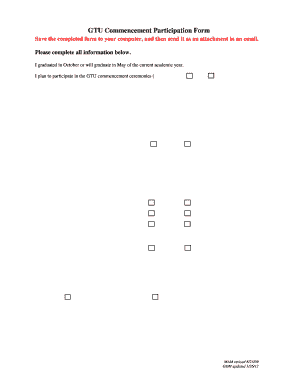
GTU Commencement Participation Form Gtu


What is the GTU Commencement Participation Form Gtu
The GTU Commencement Participation Form Gtu is a document designed for individuals who wish to participate in the commencement ceremonies at GTU. This form collects essential information from participants, including their names, degree information, and any special requests related to the ceremony. It ensures that all necessary details are captured for a smooth and organized event.
How to use the GTU Commencement Participation Form Gtu
Using the GTU Commencement Participation Form Gtu involves several straightforward steps. First, access the form through the official GTU website or designated office. Next, fill in the required fields, ensuring that all information is accurate and complete. After completing the form, submit it according to the specified instructions, whether online or via mail. This process helps facilitate your participation in the commencement event.
Steps to complete the GTU Commencement Participation Form Gtu
Completing the GTU Commencement Participation Form Gtu requires careful attention to detail. Follow these steps:
- Obtain the form from the official GTU source.
- Fill in your personal information, including your full name and contact details.
- Indicate your degree program and the year of graduation.
- Provide any special requests, such as accommodations for disabilities.
- Review the form for accuracy before submission.
- Submit the form by the deadline specified by GTU.
Key elements of the GTU Commencement Participation Form Gtu
The GTU Commencement Participation Form Gtu includes several key elements that are crucial for processing. These elements typically consist of:
- Participant's full name and contact information.
- Degree program and expected graduation date.
- Any special requirements or requests.
- Signature or electronic acknowledgment of the information provided.
Form Submission Methods
The GTU Commencement Participation Form Gtu can be submitted through various methods to accommodate different preferences. Participants may choose to submit the form online through the GTU portal, send it via mail to the designated office, or deliver it in person. Each submission method has specific guidelines, so it is important to follow the instructions provided with the form.
Eligibility Criteria
To be eligible to use the GTU Commencement Participation Form Gtu, individuals typically need to meet certain criteria. This includes being a current student or recent graduate of GTU who is participating in the commencement ceremony. Additionally, participants may need to have completed all academic requirements for their degree prior to the ceremony date. Checking the specific eligibility requirements on the GTU website is advisable.
Quick guide on how to complete gtu commencement participation form gtu
Prepare [SKS] easily on any device
Digital document management has gained traction with businesses and individuals. It offers an ideal environmentally friendly alternative to conventional printed and signed papers, allowing you to acquire the necessary form and securely store it online. airSlate SignNow provides all the tools you need to create, modify, and electronically sign your documents quickly without delays. Manage [SKS] on any platform using airSlate SignNow Android or iOS applications and simplify any document-related task today.
How to modify and electronically sign [SKS] effortlessly
- Obtain [SKS] and click Get Form to initiate.
- Utilize the tools we provide to complete your form.
- Emphasize important sections of your documents or conceal sensitive information with tools that airSlate SignNow specifically offers for that purpose.
- Create your signature with the Sign tool, which takes seconds and holds the same legal validity as a conventional wet ink signature.
- Review all the details and click on the Done button to save your alterations.
- Choose how you wish to deliver your form, either by email, SMS, invitation link, or download it to your computer.
Eliminate concerns about lost or misplaced files, tedious form searching, or mistakes that necessitate printing new document editions. airSlate SignNow manages all your needs in document organization in just a few clicks from any device you prefer. Edit and electronically sign [SKS] and ensure effective communication at every step of your form preparation process with airSlate SignNow.
Create this form in 5 minutes or less
Create this form in 5 minutes!
How to create an eSignature for the gtu commencement participation form gtu
How to create an electronic signature for a PDF online
How to create an electronic signature for a PDF in Google Chrome
How to create an e-signature for signing PDFs in Gmail
How to create an e-signature right from your smartphone
How to create an e-signature for a PDF on iOS
How to create an e-signature for a PDF on Android
People also ask
-
What is the GTU Commencement Participation Form Gtu?
The GTU Commencement Participation Form Gtu is a document that allows students to officially register their participation in the commencement ceremony. This form ensures that all necessary details are captured for a smooth graduation experience. Completing the GTU Commencement Participation Form Gtu is essential for students who wish to receive their diplomas during the ceremony.
-
How can I access the GTU Commencement Participation Form Gtu?
You can easily access the GTU Commencement Participation Form Gtu through the official GTU website or directly via the airSlate SignNow platform. The form is available in a digital format, making it convenient to fill out and submit online. This accessibility ensures that all students can participate without any hassle.
-
Is there a fee associated with the GTU Commencement Participation Form Gtu?
There is typically no fee for submitting the GTU Commencement Participation Form Gtu. However, students should check with their institution for any potential costs related to the commencement ceremony itself. Using airSlate SignNow to submit the form is a cost-effective solution that simplifies the process.
-
What features does airSlate SignNow offer for the GTU Commencement Participation Form Gtu?
airSlate SignNow provides a range of features for the GTU Commencement Participation Form Gtu, including eSignature capabilities, document tracking, and secure storage. These features enhance the user experience by making it easy to complete and manage the form digitally. Additionally, the platform ensures that all submissions are legally binding and secure.
-
How does using airSlate SignNow benefit students completing the GTU Commencement Participation Form Gtu?
Using airSlate SignNow to complete the GTU Commencement Participation Form Gtu offers numerous benefits, including time savings and increased efficiency. Students can fill out and sign the form from anywhere, eliminating the need for physical paperwork. This convenience allows students to focus more on their graduation preparations.
-
Can I integrate airSlate SignNow with other tools for the GTU Commencement Participation Form Gtu?
Yes, airSlate SignNow can be integrated with various tools and platforms to streamline the process of completing the GTU Commencement Participation Form Gtu. This integration allows for seamless data transfer and enhances collaboration among students and administrative staff. Check the airSlate SignNow website for a list of compatible integrations.
-
What should I do if I encounter issues with the GTU Commencement Participation Form Gtu?
If you encounter any issues with the GTU Commencement Participation Form Gtu, you can signNow out to the support team at airSlate SignNow for assistance. They provide comprehensive support to help resolve any technical difficulties or questions you may have. Additionally, your institution may have resources available to assist you.
Get more for GTU Commencement Participation Form Gtu
Find out other GTU Commencement Participation Form Gtu
- How To Sign Delaware Orthodontists PPT
- How Can I Sign Massachusetts Plumbing Document
- How To Sign New Hampshire Plumbing PPT
- Can I Sign New Mexico Plumbing PDF
- How To Sign New Mexico Plumbing Document
- How To Sign New Mexico Plumbing Form
- Can I Sign New Mexico Plumbing Presentation
- How To Sign Wyoming Plumbing Form
- Help Me With Sign Idaho Real Estate PDF
- Help Me With Sign Idaho Real Estate PDF
- Can I Sign Idaho Real Estate PDF
- How To Sign Idaho Real Estate PDF
- How Do I Sign Hawaii Sports Presentation
- How Do I Sign Kentucky Sports Presentation
- Can I Sign North Carolina Orthodontists Presentation
- How Do I Sign Rhode Island Real Estate Form
- Can I Sign Vermont Real Estate Document
- How To Sign Wyoming Orthodontists Document
- Help Me With Sign Alabama Courts Form
- Help Me With Sign Virginia Police PPT