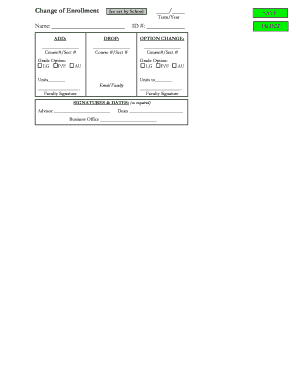
Change of Enrollment Form


What is the Change Of Enrollment
The Change Of Enrollment is a formal process that allows individuals to modify their enrollment status in various programs, such as educational institutions or health insurance plans. This form is essential for ensuring that your current enrollment reflects your needs, whether due to a change in personal circumstances, preferences, or eligibility criteria. Understanding this form is crucial for maintaining compliance and accessing necessary services.
Steps to complete the Change Of Enrollment
Completing the Change Of Enrollment involves several straightforward steps:
- Gather necessary information, including your current enrollment details and any supporting documents.
- Fill out the Change Of Enrollment form accurately, ensuring all required fields are completed.
- Review the form for any errors or missing information.
- Submit the form through the appropriate channels, whether online, by mail, or in person.
Following these steps carefully helps prevent delays and ensures your enrollment changes are processed smoothly.
How to obtain the Change Of Enrollment
The Change Of Enrollment form can typically be obtained through the official website of the institution or organization managing your enrollment. Many institutions provide downloadable PDF versions of the form. Alternatively, you can request a physical copy by contacting their customer service or administrative office directly. Ensure you have the latest version of the form to avoid any issues during the submission process.
Required Documents
When submitting the Change Of Enrollment, you may need to provide specific documents to support your request. Commonly required documents include:
- Proof of identity, such as a government-issued ID.
- Current enrollment confirmation or documentation.
- Any relevant financial information if applicable, such as tax returns or pay stubs.
- Supporting documents related to the reason for the change, such as a marriage certificate or proof of residency.
Having these documents ready can expedite the processing of your form.
Eligibility Criteria
Eligibility for submitting a Change Of Enrollment may vary depending on the program or institution. Generally, you must be an active participant in the program you wish to change. Additionally, specific criteria may include:
- Meeting deadlines for enrollment changes.
- Providing valid reasons for the change, such as relocation or changes in family status.
- Adhering to any program-specific requirements, such as maintaining a minimum GPA for educational institutions.
Reviewing these criteria before submitting your form ensures that you meet all necessary conditions.
Legal use of the Change Of Enrollment
The Change Of Enrollment form must be used in accordance with applicable laws and regulations. This includes ensuring that all information provided is truthful and accurate. Misrepresentation or failure to comply with the rules governing the form can lead to penalties, including denial of enrollment changes or other legal consequences. Understanding the legal implications is essential for protecting your rights and ensuring a smooth process.
Quick guide on how to complete change of enrollment
Prepare [SKS] effortlessly on any device
Digital document management has gained traction among businesses and individuals. It serves as an ideal eco-friendly alternative to conventional printed and signed forms, allowing you to locate the necessary template and securely keep it online. airSlate SignNow provides all the resources you require to create, modify, and electronically sign your documents swiftly and without obstacles. Manage [SKS] on any platform with airSlate SignNow's Android or iOS applications and streamline any document-related procedure today.
How to adjust and electronically sign [SKS] with ease
- Find [SKS] and click on Get Form to begin.
- Utilize the tools we offer to complete your form.
- Emphasize relevant sections of your documents or obscure sensitive information with the tools provided by airSlate SignNow specifically for that purpose.
- Create your electronic signature using the Sign tool, which takes only seconds and carries the same legal validity as a traditional handwritten signature.
- Review all the information and click on the Done button to save your modifications.
- Choose how you would like to share your form, via email, SMS, or invitation link, or download it to your computer.
Eliminate the hassle of lost or misplaced documents, tedious form searching, or mistakes that necessitate printing new copies. airSlate SignNow takes care of all your document management needs in just a few clicks from any device you prefer. Edit and eSign [SKS], ensuring outstanding communication at every stage of the form preparation process with airSlate SignNow.
Create this form in 5 minutes or less
Related searches to Change Of Enrollment
Create this form in 5 minutes!
How to create an eSignature for the change of enrollment
How to create an electronic signature for a PDF online
How to create an electronic signature for a PDF in Google Chrome
How to create an e-signature for signing PDFs in Gmail
How to create an e-signature right from your smartphone
How to create an e-signature for a PDF on iOS
How to create an e-signature for a PDF on Android
People also ask
-
What is the process for a Change Of Enrollment in airSlate SignNow?
To initiate a Change Of Enrollment in airSlate SignNow, simply log into your account and navigate to the settings section. From there, you can update your enrollment details, including plan type and user information. Ensure that all changes are saved to reflect your new enrollment status.
-
Are there any fees associated with a Change Of Enrollment?
Typically, a Change Of Enrollment in airSlate SignNow does not incur additional fees unless you are upgrading to a higher-tier plan. If you choose to add more users or features, the pricing will adjust accordingly. Always review the pricing details before confirming your changes.
-
Can I change my enrollment plan at any time?
Yes, you can change your enrollment plan at any time in airSlate SignNow. Whether you want to upgrade or downgrade, the process is straightforward and can be completed through your account settings. Just be aware of the billing cycle to avoid any unexpected charges.
-
What features are included with the Change Of Enrollment?
When you make a Change Of Enrollment in airSlate SignNow, you gain access to various features depending on your selected plan. These may include advanced eSignature options, document templates, and integrations with other applications. Review the feature list to ensure you choose the best plan for your needs.
-
How does a Change Of Enrollment affect my existing documents?
A Change Of Enrollment in airSlate SignNow does not affect your existing documents. All your previously signed and stored documents will remain accessible regardless of your enrollment changes. You can continue to manage and send documents seamlessly.
-
Is there customer support available during the Change Of Enrollment process?
Yes, airSlate SignNow offers customer support to assist you during the Change Of Enrollment process. You can signNow out via chat, email, or phone for any questions or concerns. Our support team is dedicated to ensuring a smooth transition for all users.
-
What are the benefits of changing my enrollment plan?
Changing your enrollment plan in airSlate SignNow can provide several benefits, including access to enhanced features, improved user limits, and better pricing options. By selecting a plan that aligns with your business needs, you can optimize your document management and eSigning processes.
Get more for Change Of Enrollment
- Irs publication 519 internal revenue service form
- Trial court forms pingpdfcom
- Show de aniversrio tima fmfotostimafm 945 mhz form
- Preparacin para la audiencia judicial delaware courts form
- Eksplikasyon sa yo la pou svi km gid pou endividyl ki swa se moun ki pote plent la oswa form
- Appellate civil case information statement with instructions nj courts
- Civil case information statement civil cis nj courts
- 24 made for television long form agreement wage schedules
Find out other Change Of Enrollment
- eSignature Illinois Retainer Agreement Template Free
- How Do I Electronic signature Idaho Land lease agreement
- Electronic signature Illinois Land lease agreement Fast
- eSignature Minnesota Retainer Agreement Template Fast
- Electronic signature Louisiana Land lease agreement Fast
- How Do I eSignature Arizona Attorney Approval
- How Can I eSignature North Carolina Retainer Agreement Template
- Electronic signature New York Land lease agreement Secure
- eSignature Ohio Attorney Approval Now
- eSignature Pennsylvania Retainer Agreement Template Secure
- Electronic signature Texas Land lease agreement Free
- Electronic signature Kentucky Landlord lease agreement Later
- Electronic signature Wisconsin Land lease agreement Myself
- Electronic signature Maryland Landlord lease agreement Secure
- How To Electronic signature Utah Landlord lease agreement
- Electronic signature Wyoming Landlord lease agreement Safe
- Electronic signature Illinois Landlord tenant lease agreement Mobile
- Electronic signature Hawaii lease agreement Mobile
- How To Electronic signature Kansas lease agreement
- Electronic signature Michigan Landlord tenant lease agreement Now