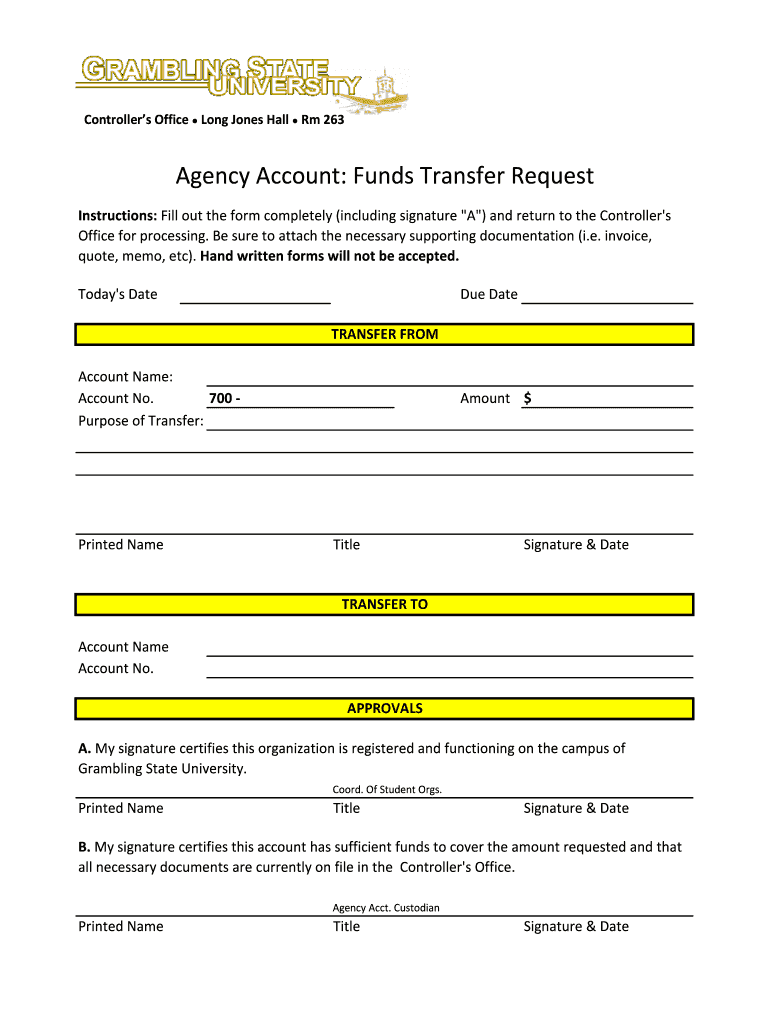
Agency Account Fund Transfer Request Grambling State University Form


What is the Agency Account Fund Transfer Request Grambling State University
The Agency Account Fund Transfer Request is a formal document used by Grambling State University to facilitate the transfer of funds between agency accounts. This request ensures that all financial transactions are documented and processed according to university policies. It is essential for maintaining accurate financial records and ensuring compliance with institutional regulations.
Steps to complete the Agency Account Fund Transfer Request Grambling State University
Completing the Agency Account Fund Transfer Request involves several key steps:
- Gather necessary information, including account numbers and transfer amounts.
- Fill out the form with accurate details regarding the source and destination accounts.
- Provide a brief explanation for the transfer, ensuring clarity on the purpose.
- Review the form for completeness and accuracy before submission.
- Submit the form through the designated method, whether online or in person.
How to obtain the Agency Account Fund Transfer Request Grambling State University
The Agency Account Fund Transfer Request can be obtained from the financial services section of Grambling State University’s website. It may also be available at the university's administrative offices. Ensure you have the most current version of the form to avoid any processing delays.
Key elements of the Agency Account Fund Transfer Request Grambling State University
Several key elements must be included in the Agency Account Fund Transfer Request:
- Sender's information, including name and contact details.
- Details of the accounts involved in the transfer.
- Amount to be transferred.
- Purpose of the transfer, providing context for the transaction.
- Signatures of authorized personnel, if required.
Required Documents
To complete the Agency Account Fund Transfer Request, you may need to provide additional documentation, such as:
- Proof of identity for the individual submitting the request.
- Any prior correspondence related to the transfer.
- Supporting documents that justify the transfer, if applicable.
Form Submission Methods
The Agency Account Fund Transfer Request can typically be submitted through various methods, including:
- Online submission via the university's financial services portal.
- Mailing the completed form to the appropriate department.
- Hand-delivering the form to the university's administrative office.
Quick guide on how to complete agency account fund transfer request grambling state university
Easily Create [SKS] on Any Device
Managing documents online has become increasingly favored by both businesses and individuals. It serves as an ideal environmentally friendly substitute for traditional printed and signed materials, allowing you to find the necessary form and securely keep it in the cloud. airSlate SignNow offers all the tools required to create, edit, and electronically sign your documents promptly without delays. Manage [SKS] on any platform using the airSlate SignNow apps for Android or iOS and streamline any document-related workflow today.
Easily Edit and eSign [SKS] with Minimal Effort
- Find [SKS] and click Get Form to begin.
- Utilize the tools we provide to complete your document.
- Highlight important sections of your documents or obscure confidential information using tools that airSlate SignNow offers specifically for that purpose.
- Create your signature with the Sign tool, which takes mere seconds and holds the same legal validity as a conventional ink signature.
- Review the information and click the Done button to save your modifications.
- Select how you wish to send your form, whether by email, SMS, or shareable link, or download it to your computer.
Say goodbye to lost or misplaced documents, tedious form searches, or mistakes that require new document prints. airSlate SignNow takes care of your document management requirements in just a few clicks from any device you prefer. Edit and eSign [SKS] and ensure effective communication throughout your form preparation process with airSlate SignNow.
Create this form in 5 minutes or less
Related searches to Agency Account Fund Transfer Request Grambling State University
Create this form in 5 minutes!
How to create an eSignature for the agency account fund transfer request grambling state university
How to create an electronic signature for a PDF online
How to create an electronic signature for a PDF in Google Chrome
How to create an e-signature for signing PDFs in Gmail
How to create an e-signature right from your smartphone
How to create an e-signature for a PDF on iOS
How to create an e-signature for a PDF on Android
People also ask
-
What is the Agency Account Fund Transfer Request at Grambling State University?
The Agency Account Fund Transfer Request at Grambling State University is a streamlined process that allows authorized personnel to request the transfer of funds between agency accounts. This ensures efficient management of financial resources and supports timely transactions within the university's financial system.
-
How can I initiate an Agency Account Fund Transfer Request at Grambling State University?
To initiate an Agency Account Fund Transfer Request at Grambling State University, you need to log into the airSlate SignNow platform. From there, you can fill out the necessary forms and submit your request electronically, ensuring a quick and secure transfer process.
-
What are the benefits of using airSlate SignNow for the Agency Account Fund Transfer Request?
Using airSlate SignNow for the Agency Account Fund Transfer Request at Grambling State University offers several benefits, including enhanced security, reduced paperwork, and faster processing times. The platform's user-friendly interface makes it easy for users to manage their requests efficiently.
-
Are there any fees associated with the Agency Account Fund Transfer Request at Grambling State University?
There are no additional fees for submitting an Agency Account Fund Transfer Request at Grambling State University through airSlate SignNow. The service is designed to be cost-effective, allowing users to focus on their financial management without worrying about hidden costs.
-
What features does airSlate SignNow offer for managing Agency Account Fund Transfer Requests?
airSlate SignNow provides features such as electronic signatures, document tracking, and customizable templates specifically for Agency Account Fund Transfer Requests at Grambling State University. These tools help streamline the process and ensure that all requests are handled efficiently.
-
Can I integrate airSlate SignNow with other systems for my Agency Account Fund Transfer Request?
Yes, airSlate SignNow can be integrated with various systems and applications to facilitate the Agency Account Fund Transfer Request at Grambling State University. This integration allows for seamless data transfer and enhances overall workflow efficiency.
-
Is training available for using airSlate SignNow for Agency Account Fund Transfer Requests?
Yes, training resources are available for users at Grambling State University to help them understand how to effectively use airSlate SignNow for Agency Account Fund Transfer Requests. These resources include tutorials, webinars, and customer support to ensure a smooth experience.
Get more for Agency Account Fund Transfer Request Grambling State University
Find out other Agency Account Fund Transfer Request Grambling State University
- Help Me With eSignature Georgia Non-Profit NDA
- How Can I eSignature Idaho Non-Profit Business Plan Template
- eSignature Mississippi Life Sciences Lease Agreement Myself
- How Can I eSignature Mississippi Life Sciences Last Will And Testament
- How To eSignature Illinois Non-Profit Contract
- eSignature Louisiana Non-Profit Business Plan Template Now
- How Do I eSignature North Dakota Life Sciences Operating Agreement
- eSignature Oregon Life Sciences Job Offer Myself
- eSignature Oregon Life Sciences Job Offer Fast
- eSignature Oregon Life Sciences Warranty Deed Myself
- eSignature Maryland Non-Profit Cease And Desist Letter Fast
- eSignature Pennsylvania Life Sciences Rental Lease Agreement Easy
- eSignature Washington Life Sciences Permission Slip Now
- eSignature West Virginia Life Sciences Quitclaim Deed Free
- Can I eSignature West Virginia Life Sciences Residential Lease Agreement
- eSignature New York Non-Profit LLC Operating Agreement Mobile
- How Can I eSignature Colorado Orthodontists LLC Operating Agreement
- eSignature North Carolina Non-Profit RFP Secure
- eSignature North Carolina Non-Profit Credit Memo Secure
- eSignature North Dakota Non-Profit Quitclaim Deed Later