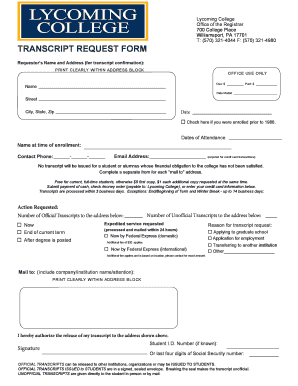
Lycoming College Transcript Request Form


Understanding the Lycoming College Transcript Request
The Lycoming College transcript request is a formal process that allows students and alumni to obtain their academic transcripts. These documents provide a comprehensive record of a student's academic performance, including courses taken, grades received, and degrees conferred. Transcripts are often required for further education applications, employment opportunities, or professional licensure. Understanding the purpose and importance of these transcripts is essential for anyone seeking to navigate their academic or professional journey.
Steps to Complete the Lycoming College Transcript Request
Completing the Lycoming College transcript request involves several straightforward steps. First, gather necessary personal information, including your full name, student ID, and dates of attendance. Next, choose the method of submission, which may include online requests, mail, or in-person visits to the registrar’s office. Fill out the required forms accurately, ensuring all details are correct to avoid delays. Finally, submit your request along with any applicable fees, if required, and keep a copy of your submission for your records.
How to Obtain the Lycoming College Transcript Request
To obtain the Lycoming College transcript request form, individuals can visit the official Lycoming College website or contact the registrar's office directly. The form may be available for download or can be filled out online, depending on the college's current processes. It is advisable to check for any specific instructions related to the submission process, as these can vary based on the method chosen. If assistance is needed, the registrar's office can provide guidance on how to navigate the request process effectively.
Required Documents for the Lycoming College Transcript Request
When submitting a transcript request, certain documents may be required to verify identity and ensure the security of the information. Commonly required documents include a government-issued photo ID, such as a driver's license or passport, and any previous transcripts if applicable. Additionally, students may need to provide a signed authorization form if someone else is requesting the transcript on their behalf. Ensuring all required documents are included can help expedite the processing of the request.
Form Submission Methods for the Lycoming College Transcript Request
The Lycoming College transcript request can typically be submitted through various methods to accommodate different preferences. Common submission methods include:
- Online: Many colleges offer an online portal for transcript requests, allowing for quick and easy submissions.
- Mail: Requests can often be sent via postal service, requiring the completed form and any necessary fees to be mailed to the registrar's office.
- In-Person: Students may choose to visit the registrar's office directly to submit their request and receive immediate assistance.
Choosing the right submission method can depend on urgency and convenience.
Key Elements of the Lycoming College Transcript Request
Understanding the key elements of the Lycoming College transcript request is crucial for ensuring a smooth process. Essential components typically include:
- Personal Information: Full name, student ID, and contact details.
- Transcript Type: Indicating whether an official or unofficial transcript is needed.
- Delivery Method: Choosing how the transcript should be sent, whether electronically or via mail.
- Signature: A signature may be required to authorize the release of the transcript.
Filling out these elements accurately helps prevent processing delays.
Quick guide on how to complete lycoming college transcript request
Manage Lycoming College Transcript Request seamlessly on any device
Digital document handling has gained traction among companies and individuals alike. It offers an ideal eco-friendly substitute for traditional printed and signed documents, allowing you to locate the appropriate template and securely store it online. airSlate SignNow equips you with all the tools needed to create, modify, and eSign your paperwork swiftly without delays. Manage Lycoming College Transcript Request on any device using the airSlate SignNow Android or iOS applications and enhance any document-focused workflow today.
The easiest way to modify and eSign Lycoming College Transcript Request effortlessly
- Find Lycoming College Transcript Request and click on Get Form to commence.
- Utilize the tools we offer to populate your document.
- Emphasize pertinent sections of your documents or obscure sensitive information with tools that airSlate SignNow provides specifically for this purpose.
- Generate your eSignature using the Sign tool, which takes mere seconds and carries the same legal validity as a standard wet signature.
- Review the details and click on the Done button to save your alterations.
- Select your preferred method to share your form, via email, text message (SMS), or invitation link, or download it to your computer.
Eliminate concerns over lost or misplaced files, tedious form searches, or errors that necessitate printing additional document copies. airSlate SignNow meets your document management requirements in just a few clicks from any device of your choice. Modify and eSign Lycoming College Transcript Request and guarantee exceptional communication at every phase of your form preparation process with airSlate SignNow.
Create this form in 5 minutes or less
Create this form in 5 minutes!
How to create an eSignature for the lycoming college transcript request
How to create an electronic signature for a PDF online
How to create an electronic signature for a PDF in Google Chrome
How to create an e-signature for signing PDFs in Gmail
How to create an e-signature right from your smartphone
How to create an e-signature for a PDF on iOS
How to create an e-signature for a PDF on Android
People also ask
-
What are lycoming college transcripts?
Lycoming college transcripts are official records of a student's academic performance at Lycoming College. They include details such as courses taken, grades received, and degrees awarded. These transcripts are essential for transferring credits or applying to further education.
-
How can I obtain my lycoming college transcripts?
You can obtain your lycoming college transcripts by requesting them through the Lycoming College registrar's office. Typically, you will need to provide identification and possibly pay a small fee. Using airSlate SignNow can streamline the process by allowing you to eSign any required forms quickly.
-
What is the cost of lycoming college transcripts?
The cost of lycoming college transcripts may vary depending on the number of copies requested and whether you need expedited processing. Generally, there is a nominal fee associated with each transcript request. It's advisable to check with the registrar's office for the most accurate pricing.
-
How long does it take to receive lycoming college transcripts?
The processing time for lycoming college transcripts can vary, but it typically takes a few business days. If you require expedited service, that option may be available for an additional fee. Using airSlate SignNow can help you speed up the eSigning process, ensuring your request is submitted promptly.
-
Can I send my lycoming college transcripts electronically?
Yes, many institutions accept electronic lycoming college transcripts. You can request that your transcripts be sent directly to another institution or organization via secure electronic delivery. This method is often faster and more efficient, especially when using airSlate SignNow for document management.
-
What features does airSlate SignNow offer for managing lycoming college transcripts?
airSlate SignNow offers features such as eSigning, document templates, and secure storage, making it easier to manage lycoming college transcripts. You can quickly send, sign, and store your transcripts all in one place. This streamlines the process and enhances your document workflow.
-
Are there any benefits to using airSlate SignNow for lycoming college transcripts?
Using airSlate SignNow for lycoming college transcripts provides several benefits, including time savings and enhanced security. The platform allows for quick eSigning and easy tracking of document status. Additionally, it reduces the need for physical paperwork, making the process more environmentally friendly.
Get more for Lycoming College Transcript Request
- Pre incorporation form
- Bylaws 497427328 form
- Corporate records maintenance package for existing corporations utah form
- Ut llc form
- Limited liability company llc operating agreement utah form
- Single member limited liability company llc operating agreement utah form
- Utah formation
- Utah disclaimer form
Find out other Lycoming College Transcript Request
- Can I eSignature Louisiana Courts Document
- How To Electronic signature Arkansas Banking Document
- How Do I Electronic signature California Banking Form
- How Do I eSignature Michigan Courts Document
- Can I eSignature Missouri Courts Document
- How Can I Electronic signature Delaware Banking PDF
- Can I Electronic signature Hawaii Banking Document
- Can I eSignature North Carolina Courts Presentation
- Can I eSignature Oklahoma Courts Word
- How To Electronic signature Alabama Business Operations Form
- Help Me With Electronic signature Alabama Car Dealer Presentation
- How Can I Electronic signature California Car Dealer PDF
- How Can I Electronic signature California Car Dealer Document
- How Can I Electronic signature Colorado Car Dealer Form
- How To Electronic signature Florida Car Dealer Word
- How Do I Electronic signature Florida Car Dealer Document
- Help Me With Electronic signature Florida Car Dealer Presentation
- Can I Electronic signature Georgia Car Dealer PDF
- How Do I Electronic signature Georgia Car Dealer Document
- Can I Electronic signature Georgia Car Dealer Form