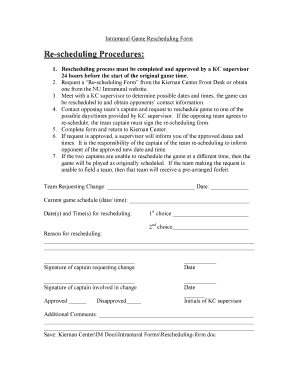
Intramural Rescheduling Form Niagara


What is the Intramural Rescheduling Form Niagara
The Intramural Rescheduling Form Niagara is a document designed for participants in intramural sports programs at Niagara. This form allows players or teams to request changes to scheduled games or events due to various circumstances, such as conflicts in availability or unforeseen situations. It serves as an official request to ensure that all parties involved are informed and can accommodate the necessary adjustments.
How to use the Intramural Rescheduling Form Niagara
To use the Intramural Rescheduling Form Niagara, individuals must first obtain the form from the appropriate sports administration office or online portal. Once acquired, fill out the required fields, including personal information, details of the original schedule, and the requested new date or time. Ensure that all information is accurate to avoid delays in processing the request. After completing the form, submit it according to the specified guidelines, which may include online submission, mailing, or in-person delivery.
Steps to complete the Intramural Rescheduling Form Niagara
Completing the Intramural Rescheduling Form Niagara involves several key steps:
- Gather necessary information, including your team name, contact details, and original game schedule.
- Clearly state the reason for the rescheduling request, providing any relevant details.
- Propose alternative dates or times that work for your team.
- Review the form for accuracy and completeness before submission.
- Submit the form through the designated method, ensuring it reaches the appropriate authority.
Key elements of the Intramural Rescheduling Form Niagara
The Intramural Rescheduling Form Niagara includes several essential elements:
- Participant Information: Name, contact information, and team affiliation.
- Original Schedule: Details of the originally scheduled game, including date and time.
- Requested Changes: Proposed new date or time for the event.
- Reason for Rescheduling: A brief explanation of why the change is necessary.
- Signature: Acknowledgment of the request by the participant.
Form Submission Methods
The Intramural Rescheduling Form Niagara can typically be submitted through various methods to accommodate participants' preferences:
- Online: Many institutions offer a digital submission option through their sports administration portal.
- Mail: Participants may send the completed form via postal service to the designated office.
- In-Person: Delivering the form directly to the sports administration office is also an option.
Eligibility Criteria
To use the Intramural Rescheduling Form Niagara, participants must meet certain eligibility criteria:
- Must be a registered participant in the intramural sports program.
- Must submit the form within the specified time frame set by the sports administration.
- Must provide valid reasons for the rescheduling request.
Quick guide on how to complete intramural rescheduling form niagara
Complete [SKS] effortlessly on any device
Digital document management has become favored by businesses and individuals alike. It offers an excellent environmentally friendly substitute for conventional printed and signed documents, allowing you to access the correct form and securely save it online. airSlate SignNow equips you with all the tools necessary to create, modify, and electronically sign your documents swiftly without delays. Manage [SKS] on any device using airSlate SignNow's Android or iOS applications and simplify any document-related procedure today.
How to edit and electronically sign [SKS] effortlessly
- Find [SKS] and click Get Form to begin.
- Utilize the tools we provide to complete your document.
- Highlight important parts of the documents or obscure sensitive information with tools specifically designed by airSlate SignNow for this purpose.
- Create your electronic signature with the Sign feature, which takes mere seconds and has the same legal standing as a conventional handwritten signature.
- Review the details and click on the Done button to retain your changes.
- Choose your preferred method to deliver your form, via email, SMS, or invitation link, or download it to your computer.
Eliminate concerns about lost or misplaced documents, tedious form searching, or errors that necessitate printing new copies. airSlate SignNow fulfills all your document management needs in just a few clicks from any device you prefer. Edit and electronically sign [SKS] to ensure outstanding communication throughout the form preparation process with airSlate SignNow.
Create this form in 5 minutes or less
Related searches to Intramural Rescheduling Form Niagara
Create this form in 5 minutes!
How to create an eSignature for the intramural rescheduling form niagara
How to create an electronic signature for a PDF online
How to create an electronic signature for a PDF in Google Chrome
How to create an e-signature for signing PDFs in Gmail
How to create an e-signature right from your smartphone
How to create an e-signature for a PDF on iOS
How to create an e-signature for a PDF on Android
People also ask
-
What is the Intramural Rescheduling Form Niagara?
The Intramural Rescheduling Form Niagara is a digital document designed to streamline the process of rescheduling intramural events. It allows participants to submit their requests easily and efficiently, ensuring that all changes are documented and communicated effectively.
-
How can I access the Intramural Rescheduling Form Niagara?
You can access the Intramural Rescheduling Form Niagara through the airSlate SignNow platform. Simply log in to your account, navigate to the forms section, and you will find the rescheduling form readily available for use.
-
Is there a cost associated with using the Intramural Rescheduling Form Niagara?
Using the Intramural Rescheduling Form Niagara is part of the airSlate SignNow subscription plans. We offer various pricing tiers to accommodate different needs, ensuring that you get a cost-effective solution for managing your documents.
-
What features does the Intramural Rescheduling Form Niagara offer?
The Intramural Rescheduling Form Niagara includes features such as customizable fields, electronic signatures, and automated notifications. These features enhance the user experience and ensure that all parties are informed of any changes made.
-
How does the Intramural Rescheduling Form Niagara benefit my organization?
The Intramural Rescheduling Form Niagara benefits your organization by simplifying the rescheduling process, reducing paperwork, and improving communication. This leads to increased efficiency and a better experience for participants.
-
Can I integrate the Intramural Rescheduling Form Niagara with other tools?
Yes, the Intramural Rescheduling Form Niagara can be integrated with various tools and platforms, enhancing its functionality. This allows you to streamline workflows and connect with other applications you may already be using.
-
Is the Intramural Rescheduling Form Niagara mobile-friendly?
Absolutely! The Intramural Rescheduling Form Niagara is designed to be mobile-friendly, allowing users to access and complete the form from any device. This ensures that participants can submit their rescheduling requests anytime, anywhere.
Get more for Intramural Rescheduling Form Niagara
- Illinois assignment 481372982 form
- Il interrogatories form
- Illinois lien 481372984 form
- Illinois owners demand to file suit mechanics liens corporation or llc form
- 30 day notice 481372986 form
- Illinois assignment of mortgage by corporate mortgage holder form
- Illinois termination form
- Illinois petition for dissolution of marriage with or without children form
Find out other Intramural Rescheduling Form Niagara
- How To Sign Delaware Orthodontists PPT
- How Can I Sign Massachusetts Plumbing Document
- How To Sign New Hampshire Plumbing PPT
- Can I Sign New Mexico Plumbing PDF
- How To Sign New Mexico Plumbing Document
- How To Sign New Mexico Plumbing Form
- Can I Sign New Mexico Plumbing Presentation
- How To Sign Wyoming Plumbing Form
- Help Me With Sign Idaho Real Estate PDF
- Help Me With Sign Idaho Real Estate PDF
- Can I Sign Idaho Real Estate PDF
- How To Sign Idaho Real Estate PDF
- How Do I Sign Hawaii Sports Presentation
- How Do I Sign Kentucky Sports Presentation
- Can I Sign North Carolina Orthodontists Presentation
- How Do I Sign Rhode Island Real Estate Form
- Can I Sign Vermont Real Estate Document
- How To Sign Wyoming Orthodontists Document
- Help Me With Sign Alabama Courts Form
- Help Me With Sign Virginia Police PPT