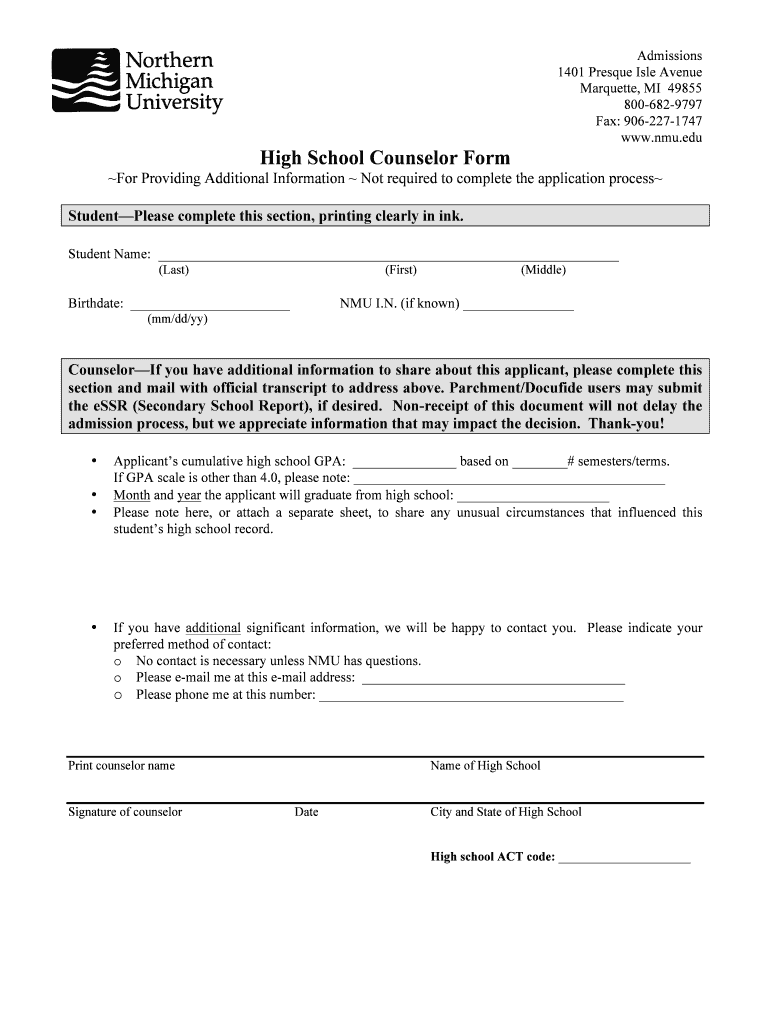
High School Counselor Form Nmu


What is the High School Counselor Form Nmu
The High School Counselor Form Nmu is a specialized document designed for high school counselors to provide essential information about students applying to Northern Michigan University (NMU). This form typically includes details regarding a student's academic performance, extracurricular activities, and personal qualities that may influence their admission decision. Counselors play a crucial role in representing the student's achievements and potential, making this form an integral part of the college application process.
How to use the High School Counselor Form Nmu
To effectively use the High School Counselor Form Nmu, counselors should first gather all necessary information about the student. This includes academic records, standardized test scores, and any relevant personal insights. Once the form is filled out, it should be submitted directly to NMU as part of the student's application package. It is important to ensure that all information is accurate and reflects the student's capabilities and character, as this can significantly impact their acceptance chances.
Steps to complete the High School Counselor Form Nmu
Completing the High School Counselor Form Nmu involves several key steps:
- Collect student information: Gather academic records, test scores, and personal anecdotes.
- Fill out the form: Provide detailed responses in each section, ensuring clarity and accuracy.
- Review the form: Double-check for any errors or omissions that could affect the application.
- Submit the form: Send the completed form to NMU, adhering to any submission guidelines provided by the university.
Key elements of the High School Counselor Form Nmu
The High School Counselor Form Nmu typically includes several key elements:
- Student's academic history and GPA.
- Standardized test scores, if applicable.
- Extracurricular activities and leadership roles.
- Personal statement or recommendation from the counselor.
- Contact information for the counselor for follow-up questions.
Eligibility Criteria
Eligibility to complete the High School Counselor Form Nmu generally requires that the counselor is a certified professional at the student's high school. The form is intended for students who are applying to NMU and need a counselor's endorsement as part of their application process. Counselors should ensure they are familiar with the specific requirements and guidelines set forth by NMU to assist students effectively.
Form Submission Methods
The High School Counselor Form Nmu can typically be submitted through various methods, including:
- Online submission: Many universities offer a digital platform for submitting forms.
- Mail: Counselors can send the completed form via postal service to the admissions office.
- In-person delivery: If feasible, counselors may choose to deliver the form directly to the university.
Quick guide on how to complete high school counselor form nmu
Prepare [SKS] effortlessly on any device
Online document management has gained traction among businesses and individuals. It serves as an ideal eco-friendly alternative to conventional printed and signed documents, as you can locate the appropriate form and safely store it online. airSlate SignNow equips you with all the tools necessary to create, edit, and eSign your documents quickly without delays. Handle [SKS] on any platform with airSlate SignNow Android or iOS applications and simplify any document-related tasks today.
How to edit and eSign [SKS] with ease
- Obtain [SKS] and click on Get Form to initiate.
- Utilize the tools we provide to fill out your document.
- Highlight important sections of your documents or redact sensitive information with tools specifically offered by airSlate SignNow for that purpose.
- Create your signature using the Sign tool, which takes mere seconds and has the same legal validity as a traditional wet ink signature.
- Review the information and click on the Done button to save your updates.
- Select your preferred method for delivering your form, whether by email, SMS, or invitation link, or download it to your computer.
Forget about lost or misplaced documents, tedious form searches, or mistakes that necessitate printing new copies. airSlate SignNow addresses all your document management needs in just a few clicks from any device you prefer. Edit and eSign [SKS] and ensure outstanding communication at every stage of the form preparation process with airSlate SignNow.
Create this form in 5 minutes or less
Related searches to High School Counselor Form Nmu
Create this form in 5 minutes!
How to create an eSignature for the high school counselor form nmu
How to create an electronic signature for a PDF online
How to create an electronic signature for a PDF in Google Chrome
How to create an e-signature for signing PDFs in Gmail
How to create an e-signature right from your smartphone
How to create an e-signature for a PDF on iOS
How to create an e-signature for a PDF on Android
People also ask
-
What is the High School Counselor Form Nmu?
The High School Counselor Form Nmu is a customizable document designed to streamline communication between students and counselors. It allows for efficient data collection and management, ensuring that all necessary information is captured accurately.
-
How can I access the High School Counselor Form Nmu?
You can easily access the High School Counselor Form Nmu through the airSlate SignNow platform. Simply sign up for an account, and you can create, customize, and send the form to your students in just a few clicks.
-
What are the pricing options for using the High School Counselor Form Nmu?
airSlate SignNow offers flexible pricing plans that cater to different needs. You can choose from monthly or annual subscriptions, with options that provide access to the High School Counselor Form Nmu and other essential features at competitive rates.
-
What features does the High School Counselor Form Nmu include?
The High School Counselor Form Nmu includes features such as electronic signatures, customizable fields, and automated reminders. These features enhance the user experience and ensure that the form is both functional and user-friendly.
-
How does the High School Counselor Form Nmu benefit students and counselors?
The High School Counselor Form Nmu benefits both students and counselors by simplifying the information-gathering process. It reduces paperwork, saves time, and allows for better organization of student data, ultimately improving communication and support.
-
Can the High School Counselor Form Nmu be integrated with other tools?
Yes, the High School Counselor Form Nmu can be integrated with various tools and platforms, enhancing its functionality. This allows counselors to sync data with their existing systems, making it easier to manage student information.
-
Is the High School Counselor Form Nmu secure?
Absolutely! The High School Counselor Form Nmu is designed with security in mind. airSlate SignNow employs advanced encryption and security measures to protect sensitive student information, ensuring compliance with privacy regulations.
Get more for High School Counselor Form Nmu
- Notice of dishonored check civil keywords bad check bounced check alaska form
- Mutual wills containing last will and testaments for unmarried persons living together not married with no children alaska form
- Mutual wills package of last wills and testaments for unmarried persons living together not married with adult children alaska form
- Mutual wills or last will and testaments for unmarried persons living together not married with minor children alaska form
- Living together agreement alaska form
- Paternity law and procedure handbook alaska form
- Bill of sale in connection with sale of business by individual or corporate seller alaska form
- Office lease agreement alaska form
Find out other High School Counselor Form Nmu
- How To Electronic signature Alabama Unlimited Power of Attorney
- Electronic signature Arizona Unlimited Power of Attorney Easy
- Can I Electronic signature California Retainer Agreement Template
- How Can I Electronic signature Missouri Unlimited Power of Attorney
- Electronic signature Montana Unlimited Power of Attorney Secure
- Electronic signature Missouri Unlimited Power of Attorney Fast
- Electronic signature Ohio Unlimited Power of Attorney Easy
- How Can I Electronic signature Oklahoma Unlimited Power of Attorney
- How Do I Electronic signature South Carolina Unlimited Power of Attorney
- How Can I Electronic signature Alaska Limited Power of Attorney
- How To Electronic signature Massachusetts Retainer Agreement Template
- Electronic signature California Limited Power of Attorney Now
- Electronic signature Colorado Limited Power of Attorney Now
- Electronic signature Georgia Limited Power of Attorney Simple
- Electronic signature Nevada Retainer Agreement Template Myself
- Electronic signature Alabama Limited Partnership Agreement Online
- Can I Electronic signature Wisconsin Retainer Agreement Template
- Can I Electronic signature Michigan Trademark License Agreement
- Electronic signature Indiana Letter Bankruptcy Inquiry Now
- eSignature Oklahoma Payroll Deduction Authorization Easy