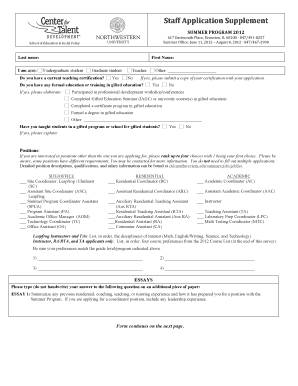
Staff Application Supplement Northwestern University Form


What is the Staff Application Supplement Northwestern University
The Staff Application Supplement for Northwestern University is a specific document designed to gather additional information from applicants seeking employment at the institution. This supplement is typically used alongside the primary application form to provide a comprehensive view of the candidate's qualifications, experiences, and suitability for the role. It includes sections that may cover educational background, work history, skills, and references, ensuring that the hiring committee has all necessary information to make informed decisions.
How to use the Staff Application Supplement Northwestern University
Using the Staff Application Supplement involves several key steps. First, ensure you have the latest version of the form, which can be obtained from the Northwestern University human resources website. Fill out the supplement with accurate and detailed information, paying close attention to each section. It's important to provide clear and concise responses, as this document helps showcase your qualifications. Once completed, review your entries for any errors or omissions before submitting it with your main application.
Steps to complete the Staff Application Supplement Northwestern University
Completing the Staff Application Supplement requires careful attention to detail. Follow these steps for a successful submission:
- Download the latest version of the Staff Application Supplement from the Northwestern University website.
- Begin by filling out your personal information, including your name, contact details, and the position you are applying for.
- Provide a thorough account of your educational background, including institutions attended, degrees earned, and any relevant certifications.
- Detail your work history, focusing on roles that are pertinent to the position you seek.
- Include references who can speak to your qualifications and character, ensuring you have their permission to list them.
- Review the completed supplement for accuracy and completeness before submission.
Key elements of the Staff Application Supplement Northwestern University
The Staff Application Supplement includes several key elements that are crucial for the evaluation of applicants. These elements typically encompass:
- Personal Information: Basic details about the applicant, including contact information.
- Educational Background: A comprehensive list of academic qualifications and any relevant coursework.
- Work Experience: A detailed account of previous employment, including job titles, responsibilities, and duration of employment.
- Skills and Competencies: A section for applicants to highlight specific skills that align with the job requirements.
- References: Contact information for individuals who can provide professional recommendations.
Eligibility Criteria
Eligibility criteria for submitting the Staff Application Supplement typically align with the requirements for the job position at Northwestern University. Applicants must meet the minimum qualifications outlined in the job posting, which may include educational requirements, relevant work experience, and specific skills. It is essential to review the job description thoroughly to ensure that you meet all necessary criteria before applying.
Form Submission Methods
The Staff Application Supplement can usually be submitted through various methods, depending on the university's current protocols. Common submission methods include:
- Online Submission: Many applicants can submit their completed forms electronically through the university's application portal.
- Mail: Applicants may have the option to print the supplement and send it via postal mail to the designated human resources department.
- In-Person: Some candidates may choose to deliver their application materials directly to the university's human resources office.
Quick guide on how to complete staff application supplement northwestern university
Effortlessly Prepare [SKS] on Any Device
Digital document management has become increasingly popular among businesses and individuals. It offers an ideal eco-friendly substitute for traditional printed and signed paperwork, allowing you to access the necessary forms and securely store them online. airSlate SignNow equips you with all the resources required to create, modify, and electronically sign your documents swiftly without delays. Manage [SKS] on any device using airSlate SignNow's Android or iOS applications and enhance any document-centered workflow today.
The Easiest Way to Modify and Electronically Sign [SKS] Without a Hassle
- Find [SKS] and click on Get Form to begin.
- Utilize the tools we offer to complete your form.
- Emphasize pertinent sections of your documents or obscure sensitive details with tools that airSlate SignNow provides specifically for these purposes.
- Generate your electronic signature using the Sign tool, which takes just seconds and carries the same legal validity as a conventional wet ink signature.
- Verify all the information and click on the Done button to save your modifications.
- Choose your preferred method to send your form, whether by email, SMS, or invite link, or download it to your computer.
Say goodbye to lost or misplaced documents, tedious form searches, or mistakes requiring you to print new copies. airSlate SignNow addresses your document management needs with just a few clicks from any device you prefer. Edit and electronically sign [SKS] to guarantee exceptional communication at every stage of the form preparation process with airSlate SignNow.
Create this form in 5 minutes or less
Related searches to Staff Application Supplement Northwestern University
Create this form in 5 minutes!
How to create an eSignature for the staff application supplement northwestern university
How to create an electronic signature for a PDF online
How to create an electronic signature for a PDF in Google Chrome
How to create an e-signature for signing PDFs in Gmail
How to create an e-signature right from your smartphone
How to create an e-signature for a PDF on iOS
How to create an e-signature for a PDF on Android
People also ask
-
What is the Staff Application Supplement Northwestern University?
The Staff Application Supplement Northwestern University is a specific document required for applicants seeking staff positions at Northwestern University. It provides additional information that helps the hiring committee assess candidates more effectively. Completing this supplement is essential for a comprehensive application.
-
How can airSlate SignNow assist with the Staff Application Supplement Northwestern University?
airSlate SignNow streamlines the process of completing and submitting the Staff Application Supplement Northwestern University. With its user-friendly interface, applicants can easily fill out, sign, and send their documents electronically. This ensures a quick and efficient application process.
-
Is there a cost associated with using airSlate SignNow for the Staff Application Supplement Northwestern University?
Yes, airSlate SignNow offers various pricing plans to accommodate different needs, including those for individuals and businesses. The cost is competitive and provides excellent value for the features offered, making it a cost-effective solution for managing the Staff Application Supplement Northwestern University.
-
What features does airSlate SignNow offer for the Staff Application Supplement Northwestern University?
airSlate SignNow includes features such as electronic signatures, document templates, and real-time tracking for the Staff Application Supplement Northwestern University. These tools enhance the efficiency of the application process, allowing users to manage their documents seamlessly.
-
Can I integrate airSlate SignNow with other applications for the Staff Application Supplement Northwestern University?
Absolutely! airSlate SignNow offers integrations with various applications, making it easy to manage the Staff Application Supplement Northwestern University alongside other tools you may be using. This flexibility enhances productivity and ensures a smooth workflow.
-
What are the benefits of using airSlate SignNow for the Staff Application Supplement Northwestern University?
Using airSlate SignNow for the Staff Application Supplement Northwestern University provides numerous benefits, including faster processing times and reduced paperwork. The electronic signature feature ensures that your application is submitted quickly and securely, improving your chances of a timely response.
-
Is airSlate SignNow secure for submitting the Staff Application Supplement Northwestern University?
Yes, airSlate SignNow prioritizes security and compliance, ensuring that your documents, including the Staff Application Supplement Northwestern University, are protected. With encryption and secure storage, you can trust that your sensitive information is safe throughout the application process.
Get more for Staff Application Supplement Northwestern University
- Landlord agreement to allow tenant alterations to premises arkansas form
- Notice of default on residential lease arkansas form
- Landlord tenant lease co signer agreement arkansas form
- Application for sublease arkansas form
- Inventory and condition of leased premises for pre lease and post lease arkansas form
- Letter from landlord to tenant with directions regarding cleaning and procedures for move out arkansas form
- Property manager agreement arkansas form
- Agreement for delayed or partial rent payments arkansas form
Find out other Staff Application Supplement Northwestern University
- How Can I eSign Kansas Education Word
- How To eSign Kansas Education Document
- How Do I eSign Maine Education PPT
- Can I eSign Maine Education PPT
- How To eSign Massachusetts Education PDF
- How To eSign Minnesota Education PDF
- Can I eSign New Jersey Education Form
- How Can I eSign Oregon Construction Word
- How Do I eSign Rhode Island Construction PPT
- How Do I eSign Idaho Finance & Tax Accounting Form
- Can I eSign Illinois Finance & Tax Accounting Presentation
- How To eSign Wisconsin Education PDF
- Help Me With eSign Nebraska Finance & Tax Accounting PDF
- How To eSign North Carolina Finance & Tax Accounting Presentation
- How To eSign North Dakota Finance & Tax Accounting Presentation
- Help Me With eSign Alabama Healthcare / Medical PDF
- How To eSign Hawaii Government Word
- Can I eSign Hawaii Government Word
- How To eSign Hawaii Government Document
- How To eSign Hawaii Government Document