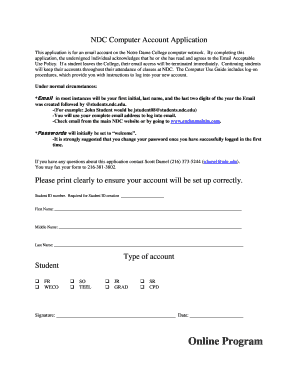
NDC Computer Account Application Form


What is the NDC Computer Account Application
The NDC Computer Account Application is a formal request used to establish a computer account for accessing various digital services and resources. This application is typically required by organizations that manage sensitive data or provide specialized access to their systems. It ensures that only authorized users can access specific applications and information, thereby enhancing security and compliance with regulatory standards.
Steps to complete the NDC Computer Account Application
Completing the NDC Computer Account Application involves several key steps:
- Gather necessary personal information, including your full name, contact details, and any relevant identification numbers.
- Provide details about your affiliation with the organization requiring the account, such as your role or position.
- Specify the intended use of the computer account, including any specific applications or data you need access to.
- Review the application for accuracy and completeness before submission.
How to obtain the NDC Computer Account Application
The NDC Computer Account Application can typically be obtained from the organization’s official website or through their IT department. It may be available as a downloadable form or as an online application that can be filled out directly. Ensure you have the correct version of the form to avoid any processing delays.
Required Documents
When submitting the NDC Computer Account Application, you may need to include several supporting documents, such as:
- A government-issued identification, such as a driver’s license or passport.
- Proof of employment or affiliation with the organization.
- Any additional documentation that may be specified by the organization.
Form Submission Methods
The NDC Computer Account Application can usually be submitted through various methods, depending on the organization’s preferences. Common submission methods include:
- Online submission via the organization’s secure portal.
- Mailing a physical copy of the application to the designated department.
- In-person submission at the organization’s office.
Eligibility Criteria
Eligibility for the NDC Computer Account Application typically requires that the applicant is associated with the organization in some capacity. This may include employees, contractors, or other authorized personnel. Specific eligibility criteria can vary by organization, so it is advisable to check their guidelines before applying.
Application Process & Approval Time
The application process for the NDC Computer Account Application generally involves submitting the completed form along with required documents. After submission, the approval time can vary based on the organization’s internal processes. Typically, applicants can expect to receive a response within a few business days to a couple of weeks, depending on the volume of applications being processed.
Quick guide on how to complete ndc computer account application
Complete [SKS] effortlessly on any device
Online document management has gained popularity among companies and individuals. It offers an ideal eco-friendly substitute for traditional printed and signed paperwork, allowing you to access the appropriate form and securely store it online. airSlate SignNow equips you with all the necessary tools to create, modify, and eSign your documents swiftly without delays. Manage [SKS] on any device using the airSlate SignNow apps for Android or iOS and simplify your document-centered tasks today.
The easiest way to modify and eSign [SKS] with ease
- Obtain [SKS] and click Get Form to begin.
- Utilize the tools we offer to fill out your document.
- Emphasize key parts of your documents or obscure sensitive information with tools that airSlate SignNow provides specifically for that purpose.
- Create your eSignature using the Sign tool, which takes seconds and holds the same legal significance as a conventional wet ink signature.
- Verify all the details and click on the Done button to save your changes.
- Choose your preferred method of sending your form, whether by email, SMS, an invitation link, or download it to your PC.
Eliminate concerns about lost or misplaced documents, tedious form navigation, or errors that necessitate printing new document copies. airSlate SignNow takes care of all your document management needs in just a few clicks from any device you choose. Edit and eSign [SKS] and ensure excellent communication at every stage of your form preparation process with airSlate SignNow.
Create this form in 5 minutes or less
Related searches to NDC Computer Account Application
Create this form in 5 minutes!
How to create an eSignature for the ndc computer account application
How to create an electronic signature for a PDF online
How to create an electronic signature for a PDF in Google Chrome
How to create an e-signature for signing PDFs in Gmail
How to create an e-signature right from your smartphone
How to create an e-signature for a PDF on iOS
How to create an e-signature for a PDF on Android
People also ask
-
What is the NDC Computer Account Application?
The NDC Computer Account Application is a streamlined solution designed to help users manage their computer accounts efficiently. It allows for easy access to necessary resources and services, ensuring that users can navigate their digital environment with ease.
-
How does the NDC Computer Account Application benefit businesses?
The NDC Computer Account Application enhances productivity by simplifying account management and reducing administrative overhead. Businesses can save time and resources, allowing employees to focus on their core tasks while ensuring secure access to essential tools.
-
What features are included in the NDC Computer Account Application?
The NDC Computer Account Application includes features such as user-friendly account creation, secure authentication, and easy integration with existing systems. These features ensure that users can manage their accounts effectively while maintaining high security standards.
-
Is the NDC Computer Account Application cost-effective?
Yes, the NDC Computer Account Application is designed to be a cost-effective solution for businesses of all sizes. By reducing the need for extensive IT support and streamlining account management, companies can signNowly lower their operational costs.
-
Can the NDC Computer Account Application integrate with other software?
Absolutely! The NDC Computer Account Application is built to integrate seamlessly with various software solutions, enhancing its functionality. This allows businesses to leverage existing tools while benefiting from the features of the NDC Computer Account Application.
-
How secure is the NDC Computer Account Application?
The NDC Computer Account Application prioritizes security with robust authentication protocols and data encryption. This ensures that user information is protected, providing peace of mind for businesses and their employees.
-
What support options are available for the NDC Computer Account Application?
Users of the NDC Computer Account Application have access to comprehensive support options, including online resources, tutorials, and customer service. This ensures that any questions or issues can be addressed promptly, enhancing the overall user experience.
Get more for NDC Computer Account Application
- Apartment lease rental application questionnaire arkansas form
- Arkansas rental application form
- Salary verification form for potential lease arkansas
- Landlord agreement to allow tenant alterations to premises arkansas form
- Notice of default on residential lease arkansas form
- Landlord tenant lease co signer agreement arkansas form
- Application for sublease arkansas form
- Inventory and condition of leased premises for pre lease and post lease arkansas form
Find out other NDC Computer Account Application
- Electronic signature Texas Legal Lease Agreement Template Free
- Can I Electronic signature Texas Legal Lease Agreement Template
- How To Electronic signature Texas Legal Stock Certificate
- How Can I Electronic signature Texas Legal POA
- Electronic signature West Virginia Orthodontists Living Will Online
- Electronic signature Legal PDF Vermont Online
- How Can I Electronic signature Utah Legal Separation Agreement
- Electronic signature Arizona Plumbing Rental Lease Agreement Myself
- Electronic signature Alabama Real Estate Quitclaim Deed Free
- Electronic signature Alabama Real Estate Quitclaim Deed Safe
- Electronic signature Colorado Plumbing Business Plan Template Secure
- Electronic signature Alaska Real Estate Lease Agreement Template Now
- Electronic signature Colorado Plumbing LLC Operating Agreement Simple
- Electronic signature Arizona Real Estate Business Plan Template Free
- Electronic signature Washington Legal Contract Safe
- How To Electronic signature Arkansas Real Estate Contract
- Electronic signature Idaho Plumbing Claim Myself
- Electronic signature Kansas Plumbing Business Plan Template Secure
- Electronic signature Louisiana Plumbing Purchase Order Template Simple
- Can I Electronic signature Wyoming Legal Limited Power Of Attorney