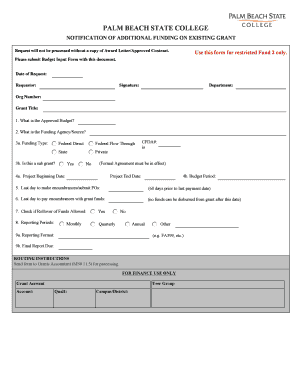
Notification of Additional Funding on Existing Grant Form


Understanding the Notification Of Additional Funding On Existing Grant
The Notification Of Additional Funding On Existing Grant is a formal document used by grant recipients to inform funding agencies of any additional financial support received for ongoing projects. This notification ensures transparency and compliance with grant management policies. It typically includes details about the new funding source, the amount, and how it will be utilized in conjunction with the existing grant. Understanding this form is crucial for maintaining proper funding records and ensuring that all financial activities align with the terms of the original grant agreement.
Steps to Complete the Notification Of Additional Funding On Existing Grant
Completing the Notification Of Additional Funding On Existing Grant requires careful attention to detail. Follow these steps to ensure accuracy:
- Gather all relevant information about the existing grant and the new funding source.
- Clearly state the additional funding amount and the purpose of the funds.
- Include any necessary documentation that supports the new funding, such as letters of commitment or funding agreements.
- Review the form for completeness and accuracy before submission.
- Submit the completed notification to the appropriate funding agency, adhering to their specific submission guidelines.
Key Elements of the Notification Of Additional Funding On Existing Grant
When filling out the Notification Of Additional Funding On Existing Grant, several key elements must be included to ensure the form is valid:
- Grant Identification: Clearly identify the existing grant by its title and grant number.
- Funding Source: Provide details about the new funding source, including the organization or agency providing the funds.
- Funding Amount: Specify the total amount of additional funding received.
- Purpose of Funds: Describe how the additional funds will be used in relation to the existing project.
- Date of Notification: Include the date when the notification is submitted.
Legal Use of the Notification Of Additional Funding On Existing Grant
The Notification Of Additional Funding On Existing Grant serves a legal purpose by ensuring compliance with grant regulations. It is essential for recipients to notify funding agencies of any changes in funding status to avoid potential legal issues. Failure to disclose additional funding can result in penalties, including the possibility of having to repay grant funds or facing restrictions on future funding opportunities. Therefore, understanding the legal implications of this notification is vital for grant recipients.
Who Issues the Notification Of Additional Funding On Existing Grant
This notification is typically issued by the grant recipient, who is responsible for communicating any changes in funding status to the original funding agency. The specific agency or organization that provided the initial grant will often have guidelines on how to properly submit this notification. It is important for recipients to familiarize themselves with these requirements to ensure compliance and maintain a good standing with the funding agency.
Required Documents for the Notification Of Additional Funding On Existing Grant
To successfully complete the Notification Of Additional Funding On Existing Grant, recipients may need to provide several supporting documents, including:
- Letters of commitment from the new funding source.
- Budget revisions that outline how the additional funds will be allocated.
- Any prior correspondence with the funding agency regarding the existing grant.
- Documentation that demonstrates the need for additional funding.
Quick guide on how to complete notification of additional funding on existing grant
Complete [SKS] effortlessly on any device
Digital document management has become increasingly popular among companies and individuals. It offers an ideal eco-friendly alternative to traditional printed and signed documents, as you can locate the appropriate form and securely save it online. airSlate SignNow equips you with all the tools necessary to create, modify, and electronically sign your documents promptly and without delays. Manage [SKS] on any device using airSlate SignNow Android or iOS applications and enhance any document-related process today.
The simplest way to modify and electronically sign [SKS] with ease
- Locate [SKS] and click Get Form to begin.
- Utilize the tools we provide to complete your form.
- Highlight important sections of the documents or mask sensitive details with tools specifically designed for that purpose by airSlate SignNow.
- Generate your electronic signature using the Sign tool, which takes mere seconds and holds the same legal validity as a conventional wet ink signature.
- Review all the details and click the Done button to save your changes.
- Select your preferred delivery method for the form, whether by email, text message (SMS), invitation link, or downloading it to your computer.
Eliminate concerns about lost or misplaced documents, tedious form searches, or mistakes requiring new document copies. airSlate SignNow meets all your document management needs in just a few clicks from your chosen device. Modify and electronically sign [SKS] and ensure outstanding communication throughout the document preparation process with airSlate SignNow.
Create this form in 5 minutes or less
Related searches to Notification Of Additional Funding On Existing Grant
Create this form in 5 minutes!
How to create an eSignature for the notification of additional funding on existing grant
How to create an electronic signature for a PDF online
How to create an electronic signature for a PDF in Google Chrome
How to create an e-signature for signing PDFs in Gmail
How to create an e-signature right from your smartphone
How to create an e-signature for a PDF on iOS
How to create an e-signature for a PDF on Android
People also ask
-
What is a Notification Of Additional Funding On Existing Grant?
A Notification Of Additional Funding On Existing Grant is a formal communication that informs grant recipients about additional financial support for their ongoing projects. This notification is crucial for ensuring that recipients understand the new funding terms and can effectively manage their resources. Utilizing airSlate SignNow can streamline the process of sending and signing these notifications.
-
How can airSlate SignNow help with Notifications Of Additional Funding On Existing Grant?
airSlate SignNow provides an efficient platform for creating, sending, and eSigning Notifications Of Additional Funding On Existing Grant. With its user-friendly interface, you can quickly generate documents and ensure that all parties can sign them electronically, saving time and reducing paperwork. This enhances communication and ensures that funding notifications are processed smoothly.
-
What are the pricing options for using airSlate SignNow for grant notifications?
airSlate SignNow offers various pricing plans to accommodate different business needs, including options for nonprofits and educational institutions. Each plan provides access to features that facilitate the creation and management of Notifications Of Additional Funding On Existing Grant. You can choose a plan that best fits your budget while ensuring you have the necessary tools for efficient document handling.
-
Are there any integrations available with airSlate SignNow for grant management?
Yes, airSlate SignNow integrates seamlessly with various applications commonly used in grant management, such as CRM systems and project management tools. These integrations allow you to automate workflows related to Notifications Of Additional Funding On Existing Grant, ensuring that all relevant data is synchronized and easily accessible. This enhances efficiency and reduces the risk of errors.
-
What features does airSlate SignNow offer for managing grant notifications?
airSlate SignNow includes features such as customizable templates, automated reminders, and secure eSigning capabilities, all of which are essential for managing Notifications Of Additional Funding On Existing Grant. These features help ensure that your documents are professional, compliant, and delivered on time. Additionally, you can track the status of your notifications in real-time.
-
How does airSlate SignNow ensure the security of grant notifications?
Security is a top priority for airSlate SignNow, especially when handling sensitive documents like Notifications Of Additional Funding On Existing Grant. The platform employs advanced encryption protocols and complies with industry standards to protect your data. This ensures that all communications and signed documents remain confidential and secure.
-
Can I customize my Notifications Of Additional Funding On Existing Grant with airSlate SignNow?
Absolutely! airSlate SignNow allows you to customize your Notifications Of Additional Funding On Existing Grant to fit your organization's branding and specific requirements. You can easily add logos, adjust text, and modify layouts to create professional-looking documents that reflect your brand identity. This customization helps enhance the professionalism of your communications.
Get more for Notification Of Additional Funding On Existing Grant
Find out other Notification Of Additional Funding On Existing Grant
- How Can I Sign Kansas Real Estate Job Offer
- Sign Florida Sports Arbitration Agreement Secure
- How Can I Sign Kansas Real Estate Residential Lease Agreement
- Sign Hawaii Sports LLC Operating Agreement Free
- Sign Georgia Sports Lease Termination Letter Safe
- Sign Kentucky Real Estate Warranty Deed Myself
- Sign Louisiana Real Estate LLC Operating Agreement Myself
- Help Me With Sign Louisiana Real Estate Quitclaim Deed
- Sign Indiana Sports Rental Application Free
- Sign Kentucky Sports Stock Certificate Later
- How Can I Sign Maine Real Estate Separation Agreement
- How Do I Sign Massachusetts Real Estate LLC Operating Agreement
- Can I Sign Massachusetts Real Estate LLC Operating Agreement
- Sign Massachusetts Real Estate Quitclaim Deed Simple
- Sign Massachusetts Sports NDA Mobile
- Sign Minnesota Real Estate Rental Lease Agreement Now
- How To Sign Minnesota Real Estate Residential Lease Agreement
- Sign Mississippi Sports Confidentiality Agreement Computer
- Help Me With Sign Montana Sports Month To Month Lease
- Sign Mississippi Real Estate Warranty Deed Later