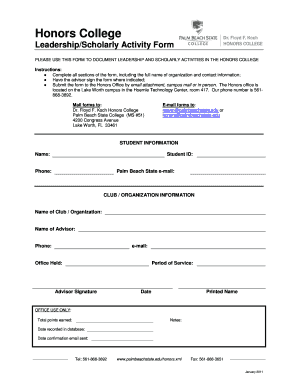
LeadershipScholarly Activity Form Palmbeachstate


What is the LeadershipScholarly Activity Form Palmbeachstate
The LeadershipScholarly Activity Form Palmbeachstate is a specialized document designed for faculty and staff at Palm Beach State College. This form serves to document scholarly activities, which may include research, publications, presentations, and other professional contributions. It plays a crucial role in evaluating faculty performance and supporting professional development within the college. By providing a structured way to report these activities, the form helps ensure that contributions are recognized and valued in the academic community.
How to use the LeadershipScholarly Activity Form Palmbeachstate
Using the LeadershipScholarly Activity Form Palmbeachstate involves several straightforward steps. First, access the form through the appropriate institutional portal or resource center. Next, fill in personal and professional details, including your name, position, and department. Document your scholarly activities by providing specific information such as the title of your work, the type of activity, and the date it was completed. Ensure that all sections are filled out accurately to reflect your contributions. Finally, submit the form as directed, either electronically or in print, depending on the institution's requirements.
Steps to complete the LeadershipScholarly Activity Form Palmbeachstate
Completing the LeadershipScholarly Activity Form Palmbeachstate involves a systematic approach:
- Access the form from the designated platform.
- Enter your personal information, including name, title, and department.
- List your scholarly activities, ensuring to include details such as titles, dates, and descriptions.
- Review the form for accuracy and completeness.
- Submit the form according to the specified guidelines.
Following these steps will help ensure that your scholarly contributions are properly documented and recognized.
Key elements of the LeadershipScholarly Activity Form Palmbeachstate
Several key elements are essential to the LeadershipScholarly Activity Form Palmbeachstate. These include:
- Personal Information: Basic details about the individual submitting the form.
- Activity Type: Categories of scholarly activities, such as research, publications, or presentations.
- Descriptions: Detailed descriptions of each activity, including outcomes and impacts.
- Dates: The timeline for when each activity was completed.
These elements ensure that the form captures a comprehensive view of the scholarly contributions made by faculty and staff.
Legal use of the LeadershipScholarly Activity Form Palmbeachstate
The LeadershipScholarly Activity Form Palmbeachstate is used within the legal framework of academic documentation. It is important to ensure that all information provided is accurate and truthful, as misrepresentation can lead to disciplinary actions. The form is utilized for internal evaluations and may be subject to review by various academic committees. Adhering to institutional policies and guidelines is essential to maintain compliance and uphold academic integrity.
Form Submission Methods
The LeadershipScholarly Activity Form Palmbeachstate can typically be submitted through various methods, depending on institutional policies. Common submission methods include:
- Online Submission: Many institutions offer a digital platform for submitting forms electronically.
- Mail: Printed forms can be sent via postal service to the relevant department.
- In-Person: Submitting the form directly to the department or administrative office is also an option.
Choosing the appropriate submission method is important for ensuring that your form is received and processed in a timely manner.
Quick guide on how to complete leadershipscholarly activity form palmbeachstate
Effortlessly Prepare [SKS] on Any Device
The management of online documents has become increasingly favored by businesses and individuals alike. It represents an ideal eco-friendly substitute for conventional printed and signed documents, allowing you to obtain the necessary form and securely keep it online. airSlate SignNow equips you with all the tools necessary to swiftly create, modify, and eSign your documents without any hassles. Manage [SKS] on any platform using airSlate SignNow's Android or iOS applications and streamline any document-related processes today.
Edit and eSign [SKS] with Ease
- Find [SKS] and then click Get Form to initiate the process.
- Utilize the tools we offer to complete your document.
- Emphasize important sections of the documents or obscure sensitive information with tools specifically designed for that purpose by airSlate SignNow.
- Generate your eSignature utilizing the Sign feature, which takes moments and holds the same legal validity as a traditional handwritten signature.
- Review the details and click on the Done button to save your changes.
- Select your preferred method of sharing your form, whether by email, SMS, invitation link, or by downloading it to your computer.
Eliminate the worry of lost or misplaced documents, tedious form searching, and errors that require new document copies to be printed. airSlate SignNow meets all your document management needs with just a few clicks from any device you choose. Adjust and eSign [SKS] to ensure exceptional communication throughout the form preparation process with airSlate SignNow.
Create this form in 5 minutes or less
Related searches to LeadershipScholarly Activity Form Palmbeachstate
Create this form in 5 minutes!
How to create an eSignature for the leadershipscholarly activity form palmbeachstate
How to create an electronic signature for a PDF online
How to create an electronic signature for a PDF in Google Chrome
How to create an e-signature for signing PDFs in Gmail
How to create an e-signature right from your smartphone
How to create an e-signature for a PDF on iOS
How to create an e-signature for a PDF on Android
People also ask
-
What is the Leadership Scholarly Activity Form Palmbeachstate?
The Leadership Scholarly Activity Form Palmbeachstate is a document designed to streamline the submission and approval process for scholarly activities at Palm Beach State College. This form helps faculty and staff efficiently manage their academic contributions while ensuring compliance with institutional guidelines.
-
How can airSlate SignNow help with the Leadership Scholarly Activity Form Palmbeachstate?
airSlate SignNow provides a user-friendly platform for electronically signing and sending the Leadership Scholarly Activity Form Palmbeachstate. With its intuitive interface, users can easily fill out, sign, and share the form, enhancing productivity and reducing paperwork.
-
What are the pricing options for using airSlate SignNow with the Leadership Scholarly Activity Form Palmbeachstate?
airSlate SignNow offers various pricing plans to accommodate different needs, including options for individuals and teams. Each plan provides access to features that facilitate the management of documents like the Leadership Scholarly Activity Form Palmbeachstate, ensuring you find a solution that fits your budget.
-
What features does airSlate SignNow offer for the Leadership Scholarly Activity Form Palmbeachstate?
Key features of airSlate SignNow include customizable templates, secure eSigning, and real-time tracking of document status. These features make it easy to manage the Leadership Scholarly Activity Form Palmbeachstate, ensuring that all submissions are handled efficiently and securely.
-
Can I integrate airSlate SignNow with other tools for the Leadership Scholarly Activity Form Palmbeachstate?
Yes, airSlate SignNow offers seamless integrations with various applications, including Google Drive, Dropbox, and Microsoft Office. This allows users to easily access and manage the Leadership Scholarly Activity Form Palmbeachstate alongside their other essential tools.
-
What are the benefits of using airSlate SignNow for the Leadership Scholarly Activity Form Palmbeachstate?
Using airSlate SignNow for the Leadership Scholarly Activity Form Palmbeachstate enhances efficiency by reducing the time spent on paperwork. The platform's electronic signing capabilities also improve accuracy and compliance, making it easier for faculty and staff to focus on their scholarly activities.
-
Is airSlate SignNow secure for handling the Leadership Scholarly Activity Form Palmbeachstate?
Absolutely! airSlate SignNow employs advanced security measures, including encryption and secure cloud storage, to protect your documents. This ensures that the Leadership Scholarly Activity Form Palmbeachstate is handled safely and confidentially.
Get more for LeadershipScholarly Activity Form Palmbeachstate
- Poverty affidavit in douglas county ga form
- Document analysis worksheet hti the ohio state university form
- St certificate format
- Theraskin benefit verification request form soluble systems
- Volunteer service form portage central high school
- Boraqs form
- Cable damage incident report sample form
- U s fish and wildlife service form 3 2178a report of taxable fringe benefit fitness center reimbursement fees fws
Find out other LeadershipScholarly Activity Form Palmbeachstate
- Can I Sign Florida Car Dealer PPT
- Help Me With Sign Illinois Car Dealer Presentation
- How Can I Sign Alabama Charity Form
- How Can I Sign Idaho Charity Presentation
- How Do I Sign Nebraska Charity Form
- Help Me With Sign Nevada Charity PDF
- How To Sign North Carolina Charity PPT
- Help Me With Sign Ohio Charity Document
- How To Sign Alabama Construction PDF
- How To Sign Connecticut Construction Document
- How To Sign Iowa Construction Presentation
- How To Sign Arkansas Doctors Document
- How Do I Sign Florida Doctors Word
- Can I Sign Florida Doctors Word
- How Can I Sign Illinois Doctors PPT
- How To Sign Texas Doctors PDF
- Help Me With Sign Arizona Education PDF
- How To Sign Georgia Education Form
- How To Sign Iowa Education PDF
- Help Me With Sign Michigan Education Document