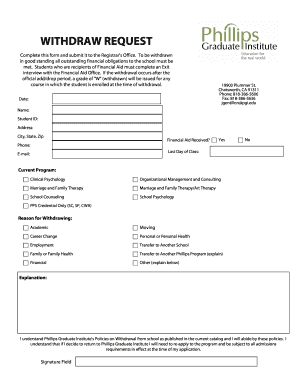
Withdrawal Request Phillips Graduate Institute Pgi Form


What is the Withdrawal Request Phillips Graduate Institute PGI
The Withdrawal Request for Phillips Graduate Institute (PGI) is a formal document that students use to officially withdraw from their academic programs. This process is essential for maintaining accurate records and ensuring that students are not held accountable for future tuition or academic requirements. The form captures vital information, including the student's name, program of study, and the reason for withdrawal, which can be important for institutional records and future planning.
How to use the Withdrawal Request Phillips Graduate Institute PGI
To use the Withdrawal Request form, students should first ensure they meet the eligibility criteria for withdrawal. This typically involves understanding any academic or financial implications of withdrawing from their program. Once ready, students can obtain the form from the PGI website or the administrative office. After filling out the necessary fields, the completed form should be submitted according to the specified submission methods, which may include online submission, mailing, or in-person delivery.
Steps to complete the Withdrawal Request Phillips Graduate Institute PGI
Completing the Withdrawal Request is a straightforward process. Follow these steps:
- Obtain the Withdrawal Request form from the PGI website or administrative office.
- Fill in personal details, including your name, student ID, and program information.
- Clearly state the reason for your withdrawal, as this may be required for record-keeping.
- Review the form for accuracy and completeness.
- Submit the form through the designated method: online, by mail, or in person.
Key elements of the Withdrawal Request Phillips Graduate Institute PGI
Several key elements must be included in the Withdrawal Request form to ensure it is processed correctly. These elements typically include:
- Student Information: Full name, student ID, and contact details.
- Program Details: The specific program from which the student is withdrawing.
- Withdrawal Reason: A brief explanation of why the student is choosing to withdraw.
- Date of Withdrawal: The intended date for the withdrawal to take effect.
Eligibility Criteria
Students must meet certain eligibility criteria to submit a Withdrawal Request at PGI. Common requirements include:
- Being currently enrolled in a program at PGI.
- Understanding the academic and financial implications of withdrawing.
- Submitting the request within the designated timeframe set by the institution.
Form Submission Methods
The Withdrawal Request can typically be submitted through various methods to accommodate student preferences. These methods may include:
- Online Submission: Completing and submitting the form electronically through the PGI portal.
- Mail: Sending the completed form to the designated administrative office address.
- In-Person: Delivering the form directly to the administrative office during business hours.
Quick guide on how to complete withdrawal request phillips graduate institute pgi
Effortlessly prepare [SKS] on any device
Managing documents online has become increasingly popular among businesses and individuals. It offers an excellent environmentally friendly substitute for traditional printed and signed papers, as you can access the right form and securely save it online. airSlate SignNow equips you with all the necessary tools to create, edit, and eSign your documents swiftly without delays. Handle [SKS] on any platform using airSlate SignNow Android or iOS applications and streamline any document-related task today.
How to edit and eSign [SKS] with ease
- Find [SKS] and click Get Form to begin.
- Use the tools we offer to fill out your form.
- Highlight important sections of your documents or obscure sensitive information with tools specifically designed for this purpose by airSlate SignNow.
- Create your signature using the Sign tool, which takes moments and carries the same legal validity as a conventional wet ink signature.
- Review the information and click on the Done button to save your changes.
- Select how you wish to submit your form, via email, text message (SMS), or invitation link, or download it to your computer.
Eliminate concerns about lost or misplaced documents, tedious form searching, or mistakes that require printing new copies. airSlate SignNow fulfills all your document management needs with just a few clicks from any device you prefer. Edit and eSign [SKS] and ensure exceptional communication at every stage of your form preparation process with airSlate SignNow.
Create this form in 5 minutes or less
Create this form in 5 minutes!
How to create an eSignature for the withdrawal request phillips graduate institute pgi
How to create an electronic signature for a PDF online
How to create an electronic signature for a PDF in Google Chrome
How to create an e-signature for signing PDFs in Gmail
How to create an e-signature right from your smartphone
How to create an e-signature for a PDF on iOS
How to create an e-signature for a PDF on Android
People also ask
-
What is the process for submitting a Withdrawal Request at Phillips Graduate Institute (PGI)?
To submit a Withdrawal Request at Phillips Graduate Institute (PGI), you need to complete the official withdrawal form available on the PGI website. Ensure that you provide all necessary details and submit it to the registrar's office. This process helps streamline your request and ensures that it is processed efficiently.
-
Are there any fees associated with the Withdrawal Request at Phillips Graduate Institute (PGI)?
Typically, there are no fees for submitting a Withdrawal Request at Phillips Graduate Institute (PGI). However, it is advisable to check the latest policies on the PGI website or contact the administration for any potential changes regarding fees or refunds.
-
How long does it take to process a Withdrawal Request at Phillips Graduate Institute (PGI)?
The processing time for a Withdrawal Request at Phillips Graduate Institute (PGI) can vary, but it usually takes about 5-10 business days. Once your request is processed, you will receive a confirmation via email. For urgent matters, contacting the registrar's office directly may expedite the process.
-
What are the benefits of using airSlate SignNow for my Withdrawal Request at Phillips Graduate Institute (PGI)?
Using airSlate SignNow for your Withdrawal Request at Phillips Graduate Institute (PGI) allows for a seamless and efficient document signing experience. The platform is user-friendly and ensures that your request is securely signed and submitted. Additionally, it provides tracking features to monitor the status of your request.
-
Can I track the status of my Withdrawal Request at Phillips Graduate Institute (PGI)?
Yes, you can track the status of your Withdrawal Request at Phillips Graduate Institute (PGI) through the airSlate SignNow platform. Once submitted, you will receive updates on your request's progress, ensuring you are informed every step of the way.
-
What features does airSlate SignNow offer for managing Withdrawal Requests at Phillips Graduate Institute (PGI)?
airSlate SignNow offers several features for managing Withdrawal Requests at Phillips Graduate Institute (PGI), including electronic signatures, document templates, and secure storage. These features simplify the process, making it easier to manage your requests efficiently and securely.
-
Is airSlate SignNow compatible with other systems used by Phillips Graduate Institute (PGI)?
Yes, airSlate SignNow integrates seamlessly with various systems commonly used by Phillips Graduate Institute (PGI). This compatibility allows for a smooth workflow, enabling you to manage your Withdrawal Request alongside other administrative tasks without any hassle.
Get more for Withdrawal Request Phillips Graduate Institute Pgi
- Option to purchase addendum to residential lease lease or rent to own colorado form
- Colorado prenuptial premarital agreement with financial statements colorado form
- Colorado prenuptial form
- Amendment to prenuptial or premarital agreement colorado form
- Financial statements only in connection with prenuptial premarital agreement colorado form
- Revocation of premarital or prenuptial agreement colorado form
- No fault agreed uncontested divorce package for dissolution of marriage for people with minor children colorado form
- No fault agreed uncontested divorce package for dissolution of marriage for persons with no children with or without property 497299728 form
Find out other Withdrawal Request Phillips Graduate Institute Pgi
- Electronic signature Delaware High Tech Quitclaim Deed Online
- Electronic signature Maine Insurance Quitclaim Deed Later
- Electronic signature Louisiana Insurance LLC Operating Agreement Easy
- Electronic signature West Virginia Education Contract Safe
- Help Me With Electronic signature West Virginia Education Business Letter Template
- Electronic signature West Virginia Education Cease And Desist Letter Easy
- Electronic signature Missouri Insurance Stock Certificate Free
- Electronic signature Idaho High Tech Profit And Loss Statement Computer
- How Do I Electronic signature Nevada Insurance Executive Summary Template
- Electronic signature Wisconsin Education POA Free
- Electronic signature Wyoming Education Moving Checklist Secure
- Electronic signature North Carolina Insurance Profit And Loss Statement Secure
- Help Me With Electronic signature Oklahoma Insurance Contract
- Electronic signature Pennsylvania Insurance Letter Of Intent Later
- Electronic signature Pennsylvania Insurance Quitclaim Deed Now
- Electronic signature Maine High Tech Living Will Later
- Electronic signature Maine High Tech Quitclaim Deed Online
- Can I Electronic signature Maryland High Tech RFP
- Electronic signature Vermont Insurance Arbitration Agreement Safe
- Electronic signature Massachusetts High Tech Quitclaim Deed Fast