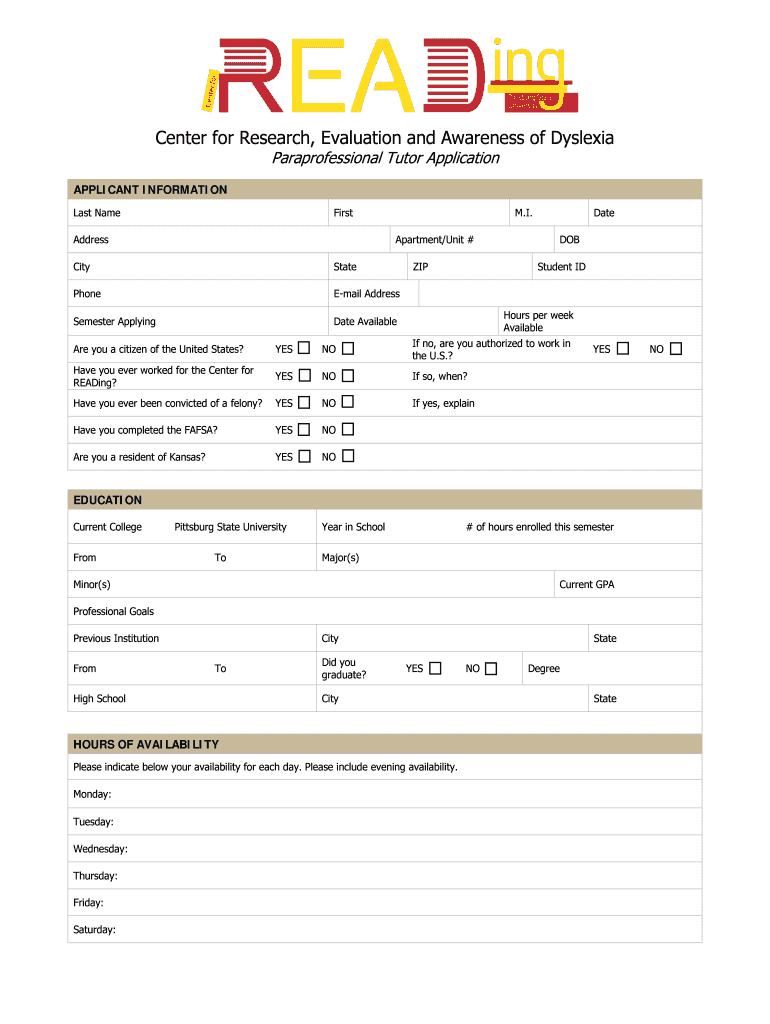
Center for READing Tutor Application Pittsburg State University Pittstate Form


What is the Center For READing Tutor Application Pittsburg State University Pittstate
The Center For READing Tutor Application at Pittsburg State University, often referred to as Pittstate, is a formal application process designed for individuals interested in becoming tutors within the Center for READing program. This program focuses on providing literacy support to students of varying ages and backgrounds, enhancing their reading and comprehension skills. The application collects essential information about the applicant's qualifications, experiences, and motivations for tutoring, ensuring that only the most suitable candidates are selected to support the educational mission of the center.
Steps to complete the Center For READing Tutor Application Pittsburg State University Pittstate
Completing the Center For READing Tutor Application involves several key steps to ensure a thorough and accurate submission. Applicants should follow these steps:
- Gather necessary personal and educational information, including transcripts and relevant certifications.
- Complete the application form, ensuring all sections are filled out accurately.
- Provide a personal statement that outlines your interest in tutoring and relevant experiences.
- Submit any required letters of recommendation from educators or professionals who can attest to your skills.
- Review the application for completeness before submitting it by the specified deadline.
Eligibility Criteria for the Center For READing Tutor Application Pittsburg State University Pittstate
To be eligible for the Center For READing Tutor Application, applicants must meet specific criteria set by Pittsburg State University. Generally, candidates should possess:
- A minimum GPA requirement, often around 2.5 or higher, depending on the program.
- Relevant coursework or experience in education, literacy, or related fields.
- A commitment to supporting diverse learners and enhancing their reading skills.
- Strong communication skills and the ability to work collaboratively with students and staff.
Application Process & Approval Time for the Center For READing Tutor Application Pittsburg State University Pittstate
The application process for the Center For READing Tutor Application typically involves several stages. After submission, applications are reviewed by a selection committee. The approval time can vary, but applicants can generally expect to receive feedback within a few weeks. During this time, the committee assesses the qualifications and fit of each applicant based on their submitted materials. Accepted candidates will then be contacted for an interview or orientation session to discuss their roles and responsibilities within the tutoring program.
How to use the Center For READing Tutor Application Pittsburg State University Pittstate
Using the Center For READing Tutor Application effectively requires careful attention to detail. Applicants should first familiarize themselves with the application requirements and deadlines. Once the application is completed, it can be submitted digitally, ensuring that all documents are attached as needed. It is advisable to keep a copy of the submitted application for personal records. Following submission, applicants should monitor their email for any communications regarding their application status or further instructions from the selection committee.
Quick guide on how to complete center for reading tutor application pittsburg state university pittstate
Prepare [SKS] effortlessly on any device
Online document management has gained popularity among organizations and individuals. It offers an ideal eco-friendly alternative to traditional printed and signed documents, as you can access the correct form and securely store it online. airSlate SignNow provides you with all the tools necessary to create, edit, and eSign your documents swiftly without delays. Manage [SKS] on any device using airSlate SignNow's Android or iOS apps and simplify your document-centric processes today.
The simplest way to edit and eSign [SKS] effortlessly
- Locate [SKS] and click on Get Form to begin.
- Use the tools we provide to fill out your document.
- Emphasize relevant parts of your documents or redact sensitive information with tools that airSlate SignNow offers specifically for that purpose.
- Create your signature using the Sign tool, which takes seconds and holds the same legal validity as a traditional wet ink signature.
- Review the information and click on the Done button to save your changes.
- Choose how you would like to send your form, via email, SMS, or invitation link, or download it to your computer.
Say goodbye to lost or misplaced files, cumbersome form navigation, or mistakes that require printing new document copies. airSlate SignNow meets all your document management needs in just a few clicks from any device of your choice. Edit and eSign [SKS] while ensuring excellent communication throughout your form preparation process with airSlate SignNow.
Create this form in 5 minutes or less
Related searches to Center For READing Tutor Application Pittsburg State University Pittstate
Create this form in 5 minutes!
How to create an eSignature for the center for reading tutor application pittsburg state university pittstate
How to create an electronic signature for a PDF online
How to create an electronic signature for a PDF in Google Chrome
How to create an e-signature for signing PDFs in Gmail
How to create an e-signature right from your smartphone
How to create an e-signature for a PDF on iOS
How to create an e-signature for a PDF on Android
People also ask
-
What is the Center For READing Tutor Application at Pittsburg State University?
The Center For READing Tutor Application at Pittsburg State University, Pittstate, is a program designed to connect students with qualified tutors who can assist in enhancing their reading skills. This application facilitates the matching process between tutors and students, ensuring effective learning experiences.
-
How can I apply for the Center For READing Tutor Application at Pittsburg State University?
To apply for the Center For READing Tutor Application at Pittsburg State University, Pittstate, you need to complete the online application form available on the university's website. Ensure you provide all necessary information to facilitate a smooth application process.
-
What are the benefits of using the Center For READing Tutor Application at Pittsburg State University?
The Center For READing Tutor Application at Pittsburg State University, Pittstate, offers numerous benefits, including personalized tutoring sessions, access to experienced tutors, and improved reading skills. This program is designed to cater to individual learning needs, making it an effective resource for students.
-
Is there a fee associated with the Center For READing Tutor Application at Pittsburg State University?
Yes, there may be a fee associated with the Center For READing Tutor Application at Pittsburg State University, Pittstate. The pricing structure is designed to be affordable, ensuring that all students can access the tutoring services they need without financial strain.
-
What features does the Center For READing Tutor Application at Pittsburg State University offer?
The Center For READing Tutor Application at Pittsburg State University, Pittstate, offers features such as an easy-to-use interface, tutor matching algorithms, and progress tracking for students. These features enhance the overall tutoring experience and ensure effective learning outcomes.
-
Can I integrate the Center For READing Tutor Application with other educational tools?
Yes, the Center For READing Tutor Application at Pittsburg State University, Pittstate, is designed to integrate seamlessly with various educational tools and platforms. This allows for a more comprehensive learning experience, enabling students to utilize multiple resources effectively.
-
How does the Center For READing Tutor Application ensure tutor quality?
The Center For READing Tutor Application at Pittsburg State University, Pittstate, ensures tutor quality through a rigorous selection process that includes background checks and interviews. This guarantees that students receive support from qualified and experienced tutors.
Get more for Center For READing Tutor Application Pittsburg State University Pittstate
- Colorado corporation search form
- Quitclaim deed trust to an individual colorado form
- General warranty deed from a trust to a trust colorado form
- Quitclaim deed two individuals or husband and wife to limited liability company colorado form
- Colorado special warranty 497299826 form
- Lien statement individual colorado form
- Quitclaim deed two individuals to two individuals colorado form
- General warranty deed three individuals to a limited liability company colorado form
Find out other Center For READing Tutor Application Pittsburg State University Pittstate
- Sign Virginia Legal Last Will And Testament Mobile
- How To Sign Vermont Legal Executive Summary Template
- How To Sign Vermont Legal POA
- How Do I Sign Hawaii Life Sciences Business Plan Template
- Sign Life Sciences PPT Idaho Online
- Sign Life Sciences PPT Idaho Later
- How Do I Sign Hawaii Life Sciences LLC Operating Agreement
- Sign Idaho Life Sciences Promissory Note Template Secure
- How To Sign Wyoming Legal Quitclaim Deed
- Sign Wisconsin Insurance Living Will Now
- Sign Wyoming Insurance LLC Operating Agreement Simple
- Sign Kentucky Life Sciences Profit And Loss Statement Now
- How To Sign Arizona Non-Profit Cease And Desist Letter
- Can I Sign Arkansas Non-Profit LLC Operating Agreement
- Sign Arkansas Non-Profit LLC Operating Agreement Free
- Sign California Non-Profit Living Will Easy
- Sign California Non-Profit IOU Myself
- Sign California Non-Profit Lease Agreement Template Free
- Sign Maryland Life Sciences Residential Lease Agreement Later
- Sign Delaware Non-Profit Warranty Deed Fast