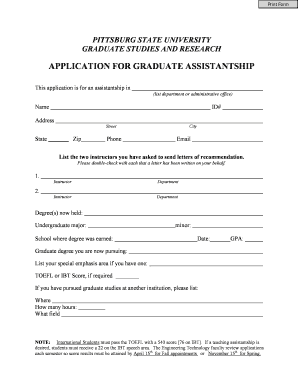
Graduate Assistantship Form Pittsburg State University Pittstate


What is the Graduate Assistantship Form at Pittsburg State University?
The Graduate Assistantship Form at Pittsburg State University, often referred to as the Pittstate Graduate Assistantship Form, is a crucial document designed for students seeking graduate assistant positions. This form collects essential information about the applicant's academic background, skills, and interests, allowing the university to match students with appropriate assistantship opportunities. Graduate assistantships typically involve a combination of teaching, research, or administrative responsibilities, providing valuable experience while helping to offset tuition costs.
How to Obtain the Graduate Assistantship Form
To obtain the Graduate Assistantship Form at Pittsburg State University, students can visit the university's official website or the graduate school office. The form is usually available for download in a PDF format, making it easy to access and print. Additionally, students may inquire directly with their academic departments, as some departments may have specific requirements or additional forms related to the assistantship process.
Steps to Complete the Graduate Assistantship Form
Completing the Graduate Assistantship Form involves several key steps:
- Gather required information: Collect your academic transcripts, resume, and any relevant experience details.
- Fill out personal details: Enter your name, contact information, and student ID number accurately.
- Detail your qualifications: Highlight your academic achievements, skills, and any previous work experience related to the assistantship.
- Submit the form: Follow the submission guidelines provided by your department, which may include online submission, mailing, or in-person delivery.
Key Elements of the Graduate Assistantship Form
The Graduate Assistantship Form includes several key elements that are essential for the application process. These elements typically consist of:
- Personal Information: Name, contact details, and student identification.
- Academic Background: Information on previous degrees, institutions attended, and GPA.
- Work Experience: Details of any relevant employment, internships, or volunteer work.
- References: Contact information for individuals who can vouch for your qualifications and character.
Eligibility Criteria for Graduate Assistantships
Eligibility for graduate assistantships at Pittsburg State University typically requires students to meet certain academic standards. Generally, applicants must:
- Be enrolled in a graduate program at the university.
- Maintain a minimum GPA as specified by the department.
- Demonstrate relevant skills or experience that align with the assistantship role.
Application Process and Approval Time
The application process for the Graduate Assistantship Form involves submitting the completed form along with any required documentation. After submission, the review process can vary by department, but applicants should expect to wait several weeks for a decision. Communication regarding the approval status will typically be sent via email, and students may be invited for interviews depending on the assistantship's competitive nature.
Quick guide on how to complete graduate assistantship form pittsburg state university pittstate
Effortlessly prepare [SKS] on any device
Managing documents online has gained popularity among businesses and individuals. It offers an ideal environmentally friendly alternative to conventional printed and signed paperwork, as you can obtain the correct form and securely store it online. airSlate SignNow equips you with all the tools necessary to create, modify, and electronically sign your documents swiftly without any delays. Handle [SKS] on any device using the airSlate SignNow apps for Android or iOS and streamline any document-related task today.
Easily edit and electronically sign [SKS]
- Find [SKS] and then click Get Form to begin.
- Utilize the tools we provide to complete your form.
- Emphasize important sections of your documents or obscure sensitive details with tools specifically designed for that purpose by airSlate SignNow.
- Create your signature using the Sign tool, which takes only seconds and holds the same legal validity as a traditional handwritten signature.
- Review all the details and click on the Done button to save your changes.
- Select how you wish to send your form, via email, text message (SMS), or invitation link, or download it to your computer.
Eliminate the hassle of lost or misplaced files, tedious form searching, or errors that require printing new document copies. airSlate SignNow meets your document management needs in just a few clicks from any device you choose. Modify and electronically sign [SKS] and ensure effective communication at every stage of your form preparation process with airSlate SignNow.
Create this form in 5 minutes or less
Create this form in 5 minutes!
How to create an eSignature for the graduate assistantship form pittsburg state university pittstate
How to create an electronic signature for a PDF online
How to create an electronic signature for a PDF in Google Chrome
How to create an e-signature for signing PDFs in Gmail
How to create an e-signature right from your smartphone
How to create an e-signature for a PDF on iOS
How to create an e-signature for a PDF on Android
People also ask
-
What is the Graduate Assistantship Form Pittsburg State University Pittstate?
The Graduate Assistantship Form Pittsburg State University Pittstate is a document that allows graduate students to apply for assistantship positions at the university. This form is essential for students seeking financial support and professional development opportunities while pursuing their graduate studies.
-
How can I access the Graduate Assistantship Form Pittsburg State University Pittstate?
You can access the Graduate Assistantship Form Pittsburg State University Pittstate through the university's official website or the graduate school office. It is typically available in a downloadable format, making it easy for students to fill out and submit.
-
What information do I need to provide on the Graduate Assistantship Form Pittsburg State University Pittstate?
The Graduate Assistantship Form Pittsburg State University Pittstate requires personal information, academic background, and details about your qualifications and experiences. Be prepared to include your resume and any relevant references to strengthen your application.
-
Are there any fees associated with submitting the Graduate Assistantship Form Pittsburg State University Pittstate?
There are generally no fees associated with submitting the Graduate Assistantship Form Pittsburg State University Pittstate. However, it is advisable to check with the graduate school for any specific requirements or potential costs related to the application process.
-
What are the benefits of applying for a Graduate Assistantship at Pittsburg State University Pittstate?
Applying for a Graduate Assistantship at Pittsburg State University Pittstate offers numerous benefits, including financial support through tuition waivers and stipends. Additionally, it provides valuable work experience and the opportunity to develop professional skills in your field of study.
-
How long does it take to process the Graduate Assistantship Form Pittsburg State University Pittstate?
The processing time for the Graduate Assistantship Form Pittsburg State University Pittstate can vary, but applicants typically receive feedback within a few weeks. It is recommended to submit your application early to ensure timely consideration for available positions.
-
Can I apply for multiple assistantships using the Graduate Assistantship Form Pittsburg State University Pittstate?
Yes, you can apply for multiple assistantships using the Graduate Assistantship Form Pittsburg State University Pittstate. Be sure to indicate your preferences clearly on the form and highlight your qualifications for each position to enhance your chances of selection.
Get more for Graduate Assistantship Form Pittsburg State University Pittstate
- Bill of sale with warranty by individual seller colorado form
- Colorado seller 497300025 form
- Bill of sale without warranty by individual seller colorado form
- Bill of sale without warranty by corporate seller colorado form
- Colorado 13 form
- Verification of creditors matrix colorado form
- Correction statement and agreement colorado form
- Colorado closing form
Find out other Graduate Assistantship Form Pittsburg State University Pittstate
- How Do I Electronic signature North Dakota Real Estate Quitclaim Deed
- Can I Electronic signature Ohio Real Estate Agreement
- Electronic signature Ohio Real Estate Quitclaim Deed Later
- How To Electronic signature Oklahoma Real Estate Business Plan Template
- How Can I Electronic signature Georgia Sports Medical History
- Electronic signature Oregon Real Estate Quitclaim Deed Free
- Electronic signature Kansas Police Arbitration Agreement Now
- Electronic signature Hawaii Sports LLC Operating Agreement Free
- Electronic signature Pennsylvania Real Estate Quitclaim Deed Fast
- Electronic signature Michigan Police Business Associate Agreement Simple
- Electronic signature Mississippi Police Living Will Safe
- Can I Electronic signature South Carolina Real Estate Work Order
- How To Electronic signature Indiana Sports RFP
- How Can I Electronic signature Indiana Sports RFP
- Electronic signature South Dakota Real Estate Quitclaim Deed Now
- Electronic signature South Dakota Real Estate Quitclaim Deed Safe
- Electronic signature Indiana Sports Forbearance Agreement Myself
- Help Me With Electronic signature Nevada Police Living Will
- Electronic signature Real Estate Document Utah Safe
- Electronic signature Oregon Police Living Will Now