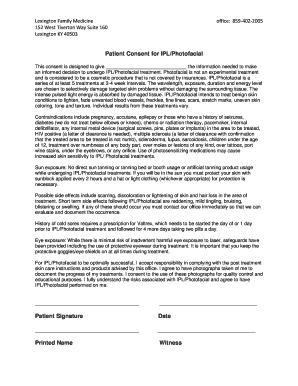
Patient Consent for IPLPhotofacial Form


What is the Patient Consent For IPL Photofacial
The Patient Consent for IPL Photofacial is a legal document that ensures patients understand the procedure, its benefits, and potential risks. This consent form is crucial for protecting both the patient and the practitioner by confirming that the patient has been informed about the treatment process. It typically includes details about the use of intense pulsed light (IPL) technology for skin rejuvenation, hair removal, or other cosmetic purposes. By signing this form, patients acknowledge their understanding of the treatment and agree to proceed.
Key Elements of the Patient Consent For IPL Photofacial
Several essential components are included in the Patient Consent for IPL Photofacial. These elements help ensure clarity and transparency:
- Procedure Description: A clear explanation of what the IPL Photofacial entails.
- Benefits: Information on the expected outcomes and advantages of the treatment.
- Risks and Side Effects: A detailed list of potential complications or adverse effects associated with the procedure.
- Alternatives: Discussion of other treatment options available to the patient.
- Patient Responsibilities: An outline of what is expected from the patient before and after the treatment.
- Consent Statement: A section for the patient to sign, indicating their understanding and agreement to proceed with the treatment.
Steps to Complete the Patient Consent For IPL Photofacial
Completing the Patient Consent for IPL Photofacial involves several straightforward steps:
- Read the Document: Patients should carefully review the entire consent form to understand the procedure.
- Ask Questions: It is important for patients to seek clarification on any points they do not understand.
- Provide Medical History: Patients may need to disclose relevant medical information that could affect the treatment.
- Sign the Form: Once comfortable, patients will sign the consent form to indicate their agreement.
- Keep a Copy: Patients should request a copy of the signed consent for their records.
How to Obtain the Patient Consent For IPL Photofacial
Patients can obtain the Patient Consent for IPL Photofacial through several methods:
- Healthcare Provider: The most common way is to receive the form directly from the practitioner or clinic performing the procedure.
- Online Resources: Some medical facilities may provide downloadable consent forms on their websites.
- During Consultation: Patients can also receive the consent form during their initial consultation or pre-treatment appointment.
Legal Use of the Patient Consent For IPL Photofacial
The legal use of the Patient Consent for IPL Photofacial is vital for compliance with healthcare regulations. This document serves as proof that the patient has been informed about the procedure and has voluntarily agreed to it. In the event of any disputes or complications, the signed consent form can provide legal protection for both the patient and the practitioner. It is essential that the form is completed accurately and retained in the patient's medical records.
Quick guide on how to complete patient consent for iplphotofacial
Prepare Patient Consent For IPLPhotofacial seamlessly on any device
Digital document management has gained traction among businesses and individuals alike. It serves as an ideal environmentally-friendly alternative to traditional printed and signed documents, allowing you to access the necessary forms and securely keep them online. airSlate SignNow provides you with all the tools you require to generate, modify, and electronically sign your documents promptly without interruptions. Manage Patient Consent For IPLPhotofacial on any device using the airSlate SignNow Android or iOS applications and enhance any document-related process today.
The simplest method to modify and eSign Patient Consent For IPLPhotofacial effortlessly
- Locate Patient Consent For IPLPhotofacial and click Get Form to begin.
- Utilize the tools we offer to complete your form.
- Emphasize important sections of your documents or obscure sensitive information with tools specifically provided by airSlate SignNow for that purpose.
- Create your eSignature using the Sign feature, which takes mere seconds and holds the same legal validity as a conventional wet ink signature.
- Review all the details and click on the Done button to save your modifications.
- Choose how you want to send your form, via email, SMS, or invite link, or download it to your computer.
Eliminate concerns about lost or mislaid documents, tedious form navigation, or errors that necessitate printing new copies. airSlate SignNow meets your document management needs in just a few clicks from any device you prefer. Edit and eSign Patient Consent For IPLPhotofacial to ensure outstanding communication at every phase of your form preparation journey with airSlate SignNow.
Create this form in 5 minutes or less
Create this form in 5 minutes!
How to create an eSignature for the patient consent for iplphotofacial
How to create an electronic signature for a PDF online
How to create an electronic signature for a PDF in Google Chrome
How to create an e-signature for signing PDFs in Gmail
How to create an e-signature right from your smartphone
How to create an e-signature for a PDF on iOS
How to create an e-signature for a PDF on Android
People also ask
-
What is Patient Consent For IPLPhotofacial?
Patient Consent For IPLPhotofacial is a legal document that ensures patients understand the procedure, its benefits, and potential risks. This consent form is crucial for both the practitioner and the patient, as it protects their rights and clarifies expectations. Using airSlate SignNow, you can easily create and manage these consent forms digitally.
-
Why is Patient Consent For IPLPhotofacial important?
Obtaining Patient Consent For IPLPhotofacial is essential for legal protection and ethical practice. It ensures that patients are fully informed about the procedure, which helps build trust and transparency. Additionally, having a signed consent form can safeguard practitioners against potential legal issues.
-
How can airSlate SignNow help with Patient Consent For IPLPhotofacial?
airSlate SignNow streamlines the process of obtaining Patient Consent For IPLPhotofacial by allowing you to create, send, and eSign documents quickly and securely. The platform's user-friendly interface makes it easy for both practitioners and patients to navigate. This efficiency can enhance patient experience and improve practice workflow.
-
What features does airSlate SignNow offer for managing Patient Consent For IPLPhotofacial?
airSlate SignNow offers features such as customizable templates, secure eSigning, and document tracking for Patient Consent For IPLPhotofacial. These tools help ensure that all necessary information is captured and that consent is obtained efficiently. Additionally, the platform provides integration options with other software to enhance your practice's operations.
-
Is there a cost associated with using airSlate SignNow for Patient Consent For IPLPhotofacial?
Yes, there is a cost associated with using airSlate SignNow, but it is designed to be cost-effective for businesses. Pricing plans vary based on features and usage, allowing you to choose the best option for your practice. Investing in a reliable solution for Patient Consent For IPLPhotofacial can save time and reduce administrative burdens.
-
Can I customize the Patient Consent For IPLPhotofacial form in airSlate SignNow?
Absolutely! airSlate SignNow allows you to customize the Patient Consent For IPLPhotofacial form to meet your specific needs. You can add your branding, modify text, and include any additional information required for your practice. This flexibility ensures that your consent forms are tailored to your patients and procedures.
-
How does airSlate SignNow ensure the security of Patient Consent For IPLPhotofacial documents?
airSlate SignNow prioritizes the security of your documents, including Patient Consent For IPLPhotofacial forms. The platform uses advanced encryption and secure cloud storage to protect sensitive information. Additionally, you can set access controls to ensure that only authorized personnel can view or edit these documents.
Get more for Patient Consent For IPLPhotofacial
- Tired of sorting through piles of bills every month american express form
- American express autopay form
- Publication 962 e rev june eitc evergreen stuffer form
- Youth scholarships achsa form
- Letter 3572 rev 10 exam call back letter form
- Cake editable contract template form
- Cake order contract template form
- Fal3 task book form
Find out other Patient Consent For IPLPhotofacial
- eSign Utah Education Warranty Deed Online
- eSign Utah Education Warranty Deed Later
- eSign West Virginia Construction Lease Agreement Online
- How To eSign West Virginia Construction Job Offer
- eSign West Virginia Construction Letter Of Intent Online
- eSign West Virginia Construction Arbitration Agreement Myself
- eSign West Virginia Education Resignation Letter Secure
- eSign Education PDF Wyoming Mobile
- Can I eSign Nebraska Finance & Tax Accounting Business Plan Template
- eSign Nebraska Finance & Tax Accounting Business Letter Template Online
- eSign Nevada Finance & Tax Accounting Resignation Letter Simple
- eSign Arkansas Government Affidavit Of Heirship Easy
- eSign California Government LLC Operating Agreement Computer
- eSign Oklahoma Finance & Tax Accounting Executive Summary Template Computer
- eSign Tennessee Finance & Tax Accounting Cease And Desist Letter Myself
- eSign Finance & Tax Accounting Form Texas Now
- eSign Vermont Finance & Tax Accounting Emergency Contact Form Simple
- eSign Delaware Government Stock Certificate Secure
- Can I eSign Vermont Finance & Tax Accounting Emergency Contact Form
- eSign Washington Finance & Tax Accounting Emergency Contact Form Safe