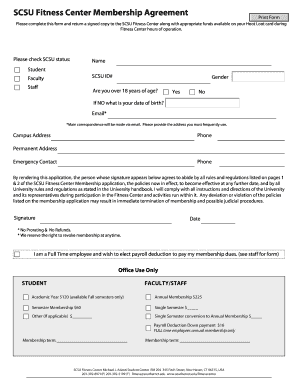
SCSU FITNESS CENTER MEMBERSHIP DETAILS Southernct Form


Overview of SCSU Fitness Center Membership
The SCSU Fitness Center membership provides access to a range of fitness facilities and services designed to support the health and wellness of students and staff at Southern Connecticut State University. Membership includes access to gym equipment, group fitness classes, and recreational activities. Members can enjoy a welcoming environment that promotes physical fitness and community engagement.
Eligibility Criteria for Membership
To qualify for a membership at the SCSU Fitness Center, individuals must be current students, faculty, or staff of Southern Connecticut State University. Membership options may vary based on the individual's status, such as full-time or part-time enrollment. Additionally, community memberships may be available for local residents, subject to specific terms and conditions.
Steps to Obtain Membership
Acquiring a membership at the SCSU Fitness Center involves several straightforward steps:
- Visit the SCSU Fitness Center website or the membership office.
- Complete the membership application form, providing necessary personal and contact information.
- Submit any required documentation, such as proof of student or employee status.
- Pay the applicable membership fee, which varies based on the type of membership selected.
- Receive confirmation of your membership and access details.
Membership Benefits and Features
Members of the SCSU Fitness Center enjoy various benefits, including:
- Access to state-of-the-art fitness equipment and facilities.
- Participation in group fitness classes, such as yoga, spin, and aerobics.
- Opportunities for personal training and wellness consultations.
- Access to recreational activities, including swimming and intramural sports.
- Discounts on special events and workshops hosted by the fitness center.
Important Dates and Deadlines
Membership enrollment typically occurs at the beginning of each semester, with specific deadlines for application submissions. It is essential for prospective members to stay informed about these dates to ensure timely access to fitness facilities. The fitness center may also host special events or promotions throughout the year, providing additional opportunities for membership or participation.
Digital Membership Management
The SCSU Fitness Center offers digital tools for managing membership details, including online registration and payment options. Members can log into their accounts to update personal information, view class schedules, and track fitness progress. Utilizing these digital resources enhances the overall membership experience and ensures seamless access to fitness services.
Quick guide on how to complete scsu fitness center membership details southernct
Complete [SKS] effortlessly on any device
Digital document management has become increasingly popular among businesses and individuals. It serves as an ideal eco-friendly alternative to conventional printed and signed paperwork, allowing you to locate the correct form and securely store it online. airSlate SignNow provides all the tools necessary to create, modify, and eSign your documents rapidly without delays. Manage [SKS] on any platform with airSlate SignNow's Android or iOS applications and simplify any document-driven task today.
The easiest way to modify and eSign [SKS] with ease
- Find [SKS] and click Get Form to start.
- Utilize the tools we offer to fill out your form.
- Emphasize important sections of your documents or obscure sensitive information with tools specifically provided by airSlate SignNow for that purpose.
- Generate your signature using the Sign feature, which takes just seconds and carries the same legal significance as a traditional handwritten signature.
- Review the details and click on the Done button to save your changes.
- Choose how you wish to send your form, via email, text message (SMS), or invite link, or download it to your computer.
Forget about lost or misplaced files, tedious form searching, or mistakes that require printing new document copies. airSlate SignNow meets all your document management requirements in just a few clicks from your selected device. Modify and eSign [SKS] to ensure exceptional communication at any stage of your form preparation with airSlate SignNow.
Create this form in 5 minutes or less
Related searches to SCSU FITNESS CENTER MEMBERSHIP DETAILS Southernct
Create this form in 5 minutes!
How to create an eSignature for the scsu fitness center membership details southernct
How to create an electronic signature for a PDF online
How to create an electronic signature for a PDF in Google Chrome
How to create an e-signature for signing PDFs in Gmail
How to create an e-signature right from your smartphone
How to create an e-signature for a PDF on iOS
How to create an e-signature for a PDF on Android
People also ask
-
What are the pricing options for the SCSU FITNESS CENTER MEMBERSHIP DETAILS Southernct?
The SCSU FITNESS CENTER MEMBERSHIP DETAILS Southernct offers various pricing tiers to accommodate different budgets. Memberships can be purchased on a monthly or annual basis, with discounts available for students and faculty. It's best to check the official website for the most current pricing information.
-
What facilities are included in the SCSU FITNESS CENTER MEMBERSHIP DETAILS Southernct?
The SCSU FITNESS CENTER MEMBERSHIP DETAILS Southernct includes access to a wide range of facilities such as weightlifting equipment, cardio machines, and group fitness classes. Members can also enjoy amenities like locker rooms and showers. This comprehensive access ensures that all fitness needs are met.
-
Are there any special programs available with the SCSU FITNESS CENTER MEMBERSHIP DETAILS Southernct?
Yes, the SCSU FITNESS CENTER MEMBERSHIP DETAILS Southernct offers various special programs, including personal training sessions, fitness assessments, and wellness workshops. These programs are designed to enhance your fitness journey and provide personalized support. Members are encouraged to take advantage of these offerings.
-
Can I integrate my fitness tracking apps with the SCSU FITNESS CENTER MEMBERSHIP DETAILS Southernct?
The SCSU FITNESS CENTER MEMBERSHIP DETAILS Southernct supports integration with several popular fitness tracking apps. This allows members to monitor their progress and stay motivated. Check with the fitness center for specific app compatibility and integration instructions.
-
What are the benefits of joining the SCSU FITNESS CENTER MEMBERSHIP DETAILS Southernct?
Joining the SCSU FITNESS CENTER MEMBERSHIP DETAILS Southernct provides numerous benefits, including access to state-of-the-art equipment, a supportive community, and a variety of fitness classes. Members also enjoy flexible hours and the opportunity to participate in special events. Overall, it promotes a healthier lifestyle.
-
Is there a trial period for the SCSU FITNESS CENTER MEMBERSHIP DETAILS Southernct?
Yes, the SCSU FITNESS CENTER MEMBERSHIP DETAILS Southernct typically offers a trial period for new members. This allows prospective members to experience the facilities and services before committing to a full membership. Be sure to inquire about the specifics of the trial offer.
-
What are the age requirements for the SCSU FITNESS CENTER MEMBERSHIP DETAILS Southernct?
The SCSU FITNESS CENTER MEMBERSHIP DETAILS Southernct is open to individuals of all ages, but specific age requirements may apply for certain programs or classes. Students, faculty, and community members are encouraged to join. Always check the membership guidelines for any age-related restrictions.
Get more for SCSU FITNESS CENTER MEMBERSHIP DETAILS Southernct
- Affidavit in support of application to proceed in forma pauperis delaware
- Affidavit childrens form
- Consent of parent 497302372 form
- Affidavit child parent form
- Affidavit of consent of child 14 years or older delaware form
- Permanent guardianship order form
- Standby guardianship affidavit of consent of child 14 years or older delaware form
- Delaware affidavit form
Find out other SCSU FITNESS CENTER MEMBERSHIP DETAILS Southernct
- eSignature West Virginia Distribution Agreement Safe
- Electronic signature Nevada Equipment Rental Agreement Template Myself
- Can I Electronic signature Louisiana Construction Contract Template
- Can I eSignature Washington Engineering Proposal Template
- eSignature California Proforma Invoice Template Simple
- eSignature Georgia Proforma Invoice Template Myself
- eSignature Mississippi Proforma Invoice Template Safe
- eSignature Missouri Proforma Invoice Template Free
- Can I eSignature Mississippi Proforma Invoice Template
- eSignature Missouri Proforma Invoice Template Simple
- eSignature Missouri Proforma Invoice Template Safe
- eSignature New Hampshire Proforma Invoice Template Mobile
- eSignature North Carolina Proforma Invoice Template Easy
- Electronic signature Connecticut Award Nomination Form Fast
- eSignature South Dakota Apartment lease agreement template Free
- eSignature Maine Business purchase agreement Simple
- eSignature Arizona Generic lease agreement Free
- eSignature Illinois House rental agreement Free
- How To eSignature Indiana House rental agreement
- Can I eSignature Minnesota House rental lease agreement