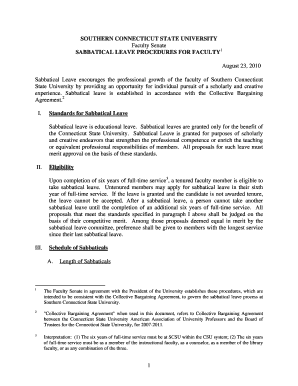
SABBATICAL LEAVE PROCEDURES for FACULTY1 Form


Understanding Sabbatical Leave Procedures for Faculty
The Sabbatical Leave Procedures for Faculty outline the guidelines and processes that faculty members must follow to apply for and take sabbatical leave. This leave is typically granted for professional development, research, or other academic pursuits that benefit both the faculty member and the institution. Understanding these procedures is essential for faculty members who wish to enhance their skills or contribute to their field while on leave.
Eligibility Criteria for Sabbatical Leave
To qualify for sabbatical leave, faculty members usually need to meet specific eligibility requirements. Common criteria include:
- Length of service at the institution, often requiring several years of continuous employment.
- Demonstrated contributions to the academic community, such as teaching, research, or service.
- Submission of a detailed proposal outlining the intended activities during the sabbatical period.
Each institution may have its own set of criteria, so it is important for faculty to review their institution's specific policies.
Application Process for Sabbatical Leave
The application process typically involves several key steps:
- Review the institution's sabbatical leave policy to understand the requirements and deadlines.
- Prepare a comprehensive proposal that outlines the objectives, activities, and expected outcomes of the sabbatical.
- Submit the proposal to the appropriate department or committee for review and approval.
- Await feedback and make any necessary revisions based on the committee's recommendations.
It is advisable to start this process well in advance of the desired sabbatical period to ensure all requirements are met.
Required Documentation for Sabbatical Leave
When applying for sabbatical leave, faculty members must typically provide a variety of documents, including:
- A completed application form, which may include personal information and employment history.
- A detailed sabbatical proposal outlining the purpose and plans during the leave.
- Letters of support from colleagues or department heads, if required.
- Any additional documentation requested by the institution, such as a budget for proposed activities.
Gathering these documents early can streamline the application process.
Steps to Complete the Sabbatical Leave Procedures
Completing the sabbatical leave procedures involves a series of organized steps:
- Identify the sabbatical leave policy and guidelines specific to your institution.
- Assess your eligibility based on the established criteria.
- Draft your sabbatical proposal, ensuring it aligns with institutional goals.
- Submit your application and required documents by the specified deadline.
- Engage with the review process, responding to any feedback or requests for additional information.
Following these steps carefully can enhance the likelihood of a successful sabbatical leave application.
Legal Considerations for Sabbatical Leave
Faculty members should be aware of the legal implications associated with taking sabbatical leave. Important considerations include:
- Understanding the terms of employment and how sabbatical leave affects benefits and tenure.
- Compliance with institutional policies to avoid potential disputes or penalties.
- Awareness of state-specific laws that may impact sabbatical leave entitlements.
Consulting with human resources or legal counsel can provide clarity on these issues.
Quick guide on how to complete sabbatical leave procedures for faculty1
Effortlessly Prepare [SKS] on Any Device
Digital document management has gained signNow traction among organizations and individuals alike. It offers an excellent environmentally-friendly alternative to traditional printed and signed papers, allowing you to obtain the appropriate format and securely store it online. airSlate SignNow equips you with all the tools necessary to create, edit, and eSign your documents swiftly without any holdups. Manage [SKS] on any device using airSlate SignNow Android or iOS applications and streamline your document-related processes today.
The simplest method to alter and eSign [SKS] with ease
- Obtain [SKS] and click on Get Form to begin.
- Utilize the tools we provide to fill out your form.
- Emphasize important parts of your documents or obscure sensitive information with tools specifically offered by airSlate SignNow for this purpose.
- Create your eSignature using the Sign tool, which only takes seconds and carries the same legal validity as a conventional wet ink signature.
- Review the details and click on the Done button to save your changes.
- Choose how you wish to send your form, whether by email, text message (SMS), or invitation link, or download it to your computer.
Say goodbye to lost or misplaced documents, tedious form searches, or mistakes that require reprinting new copies. airSlate SignNow meets your document management needs in just a few clicks from any device of your choice. Edit and eSign [SKS] and ensure outstanding communication at every stage of your form preparation process with airSlate SignNow.
Create this form in 5 minutes or less
Related searches to SABBATICAL LEAVE PROCEDURES FOR FACULTY1
Create this form in 5 minutes!
How to create an eSignature for the sabbatical leave procedures for faculty1
How to create an electronic signature for a PDF online
How to create an electronic signature for a PDF in Google Chrome
How to create an e-signature for signing PDFs in Gmail
How to create an e-signature right from your smartphone
How to create an e-signature for a PDF on iOS
How to create an e-signature for a PDF on Android
People also ask
-
What are the SABBATICAL LEAVE PROCEDURES FOR FACULTY1?
The SABBATICAL LEAVE PROCEDURES FOR FACULTY1 outline the steps faculty must follow to apply for and take a sabbatical leave. This includes submitting a formal request, providing a detailed plan for the sabbatical, and obtaining necessary approvals from department heads and administration. Understanding these procedures is crucial for faculty planning their time away from teaching.
-
How can airSlate SignNow assist with SABBATICAL LEAVE PROCEDURES FOR FACULTY1?
airSlate SignNow streamlines the SABBATICAL LEAVE PROCEDURES FOR FACULTY1 by allowing faculty to easily create, send, and eSign their sabbatical leave applications. This digital solution reduces paperwork and speeds up the approval process, ensuring that faculty can focus on their research and development during their sabbatical. With airSlate SignNow, managing these procedures becomes efficient and hassle-free.
-
What features does airSlate SignNow offer for managing SABBATICAL LEAVE PROCEDURES FOR FACULTY1?
airSlate SignNow offers features such as customizable templates, automated workflows, and secure eSigning, all of which enhance the SABBATICAL LEAVE PROCEDURES FOR FACULTY1. These features ensure that faculty can easily fill out their applications and track the approval process in real-time. Additionally, the platform provides reminders and notifications to keep everyone informed.
-
Is there a cost associated with using airSlate SignNow for SABBATICAL LEAVE PROCEDURES FOR FACULTY1?
Yes, there is a cost associated with using airSlate SignNow, but it is designed to be a cost-effective solution for managing SABBATICAL LEAVE PROCEDURES FOR FACULTY1. Pricing plans are flexible and cater to various institutional needs, ensuring that faculty and administration can access the tools they need without breaking the budget. A free trial is also available to explore the features.
-
Can airSlate SignNow integrate with other systems for SABBATICAL LEAVE PROCEDURES FOR FACULTY1?
Absolutely! airSlate SignNow can integrate with various systems such as HR software and document management platforms, enhancing the SABBATICAL LEAVE PROCEDURES FOR FACULTY1. This integration allows for seamless data transfer and ensures that all relevant information is easily accessible. Faculty can benefit from a unified approach to managing their leave applications.
-
What are the benefits of using airSlate SignNow for SABBATICAL LEAVE PROCEDURES FOR FACULTY1?
Using airSlate SignNow for SABBATICAL LEAVE PROCEDURES FOR FACULTY1 offers numerous benefits, including increased efficiency, reduced paperwork, and enhanced collaboration. Faculty can submit their applications quickly, and administrators can review and approve them without delays. This streamlined process ultimately supports faculty in achieving their professional development goals.
-
How secure is airSlate SignNow for handling SABBATICAL LEAVE PROCEDURES FOR FACULTY1?
Security is a top priority for airSlate SignNow, especially when handling sensitive documents related to SABBATICAL LEAVE PROCEDURES FOR FACULTY1. The platform employs advanced encryption and compliance with industry standards to protect user data. Faculty can confidently submit their applications, knowing that their information is secure.
Get more for SABBATICAL LEAVE PROCEDURES FOR FACULTY1
- Subpoena delaware form
- Waiver notice consent form
- Warranty deed for husband and wife converting property from tenants in common to joint tenancy delaware form
- Warranty deed for parents to child with reservation of life estate delaware form
- Warranty deed for separate or joint property to joint tenancy delaware form
- Warranty deed to separate property of one spouse to both as joint tenants with right of survivorship delaware form
- Fiduciary deed for use by executors trustees trustors administrators and other fiduciaries delaware form
- Warranty deed from individuals limited partnership or llc is the grantor or grantee delaware form
Find out other SABBATICAL LEAVE PROCEDURES FOR FACULTY1
- Sign Wisconsin Insurance Living Will Now
- Sign Wyoming Insurance LLC Operating Agreement Simple
- Sign Kentucky Life Sciences Profit And Loss Statement Now
- How To Sign Arizona Non-Profit Cease And Desist Letter
- Can I Sign Arkansas Non-Profit LLC Operating Agreement
- Sign Arkansas Non-Profit LLC Operating Agreement Free
- Sign California Non-Profit Living Will Easy
- Sign California Non-Profit IOU Myself
- Sign California Non-Profit Lease Agreement Template Free
- Sign Maryland Life Sciences Residential Lease Agreement Later
- Sign Delaware Non-Profit Warranty Deed Fast
- Sign Florida Non-Profit LLC Operating Agreement Free
- Sign Florida Non-Profit Cease And Desist Letter Simple
- Sign Florida Non-Profit Affidavit Of Heirship Online
- Sign Hawaii Non-Profit Limited Power Of Attorney Myself
- Sign Hawaii Non-Profit Limited Power Of Attorney Free
- Sign Idaho Non-Profit Lease Agreement Template Safe
- Help Me With Sign Illinois Non-Profit Business Plan Template
- Sign Maryland Non-Profit Business Plan Template Fast
- How To Sign Nevada Life Sciences LLC Operating Agreement