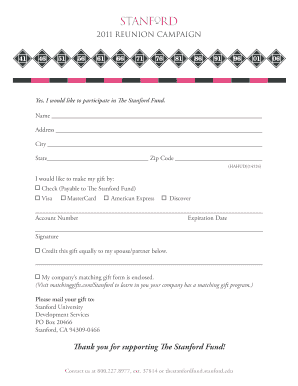
I Would Like to Make My Gift by Stanford Form


What is the I Would Like To Make My Gift By Stanford
The form "I Would Like To Make My Gift By Stanford" is a document used to facilitate donations or gifts to Stanford University. This form is essential for individuals wishing to contribute financially, ensuring that their intentions are clearly communicated and properly documented. It typically includes details such as the donor's information, the amount of the gift, and any specific designations for the use of the funds. Understanding this form is crucial for anyone looking to support the university's programs, scholarships, or initiatives.
How to use the I Would Like To Make My Gift By Stanford
Using the "I Would Like To Make My Gift By Stanford" form involves several straightforward steps. First, download the form from the official Stanford University website or obtain a physical copy. Next, fill out the required fields, including your name, contact information, and the amount you wish to donate. If applicable, specify how you would like your gift to be used. After completing the form, submit it according to the instructions provided, which may include mailing it to a designated address or submitting it online through a secure portal.
Steps to complete the I Would Like To Make My Gift By Stanford
Completing the "I Would Like To Make My Gift By Stanford" form requires attention to detail. Follow these steps:
- Download or request the form from Stanford University.
- Provide your personal information, including your full name and address.
- Indicate the amount of your gift.
- Choose how you would like your donation to be allocated, if applicable.
- Sign and date the form to validate your donation.
- Submit the form as instructed, either online or via mail.
Key elements of the I Would Like To Make My Gift By Stanford
The key elements of the "I Would Like To Make My Gift By Stanford" form include essential donor information, the gift amount, and any specific instructions regarding the use of the funds. Additionally, the form may require the donor's signature and date to confirm the legitimacy of the donation. It is important to ensure all sections are completed accurately to avoid delays in processing your gift.
Eligibility Criteria
Eligibility to use the "I Would Like To Make My Gift By Stanford" form typically includes individuals who wish to make a donation to Stanford University. This may encompass alumni, parents, faculty, staff, and community members. There are generally no restrictions on the amount one can donate, but specific programs or scholarships may have their own criteria for contributions.
Form Submission Methods
The "I Would Like To Make My Gift By Stanford" form can be submitted through various methods. Donors may choose to submit the form online via Stanford's secure donation portal, which allows for immediate processing. Alternatively, donors can print the completed form and mail it to the designated office at Stanford University. In some cases, in-person submissions may also be accepted during university events or fundraising activities.
Quick guide on how to complete i would like to make my gift by stanford
Complete [SKS] seamlessly on any device
Web-based document management has gained traction among organizations and individuals. It serves as an ideal eco-friendly alternative to traditional printed and signed documents, allowing you to obtain the necessary form and securely store it online. airSlate SignNow equips you with all the resources needed to create, modify, and eSign your documents swiftly without delays. Handle [SKS] on any device with airSlate SignNow Android or iOS applications and simplify any document-related task today.
The easiest way to modify and eSign [SKS] effortlessly
- Obtain [SKS] and then click Get Form to commence.
- Utilize the tools we provide to complete your form.
- Emphasize pertinent sections of your documents or redact sensitive information with tools that airSlate SignNow provides specifically for that purpose.
- Generate your eSignature using the Sign tool, which takes moments and carries the same legal validity as a conventional wet ink signature.
- Verify all the details and then click on the Done button to save your changes.
- Select your preferred method to send your form, whether by email, text message (SMS), invite link, or download it to your computer.
Eliminate concerns about lost or misplaced documents, tedious form searching, or errors that necessitate printing new copies. airSlate SignNow fulfills all your document management needs in just a few clicks from any device of your choice. Modify and eSign [SKS] and ensure exceptional communication at any stage of your form preparation process with airSlate SignNow.
Create this form in 5 minutes or less
Related searches to I Would Like To Make My Gift By Stanford
Create this form in 5 minutes!
How to create an eSignature for the i would like to make my gift by stanford
How to create an electronic signature for a PDF online
How to create an electronic signature for a PDF in Google Chrome
How to create an e-signature for signing PDFs in Gmail
How to create an e-signature right from your smartphone
How to create an e-signature for a PDF on iOS
How to create an e-signature for a PDF on Android
People also ask
-
What options are available if I would like to make my gift by Stanford?
If you would like to make your gift by Stanford, you can choose from various donation methods, including online contributions, checks, or wire transfers. Each method is designed to be secure and straightforward, ensuring your gift is processed efficiently. Visit our donation page for detailed instructions on each option.
-
How can I ensure my gift is used effectively if I would like to make my gift by Stanford?
When you would like to make your gift by Stanford, you can specify how you want your donation to be allocated. Whether it's for scholarships, research, or campus development, your preferences will guide the use of your funds. We provide transparency on how donations are utilized to maximize their impact.
-
Are there any fees associated with making a gift by Stanford?
No, there are no hidden fees when you would like to make your gift by Stanford. Our platform ensures that 100% of your donation goes directly to your chosen cause. We believe in transparency and making the giving process as seamless as possible.
-
What benefits do I receive when I would like to make my gift by Stanford?
When you would like to make your gift by Stanford, you not only contribute to meaningful initiatives but also gain access to exclusive updates and events. Donors often receive recognition for their contributions, fostering a sense of community and connection with the university. Your support helps shape the future of Stanford.
-
Can I make a recurring gift if I would like to make my gift by Stanford?
Yes, you can set up a recurring gift if you would like to make your gift by Stanford. This option allows you to contribute on a monthly, quarterly, or annual basis, making it easier to support Stanford over time. Recurring gifts provide a steady stream of funding for ongoing projects and initiatives.
-
What information do I need to provide if I would like to make my gift by Stanford?
To make your gift by Stanford, you will need to provide basic information such as your name, contact details, and payment method. If you wish to designate your gift for a specific purpose, additional details may be required. Our online form is user-friendly and guides you through the process.
-
Is my gift tax-deductible if I would like to make my gift by Stanford?
Yes, your gift is tax-deductible if you would like to make your gift by Stanford, as Stanford University is a registered 501(c)(3) organization. You will receive a receipt for your donation, which you can use for tax purposes. Always consult with a tax advisor for specific advice regarding your situation.
Get more for I Would Like To Make My Gift By Stanford
- Renovation contractor package iowa form
- Concrete mason contractor package iowa form
- Demolition contractor package iowa form
- Security contractor package iowa form
- Insulation contractor package iowa form
- Paving contractor package iowa form
- Site work contractor package iowa form
- Siding contractor package iowa form
Find out other I Would Like To Make My Gift By Stanford
- How Do I Electronic signature Michigan Lawers Warranty Deed
- Help Me With Electronic signature Minnesota Lawers Moving Checklist
- Can I Electronic signature Michigan Lawers Last Will And Testament
- Electronic signature Minnesota Lawers Lease Termination Letter Free
- Electronic signature Michigan Lawers Stock Certificate Mobile
- How Can I Electronic signature Ohio High Tech Job Offer
- How To Electronic signature Missouri Lawers Job Description Template
- Electronic signature Lawers Word Nevada Computer
- Can I Electronic signature Alabama Legal LLC Operating Agreement
- How To Electronic signature North Dakota Lawers Job Description Template
- Electronic signature Alabama Legal Limited Power Of Attorney Safe
- How To Electronic signature Oklahoma Lawers Cease And Desist Letter
- How To Electronic signature Tennessee High Tech Job Offer
- Electronic signature South Carolina Lawers Rental Lease Agreement Online
- How Do I Electronic signature Arizona Legal Warranty Deed
- How To Electronic signature Arizona Legal Lease Termination Letter
- How To Electronic signature Virginia Lawers Promissory Note Template
- Electronic signature Vermont High Tech Contract Safe
- Electronic signature Legal Document Colorado Online
- Electronic signature Washington High Tech Contract Computer