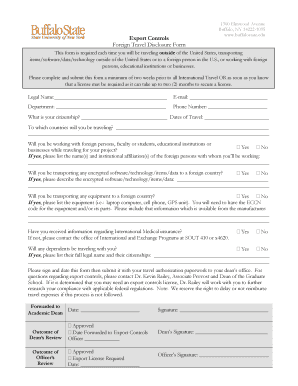
Export Controls Foreign Travel Disclosure Form Buffalo State College Buffalostate


What is the Export Controls Foreign Travel Disclosure Form Buffalo State College Buffalostate
The Export Controls Foreign Travel Disclosure Form is a crucial document for individuals associated with Buffalo State College who intend to travel internationally for academic or research purposes. This form is designed to ensure compliance with U.S. export control laws, which regulate the transfer of sensitive information and materials outside the United States. By completing this form, travelers disclose their travel plans and the nature of their activities abroad, allowing the college to assess any potential export control implications. This process is essential for safeguarding national security and adhering to legal requirements.
How to use the Export Controls Foreign Travel Disclosure Form Buffalo State College Buffalostate
Using the Export Controls Foreign Travel Disclosure Form involves several straightforward steps. First, individuals must gather relevant information about their travel, including destination, duration, and purpose. Next, the form requires detailed descriptions of any materials or information that may be shared during the trip. Once completed, the form should be submitted to the appropriate department at Buffalo State College for review. It is important to ensure that all information is accurate and comprehensive to facilitate a smooth approval process.
Steps to complete the Export Controls Foreign Travel Disclosure Form Buffalo State College Buffalostate
Completing the Export Controls Foreign Travel Disclosure Form involves the following steps:
- Collect necessary travel information, including destination, dates, and purpose of the trip.
- Detail any items, research, or data that will be shared or used during the travel.
- Fill out the form accurately, ensuring all sections are completed.
- Review the form for completeness and correctness.
- Submit the form to the designated office at Buffalo State College for evaluation.
Following these steps helps ensure compliance with export control regulations and supports the college's commitment to responsible international engagement.
Key elements of the Export Controls Foreign Travel Disclosure Form Buffalo State College Buffalostate
Key elements of the Export Controls Foreign Travel Disclosure Form include:
- Traveler Information: Name, department, and contact details of the individual traveling.
- Travel Details: Destination, dates of travel, and purpose of the trip.
- Materials and Information: Description of any sensitive materials or information that may be shared during the trip.
- Compliance Acknowledgment: A section where the traveler acknowledges understanding of export control regulations.
These elements are critical for assessing compliance and ensuring that all necessary precautions are taken during international travel.
Legal use of the Export Controls Foreign Travel Disclosure Form Buffalo State College Buffalostate
The legal use of the Export Controls Foreign Travel Disclosure Form is governed by U.S. export control laws, which are designed to prevent the unauthorized transfer of sensitive technologies and information. By submitting this form, travelers at Buffalo State College affirm their commitment to comply with these regulations. This legal framework is essential for protecting national security interests and ensuring that academic and research activities align with federal guidelines. Non-compliance can result in serious legal consequences, making it imperative for travelers to understand their responsibilities.
Examples of using the Export Controls Foreign Travel Disclosure Form Buffalo State College Buffalostate
Examples of situations requiring the Export Controls Foreign Travel Disclosure Form include:
- A faculty member traveling to a conference abroad where they will present research involving controlled technology.
- A student participating in an international study program that includes collaboration with foreign institutions.
- Researchers attending a workshop overseas that involves sharing proprietary data.
These examples illustrate the importance of the form in various academic and research contexts, ensuring compliance with export regulations while facilitating international collaboration.
Quick guide on how to complete export controls foreign travel disclosure form buffalo state college buffalostate
Prepare [SKS] effortlessly on any device
Digital document management has gained traction among companies and individuals. It offers an ideal eco-friendly substitute for traditional printed and signed paperwork, allowing you to locate the appropriate form and securely keep it online. airSlate SignNow equips you with all the resources necessary to create, modify, and electronically sign your documents swiftly without holdups. Handle [SKS] on any platform with airSlate SignNow's Android or iOS applications and enhance any document-related procedure today.
How to modify and electronically sign [SKS] with ease
- Locate [SKS] and click Get Form to begin.
- Utilize the utilities we offer to submit your document.
- Emphasize pertinent sections of the documents or obscure sensitive information with the tools that airSlate SignNow provides specifically for that purpose.
- Create your signature using the Sign feature, which takes mere seconds and holds the same legal validity as a conventional wet ink signature.
- Review all the details and click the Done button to save your changes.
- Choose how you wish to send your form, via email, SMS, or invitation link, or download it to your computer.
Say goodbye to lost or misplaced documents, tedious document searching, or errors that necessitate printing new copies. airSlate SignNow meets your document management needs in just a few clicks from any device you choose. Edit and electronically sign [SKS] and ensure effective communication at every step of your form preparation process with airSlate SignNow.
Create this form in 5 minutes or less
Create this form in 5 minutes!
How to create an eSignature for the export controls foreign travel disclosure form buffalo state college buffalostate
How to create an electronic signature for a PDF online
How to create an electronic signature for a PDF in Google Chrome
How to create an e-signature for signing PDFs in Gmail
How to create an e-signature right from your smartphone
How to create an e-signature for a PDF on iOS
How to create an e-signature for a PDF on Android
People also ask
-
What is the Export Controls Foreign Travel Disclosure Form Buffalo State College Buffalostate?
The Export Controls Foreign Travel Disclosure Form Buffalo State College Buffalostate is a document required for faculty and staff traveling internationally on behalf of the college. It ensures compliance with federal export control regulations and helps protect sensitive information during foreign travel.
-
How can I access the Export Controls Foreign Travel Disclosure Form Buffalo State College Buffalostate?
You can access the Export Controls Foreign Travel Disclosure Form Buffalo State College Buffalostate through the Buffalo State College website or by contacting the college's compliance office. The form is typically available in a downloadable format for easy completion.
-
What are the benefits of using the Export Controls Foreign Travel Disclosure Form Buffalo State College Buffalostate?
Using the Export Controls Foreign Travel Disclosure Form Buffalo State College Buffalostate helps ensure that your travel complies with legal requirements. It also protects the college and its employees from potential legal issues related to export controls, making your travel experience smoother and more secure.
-
Is there a fee associated with the Export Controls Foreign Travel Disclosure Form Buffalo State College Buffalostate?
There is no fee for completing the Export Controls Foreign Travel Disclosure Form Buffalo State College Buffalostate. The form is provided by the college as part of its commitment to compliance and support for faculty and staff traveling abroad.
-
How does airSlate SignNow facilitate the completion of the Export Controls Foreign Travel Disclosure Form Buffalo State College Buffalostate?
airSlate SignNow streamlines the process of completing the Export Controls Foreign Travel Disclosure Form Buffalo State College Buffalostate by allowing users to eSign and send documents easily. This digital solution saves time and ensures that all necessary signatures are obtained efficiently.
-
Can I integrate airSlate SignNow with other tools for the Export Controls Foreign Travel Disclosure Form Buffalo State College Buffalostate?
Yes, airSlate SignNow offers integrations with various tools and platforms, making it easy to manage the Export Controls Foreign Travel Disclosure Form Buffalo State College Buffalostate alongside your existing workflows. This flexibility enhances productivity and simplifies document management.
-
What features does airSlate SignNow offer for the Export Controls Foreign Travel Disclosure Form Buffalo State College Buffalostate?
airSlate SignNow provides features such as customizable templates, secure eSigning, and real-time tracking for the Export Controls Foreign Travel Disclosure Form Buffalo State College Buffalostate. These features ensure that your documents are handled efficiently and securely throughout the signing process.
Get more for Export Controls Foreign Travel Disclosure Form Buffalo State College Buffalostate
Find out other Export Controls Foreign Travel Disclosure Form Buffalo State College Buffalostate
- Sign New York Plumbing Cease And Desist Letter Free
- Sign Alabama Real Estate Quitclaim Deed Free
- How Can I Sign Alabama Real Estate Affidavit Of Heirship
- Can I Sign Arizona Real Estate Confidentiality Agreement
- How Do I Sign Arizona Real Estate Memorandum Of Understanding
- Sign South Dakota Plumbing Job Offer Later
- Sign Tennessee Plumbing Business Letter Template Secure
- Sign South Dakota Plumbing Emergency Contact Form Later
- Sign South Dakota Plumbing Emergency Contact Form Myself
- Help Me With Sign South Dakota Plumbing Emergency Contact Form
- How To Sign Arkansas Real Estate Confidentiality Agreement
- Sign Arkansas Real Estate Promissory Note Template Free
- How Can I Sign Arkansas Real Estate Operating Agreement
- Sign Arkansas Real Estate Stock Certificate Myself
- Sign California Real Estate IOU Safe
- Sign Connecticut Real Estate Business Plan Template Simple
- How To Sign Wisconsin Plumbing Cease And Desist Letter
- Sign Colorado Real Estate LLC Operating Agreement Simple
- How Do I Sign Connecticut Real Estate Operating Agreement
- Sign Delaware Real Estate Quitclaim Deed Secure