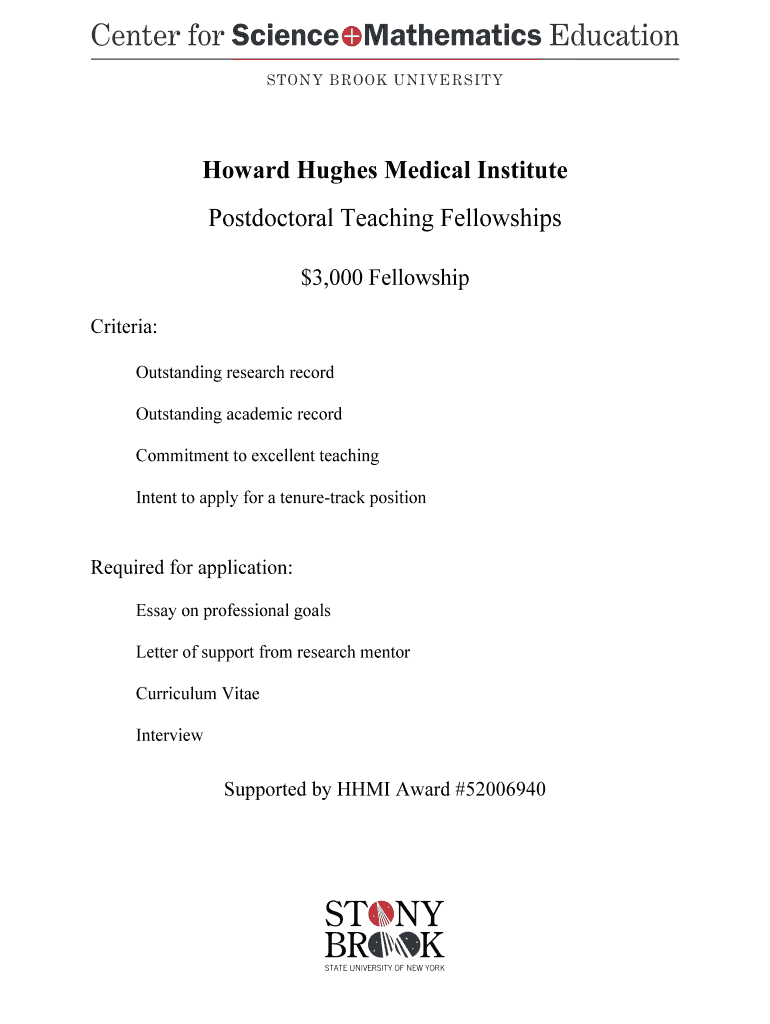
Application Stony Brook University Stonybrook Form


What is the Application Stony Brook University Stonybrook
The Application Stony Brook University Stonybrook is a formal document used by prospective students to apply for admission to the university. This application serves as a comprehensive means for applicants to provide their personal information, academic history, and any relevant extracurricular activities. It is essential for those seeking undergraduate or graduate programs at Stony Brook University, as it initiates the admission process and allows the admissions committee to assess candidates based on their qualifications and fit for the university.
How to obtain the Application Stony Brook University Stonybrook
To obtain the Application Stony Brook University Stonybrook, prospective students can visit the official Stony Brook University website. The application is typically available for download or can be filled out online. It is crucial to ensure that applicants are accessing the most current version of the application form, as updates may occur annually or biannually. Additionally, students should check for any specific requirements or instructions related to their program of interest.
Steps to complete the Application Stony Brook University Stonybrook
Completing the Application Stony Brook University Stonybrook involves several key steps:
- Gather necessary documents, including transcripts, letters of recommendation, and personal statements.
- Fill out personal information, including contact details and social security number, if applicable.
- Provide academic history, detailing previous schools attended and grades achieved.
- Complete any additional sections related to extracurricular activities or honors.
- Review the application for accuracy and completeness before submission.
Legal use of the Application Stony Brook University Stonybrook
The Application Stony Brook University Stonybrook must be used in accordance with the university's admission policies and guidelines. It is important for applicants to provide accurate and truthful information, as any discrepancies or falsifications can lead to disqualification from the admission process. Additionally, applicants should ensure they are aware of any legal requirements related to residency status and eligibility for admission.
Key elements of the Application Stony Brook University Stonybrook
Key elements of the Application Stony Brook University Stonybrook include:
- Personal Information: Name, address, and contact details.
- Academic History: Previous schools attended, GPA, and standardized test scores.
- Extracurricular Activities: Participation in clubs, sports, and volunteer work.
- Essays or Personal Statements: Insight into the applicant's motivations and goals.
- Letters of Recommendation: Endorsements from teachers or mentors.
Eligibility Criteria
Eligibility criteria for the Application Stony Brook University Stonybrook vary depending on the program. Generally, undergraduate applicants must have a high school diploma or equivalent, while graduate applicants typically need a relevant bachelor's degree. Additional criteria may include minimum GPA requirements, standardized test scores, and specific coursework prerequisites. It is essential for applicants to review the requirements specific to their chosen program to ensure compliance.
Quick guide on how to complete application stony brook university stonybrook
Complete [SKS] seamlessly on any device
Digital document management has become increasingly popular among businesses and individuals. It offers an ideal eco-friendly alternative to conventional printed and signed documents, enabling you to locate the necessary form and safely store it online. airSlate SignNow equips you with all the tools required to create, modify, and eSign your documents swiftly without delays. Manage [SKS] on any device using airSlate SignNow's Android or iOS applications and enhance any document-oriented process today.
How to alter and eSign [SKS] effortlessly
- Locate [SKS] and click on Get Form to begin.
- Use the tools we offer to fill out your form.
- Emphasize pertinent sections of the documents or redact sensitive information with tools that airSlate SignNow provides specifically for that purpose.
- Create your signature with the Sign tool, which takes seconds and carries the same legal validity as a conventional wet ink signature.
- Review all the details and click on the Done button to store your changes.
- Select how you wish to share your form, whether by email, text message (SMS), invite link, or download it to your computer.
Eliminate concerns about lost or misplaced documents, tedious form searching, or errors that necessitate printing new document copies. airSlate SignNow fulfills your document management needs in just a few clicks from a device of your choice. Alter and eSign [SKS] and guarantee outstanding communication at every stage of your form preparation process with airSlate SignNow.
Create this form in 5 minutes or less
Related searches to Application Stony Brook University Stonybrook
Create this form in 5 minutes!
How to create an eSignature for the application stony brook university stonybrook
How to create an electronic signature for a PDF online
How to create an electronic signature for a PDF in Google Chrome
How to create an e-signature for signing PDFs in Gmail
How to create an e-signature right from your smartphone
How to create an e-signature for a PDF on iOS
How to create an e-signature for a PDF on Android
People also ask
-
What is the Application Stony Brook University Stonybrook process?
The Application Stony Brook University Stonybrook process involves submitting your application online, including required documents such as transcripts and test scores. airSlate SignNow simplifies this process by allowing you to eSign documents securely and efficiently. This ensures that your application is submitted on time and without any hassle.
-
How much does the Application Stony Brook University Stonybrook cost?
The cost associated with the Application Stony Brook University Stonybrook may vary depending on the program you are applying to. However, using airSlate SignNow can help reduce costs related to printing and mailing documents. Our platform offers a cost-effective solution for managing your application paperwork.
-
What features does airSlate SignNow offer for the Application Stony Brook University Stonybrook?
airSlate SignNow provides features such as document templates, eSignature capabilities, and real-time tracking for the Application Stony Brook University Stonybrook. These features streamline the application process, making it easier for you to manage and submit your documents. Additionally, our user-friendly interface ensures a smooth experience.
-
How can airSlate SignNow benefit my Application Stony Brook University Stonybrook?
Using airSlate SignNow for your Application Stony Brook University Stonybrook can signNowly enhance your efficiency. Our platform allows you to complete and sign documents electronically, saving you time and reducing the risk of errors. This means you can focus more on your application rather than the paperwork.
-
Does airSlate SignNow integrate with other tools for the Application Stony Brook University Stonybrook?
Yes, airSlate SignNow integrates seamlessly with various tools and platforms that can assist with the Application Stony Brook University Stonybrook. This includes integration with cloud storage services and CRM systems, allowing you to manage your documents in one place. These integrations enhance your workflow and simplify the application process.
-
Is airSlate SignNow secure for the Application Stony Brook University Stonybrook?
Absolutely! airSlate SignNow prioritizes security, ensuring that your documents related to the Application Stony Brook University Stonybrook are protected. We use advanced encryption and comply with industry standards to safeguard your information, giving you peace of mind while you manage your application.
-
Can I track my Application Stony Brook University Stonybrook documents with airSlate SignNow?
Yes, airSlate SignNow offers real-time tracking for your documents related to the Application Stony Brook University Stonybrook. You can easily see when your documents are viewed, signed, or completed, allowing you to stay informed throughout the application process. This feature helps ensure that nothing falls through the cracks.
Get more for Application Stony Brook University Stonybrook
- Legal last will and testament form for a married person with no children idaho
- Legal last will and testament form for married person with minor children idaho
- Codicil to will form for amending your will will changes or amendments idaho
- Mutual wills package with last wills and testaments for married couple with adult children idaho form
- Mutual wills package with last wills and testaments for married couple with no children idaho form
- Mutual wills package with last wills and testaments for married couple with minor children idaho form
- Legal last will and testament form for married person with adult and minor children from prior marriage idaho
- Wender rating scale form
Find out other Application Stony Brook University Stonybrook
- Sign Texas Insurance Business Plan Template Later
- Sign Ohio Legal Last Will And Testament Mobile
- Sign Ohio Legal LLC Operating Agreement Mobile
- Sign Oklahoma Legal Cease And Desist Letter Fast
- Sign Oregon Legal LLC Operating Agreement Computer
- Sign Pennsylvania Legal Moving Checklist Easy
- Sign Pennsylvania Legal Affidavit Of Heirship Computer
- Sign Connecticut Life Sciences Rental Lease Agreement Online
- Sign Connecticut Life Sciences Affidavit Of Heirship Easy
- Sign Tennessee Legal LLC Operating Agreement Online
- How To Sign Tennessee Legal Cease And Desist Letter
- How Do I Sign Tennessee Legal Separation Agreement
- Sign Virginia Insurance Memorandum Of Understanding Easy
- Sign Utah Legal Living Will Easy
- Sign Virginia Legal Last Will And Testament Mobile
- How To Sign Vermont Legal Executive Summary Template
- How To Sign Vermont Legal POA
- How Do I Sign Hawaii Life Sciences Business Plan Template
- Sign Life Sciences PPT Idaho Online
- Sign Life Sciences PPT Idaho Later