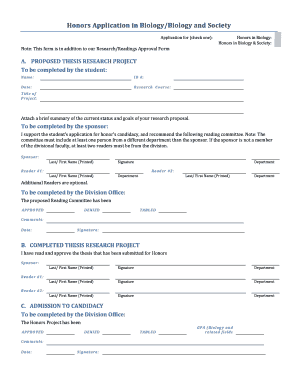
Honors Application I Stony Brook University Form


What is the Honors Application I Stony Brook University
The Honors Application I for Stony Brook University is a specialized application designed for prospective students who wish to apply for the university's honors program. This program offers an enriched academic experience, allowing students to engage in advanced coursework, research opportunities, and a community of high-achieving peers. The application is a crucial step for students aiming to enhance their educational journey at Stony Brook University.
Key elements of the Honors Application I Stony Brook University
Several key elements are essential to the Honors Application I. These include:
- Personal Information: Basic details such as name, contact information, and academic history.
- Essays: Thoughtfully written responses that reflect the applicant's motivations, interests, and aspirations.
- Letters of Recommendation: Recommendations from teachers or mentors who can speak to the applicant's abilities and character.
- Transcripts: Official academic records that demonstrate the applicant's performance in previous studies.
Steps to complete the Honors Application I Stony Brook University
Completing the Honors Application I involves several steps to ensure all necessary information is accurately provided. The process typically includes:
- Gathering personal and academic information.
- Writing the required essays that showcase your strengths and goals.
- Requesting letters of recommendation from your chosen referees.
- Obtaining official transcripts from your previous educational institutions.
- Reviewing the application for completeness and accuracy.
- Submitting the application by the specified deadline.
Eligibility Criteria
To be eligible for the Honors Application I at Stony Brook University, applicants typically need to meet specific criteria. These may include:
- A minimum GPA requirement, often reflecting academic excellence.
- Standardized test scores, if applicable, that demonstrate readiness for advanced study.
- Participation in extracurricular activities that highlight leadership or commitment to community service.
How to obtain the Honors Application I Stony Brook University
The Honors Application I can be obtained through the official Stony Brook University website. Prospective students can find the application form in the admissions section, where it is available for download or online completion. It is essential to ensure that you have the most current version of the application to avoid any discrepancies.
Form Submission Methods
Once the Honors Application I is completed, applicants have several submission methods available. These typically include:
- Online Submission: Submitting the application through the university's online portal.
- Mail: Sending a printed version of the application to the admissions office.
- In-Person: Delivering the application directly to the admissions office during business hours.
Quick guide on how to complete honors application i stony brook university
Complete [SKS] seamlessly on any device
Online document management has gained traction among businesses and individuals. It offers a perfect eco-friendly alternative to conventional printed and signed papers, as you can easily locate the right form and securely store it online. airSlate SignNow equips you with all the resources necessary to create, modify, and eSign your documents swiftly without delays. Manage [SKS] on any platform using airSlate SignNow’s Android or iOS applications and enhance any document-focused process today.
How to modify and eSign [SKS] effortlessly
- Locate [SKS] and then click Get Form to begin.
- Utilize the tools we offer to complete your document.
- Emphasize pertinent sections of your documents or redact sensitive data using features that airSlate SignNow provides specifically for that purpose.
- Generate your eSignature with the Sign tool, which takes mere seconds and carries the same legal significance as a traditional wet ink signature.
- Review the details and then click the Done button to preserve your modifications.
- Select your preferred method for delivering your form, whether by email, SMS, or invite link, or download it to your computer.
Forget about lost or misplaced documents, tedious form searching, or errors that necessitate printing new document versions. airSlate SignNow meets your document management needs in just a few clicks from any device of your choice. Modify and eSign [SKS] and ensure excellent communication at every stage of your form preparation process with airSlate SignNow.
Create this form in 5 minutes or less
Related searches to Honors Application I Stony Brook University
Create this form in 5 minutes!
How to create an eSignature for the honors application i stony brook university
How to create an electronic signature for a PDF online
How to create an electronic signature for a PDF in Google Chrome
How to create an e-signature for signing PDFs in Gmail
How to create an e-signature right from your smartphone
How to create an e-signature for a PDF on iOS
How to create an e-signature for a PDF on Android
People also ask
-
What is the Honors Application I Stony Brook University?
The Honors Application I Stony Brook University is a specialized application process for students seeking to join the university's honors program. This program offers enhanced academic opportunities, including smaller class sizes and unique research projects. Completing this application can signNowly enrich your educational experience at Stony Brook.
-
How can airSlate SignNow assist with the Honors Application I Stony Brook University?
airSlate SignNow streamlines the submission process for the Honors Application I Stony Brook University by allowing you to eSign and send documents securely. This ensures that your application is submitted promptly and efficiently, reducing the risk of delays. With its user-friendly interface, you can manage your application documents with ease.
-
What are the benefits of using airSlate SignNow for my application?
Using airSlate SignNow for your Honors Application I Stony Brook University offers several benefits, including cost-effectiveness and ease of use. The platform allows you to track your documents in real-time, ensuring you never miss a deadline. Additionally, it enhances the security of your sensitive information during the application process.
-
Is there a cost associated with using airSlate SignNow for the Honors Application I Stony Brook University?
Yes, there is a cost associated with using airSlate SignNow, but it is designed to be a cost-effective solution for students. The pricing plans are flexible and cater to various needs, ensuring that you can choose an option that fits your budget while managing your Honors Application I Stony Brook University efficiently.
-
What features does airSlate SignNow offer for document management?
airSlate SignNow offers a range of features that are beneficial for managing your Honors Application I Stony Brook University. These include customizable templates, automated workflows, and secure eSigning capabilities. These features help streamline the application process and ensure that all necessary documents are completed accurately.
-
Can I integrate airSlate SignNow with other tools for my application?
Absolutely! airSlate SignNow integrates seamlessly with various tools and platforms, making it easier to manage your Honors Application I Stony Brook University. Whether you use Google Drive, Dropbox, or other document management systems, you can easily connect them to streamline your workflow.
-
How secure is my information when using airSlate SignNow for my application?
Security is a top priority for airSlate SignNow. When you use it for your Honors Application I Stony Brook University, your information is protected with advanced encryption and secure data storage. This ensures that your personal and application details remain confidential throughout the process.
Get more for Honors Application I Stony Brook University
- Legal last will and testament form for married person with adult and minor children idaho
- Mutual wills package with last wills and testaments for married couple with adult and minor children idaho form
- Legal last will and testament form for a widow or widower with adult children idaho
- Legal last will and testament form for widow or widower with minor children idaho
- Legal last will form for a widow or widower with no children idaho
- Legal last will and testament form for a widow or widower with adult and minor children idaho
- Legal last will and testament form for divorced and remarried person with mine yours and ours children idaho
- Legal last will and testament form with all property to trust called a pour over will idaho
Find out other Honors Application I Stony Brook University
- Electronic signature Banking Document Iowa Online
- Can I eSignature West Virginia Sports Warranty Deed
- eSignature Utah Courts Contract Safe
- Electronic signature Maine Banking Permission Slip Fast
- eSignature Wyoming Sports LLC Operating Agreement Later
- Electronic signature Banking Word Massachusetts Free
- eSignature Wyoming Courts Quitclaim Deed Later
- Electronic signature Michigan Banking Lease Agreement Computer
- Electronic signature Michigan Banking Affidavit Of Heirship Fast
- Electronic signature Arizona Business Operations Job Offer Free
- Electronic signature Nevada Banking NDA Online
- Electronic signature Nebraska Banking Confidentiality Agreement Myself
- Electronic signature Alaska Car Dealer Resignation Letter Myself
- Electronic signature Alaska Car Dealer NDA Mobile
- How Can I Electronic signature Arizona Car Dealer Agreement
- Electronic signature California Business Operations Promissory Note Template Fast
- How Do I Electronic signature Arkansas Car Dealer Claim
- Electronic signature Colorado Car Dealer Arbitration Agreement Mobile
- Electronic signature California Car Dealer Rental Lease Agreement Fast
- Electronic signature Connecticut Car Dealer Lease Agreement Now