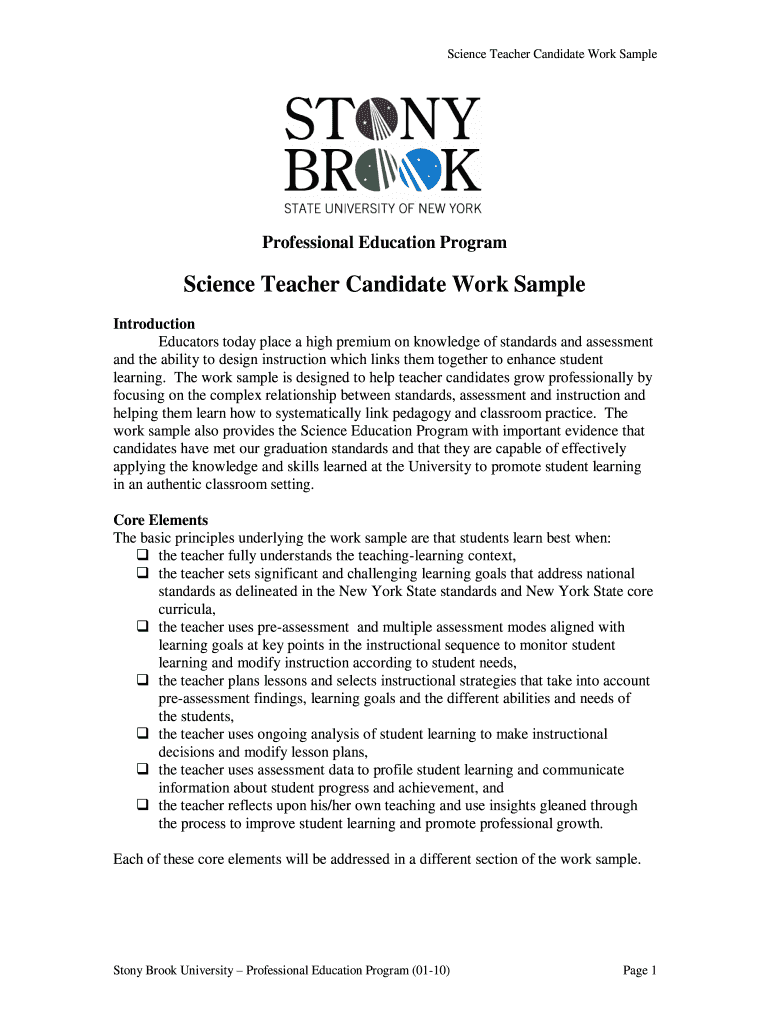
Science Teacher Candidate Work Sample Stony Brook University Form


What is the Science Teacher Candidate Work Sample Stony Brook University
The Science Teacher Candidate Work Sample (STCWS) at Stony Brook University is a comprehensive assessment tool designed to evaluate the teaching effectiveness of prospective science educators. This work sample showcases a candidate's ability to plan, implement, and assess instruction in a science classroom setting. It includes lesson plans, instructional materials, and reflections on teaching practices, allowing candidates to demonstrate their understanding of pedagogical theories and their application in real-world teaching scenarios.
How to use the Science Teacher Candidate Work Sample Stony Brook University
Using the Science Teacher Candidate Work Sample involves several key steps. First, candidates must gather relevant instructional materials and create detailed lesson plans that align with educational standards. Next, they implement these lessons in a classroom setting, collecting data on student engagement and learning outcomes. Finally, candidates reflect on their teaching experiences, analyzing what worked well and what could be improved. This reflective practice is crucial for professional growth and development as an educator.
Steps to complete the Science Teacher Candidate Work Sample Stony Brook University
Completing the Science Teacher Candidate Work Sample involves a structured process:
- Step 1: Identify the educational standards relevant to your science lessons.
- Step 2: Develop comprehensive lesson plans that include objectives, materials, and assessment strategies.
- Step 3: Implement the lessons in a classroom environment, ensuring to engage students actively.
- Step 4: Collect data on student performance and feedback during the lessons.
- Step 5: Reflect on the teaching experience, noting successes and areas for improvement.
- Step 6: Compile all components into a cohesive work sample for evaluation.
Key elements of the Science Teacher Candidate Work Sample Stony Brook University
The key elements of the Science Teacher Candidate Work Sample include:
- Lesson Plans: Detailed outlines of instructional strategies and activities.
- Assessment Tools: Methods for evaluating student understanding and performance.
- Reflection: Critical analysis of teaching practices and student outcomes.
- Alignment with Standards: Demonstration of how lessons meet state and national science education standards.
Legal use of the Science Teacher Candidate Work Sample Stony Brook University
The legal use of the Science Teacher Candidate Work Sample involves adhering to educational regulations and standards set forth by Stony Brook University and relevant educational authorities. Candidates must ensure that all materials used in their work sample comply with copyright laws and that they have permission to use any third-party resources. Additionally, candidates should maintain confidentiality regarding student information and performance data throughout the process.
Examples of using the Science Teacher Candidate Work Sample Stony Brook University
Examples of using the Science Teacher Candidate Work Sample can vary widely based on the specific science subject being taught. For instance, a candidate may develop a work sample focused on a biology unit that includes a hands-on lab experiment, a corresponding lesson plan, and an assessment rubric. Another example might involve a physics unit where the candidate creates a series of interactive demonstrations and evaluates student understanding through quizzes and group discussions. These examples illustrate the versatility and applicability of the work sample in different scientific disciplines.
Quick guide on how to complete science teacher candidate work sample stony brook university
Effortlessly Prepare [SKS] on Any Device
Digital document management has gained popularity among businesses and individuals alike. It offers an ideal environmentally friendly substitute for traditional printed and signed documents, as you can obtain the necessary form and securely store it online. airSlate SignNow provides all the tools required to swiftly create, modify, and eSign your documents without any delays. Manage [SKS] on any platform using airSlate SignNow's Android or iOS applications and enhance any document-centric process today.
The simplest method to alter and eSign [SKS] without hassle
- Obtain [SKS] and click on Get Form to begin.
- Utilize the tools we offer to fill out your form.
- Emphasize important sections of your documents or redact sensitive information with tools that airSlate SignNow provides specifically for that purpose.
- Create your signature with the Sign tool, which only takes seconds and has the same legal validity as a conventional wet ink signature.
- Review the information and click on the Done button to save your changes.
- Choose how you want to send your form, via email, SMS, or invitation link, or download it to your computer.
Forget about lost or mislaid documents, tedious form searches, or errors that require printing additional copies. airSlate SignNow addresses all your document management needs in just a few clicks from any device you choose. Edit and eSign [SKS] and ensure excellent communication at every stage of the form preparation process with airSlate SignNow.
Create this form in 5 minutes or less
Related searches to Science Teacher Candidate Work Sample Stony Brook University
Create this form in 5 minutes!
How to create an eSignature for the science teacher candidate work sample stony brook university
How to create an electronic signature for a PDF online
How to create an electronic signature for a PDF in Google Chrome
How to create an e-signature for signing PDFs in Gmail
How to create an e-signature right from your smartphone
How to create an e-signature for a PDF on iOS
How to create an e-signature for a PDF on Android
People also ask
-
What is the Science Teacher Candidate Work Sample at Stony Brook University?
The Science Teacher Candidate Work Sample at Stony Brook University is a comprehensive project that showcases a candidate's ability to plan, implement, and assess science instruction. It includes lesson plans, assessments, and reflections that demonstrate teaching effectiveness. This work sample is crucial for aspiring science teachers to highlight their skills and knowledge.
-
How can airSlate SignNow assist with the Science Teacher Candidate Work Sample at Stony Brook University?
airSlate SignNow can streamline the process of collecting signatures and approvals for the Science Teacher Candidate Work Sample at Stony Brook University. With its user-friendly interface, candidates can easily send documents for eSignature, ensuring timely submissions. This efficiency allows candidates to focus more on their teaching rather than paperwork.
-
What features does airSlate SignNow offer for managing the Science Teacher Candidate Work Sample?
airSlate SignNow offers features such as customizable templates, real-time tracking, and secure cloud storage, which are beneficial for managing the Science Teacher Candidate Work Sample at Stony Brook University. These tools help candidates organize their work samples effectively and ensure that all necessary documents are easily accessible. Additionally, the platform supports collaboration among peers and mentors.
-
Is airSlate SignNow cost-effective for students working on their Science Teacher Candidate Work Sample?
Yes, airSlate SignNow is a cost-effective solution for students working on their Science Teacher Candidate Work Sample at Stony Brook University. The platform offers various pricing plans, including a free trial, making it accessible for students on a budget. This affordability allows candidates to utilize professional eSigning tools without financial strain.
-
Can airSlate SignNow integrate with other tools used for the Science Teacher Candidate Work Sample?
Absolutely! airSlate SignNow integrates seamlessly with various educational and productivity tools that can assist in creating the Science Teacher Candidate Work Sample at Stony Brook University. This includes integration with Google Drive, Dropbox, and Microsoft Office, allowing candidates to import and export documents easily. Such integrations enhance workflow efficiency and collaboration.
-
What are the benefits of using airSlate SignNow for the Science Teacher Candidate Work Sample?
Using airSlate SignNow for the Science Teacher Candidate Work Sample at Stony Brook University offers numerous benefits, including enhanced document security and faster turnaround times for signatures. The platform's intuitive design makes it easy for candidates to manage their work samples efficiently. Additionally, it helps ensure that all submissions are professional and compliant with university standards.
-
How does airSlate SignNow ensure the security of documents related to the Science Teacher Candidate Work Sample?
airSlate SignNow prioritizes document security, employing advanced encryption and secure cloud storage for all files related to the Science Teacher Candidate Work Sample at Stony Brook University. This ensures that sensitive information remains protected throughout the signing process. Candidates can confidently share their work samples knowing that their data is secure.
Get more for Science Teacher Candidate Work Sample Stony Brook University
- Security contract for contractor illinois form
- Insulation contract for contractor illinois form
- Paving contract for contractor illinois form
- Site work contract for contractor illinois form
- Siding contract for contractor illinois form
- Refrigeration contract for contractor illinois form
- Drainage contract for contractor illinois form
- Foundation contract for contractor illinois form
Find out other Science Teacher Candidate Work Sample Stony Brook University
- How To Electronic signature Tennessee Healthcare / Medical Word
- Can I Electronic signature Hawaii Insurance PDF
- Help Me With Electronic signature Colorado High Tech Form
- How To Electronic signature Indiana Insurance Document
- Can I Electronic signature Virginia Education Word
- How To Electronic signature Louisiana Insurance Document
- Can I Electronic signature Florida High Tech Document
- Can I Electronic signature Minnesota Insurance PDF
- How Do I Electronic signature Minnesota Insurance Document
- How To Electronic signature Missouri Insurance Form
- How Can I Electronic signature New Jersey Insurance Document
- How To Electronic signature Indiana High Tech Document
- How Do I Electronic signature Indiana High Tech Document
- How Can I Electronic signature Ohio Insurance Document
- Can I Electronic signature South Dakota Insurance PPT
- How Can I Electronic signature Maine Lawers PPT
- How To Electronic signature Maine Lawers PPT
- Help Me With Electronic signature Minnesota Lawers PDF
- How To Electronic signature Ohio High Tech Presentation
- How Can I Electronic signature Alabama Legal PDF