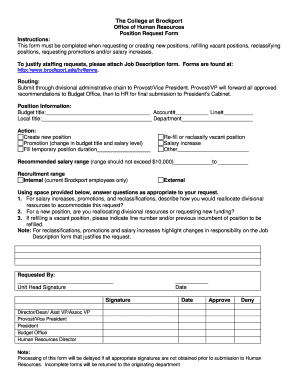
Position Request Form Brockport Brockport


What is the Position Request Form Brockport Brockport
The Position Request Form Brockport is a formal document used by organizations within the Brockport area to request the creation or filling of a specific position. This form is essential for ensuring that all staffing needs are documented and approved through the appropriate channels. It typically includes details such as the job title, department, and justification for the position, which helps streamline the hiring process and maintain organizational efficiency.
How to use the Position Request Form Brockport Brockport
To effectively use the Position Request Form Brockport, individuals should first gather all necessary information regarding the position being requested. This includes the job description, required qualifications, and any relevant budgetary considerations. Once the form is completed, it should be submitted to the designated authority within the organization for review and approval. Ensuring that all fields are filled out accurately will facilitate a smoother approval process.
Steps to complete the Position Request Form Brockport Brockport
Completing the Position Request Form Brockport involves several key steps:
- Gather necessary information about the position, including job title and responsibilities.
- Fill out the form with accurate details, ensuring clarity and completeness.
- Attach any supporting documents that may be required, such as a job description or budget analysis.
- Submit the form to the appropriate department or supervisor for review.
- Follow up on the status of the request to ensure timely processing.
Key elements of the Position Request Form Brockport Brockport
The Position Request Form Brockport includes several key elements that are crucial for its effectiveness:
- Job Title: Clearly defines the position being requested.
- Department: Indicates where the position will be located within the organization.
- Justification: Provides reasons for the need of the position, which supports the request.
- Qualifications: Lists the necessary skills and experience required for the role.
- Budget Considerations: Outlines any financial implications associated with the new position.
How to obtain the Position Request Form Brockport Brockport
The Position Request Form Brockport can typically be obtained through the human resources department or the organization's internal website. It may also be available in physical form at designated locations within the workplace. For ease of access, many organizations provide a digital version that can be filled out and submitted online, streamlining the process for both employees and management.
Legal use of the Position Request Form Brockport Brockport
The Position Request Form Brockport is used within legal parameters to ensure compliance with employment laws and organizational policies. It serves as an official record of staffing requests, which can be important for audits and internal reviews. Proper use of the form helps protect both the organization and its employees by ensuring that hiring practices adhere to established guidelines and regulations.
Quick guide on how to complete position request form brockport brockport
Effortlessly prepare [SKS] on any device
Digital document management has gained traction among businesses and individuals alike. It offers an ideal eco-conscious alternative to traditional printed and signed documents, allowing you to locate the appropriate form and securely store it online. airSlate SignNow equips you with all the tools necessary to create, modify, and electronically sign your documents quickly and without holdups. Manage [SKS] on any device using airSlate SignNow apps for Android or iOS, and streamline any document-oriented process today.
How to modify and electronically sign [SKS] with ease
- Obtain [SKS] and click Get Form to begin.
- Utilize the tools we offer to complete your document.
- Emphasize pertinent sections of your documents or redact sensitive information with tools specifically provided by airSlate SignNow for this purpose.
- Generate your electronic signature using the Sign tool, which takes mere seconds and holds the same legal standing as a conventional ink signature.
- Review all the details and click on the Done button to save your modifications.
- Choose your preferred method to send your form, whether by email, SMS, or invitation link, or download it to your computer.
Eliminate concerns about lost or misplaced files, tedious form searches, or errors that require reprinting new copies. airSlate SignNow fulfills all your document management requirements in just a few clicks from any device of your choosing. Modify and electronically sign [SKS] to ensure excellent communication throughout every stage of the form preparation process with airSlate SignNow.
Create this form in 5 minutes or less
Related searches to Position Request Form Brockport Brockport
Create this form in 5 minutes!
How to create an eSignature for the position request form brockport brockport
How to create an electronic signature for a PDF online
How to create an electronic signature for a PDF in Google Chrome
How to create an e-signature for signing PDFs in Gmail
How to create an e-signature right from your smartphone
How to create an e-signature for a PDF on iOS
How to create an e-signature for a PDF on Android
People also ask
-
What is the Position Request Form Brockport Brockport used for?
The Position Request Form Brockport Brockport is designed to streamline the process of requesting new positions within the organization. It allows departments to formally submit their needs for additional staff, ensuring that all requests are documented and reviewed efficiently.
-
How can I access the Position Request Form Brockport Brockport?
You can easily access the Position Request Form Brockport Brockport through our online portal. Simply log in to your account, navigate to the forms section, and select the Position Request Form to begin your submission.
-
Is there a cost associated with using the Position Request Form Brockport Brockport?
No, there is no cost associated with using the Position Request Form Brockport Brockport. Our platform is designed to provide a cost-effective solution for businesses, allowing you to manage your position requests without any additional fees.
-
What features does the Position Request Form Brockport Brockport offer?
The Position Request Form Brockport Brockport includes features such as customizable fields, electronic signatures, and automated workflows. These features help ensure that your requests are processed quickly and accurately, enhancing overall efficiency.
-
Can the Position Request Form Brockport Brockport be integrated with other tools?
Yes, the Position Request Form Brockport Brockport can be integrated with various HR and project management tools. This integration allows for seamless data transfer and enhances collaboration across departments, making the hiring process more efficient.
-
What are the benefits of using the Position Request Form Brockport Brockport?
Using the Position Request Form Brockport Brockport simplifies the hiring process by providing a clear and structured way to submit requests. It reduces paperwork, minimizes errors, and speeds up the approval process, ultimately saving time and resources for your organization.
-
How secure is the Position Request Form Brockport Brockport?
The Position Request Form Brockport Brockport is built with security in mind. We utilize advanced encryption and secure data storage to protect your information, ensuring that all submissions are safe and confidential.
Get more for Position Request Form Brockport Brockport
- Llc notices resolutions and other operations forms package illinois
- Illinois realtors real property disclosure form
- Notice of dishonored check civil keywords bad check bounced check illinois form
- Mutual wills containing last will and testaments for unmarried persons living together with no children illinois form
- Mutual wills package of last wills and testaments for unmarried persons living together with adult children illinois form
- Mutual wills or last will and testaments for unmarried persons living together with minor children illinois form
- Illinois non marital 497306259 form
- Il procedure form
Find out other Position Request Form Brockport Brockport
- Sign Louisiana Education Business Plan Template Mobile
- Sign Kansas Education Rental Lease Agreement Easy
- Sign Maine Education Residential Lease Agreement Later
- How To Sign Michigan Education LLC Operating Agreement
- Sign Mississippi Education Business Plan Template Free
- Help Me With Sign Minnesota Education Residential Lease Agreement
- Sign Nevada Education LLC Operating Agreement Now
- Sign New York Education Business Plan Template Free
- Sign Education Form North Carolina Safe
- Sign North Carolina Education Purchase Order Template Safe
- Sign North Dakota Education Promissory Note Template Now
- Help Me With Sign North Carolina Education Lease Template
- Sign Oregon Education Living Will Easy
- How To Sign Texas Education Profit And Loss Statement
- Sign Vermont Education Residential Lease Agreement Secure
- How Can I Sign Washington Education NDA
- Sign Wisconsin Education LLC Operating Agreement Computer
- Sign Alaska Finance & Tax Accounting Purchase Order Template Computer
- Sign Alaska Finance & Tax Accounting Lease Termination Letter Free
- Can I Sign California Finance & Tax Accounting Profit And Loss Statement