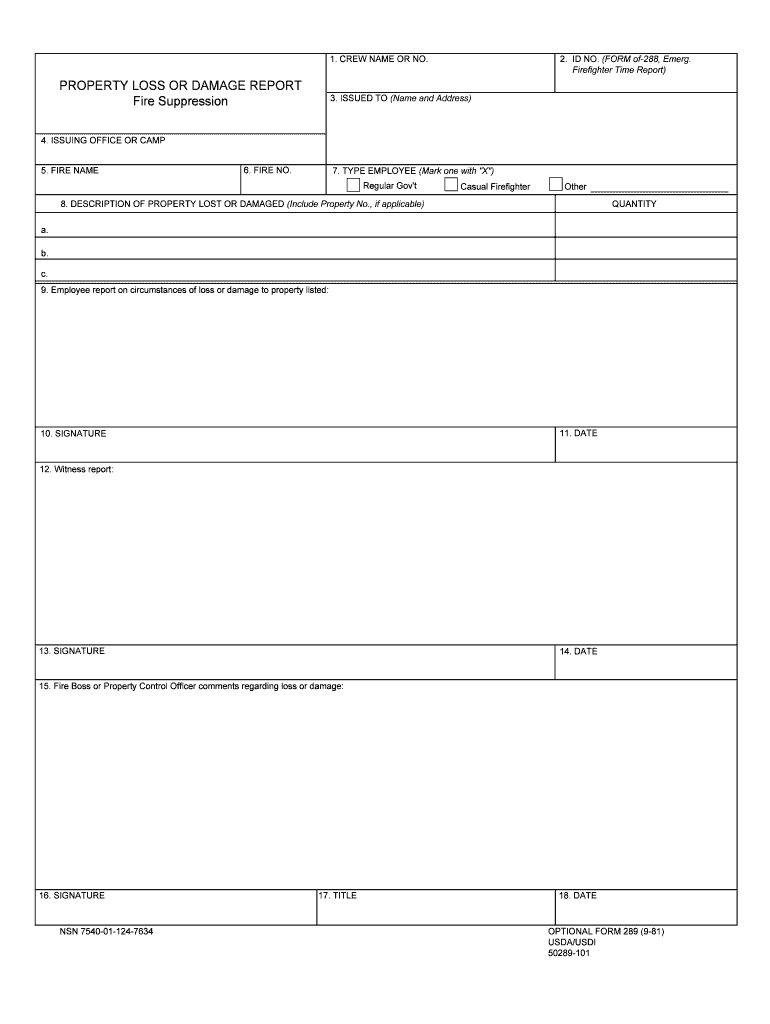
Incident Time Report US Forest Service Form


What is the Incident Time Report US Forest Service
The Incident Time Report, designated as the fs 6100 30, is a crucial document used by the U.S. Forest Service to track and report time worked by personnel during incidents such as wildfires or other emergencies. This form captures essential details about the hours worked, the type of work performed, and the personnel involved. It serves to ensure accurate compensation and accountability for resources deployed in response to incidents, making it an integral part of the Forest Service's operational procedures.
How to use the Incident Time Report US Forest Service
To effectively use the fs 6100 30, individuals must first ensure they have the correct version of the form, which can be accessed in a fillable PDF format. Users should fill in their personal information, including name, position, and incident details. It is important to accurately document the hours worked and the specific tasks completed during the incident. Once completed, the form must be submitted to the appropriate supervisor or administrative office for processing. Utilizing electronic signature options can streamline this process, ensuring timely submission and compliance.
Steps to complete the Incident Time Report US Forest Service
Completing the fs 6100 30 involves several key steps:
- Obtain the latest version of the fs 6100 30 fillable form.
- Enter your personal information, including your name, position, and the incident name.
- Document the dates and hours worked, ensuring accuracy for each entry.
- Detail the specific tasks performed during the incident.
- Review the completed form for any errors or omissions.
- Submit the form electronically or in hard copy to the designated authority.
Key elements of the Incident Time Report US Forest Service
The fs 6100 30 includes several key elements that are essential for proper documentation:
- Personnel Information: Name, position, and contact details of the individual filling out the report.
- Incident Details: Name and type of the incident, including dates and location.
- Time Worked: Accurate recording of hours worked each day, broken down by task.
- Task Descriptions: Clear descriptions of the work performed, ensuring accountability.
- Signatures: Required signatures from the individual and their supervisor to validate the report.
Legal use of the Incident Time Report US Forest Service
The fs 6100 30 is legally recognized as an official document for tracking work hours and tasks performed during incidents. To ensure its legal validity, it must be completed accurately and submitted in accordance with U.S. Forest Service guidelines. The form's compliance with federal regulations ensures that it can be used for compensation, audits, and record-keeping purposes. Proper use of this form helps maintain transparency and accountability within the organization.
Examples of using the Incident Time Report US Forest Service
Examples of the fs 6100 30 in action include:
- A firefighter documenting hours worked during a wildfire suppression effort.
- A team member recording time spent on logistical support during an emergency response.
- Administrative staff compiling time reports for review and payment processing.
Quick guide on how to complete incident time report us forest service
Complete Incident Time Report US Forest Service effortlessly on any device
Digital document management has become increasingly favored by businesses and individuals. It serves as an ideal environmentally friendly alternative to traditional printed and signed documents, enabling you to find the appropriate form and securely store it online. airSlate SignNow provides you with all the resources necessary to create, modify, and eSign your documents swiftly without delays. Manage Incident Time Report US Forest Service on any device with airSlate SignNow's Android or iOS applications and enhance any document-focused process today.
How to modify and eSign Incident Time Report US Forest Service easily
- Locate Incident Time Report US Forest Service and click on Get Form to begin.
- Utilize the tools we provide to complete your form.
- Emphasize important sections of your documents or redact sensitive information with tools specifically designed for that purpose by airSlate SignNow.
- Create your eSignature using the Sign feature, which takes mere seconds and holds the same legal validity as a conventional wet ink signature.
- Verify all the details and click the Done button to save your modifications.
- Choose how you wish to send your form, via email, SMS, or invitation link, or download it to your computer.
Eliminate the worries of lost or misplaced files, tedious form searching, or errors that necessitate printing new copies of documents. airSlate SignNow caters to all your document management needs with just a few clicks from any device you prefer. Alter and eSign Incident Time Report US Forest Service while ensuring smooth communication throughout your form preparation process with airSlate SignNow.
Create this form in 5 minutes or less
Create this form in 5 minutes!
How to create an eSignature for the incident time report us forest service
How to make an electronic signature for the Incident Time Report Us Forest Service online
How to generate an electronic signature for your Incident Time Report Us Forest Service in Google Chrome
How to create an electronic signature for signing the Incident Time Report Us Forest Service in Gmail
How to generate an eSignature for the Incident Time Report Us Forest Service from your smart phone
How to generate an eSignature for the Incident Time Report Us Forest Service on iOS devices
How to create an eSignature for the Incident Time Report Us Forest Service on Android OS
People also ask
-
What is the fs 6100 30 and how does it work?
The fs 6100 30 is a solution designed to streamline document management by enabling users to send and electronically sign documents effortlessly. With airSlate SignNow, you can integrate the fs 6100 30 into your workflows to enhance productivity and ensure secure transactions.
-
What are the key features of the fs 6100 30?
The fs 6100 30 offers a range of features including customizable templates, real-time tracking of document status, and multi-party signing capabilities. These features make it easier for businesses to manage documents efficiently while providing a superior signing experience.
-
How much does the fs 6100 30 cost?
Pricing for the fs 6100 30 varies based on the number of users and specific features you require. AirSlate SignNow provides flexible pricing plans that cater to businesses of all sizes, ensuring that you receive a cost-effective solution tailored to your needs.
-
What benefits can I expect from using the fs 6100 30?
By using the fs 6100 30, businesses can reduce turnaround times for contracts and agreements, leading to faster decision-making. Additionally, the platform enhances security, reduces paper usage, and improves overall workflow efficiency, making it a smart choice for modern businesses.
-
Can the fs 6100 30 integrate with other tools?
Yes, the fs 6100 30 is designed to integrate seamlessly with various third-party applications, including CRM and project management tools. This compatibility allows businesses to enhance their existing workflows and maximize the utility of airSlate SignNow within their operations.
-
Is the fs 6100 30 suitable for small businesses?
Absolutely! The fs 6100 30 is perfect for small businesses looking for an easy-to-use and affordable eSigning solution. Its intuitive interface and flexible pricing make it accessible for organizations of any size, ensuring that small businesses can compete effectively.
-
How secure is the fs 6100 30 for handling sensitive documents?
The fs 6100 30 prioritizes security, employing advanced encryption methods to protect your documents and data. With airSlate SignNow, you can find peace of mind knowing your sensitive information is safe, and that the platform complies with industry standards for eSigning.
Get more for Incident Time Report US Forest Service
- Sst meeting template 428327489 form
- Dc 37 beneficiary form
- C e form no 35 synchronized decision of the comelec
- Arizona marriage absentee application form 42345219
- Vawa updatesvawa experts listserv application asista asistahelp form
- Notice re electronic writ form
- Lp1h form
- Form 10 notice of change of directors bc registry services bcregistryservices gov bc
Find out other Incident Time Report US Forest Service
- Electronic signature Iowa Overtime Authorization Form Online
- Electronic signature Illinois Employee Appraisal Form Simple
- Electronic signature West Virginia Business Ethics and Conduct Disclosure Statement Free
- Electronic signature Alabama Disclosure Notice Simple
- Electronic signature Massachusetts Disclosure Notice Free
- Electronic signature Delaware Drug Testing Consent Agreement Easy
- Electronic signature North Dakota Disclosure Notice Simple
- Electronic signature California Car Lease Agreement Template Free
- How Can I Electronic signature Florida Car Lease Agreement Template
- Electronic signature Kentucky Car Lease Agreement Template Myself
- Electronic signature Texas Car Lease Agreement Template Easy
- Electronic signature New Mexico Articles of Incorporation Template Free
- Electronic signature New Mexico Articles of Incorporation Template Easy
- Electronic signature Oregon Articles of Incorporation Template Simple
- eSignature Montana Direct Deposit Enrollment Form Easy
- How To Electronic signature Nevada Acknowledgement Letter
- Electronic signature New Jersey Acknowledgement Letter Free
- Can I eSignature Oregon Direct Deposit Enrollment Form
- Electronic signature Colorado Attorney Approval Later
- How To Electronic signature Alabama Unlimited Power of Attorney