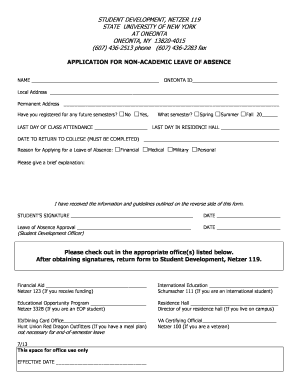
Non Academic Leave of Absence Form Oneonta


What is the Non Academic Leave Of Absence Form Oneonta
The Non Academic Leave Of Absence Form Oneonta is a formal document used by students at Oneonta to request a leave of absence for reasons that are not academic in nature. This may include personal, medical, or family-related issues that necessitate a temporary withdrawal from the institution. The form is essential for ensuring that the student's status is appropriately recorded and that they can return to their studies without complications.
How to use the Non Academic Leave Of Absence Form Oneonta
To use the Non Academic Leave Of Absence Form Oneonta, students must first gather the necessary information and documentation that supports their request. This may include medical records or personal statements. Once the form is completed, it should be submitted to the appropriate department within the institution, typically the registrar's office or student affairs. Following submission, students should keep a copy of the form for their records and await confirmation of their leave status.
Steps to complete the Non Academic Leave Of Absence Form Oneonta
Completing the Non Academic Leave Of Absence Form Oneonta involves several key steps:
- Obtain the form from the official Oneonta website or the registrar's office.
- Fill out personal information, including your name, student ID, and contact details.
- Specify the reason for the leave of absence and provide any required documentation.
- Sign and date the form to certify that the information provided is accurate.
- Submit the completed form to the designated office and retain a copy for your records.
Key elements of the Non Academic Leave Of Absence Form Oneonta
The Non Academic Leave Of Absence Form Oneonta includes several key elements that are crucial for processing the request. These elements typically consist of:
- Student identification information, including name and ID number.
- The specific dates for the requested leave of absence.
- A detailed explanation of the reason for the leave.
- Any supporting documentation that may be required.
- Signatures from the student and possibly a counselor or advisor.
Eligibility Criteria
Eligibility for the Non Academic Leave Of Absence Form Oneonta generally depends on the student's current enrollment status and the reason for the leave. Students must be in good academic standing and provide valid reasons for their request. It is advisable for students to consult with academic advisors or the student affairs office to ensure they meet all criteria before submitting the form.
Form Submission Methods
The Non Academic Leave Of Absence Form Oneonta can typically be submitted through various methods to accommodate students' preferences. These methods may include:
- Online submission via the institution's student portal.
- Mailing the completed form to the registrar's office.
- In-person submission at the designated office on campus.
Quick guide on how to complete non academic leave of absence form oneonta
Manage [SKS] effortlessly on any device
Digital document management has gained traction among businesses and individuals. It offers an ideal eco-friendly substitute to conventional printed and signed documents, allowing you to access the required form and securely save it online. airSlate SignNow equips you with all the tools necessary to create, modify, and electronically sign your documents quickly without delays. Handle [SKS] on any platform using airSlate SignNow's Android or iOS applications and enhance any document-related procedure today.
The simplest way to modify and electronically sign [SKS] with ease
- Find [SKS] and then click Get Form to begin.
- Utilize the tools we provide to fill out your form.
- Emphasize important sections of the documents or redact sensitive data with tools that airSlate SignNow specifically offers for that purpose.
- Create your electronic signature using the Sign feature, which takes seconds and carries the same legal validity as a traditional wet signature.
- Review the information and then click on the Done button to finalize your changes.
- Select how you wish to share your form, whether by email, SMS, or invitation link, or download it to your computer.
Eliminate concerns about lost or misfiled documents, tedious form searching, or errors that necessitate printing new copies. airSlate SignNow fulfills all your document management requirements in just a few clicks from any device you prefer. Alter and electronically sign [SKS] and guarantee effective communication at every stage of the document preparation process with airSlate SignNow.
Create this form in 5 minutes or less
Related searches to Non Academic Leave Of Absence Form Oneonta
Create this form in 5 minutes!
How to create an eSignature for the non academic leave of absence form oneonta
How to create an electronic signature for a PDF online
How to create an electronic signature for a PDF in Google Chrome
How to create an e-signature for signing PDFs in Gmail
How to create an e-signature right from your smartphone
How to create an e-signature for a PDF on iOS
How to create an e-signature for a PDF on Android
People also ask
-
What is the Non Academic Leave Of Absence Form Oneonta?
The Non Academic Leave Of Absence Form Oneonta is a document that students can use to formally request a leave of absence for non-academic reasons. This form helps ensure that your request is documented and processed efficiently by the institution. It is essential for maintaining your enrollment status while you take time off.
-
How can I access the Non Academic Leave Of Absence Form Oneonta?
You can easily access the Non Academic Leave Of Absence Form Oneonta through the airSlate SignNow platform. Simply log in to your account, navigate to the forms section, and search for the specific form. This streamlined process allows you to fill out and submit the form quickly.
-
What are the benefits of using airSlate SignNow for the Non Academic Leave Of Absence Form Oneonta?
Using airSlate SignNow for the Non Academic Leave Of Absence Form Oneonta offers several benefits, including ease of use, quick eSigning, and secure document storage. Our platform ensures that your form is completed and submitted without delays, allowing you to focus on your personal matters. Additionally, you can track the status of your submission in real-time.
-
Is there a cost associated with the Non Academic Leave Of Absence Form Oneonta on airSlate SignNow?
While the Non Academic Leave Of Absence Form Oneonta itself may be free to access, airSlate SignNow offers various pricing plans for its eSigning services. These plans are designed to be cost-effective, providing you with the tools needed to manage your documents efficiently. Check our pricing page for more details on subscription options.
-
Can I integrate airSlate SignNow with other applications for the Non Academic Leave Of Absence Form Oneonta?
Yes, airSlate SignNow allows for seamless integration with various applications, enhancing your experience with the Non Academic Leave Of Absence Form Oneonta. You can connect with popular tools like Google Drive, Dropbox, and more to streamline your document management process. This integration helps you keep all your important files organized in one place.
-
What features does airSlate SignNow offer for the Non Academic Leave Of Absence Form Oneonta?
airSlate SignNow provides a range of features for the Non Academic Leave Of Absence Form Oneonta, including customizable templates, eSignature capabilities, and document tracking. These features ensure that your form is completed accurately and efficiently. Additionally, you can collaborate with others by sharing the form for input or approval.
-
How secure is the Non Academic Leave Of Absence Form Oneonta on airSlate SignNow?
Security is a top priority at airSlate SignNow. The Non Academic Leave Of Absence Form Oneonta is protected with advanced encryption and secure access controls. This ensures that your personal information remains confidential and that your documents are safe from unauthorized access.
Get more for Non Academic Leave Of Absence Form Oneonta
- Letter landlord rental 497306896 form
- Letter from landlord to tenant as notice to remove unauthorized inhabitants indiana form
- Letter from tenant to landlord utility shut off notice to landlord due to tenant vacating premises indiana form
- Letter from tenant to landlord about inadequacy of heating resources insufficient heat indiana form
- 1 month notice to terminate month to month lease from landlord to tenant indiana form
- Month to month lease 497306903 form
- 10 day notice to pay rent or lease terminates for residential property indiana form
- Indiana termination form
Find out other Non Academic Leave Of Absence Form Oneonta
- Sign Colorado Plumbing Emergency Contact Form Now
- Sign Colorado Plumbing Emergency Contact Form Free
- How Can I Sign Connecticut Plumbing LLC Operating Agreement
- Sign Illinois Plumbing Business Plan Template Fast
- Sign Plumbing PPT Idaho Free
- How Do I Sign Wyoming Life Sciences Confidentiality Agreement
- Sign Iowa Plumbing Contract Safe
- Sign Iowa Plumbing Quitclaim Deed Computer
- Sign Maine Plumbing LLC Operating Agreement Secure
- How To Sign Maine Plumbing POA
- Sign Maryland Plumbing Letter Of Intent Myself
- Sign Hawaii Orthodontists Claim Free
- Sign Nevada Plumbing Job Offer Easy
- Sign Nevada Plumbing Job Offer Safe
- Sign New Jersey Plumbing Resignation Letter Online
- Sign New York Plumbing Cease And Desist Letter Free
- Sign Alabama Real Estate Quitclaim Deed Free
- How Can I Sign Alabama Real Estate Affidavit Of Heirship
- Can I Sign Arizona Real Estate Confidentiality Agreement
- How Do I Sign Arizona Real Estate Memorandum Of Understanding