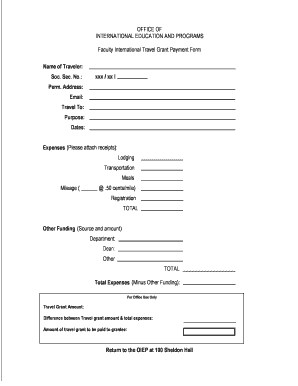
Travel Grant Payment Form Oswego


What is the Travel Grant Payment Form Oswego
The Travel Grant Payment Form Oswego is a specialized document designed for individuals seeking reimbursement for travel expenses related to educational or professional purposes. This form is typically utilized by students, faculty, or staff who have incurred costs while participating in sanctioned events, conferences, or research activities. It serves as a formal request for financial support, ensuring that all necessary information is provided for processing the payment efficiently.
How to use the Travel Grant Payment Form Oswego
Using the Travel Grant Payment Form Oswego involves several straightforward steps. First, download the form from the appropriate source, ensuring you have the most current version. Next, fill in your personal information, including your name, contact details, and any relevant identification numbers. You will also need to provide details about the travel, such as the purpose of the trip, dates of travel, and associated costs. Finally, submit the completed form along with any required receipts or documentation to the designated office for processing.
Steps to complete the Travel Grant Payment Form Oswego
Completing the Travel Grant Payment Form Oswego requires careful attention to detail. Follow these steps for accuracy:
- Download the form and review the instructions thoroughly.
- Enter your personal information, ensuring it matches your official records.
- Detail the travel purpose, including dates and locations.
- List all expenses incurred, attaching receipts where necessary.
- Review the form for completeness before submission.
Key elements of the Travel Grant Payment Form Oswego
The Travel Grant Payment Form Oswego includes several key elements essential for processing your request. These elements typically consist of:
- Your personal and contact information.
- Details of the travel event, including dates and locations.
- A breakdown of expenses, including transportation, lodging, and meals.
- Supporting documentation, such as receipts or itineraries.
- A signature or affirmation confirming the accuracy of the information provided.
Eligibility Criteria
To qualify for reimbursement through the Travel Grant Payment Form Oswego, applicants must meet certain eligibility criteria. Generally, this includes being a current student, faculty member, or staff associated with the institution. Additionally, the travel must be related to an official event or activity sanctioned by the institution, and all expenses must be reasonable and documented appropriately. It is advisable to review specific eligibility guidelines provided by the institution to ensure compliance.
Form Submission Methods
The Travel Grant Payment Form Oswego can typically be submitted through various methods, depending on the institution's policies. Common submission methods include:
- Online submission via the institution's designated portal.
- Mailing the completed form to the appropriate office.
- In-person submission at the relevant administrative office.
Each method may have different processing times, so it is beneficial to choose the one that aligns with your needs.
Quick guide on how to complete travel grant payment form oswego
Effortlessly Prepare [SKS] on Any Device
Digital document management has gained traction among businesses and individuals. It offers an excellent eco-friendly substitute for traditional printed and signed paperwork, allowing you to obtain the correct form and securely store it online. airSlate SignNow equips you with all the resources necessary to create, modify, and electronically sign your documents promptly and without interruptions. Manage [SKS] on any device using the airSlate SignNow Android or iOS applications and simplify any document-related process today.
The easiest way to modify and electronically sign [SKS] effortlessly
- Find [SKS] and click Get Form to begin.
- Utilize the tools we provide to fill out your document.
- Highlight important sections of the documents or obscure sensitive information with features that airSlate SignNow supplies specifically for that purpose.
- Generate your signature using the Sign tool, which takes moments and carries the same legal validity as a traditional wet ink signature.
- Review the information and click on the Done button to save your modifications.
- Select your preferred method to deliver your form, whether by email, text message (SMS), invitation link, or download it to your computer.
Eliminate issues with lost or misfiled documents, tedious form searching, or errors that necessitate printing new copies. airSlate SignNow addresses all your document management needs in just a few clicks from your chosen device. Update and electronically sign [SKS] to ensure excellent communication at every step of the form preparation process with airSlate SignNow.
Create this form in 5 minutes or less
Create this form in 5 minutes!
How to create an eSignature for the travel grant payment form oswego
How to create an electronic signature for a PDF online
How to create an electronic signature for a PDF in Google Chrome
How to create an e-signature for signing PDFs in Gmail
How to create an e-signature right from your smartphone
How to create an e-signature for a PDF on iOS
How to create an e-signature for a PDF on Android
People also ask
-
What is the Travel Grant Payment Form Oswego?
The Travel Grant Payment Form Oswego is a digital document designed to streamline the process of applying for and receiving travel grants. It allows users to submit their information electronically, ensuring a faster and more efficient approval process.
-
How can I access the Travel Grant Payment Form Oswego?
You can access the Travel Grant Payment Form Oswego through the airSlate SignNow platform. Simply log in to your account, navigate to the forms section, and locate the Travel Grant Payment Form Oswego to begin your application.
-
Is there a cost associated with the Travel Grant Payment Form Oswego?
The Travel Grant Payment Form Oswego is part of the airSlate SignNow service, which offers various pricing plans. Depending on your chosen plan, you may have access to this form at no additional cost, making it a cost-effective solution for managing travel grants.
-
What features does the Travel Grant Payment Form Oswego offer?
The Travel Grant Payment Form Oswego includes features such as electronic signatures, customizable fields, and automated workflows. These features enhance the user experience and ensure that all necessary information is collected efficiently.
-
How does the Travel Grant Payment Form Oswego benefit users?
Using the Travel Grant Payment Form Oswego simplifies the application process, reduces paperwork, and speeds up grant approvals. This allows users to focus on their travel plans rather than getting bogged down by administrative tasks.
-
Can I integrate the Travel Grant Payment Form Oswego with other tools?
Yes, the Travel Grant Payment Form Oswego can be integrated with various third-party applications through airSlate SignNow's API. This allows for seamless data transfer and enhances your overall workflow efficiency.
-
What types of organizations can benefit from the Travel Grant Payment Form Oswego?
The Travel Grant Payment Form Oswego is beneficial for educational institutions, non-profits, and businesses that provide travel grants. It helps these organizations manage applications and payments more effectively.
Get more for Travel Grant Payment Form Oswego
- Paving contractor package kansas form
- Site work contractor package kansas form
- Siding contractor package kansas form
- Refrigeration contractor package kansas form
- Drainage contractor package kansas form
- Tax free exchange package kansas form
- Landlord tenant sublease package kansas form
- Buy sell agreement package kansas form
Find out other Travel Grant Payment Form Oswego
- eSign Nevada Car Dealer Warranty Deed Myself
- How To eSign New Hampshire Car Dealer Purchase Order Template
- eSign New Jersey Car Dealer Arbitration Agreement Myself
- eSign North Carolina Car Dealer Arbitration Agreement Now
- eSign Ohio Car Dealer Business Plan Template Online
- eSign Ohio Car Dealer Bill Of Lading Free
- How To eSign North Dakota Car Dealer Residential Lease Agreement
- How Do I eSign Ohio Car Dealer Last Will And Testament
- Sign North Dakota Courts Lease Agreement Form Free
- eSign Oregon Car Dealer Job Description Template Online
- Sign Ohio Courts LLC Operating Agreement Secure
- Can I eSign Michigan Business Operations POA
- eSign Car Dealer PDF South Dakota Computer
- eSign Car Dealer PDF South Dakota Later
- eSign Rhode Island Car Dealer Moving Checklist Simple
- eSign Tennessee Car Dealer Lease Agreement Form Now
- Sign Pennsylvania Courts Quitclaim Deed Mobile
- eSign Washington Car Dealer Bill Of Lading Mobile
- eSign Wisconsin Car Dealer Resignation Letter Myself
- eSign Wisconsin Car Dealer Warranty Deed Safe