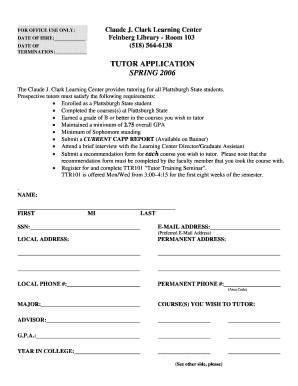
TUTOR APPLICATION SPRING Form


What is the TUTOR APPLICATION SPRING
The TUTOR APPLICATION SPRING is a specific form designed for individuals seeking to apply for tutoring positions during the spring academic term. This application typically collects essential information about the applicant's educational background, teaching experience, and areas of expertise. It serves as a formal request for consideration in tutoring roles, ensuring that educational institutions can assess candidates effectively.
How to use the TUTOR APPLICATION SPRING
Using the TUTOR APPLICATION SPRING involves several straightforward steps. First, download the application form from the appropriate educational institution's website or obtain a physical copy. Next, fill out the required fields, which may include personal information, qualifications, and references. After completing the form, review it for accuracy before submitting it according to the institution's guidelines, whether online, by mail, or in person.
Steps to complete the TUTOR APPLICATION SPRING
Completing the TUTOR APPLICATION SPRING requires attention to detail. Follow these steps:
- Gather necessary documents, including your resume and transcripts.
- Fill in personal information, such as your name, contact details, and educational history.
- Detail your tutoring or teaching experience, specifying subjects and grade levels.
- Provide references who can vouch for your qualifications and teaching abilities.
- Review the application for completeness and accuracy.
- Submit the application according to the specified method.
Eligibility Criteria
Eligibility for the TUTOR APPLICATION SPRING may vary by institution, but generally includes the following criteria:
- Must be a current student or graduate of the institution.
- Relevant educational background in the subject area you wish to tutor.
- Previous tutoring or teaching experience is often preferred.
- Strong communication skills and a passion for helping others learn.
Required Documents
When applying with the TUTOR APPLICATION SPRING, certain documents are typically required to support your application. These may include:
- A current resume detailing your educational and professional experience.
- Transcripts that reflect your academic performance.
- Letters of recommendation from educators or previous employers.
- Proof of any relevant certifications or training.
Form Submission Methods
The TUTOR APPLICATION SPRING can be submitted through various methods, depending on the institution's preferences. Common submission methods include:
- Online submission through the institution's application portal.
- Mailing a printed copy of the application to the designated office.
- In-person delivery to the tutoring program coordinator or administrative office.
Quick guide on how to complete tutor application spring
Easily Prepare [SKS] on Any Device
Managing documents online has gained popularity among businesses and individuals alike. It offers an ideal eco-friendly substitute to conventional printed and signed documents, allowing you to access the necessary form and securely store it online. airSlate SignNow provides all the resources required to create, edit, and eSign your documents promptly without delays. Manage [SKS] on any device with the airSlate SignNow apps for Android or iOS and enhance any document-related process today.
How to Edit and eSign [SKS] Effortlessly
- Find [SKS] and click on Get Form to begin.
- Utilize the tools we provide to submit your form.
- Highlight important sections of the documents or redact sensitive information using the tools that airSlate SignNow offers specifically for that purpose.
- Generate your eSignature with the Sign feature, which takes just seconds and carries the same legal validity as a traditional wet ink signature.
- Review the information and then click the Done button to save your modifications.
- Choose your preferred method to share your form, whether by email, SMS, invite link, or download it to your computer.
Say goodbye to lost or misplaced files, tedious form searches, or mistakes that require printing new document copies. airSlate SignNow covers all your document management needs in just a few clicks from any device you choose. Edit and eSign [SKS] and ensure effective communication at any stage of your form preparation process with airSlate SignNow.
Create this form in 5 minutes or less
Related searches to TUTOR APPLICATION SPRING
Create this form in 5 minutes!
How to create an eSignature for the tutor application spring
How to create an electronic signature for a PDF online
How to create an electronic signature for a PDF in Google Chrome
How to create an e-signature for signing PDFs in Gmail
How to create an e-signature right from your smartphone
How to create an e-signature for a PDF on iOS
How to create an e-signature for a PDF on Android
People also ask
-
What is the TUTOR APPLICATION SPRING and how does it work?
The TUTOR APPLICATION SPRING is a streamlined process designed to simplify the application for tutoring positions. It allows applicants to fill out necessary forms electronically, ensuring a quick and efficient submission. With airSlate SignNow, you can easily eSign documents, making the application process hassle-free.
-
What are the benefits of using the TUTOR APPLICATION SPRING?
Using the TUTOR APPLICATION SPRING offers numerous benefits, including faster processing times and reduced paperwork. The electronic signature feature ensures that your application is submitted securely and promptly. Additionally, it enhances the overall user experience, making it easier for tutors to apply.
-
Is there a cost associated with the TUTOR APPLICATION SPRING?
The TUTOR APPLICATION SPRING is part of the airSlate SignNow platform, which offers various pricing plans to suit different needs. You can choose a plan that fits your budget while enjoying the full range of features. Check our pricing page for detailed information on costs associated with the TUTOR APPLICATION SPRING.
-
What features are included in the TUTOR APPLICATION SPRING?
The TUTOR APPLICATION SPRING includes features such as customizable templates, electronic signatures, and document tracking. These tools help streamline the application process for both applicants and administrators. With airSlate SignNow, you can manage all your documents efficiently.
-
How does the TUTOR APPLICATION SPRING integrate with other tools?
The TUTOR APPLICATION SPRING seamlessly integrates with various applications and platforms, enhancing your workflow. Whether you use CRM systems or educational platforms, airSlate SignNow can connect with them to ensure a smooth application process. This integration helps keep all your data organized and accessible.
-
Can I track the status of my TUTOR APPLICATION SPRING?
Yes, you can easily track the status of your TUTOR APPLICATION SPRING through the airSlate SignNow dashboard. This feature allows you to see when your application has been viewed, signed, or completed. Staying informed about your application status helps you plan your next steps effectively.
-
Is the TUTOR APPLICATION SPRING secure?
Absolutely! The TUTOR APPLICATION SPRING is designed with security in mind. airSlate SignNow employs advanced encryption and security protocols to protect your personal information and documents. You can trust that your application is safe throughout the entire process.
Get more for TUTOR APPLICATION SPRING
Find out other TUTOR APPLICATION SPRING
- Electronic signature Maryland Car Dealer POA Now
- Electronic signature Oklahoma Banking Affidavit Of Heirship Mobile
- Electronic signature Oklahoma Banking Separation Agreement Myself
- Electronic signature Hawaii Business Operations Permission Slip Free
- How Do I Electronic signature Hawaii Business Operations Forbearance Agreement
- Electronic signature Massachusetts Car Dealer Operating Agreement Free
- How To Electronic signature Minnesota Car Dealer Credit Memo
- Electronic signature Mississippi Car Dealer IOU Now
- Electronic signature New Hampshire Car Dealer NDA Now
- Help Me With Electronic signature New Hampshire Car Dealer Warranty Deed
- Electronic signature New Hampshire Car Dealer IOU Simple
- Electronic signature Indiana Business Operations Limited Power Of Attorney Online
- Electronic signature Iowa Business Operations Resignation Letter Online
- Electronic signature North Carolina Car Dealer Purchase Order Template Safe
- Electronic signature Kentucky Business Operations Quitclaim Deed Mobile
- Electronic signature Pennsylvania Car Dealer POA Later
- Electronic signature Louisiana Business Operations Last Will And Testament Myself
- Electronic signature South Dakota Car Dealer Quitclaim Deed Myself
- Help Me With Electronic signature South Dakota Car Dealer Quitclaim Deed
- Electronic signature South Dakota Car Dealer Affidavit Of Heirship Free