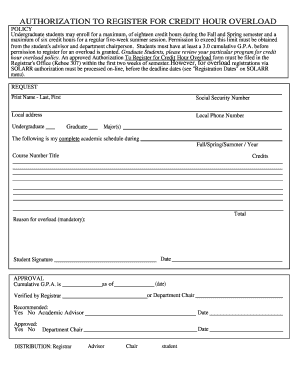
AUTHORIZATION to REGISTER for CREDIT HOUR OVERLOAD Form


What is the AUTHORIZATION TO REGISTER FOR CREDIT HOUR OVERLOAD
The AUTHORIZATION TO REGISTER FOR CREDIT HOUR OVERLOAD is a formal document used by students in the United States to request permission from their academic institution to enroll in more credit hours than the standard limit. This form is essential for students who wish to take on additional coursework, which may be necessary for timely graduation or to enhance their academic experience. By submitting this authorization, students indicate their intention to exceed the typical credit hour load, often requiring approval from academic advisors or department heads.
How to use the AUTHORIZATION TO REGISTER FOR CREDIT HOUR OVERLOAD
To effectively use the AUTHORIZATION TO REGISTER FOR CREDIT HOUR OVERLOAD, students should first consult their academic advisor to discuss their intentions and ensure they meet any eligibility criteria. Once the advisor's guidance is obtained, students can complete the form by providing necessary personal information, including their student ID, the desired number of credit hours, and the specific courses they wish to enroll in. After filling out the form, it should be submitted to the appropriate office within the institution, such as the registrar's office, for review and approval.
Steps to complete the AUTHORIZATION TO REGISTER FOR CREDIT HOUR OVERLOAD
Completing the AUTHORIZATION TO REGISTER FOR CREDIT HOUR OVERLOAD involves several key steps:
- Consult with your academic advisor to discuss your plan and gather necessary information.
- Obtain the form from your institution's website or academic office.
- Fill out the form with accurate personal details and the courses you wish to take.
- Submit the completed form to the designated office for approval.
- Follow up to ensure the request has been processed and approved.
Key elements of the AUTHORIZATION TO REGISTER FOR CREDIT HOUR OVERLOAD
Several key elements are vital to the AUTHORIZATION TO REGISTER FOR CREDIT HOUR OVERLOAD. These include:
- Student Information: Full name, student ID, and contact details.
- Requested Credit Hours: The total number of credit hours the student wishes to register for.
- Course Details: A list of specific courses intended for enrollment.
- Advisor Approval: A section for the academic advisor's signature or approval.
- Date of Submission: The date the form is submitted for processing.
Eligibility Criteria
Eligibility criteria for the AUTHORIZATION TO REGISTER FOR CREDIT HOUR OVERLOAD may vary by institution but generally include:
- Students must be in good academic standing, often with a minimum GPA requirement.
- Completion of prerequisite courses may be necessary for the additional classes.
- Students may need to demonstrate a valid reason for taking on extra credit hours, such as academic goals or graduation timelines.
Form Submission Methods
Students can typically submit the AUTHORIZATION TO REGISTER FOR CREDIT HOUR OVERLOAD through various methods, including:
- Online Submission: Many institutions offer digital forms that can be filled out and submitted electronically.
- Mail: Completed forms can often be printed and mailed to the registrar's office.
- In-Person: Students may also choose to deliver the form directly to the appropriate office for immediate processing.
Quick guide on how to complete authorization to register for credit hour overload
Effortlessly Prepare [SKS] on Any Device
Digital document management has gained popularity among businesses and individuals. It offers an ideal eco-friendly option to traditional printed and signed documents, as you can obtain the necessary form and securely store it online. airSlate SignNow equips you with all the tools needed to create, edit, and electronically sign your documents swiftly without delays. Manage [SKS] on any device using airSlate SignNow's Android or iOS applications and simplify any document-centric task today.
How to Edit and Electronically Sign [SKS] with Ease
- Locate [SKS] and click on Get Form to begin.
- Utilize the tools we provide to complete your document.
- Emphasize essential parts of your documents or obscure sensitive information with tools specifically offered by airSlate SignNow for that purpose.
- Generate your signature using the Sign tool, which takes mere seconds and carries the same legal validity as a conventional wet ink signature.
- Review all the details and click on the Done button to save your changes.
- Choose how you wish to send your form: via email, text message (SMS), invitation link, or download it to your computer.
Eliminate concerns about lost or misplaced documents, cumbersome form navigation, or mistakes that necessitate reprinting new copies. airSlate SignNow meets your document management needs in just a few clicks from any device of your choice. Edit and electronically sign [SKS] and ensure excellent communication at every stage of the form creation process with airSlate SignNow.
Create this form in 5 minutes or less
Related searches to AUTHORIZATION TO REGISTER FOR CREDIT HOUR OVERLOAD
Create this form in 5 minutes!
How to create an eSignature for the authorization to register for credit hour overload
How to create an electronic signature for a PDF online
How to create an electronic signature for a PDF in Google Chrome
How to create an e-signature for signing PDFs in Gmail
How to create an e-signature right from your smartphone
How to create an e-signature for a PDF on iOS
How to create an e-signature for a PDF on Android
People also ask
-
What is the AUTHORIZATION TO REGISTER FOR CREDIT HOUR OVERLOAD?
The AUTHORIZATION TO REGISTER FOR CREDIT HOUR OVERLOAD is a formal request that allows students to enroll in more credit hours than the standard limit set by their academic institution. This process ensures that students can manage their course load effectively while pursuing their academic goals.
-
How can airSlate SignNow assist with the AUTHORIZATION TO REGISTER FOR CREDIT HOUR OVERLOAD?
airSlate SignNow streamlines the process of submitting the AUTHORIZATION TO REGISTER FOR CREDIT HOUR OVERLOAD by allowing users to eSign and send documents quickly. This eliminates the need for physical paperwork, making it easier for students to manage their requests efficiently.
-
Is there a cost associated with using airSlate SignNow for the AUTHORIZATION TO REGISTER FOR CREDIT HOUR OVERLOAD?
Yes, airSlate SignNow offers various pricing plans that cater to different needs. The cost is competitive and provides a cost-effective solution for managing documents, including the AUTHORIZATION TO REGISTER FOR CREDIT HOUR OVERLOAD, ensuring you get value for your investment.
-
What features does airSlate SignNow offer for managing the AUTHORIZATION TO REGISTER FOR CREDIT HOUR OVERLOAD?
airSlate SignNow includes features such as customizable templates, secure eSigning, and document tracking. These features enhance the user experience when handling the AUTHORIZATION TO REGISTER FOR CREDIT HOUR OVERLOAD, making the process seamless and efficient.
-
Can I integrate airSlate SignNow with other tools for the AUTHORIZATION TO REGISTER FOR CREDIT HOUR OVERLOAD?
Absolutely! airSlate SignNow offers integrations with various applications, allowing you to connect your workflow for the AUTHORIZATION TO REGISTER FOR CREDIT HOUR OVERLOAD with tools you already use. This ensures a smooth transition and enhances productivity.
-
What are the benefits of using airSlate SignNow for the AUTHORIZATION TO REGISTER FOR CREDIT HOUR OVERLOAD?
Using airSlate SignNow for the AUTHORIZATION TO REGISTER FOR CREDIT HOUR OVERLOAD provides numerous benefits, including time savings, reduced paperwork, and enhanced security. It simplifies the process, allowing students to focus on their studies rather than administrative tasks.
-
Is airSlate SignNow secure for submitting the AUTHORIZATION TO REGISTER FOR CREDIT HOUR OVERLOAD?
Yes, airSlate SignNow prioritizes security and compliance, ensuring that all documents, including the AUTHORIZATION TO REGISTER FOR CREDIT HOUR OVERLOAD, are protected. The platform uses encryption and secure storage to safeguard sensitive information.
Get more for AUTHORIZATION TO REGISTER FOR CREDIT HOUR OVERLOAD
- Letter from tenant to landlord containing notice of wrongful deductions from security deposit and demand for return kentucky form
- Letter from tenant to landlord containing request for permission to sublease kentucky form
- Kentucky paid form
- Letter from landlord to tenant that sublease granted rent paid by subtenant old tenant released from liability for rent kentucky form
- Ky tenant about form
- Kentucky report injury form
- Report psychological template form
- Letter from landlord to tenant with 30 day notice of expiration of lease and nonrenewal by landlord vacate by expiration 497307977 form
Find out other AUTHORIZATION TO REGISTER FOR CREDIT HOUR OVERLOAD
- Electronic signature Hawaii Joint Venture Agreement Template Simple
- Electronic signature Idaho Web Hosting Agreement Easy
- Electronic signature Illinois Web Hosting Agreement Secure
- Electronic signature Texas Joint Venture Agreement Template Easy
- How To Electronic signature Maryland Web Hosting Agreement
- Can I Electronic signature Maryland Web Hosting Agreement
- Electronic signature Michigan Web Hosting Agreement Simple
- Electronic signature Missouri Web Hosting Agreement Simple
- Can I eSignature New York Bulk Sale Agreement
- How Do I Electronic signature Tennessee Web Hosting Agreement
- Help Me With Electronic signature Hawaii Debt Settlement Agreement Template
- Electronic signature Oregon Stock Purchase Agreement Template Later
- Electronic signature Mississippi Debt Settlement Agreement Template Later
- Electronic signature Vermont Stock Purchase Agreement Template Safe
- Electronic signature California Stock Transfer Form Template Mobile
- How To Electronic signature Colorado Stock Transfer Form Template
- Electronic signature Georgia Stock Transfer Form Template Fast
- Electronic signature Michigan Stock Transfer Form Template Myself
- Electronic signature Montana Stock Transfer Form Template Computer
- Help Me With Electronic signature Texas Debt Settlement Agreement Template