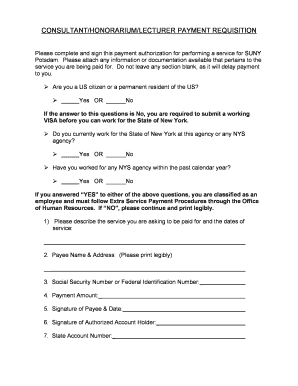
Consultant Form DOCX Potsdam


What is the Consultant Form docx Potsdam
The Consultant Form docx Potsdam is a specialized document designed for consultants operating in the Potsdam area. This form serves as a formal agreement between the consultant and their client, outlining the scope of work, payment terms, and other essential details. It is crucial for ensuring clarity and mutual understanding in professional relationships.
This form typically includes sections for the consultant's information, client details, project description, deliverables, and timelines. It may also incorporate clauses related to confidentiality, intellectual property rights, and termination conditions, making it an essential tool for both parties.
How to use the Consultant Form docx Potsdam
Using the Consultant Form docx Potsdam involves several straightforward steps. First, download the form from a reliable source. Once you have the document, fill in the necessary information, including your name, contact details, and the specifics of the consulting services you will provide.
Next, ensure that the client’s information is accurately recorded, including their name and address. Clearly define the project scope and any deliverables expected. After completing the form, both parties should review it for accuracy before signing. This ensures that all terms are agreed upon and understood.
Steps to complete the Consultant Form docx Potsdam
Completing the Consultant Form docx Potsdam requires attention to detail. Start by entering your personal information in the designated fields. This includes your full name, address, and contact number. Then, proceed to fill in the client's details, ensuring that all information is correct.
Define the project scope in clear, concise language. Specify the deliverables and any deadlines associated with the project. Make sure to include payment terms, such as the total fee and payment schedule. Finally, both you and the client should sign and date the form to finalize the agreement.
Key elements of the Consultant Form docx Potsdam
The Consultant Form docx Potsdam consists of several key elements that are vital for a comprehensive agreement. These elements typically include:
- Consultant Information: Name, address, and contact details.
- Client Information: Name and contact details of the client.
- Project Description: A detailed outline of the consulting services to be provided.
- Deliverables: Specific outcomes expected from the consulting engagement.
- Payment Terms: Total fee, payment schedule, and any additional expenses.
- Confidentiality Clause: Terms regarding the handling of sensitive information.
Legal use of the Consultant Form docx Potsdam
The Consultant Form docx Potsdam is legally binding once signed by both parties, provided it meets the necessary legal requirements. It is essential to ensure that the form complies with local laws and regulations governing contracts in the United States. This includes understanding the implications of the terms outlined in the form, such as confidentiality and liability clauses.
Both consultants and clients should keep a copy of the signed form for their records. In case of disputes, this document serves as a reference point for the agreed terms, helping to resolve issues amicably and efficiently.
Form Submission Methods
Once the Consultant Form docx Potsdam is completed and signed, it can be submitted through various methods. The most common submission methods include:
- Email: Send a scanned copy of the signed form to the client via email.
- Postal Mail: Print the completed form and send it through traditional mail.
- In-Person: Deliver the signed form directly to the client during a meeting.
Choosing the right submission method depends on the preferences of both the consultant and the client, as well as the urgency of the agreement.
Quick guide on how to complete consultant form docx potsdam
Complete [SKS] effortlessly on any device
Online document management has gained popularity among organizations and individuals. It offers an ideal environmentally friendly alternative to traditional printed and signed documents, as you can easily access the correct form and securely save it online. airSlate SignNow provides all the resources you require to create, modify, and electronically sign your documents swiftly without delays. Handle [SKS] on any device using airSlate SignNow's Android or iOS applications and enhance any document-related procedure today.
How to alter and electronically sign [SKS] with ease
- Locate [SKS] and click Get Form to begin.
- Utilize the tools at your disposal to finalize your document.
- Emphasize important sections of your documents or conceal sensitive details with tools that airSlate SignNow specifically provides for that purpose.
- Create your signature with the Sign tool, which takes mere seconds and holds the same legal validity as a standard wet ink signature.
- Verify the details and click the Done button to save your changes.
- Choose your preferred method to send your form, such as email, SMS, invitation link, or download it to your computer.
Say goodbye to lost or misplaced documents, tedious form searches, or mistakes that require printing new copies. airSlate SignNow meets your document management needs in just a few clicks from any device you prefer. Edit and electronically sign [SKS] and ensure effective communication at every stage of the form preparation process with airSlate SignNow.
Create this form in 5 minutes or less
Create this form in 5 minutes!
How to create an eSignature for the consultant form docx potsdam
How to create an electronic signature for a PDF online
How to create an electronic signature for a PDF in Google Chrome
How to create an e-signature for signing PDFs in Gmail
How to create an e-signature right from your smartphone
How to create an e-signature for a PDF on iOS
How to create an e-signature for a PDF on Android
People also ask
-
What is the Consultant Form docx Potsdam and how can it benefit my business?
The Consultant Form docx Potsdam is a customizable document template designed to streamline the process of collecting information from clients. By using this form, businesses can enhance their efficiency and ensure that all necessary data is captured accurately. This leads to improved client interactions and faster project initiation.
-
How much does the Consultant Form docx Potsdam cost?
The pricing for the Consultant Form docx Potsdam varies based on the subscription plan you choose with airSlate SignNow. We offer flexible pricing options that cater to businesses of all sizes, ensuring that you get the best value for your investment. For detailed pricing information, please visit our pricing page.
-
Can I customize the Consultant Form docx Potsdam to fit my specific needs?
Yes, the Consultant Form docx Potsdam is fully customizable. You can modify fields, add your branding, and adjust the layout to meet your specific requirements. This flexibility allows you to create a form that perfectly aligns with your business processes.
-
What features does the Consultant Form docx Potsdam offer?
The Consultant Form docx Potsdam includes features such as electronic signatures, document tracking, and automated reminders. These features help streamline your workflow and ensure that documents are completed in a timely manner. Additionally, you can integrate it with other tools for enhanced functionality.
-
Is the Consultant Form docx Potsdam secure?
Absolutely! The Consultant Form docx Potsdam is built with security in mind. airSlate SignNow employs industry-standard encryption and compliance measures to protect your data. You can confidently send and receive documents knowing that your information is secure.
-
How does the Consultant Form docx Potsdam integrate with other software?
The Consultant Form docx Potsdam seamlessly integrates with various software applications, including CRM systems and project management tools. This integration allows for a more cohesive workflow, enabling you to manage documents and client information efficiently. Check our integrations page for a full list of compatible applications.
-
Can I track the status of my Consultant Form docx Potsdam submissions?
Yes, you can easily track the status of your Consultant Form docx Potsdam submissions through the airSlate SignNow dashboard. This feature allows you to see when a document has been viewed, signed, or completed, giving you full visibility into your document management process.
Get more for Consultant Form docx Potsdam
- Assumption agreement of mortgage and release of original mortgagors kentucky form
- Summary administration petition for small estates kentucky form
- Kentucky detainer form
- Kentucky request payment form
- Real estate home sales package with offer to purchase contract of sale disclosure statements and more for residential house 497308146 form
- Kentucky report injury 497308147 form
- Subsequent report kentucky kentucky form
- Ky annual file form
Find out other Consultant Form docx Potsdam
- eSign Hawaii Banking Agreement Simple
- eSign Hawaii Banking Rental Application Computer
- eSign Hawaii Banking Agreement Easy
- eSign Hawaii Banking LLC Operating Agreement Fast
- eSign Hawaii Banking Permission Slip Online
- eSign Minnesota Banking LLC Operating Agreement Online
- How Do I eSign Mississippi Banking Living Will
- eSign New Jersey Banking Claim Mobile
- eSign New York Banking Promissory Note Template Now
- eSign Ohio Banking LLC Operating Agreement Now
- Sign Maryland Courts Quitclaim Deed Free
- How To Sign Massachusetts Courts Quitclaim Deed
- Can I Sign Massachusetts Courts Quitclaim Deed
- eSign California Business Operations LLC Operating Agreement Myself
- Sign Courts Form Mississippi Secure
- eSign Alabama Car Dealer Executive Summary Template Fast
- eSign Arizona Car Dealer Bill Of Lading Now
- How Can I eSign Alabama Car Dealer Executive Summary Template
- eSign California Car Dealer LLC Operating Agreement Online
- eSign California Car Dealer Lease Agreement Template Fast