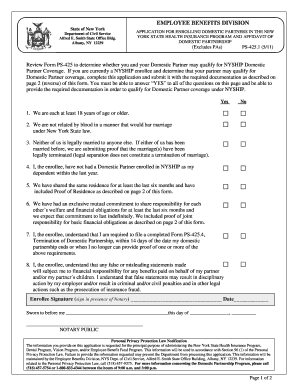
Domestic Partner Instructions Morrisville State College Form


Understanding Domestic Partner Instructions at Morrisville State College
The Domestic Partner Instructions at Morrisville State College provide essential guidelines for individuals wishing to establish or recognize a domestic partnership within the college community. This set of instructions outlines the necessary steps and requirements for both the partners involved and the institution. These instructions are designed to ensure that all parties understand their rights and responsibilities, as well as the legal implications of entering into a domestic partnership.
Steps to Complete the Domestic Partner Instructions
Completing the Domestic Partner Instructions involves several clear steps. First, individuals must gather the required documentation, which typically includes proof of residency and identification. Next, partners should fill out the necessary forms accurately, ensuring all information is current and complete. After completing the forms, they must submit them to the appropriate office at Morrisville State College, either in person or via mail. It is crucial to keep copies of all submitted documents for personal records.
Required Documents for Domestic Partner Instructions
To successfully complete the Domestic Partner Instructions, specific documents are typically required. These may include:
- Proof of identity for both partners, such as a driver's license or passport.
- Documentation proving shared residence, like a lease agreement or utility bill.
- Any previous legal documents related to prior partnerships, if applicable.
Having these documents ready can streamline the process and help avoid delays in approval.
Legal Use of Domestic Partner Instructions
The Domestic Partner Instructions serve a legal purpose in recognizing the partnership within the context of Morrisville State College. This recognition can impact various aspects, including health benefits, housing, and other institutional services. Understanding the legal implications is essential for partners to ensure they are fully aware of their rights and responsibilities as recognized domestic partners under college policy.
Eligibility Criteria for Domestic Partnership
To qualify for domestic partnership recognition at Morrisville State College, partners must meet specific eligibility criteria. Generally, this includes being at least eighteen years old, sharing a domestic life together, and not being related by blood in a way that would prohibit marriage. Additionally, partners must demonstrate financial interdependence, which may include shared expenses or joint ownership of property.
Form Submission Methods
Submitting the Domestic Partner Instructions can be done through various methods. Individuals may choose to submit their completed forms in person at the designated office on campus, ensuring immediate confirmation of receipt. Alternatively, forms can be mailed to the appropriate department, although this method may require additional time for processing. It is advisable to check with the college for any specific submission guidelines or preferred methods.
Quick guide on how to complete domestic partner instructions morrisville state college
Complete [SKS] effortlessly on any device
Digital document management has gained traction among businesses and individuals alike. It offers an ideal eco-friendly substitute for conventional printed and signed documents, allowing you to obtain the correct form and securely store it online. airSlate SignNow equips you with all the necessary tools to create, modify, and eSign your documents quickly and efficiently. Manage [SKS] on any device using the airSlate SignNow Android or iOS applications and simplify any document-related tasks today.
The simplest way to alter and eSign [SKS] without hassle
- Find [SKS] and click on Get Form to commence.
- Utilize the tools we offer to submit your document.
- Highlight important sections of your documents or redact sensitive information with tools that airSlate SignNow specifically provides for this purpose.
- Create your eSignature with the Sign feature, which takes mere seconds and holds the same legal authority as a traditional handwritten signature.
- Review all the details and click on the Done button to save your modifications.
- Choose how you want to send your document, whether by email, SMS, or invitation link, or download it to your computer.
Eliminate concerns about missing or lost files, tedious document searches, or mistakes that require printing new copies. airSlate SignNow meets your document management needs with just a few clicks from any device you prefer. Modify and eSign [SKS] and ensure excellent communication at every stage of your document preparation process with airSlate SignNow.
Create this form in 5 minutes or less
Related searches to Domestic Partner Instructions Morrisville State College
Create this form in 5 minutes!
How to create an eSignature for the domestic partner instructions morrisville state college
How to create an electronic signature for a PDF online
How to create an electronic signature for a PDF in Google Chrome
How to create an e-signature for signing PDFs in Gmail
How to create an e-signature right from your smartphone
How to create an e-signature for a PDF on iOS
How to create an e-signature for a PDF on Android
People also ask
-
What are the Domestic Partner Instructions for Morrisville State College?
The Domestic Partner Instructions for Morrisville State College provide detailed guidelines on how to establish and maintain a domestic partnership within the college community. These instructions outline the necessary documentation and steps required to ensure compliance with college policies.
-
How can airSlate SignNow assist with Domestic Partner Instructions at Morrisville State College?
airSlate SignNow simplifies the process of managing Domestic Partner Instructions at Morrisville State College by allowing users to easily send, sign, and store necessary documents electronically. This streamlines the workflow and ensures that all parties can access and complete the required forms efficiently.
-
What features does airSlate SignNow offer for managing Domestic Partner Instructions?
airSlate SignNow offers features such as customizable templates, secure eSigning, and document tracking, which are essential for managing Domestic Partner Instructions at Morrisville State College. These features enhance the user experience and ensure that all documents are handled securely and efficiently.
-
Is there a cost associated with using airSlate SignNow for Domestic Partner Instructions?
Yes, there is a cost associated with using airSlate SignNow, but it is designed to be a cost-effective solution for managing Domestic Partner Instructions at Morrisville State College. Pricing plans are flexible and cater to various needs, ensuring that users can find a plan that fits their budget.
-
What are the benefits of using airSlate SignNow for Domestic Partner Instructions?
Using airSlate SignNow for Domestic Partner Instructions at Morrisville State College offers numerous benefits, including increased efficiency, reduced paperwork, and enhanced security. The platform allows for quick access to documents and ensures that all signatures are legally binding.
-
Can airSlate SignNow integrate with other tools for managing Domestic Partner Instructions?
Yes, airSlate SignNow can integrate with various tools and applications, making it easier to manage Domestic Partner Instructions at Morrisville State College. This integration capability allows users to streamline their processes and enhance productivity by connecting with their existing systems.
-
How secure is airSlate SignNow for handling Domestic Partner Instructions?
airSlate SignNow prioritizes security, ensuring that all documents related to Domestic Partner Instructions at Morrisville State College are protected. The platform employs advanced encryption and compliance measures to safeguard sensitive information and maintain user privacy.
Get more for Domestic Partner Instructions Morrisville State College
Find out other Domestic Partner Instructions Morrisville State College
- How Can I Electronic signature New Jersey Real Estate Stock Certificate
- Electronic signature Colorado Sports RFP Safe
- Can I Electronic signature Connecticut Sports LLC Operating Agreement
- How Can I Electronic signature New York Real Estate Warranty Deed
- How To Electronic signature Idaho Police Last Will And Testament
- How Do I Electronic signature North Dakota Real Estate Quitclaim Deed
- Can I Electronic signature Ohio Real Estate Agreement
- Electronic signature Ohio Real Estate Quitclaim Deed Later
- How To Electronic signature Oklahoma Real Estate Business Plan Template
- How Can I Electronic signature Georgia Sports Medical History
- Electronic signature Oregon Real Estate Quitclaim Deed Free
- Electronic signature Kansas Police Arbitration Agreement Now
- Electronic signature Hawaii Sports LLC Operating Agreement Free
- Electronic signature Pennsylvania Real Estate Quitclaim Deed Fast
- Electronic signature Michigan Police Business Associate Agreement Simple
- Electronic signature Mississippi Police Living Will Safe
- Can I Electronic signature South Carolina Real Estate Work Order
- How To Electronic signature Indiana Sports RFP
- How Can I Electronic signature Indiana Sports RFP
- Electronic signature South Dakota Real Estate Quitclaim Deed Now