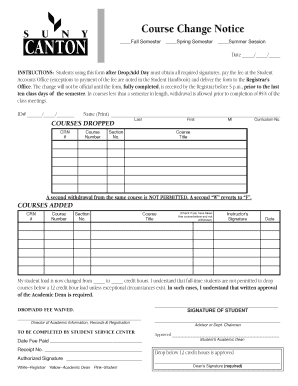
Course Change Notice Form


What is the Course Change Notice
The Course Change Notice is an official document used primarily in educational institutions to inform students about changes in their course registration, such as class cancellations, schedule changes, or modifications to course requirements. This notice serves to keep students updated and ensure they are aware of any adjustments that may affect their academic plans. It is essential for maintaining transparency and communication between the institution and its students.
How to use the Course Change Notice
To effectively use the Course Change Notice, students should carefully read the document upon receipt. It typically includes important details such as the nature of the change, the reasons behind it, and any actions required from the student. Students should also verify if they need to adjust their schedules or seek alternative courses. Keeping a copy of the notice for personal records is advisable, as it may be needed for future reference or discussions with academic advisors.
Steps to complete the Course Change Notice
Completing the Course Change Notice involves several straightforward steps:
- Review the notice for clarity on the changes being made.
- Gather any required information, such as your student ID and course details.
- Fill out the necessary sections of the notice, ensuring all information is accurate.
- Submit the completed notice according to the instructions provided, whether online or in person.
- Keep a copy of the submitted notice for your records.
Key elements of the Course Change Notice
The Course Change Notice typically includes several key elements that are crucial for understanding the change:
- Course Information: Details about the course being changed, including course code and title.
- Change Description: A clear explanation of what changes are being made.
- Effective Date: The date when the changes will take effect.
- Contact Information: Details on whom to contact for further questions or clarifications.
Legal use of the Course Change Notice
The Course Change Notice must be used in compliance with educational regulations and institutional policies. It is important for institutions to provide accurate and timely notices to avoid potential legal issues. Students should also be aware of their rights regarding course changes, including the right to appeal decisions if they feel the changes adversely affect their academic progress.
Examples of using the Course Change Notice
Examples of scenarios where a Course Change Notice might be issued include:
- A course is canceled due to low enrollment, prompting students to select alternative classes.
- Changes to prerequisites for a course that require students to adjust their academic plans.
- Modifications to course scheduling, such as a change in class times or locations.
Quick guide on how to complete course change notice
Easily prepare [SKS] on any device
Digital document management has gained traction among organizations and individuals. It offers an excellent environmentally friendly substitute for traditional printed and signed documents, as you can locate the appropriate form and securely store it online. airSlate SignNow equips you with all the tools required to create, alter, and electronically sign your documents quickly without any holdups. Handle [SKS] on any device using the airSlate SignNow apps for Android or iOS and enhance any document-centric operation today.
How to modify and electronically sign [SKS] effortlessly
- Obtain [SKS] and then click Get Form to commence.
- Utilize the tools we offer to fill out your form.
- Emphasize relevant sections of your documents or obscure sensitive information with tools that airSlate SignNow provides specifically for that purpose.
- Create your signature with the Sign tool, which takes moments and carries the same legal validity as a conventional ink signature.
- Verify the information and then click on the Done button to save your changes.
- Choose how you want to send your form: via email, SMS, invite link, or download it to your computer.
Forget about misplaced or lost documents, tiring form searches, or errors that necessitate printing new document copies. airSlate SignNow takes care of all your document management needs in just a few clicks from your preferred device. Alter and electronically sign [SKS] and ensure outstanding communication at any stage of your form preparation process with airSlate SignNow.
Create this form in 5 minutes or less
Related searches to Course Change Notice
Create this form in 5 minutes!
How to create an eSignature for the course change notice
How to create an electronic signature for a PDF online
How to create an electronic signature for a PDF in Google Chrome
How to create an e-signature for signing PDFs in Gmail
How to create an e-signature right from your smartphone
How to create an e-signature for a PDF on iOS
How to create an e-signature for a PDF on Android
People also ask
-
What is a Course Change Notice?
A Course Change Notice is a formal document used to inform stakeholders about changes in a course's schedule, content, or structure. With airSlate SignNow, you can easily create, send, and eSign Course Change Notices, ensuring that all parties are promptly informed and can acknowledge the changes.
-
How can airSlate SignNow help with Course Change Notices?
airSlate SignNow streamlines the process of creating and managing Course Change Notices. Our platform allows you to customize templates, add necessary fields, and send documents for eSignature, making it a cost-effective solution for educational institutions and businesses alike.
-
Is there a cost associated with using airSlate SignNow for Course Change Notices?
Yes, airSlate SignNow offers various pricing plans tailored to different business needs. Our plans are designed to be budget-friendly, allowing you to efficiently manage Course Change Notices without breaking the bank while enjoying all the essential features.
-
What features does airSlate SignNow offer for Course Change Notices?
airSlate SignNow provides a range of features for Course Change Notices, including customizable templates, real-time tracking, and secure eSigning. These features ensure that your documents are processed quickly and efficiently, enhancing communication and compliance.
-
Can I integrate airSlate SignNow with other tools for Course Change Notices?
Absolutely! airSlate SignNow integrates seamlessly with various applications, such as Google Drive, Salesforce, and Microsoft Office. This allows you to manage Course Change Notices alongside your existing workflows, improving efficiency and collaboration.
-
What are the benefits of using airSlate SignNow for Course Change Notices?
Using airSlate SignNow for Course Change Notices offers numerous benefits, including faster processing times, reduced paperwork, and enhanced security. Our platform ensures that your documents are legally binding and easily accessible, making it a smart choice for any organization.
-
How secure is airSlate SignNow when handling Course Change Notices?
Security is a top priority at airSlate SignNow. We utilize advanced encryption and authentication measures to protect your Course Change Notices and sensitive information, ensuring that your documents are safe from unauthorized access.
Get more for Course Change Notice
- Residential lease or rental agreement for month to month louisiana form
- Residential rental lease agreement louisiana form
- Tenant welcome letter louisiana form
- Warning of default on commercial lease louisiana form
- Warning of default on residential lease louisiana form
- Landlord tenant closing statement to reconcile security deposit louisiana form
- Name change notification package for brides court ordered name change divorced marriage for louisiana louisiana form
- Name change notification form louisiana
Find out other Course Change Notice
- Sign Alabama Business Operations LLC Operating Agreement Now
- Sign Colorado Business Operations LLC Operating Agreement Online
- Sign Colorado Business Operations LLC Operating Agreement Myself
- Sign Hawaii Business Operations Warranty Deed Easy
- Sign Idaho Business Operations Resignation Letter Online
- Sign Illinois Business Operations Affidavit Of Heirship Later
- How Do I Sign Kansas Business Operations LLC Operating Agreement
- Sign Kansas Business Operations Emergency Contact Form Easy
- How To Sign Montana Business Operations Warranty Deed
- Sign Nevada Business Operations Emergency Contact Form Simple
- Sign New Hampshire Business Operations Month To Month Lease Later
- Can I Sign New York Business Operations Promissory Note Template
- Sign Oklahoma Business Operations Contract Safe
- Sign Oregon Business Operations LLC Operating Agreement Now
- Sign Utah Business Operations LLC Operating Agreement Computer
- Sign West Virginia Business Operations Rental Lease Agreement Now
- How To Sign Colorado Car Dealer Arbitration Agreement
- Sign Florida Car Dealer Resignation Letter Now
- Sign Georgia Car Dealer Cease And Desist Letter Fast
- Sign Georgia Car Dealer Purchase Order Template Mobile